8 Best Online Survey Tools in 2025
Online surveys have long-established themselves as effective digital marketing tools. They help entrepreneurs and marketers collect and process important information about existing and potential customers. This data is of great benefit in the process of preparing marketing campaigns and working to improve the quality of service. We present to your attention a selection of the best online survey software in demand in 2025.
Typeform
Typeform is one of the best online survey apps. Businesses widely use it for lead generation, feedback collection, surveys, and questionnaires. The platform offers a number of ready-made solutions for sales, marketing, customer service, and other areas. Thanks to its intuitive interface and flexible settings, it allows you to create surveys that engage your audience and help increase conversion rates.
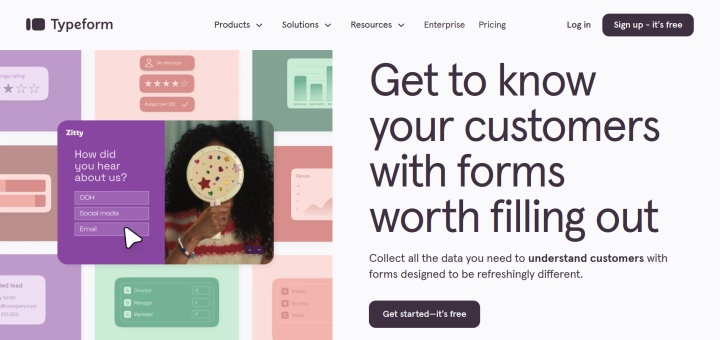
Source: Typeform
Key features:
- The drag-and-drop builder allows you to easily and quickly develop any form from scratch without special knowledge or tools. To help the user, a library of ready-made templates is provided, distributed by categories: research, surveys, feedback, reports, questionnaires, contact collection, and more.
- Typeform supports different types of forms: conditional logic, free-form answers, multiple answer options, dates, required and optional fields, and more.
- Analytics functions automate the collection of data from responses and organize them into detailed reports. The collected statistics are presented in a tabular format and are available for export.
- Preview mode helps you evaluate the functionality and appearance of the form on different platforms and devices, including in the form of a presentation.
- The service's capabilities are expanded by a large range of integrations with external platforms for automation, support, analytics, document management, CRM, and other tasks.
Typeform falls into the category of free survey apps because it has this subscription option (but with limitations). In addition, the service offers several paid plans:
- Basic (1 user, 100 responses per month, unlimited forms and questions) – $29 per month.
- Plus (3 users, 1,000 responses per month, unlimited forms and questions, custom subdomains, no Typeform logo) – $59 per month.
- Business (5 users, 10,000 responses per month, all Plus features plus conversion tracking, priority support, and live chat) – $99 per month.
- Enterprise (custom domains/branding, VIP support, SSO, HIPAA/GDPR compliance, etc.) – pricing is available upon consultation with sales team.
The prices shown are valid for monthly payments, but you can save up to 16% by paying for an annual subscription.
You can automatically transfer responses from web forms to third-party services and applications for rapid data processing. To achieve this, configure Typeform integrations using the ApiX-Drive service.
WPForms
WPForms has become a go-to choice for businesses that want to run online surveys directly from their websites. Originally built as a WordPress form builder, it now includes survey and poll add-ons that make it easy to collect opinions, measure satisfaction, and get insights from visitors. Its drag-and-drop interface keeps things simple, while the advanced survey features give so much flexibility that you can handle both quick polls and detailed research projects.
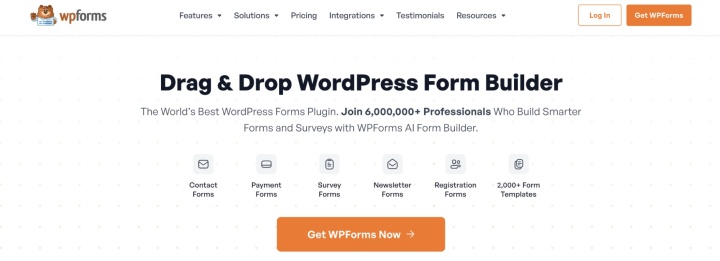
Source: WPForms
Key features:
- Conversational forms turn traditional surveys into engaging, interactive experiences that feel like natural conversations. By presenting one question at a time, it boosts completion rate, reduces survey fatigue, and creates a more user-friendly experience.
- Smart conditional logic enables dynamic surveys that adapt to respondents' answers in real-time. Questions automatically appear or disappear based on previous responses, which keeps surveys more relevant and understandable for participants.
- WPForms AI creates complete surveys instantly from simple text descriptions. It automatically suggests questions and helps you build professional forms without any technical skills.
- Users can embed surveys anywhere on a WordPress site, from landing pages to blog posts, and can even trigger them as pop-ups.
WPForms offers 4 pricing plans:
- Basic (use on 1 site, unlimited forms and submissions, essential form features) – $49.50 per year.
- Plus (use on up to 3 sites, unlimited forms and submissions, marketing integrations, form automation, and more) – $99.50 per year.
- Pro (use on up to 5 sites, unlimited forms and submissions, payment acceptance, advanced form features, and conversion tools) – $199.50 per year.
- Elite (use on unlimited sites, unlimited forms and submissions, premium integrations, advanced access control, and client management) – $299.50 per year.
SurveySparrow
SurveySparrow is considered one of the most flexible and functional market survey tools. This user experience management platform helps businesses effectively collect and analyze feedback, optimizing customer and employee interaction processes. With multi-channel surveys and automation, SurveySparrow makes data collection easier and the results more valuable for decision-making.
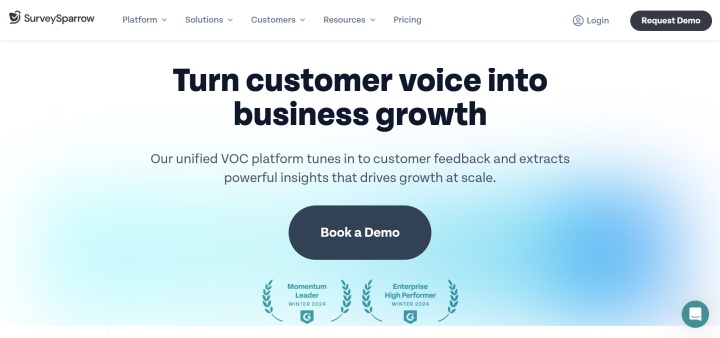
Source: SurveySparrow
Key features:
- The service sends out personalized surveys and collects feedback via many channels, including email, SMS, WhatsApp, social networks (Facebook, X, and others), Microsoft Teams, Slack, direct links, QR codes, and more.
- The presence of a built-in AI assistant, CogniVue, allows the service to be classified as one of the best survey apps. It automatically sorts and analyzes the feedback received through surveys, and then generates reports with key metrics and insights.
- The online constructor provides the ability to easily and quickly create surveys of different types in a step-by-step mode. Users can flexibly customize design and structure or apply a ready-made template from the library.
- The built-in reputation management module helps you track reviews of your company or product on over 100 platforms and send personalized responses to them using AI algorithms.
- The ticket management function optimizes customer support across different communication channels, accelerating processes and improving the quality of service.
SurveySparrow offers 6 pricing plans:
- Forever Free (1 user, 50 responses per month, 3 active surveys, up to 10 questions per survey).
- Basic (1 user, 600 responses, sending surveys and notifications via email, 5+ integrations, collecting partially filled forms, and more) – $39 per month.
- Starter (1 user, 3,750 responses, all Basic features, plus email-embedded surveys, survey translation, 10+ integrations, and more) – $59 per month.
- Business (3 users, 12,000 responses, workflows, webhooks, 12+ integrations, custom branding, and more) – $149 per month.
- Professional (5 users, 24,000 responses, sentiment analysis, automatic translation into more than 130 languages, over 15 integrations, and more) – $399 per month.
- Enterprise (more than 5 users, all the features of Professional, plus AI analytics, over 25 integrations, and more) – the cost is calculated individually and provided upon request.
The selected tariff plan must be paid for once per quarter or year. Each paid tariff plan has a 14-day free trial period.
Jotform
Jotform is a popular universal service for creating online surveys, forms, and other interactive solutions. It is in demand both in the business environment and among individual users due to its simple interface and wide functionality. In addition to a convenient form editor, the platform offers a mobile app builder, PDF editor, tools for collecting electronic signatures, and automating work processes.
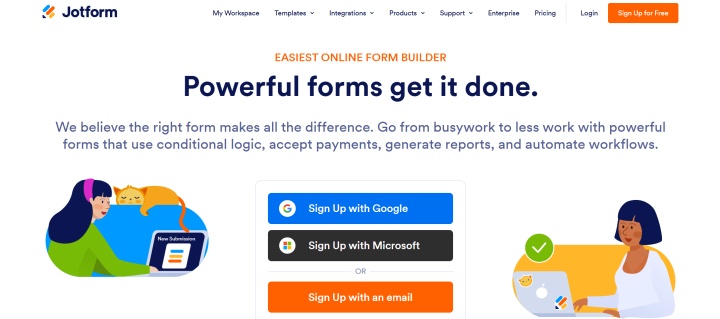
Source: Jotform
Key features:
- The service library contains over 10,000 templates for forms, cards, tables, and applications. It includes templates for websites and online stores, PDF documents, approvals, and electronic signatures.
- Any template form can be configured and customized in the block editor. To help the user, a catalog with paid and free themes, fonts, logos, and other elements for creating a corporate style is provided.
- Jotform allows you to create multi-page forms with up to 40 fields, as well as forms with branching, conditional logic, spam protection, and other additional features.
- Users have access to functions for analyzing and visualizing data collected through surveys and other types of forms. In addition, the platform is equipped with tools for collaboration and offline mode.
Jotform falls under the category of free survey tools, as it does not require any payment to use. Those who choose the free Starter subscription are provided with limited basic functions: up to 5 forms, up to 100 responses per month, 100 MB of cloud space, up to 1000 form views, and more.
The range of paid tariffs is represented by 4 plans:
- Bronze (up to 25 forms, up to 1,000 responses per month, 1 GB of cloud storage, up to 10,000 form views, and more) – $39 per month.
- Silver (up to 50 forms, up to 2,500 responses per month, 10 GB of cloud storage, up to 100,000 form views, and more) – $49 per month.
- Gold (up to 100 forms, up to 10,000 responses per month, 100 GB of cloud storage, up to 1,000,000 form views, and more) – $129 per month.
- Enterprise (no limits and extended functionality) – custom pricing is determined after needs assessment.
The prices shown are valid for monthly payments, but you can save up to 20% by paying for an annual subscription. There is no free trial period for paid plans.
Automate the process of sending form responses directly to external platforms and applications to streamline your workflow. Easily set up Jotform integrations via our tool and enhance your data processing efficiency.
Fillout
The Fillout platform offers powerful and flexible survey tools. They cover creating forms, processing responses, scheduling meetings, accepting online payments, automating processes, and managing electronic signatures. The service is focused on user convenience and is easily adapted to different business scenarios. With its wide functionality and modern interface, it helps simplify everyday tasks and increase the efficiency of teams.
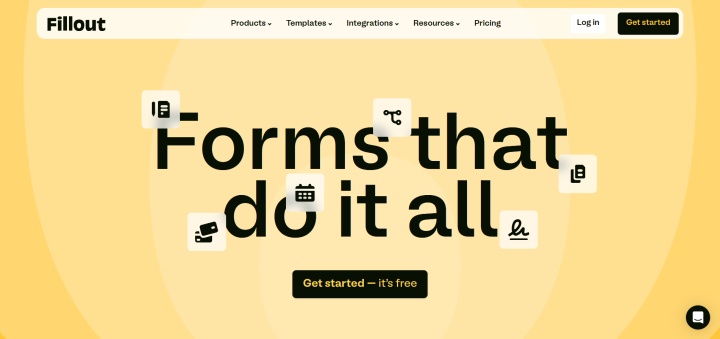
Source: Fillout
Key features:
- Fillout's online builder allows you to create forms, quizzes, surveys, or research of various types in minutes.
- Conditional logic support provides access to dynamic forms where questions are automatically updated based on the user's responses.
- The service allows you to develop personalized quizzes with dozens of questions and field types, automatic calculation of results, and notifications.
- Fillout provides a number of features for analyzing and managing responses. You can visualize them in graphs, charts, and tables, sort by respondents and other criteria, export data to CSV/PDF, and more.
- Over 50 native integrations allow you to easily and quickly embed surveys and other types of forms into external platforms: WordPress, Webflow, Softr, Notion, Wix, Squarespace, Shopify, and others.
Fillout offers 4 tariff plans:
- Free (unlimited forms, up to 1,000 responses per month, conditional logic, workflow automation, payment forms, and more).
- Starter (up to 2,000 answers per month, all Free features, plus all question types, custom themes, and more) – $19 per month.
- Pro (up to 5,000 responses per month, all Starter features, personalized emails, custom CSS, and more) – $49 per month.
- Business (all Pro features, unlimited responses, analytics, custom domains, and more) – $89 per month.
The prices shown are valid on a monthly basis. By purchasing an annual subscription to the selected plan, you will save 20%. There is no free trial period for paid plans.
Google Forms
Among the most popular online survey tools, Google Forms is a stable presence – a cloud service launched by Google back in 2008. Ease of use, integration with the Google ecosystem, and the availability of a completely free tariff make it especially attractive to a wide audience. Despite its basic functionality, the platform is also successfully used in the business environment – for collecting customer feedback, registering for events, and conducting internal surveys.
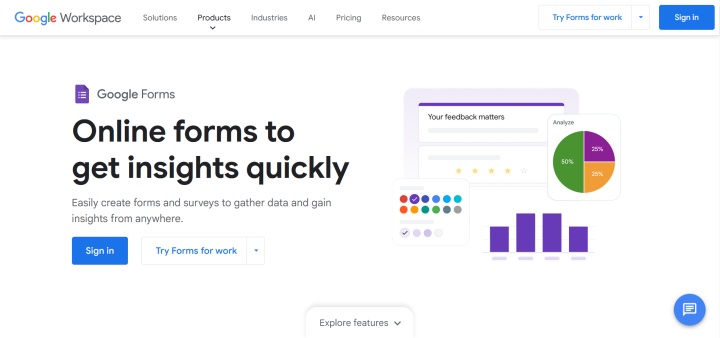
Source: Google Forms
Key features:
- The Google builder supports various types of forms: for surveys, collecting contacts, placing orders, registration, feedback, and so on.
- Users can create multi-page forms with conditional logic. In addition, the service allows you to customize the structure of forms, change fonts and colors, embed videos and images, add corporate identity elements, and more.
- Visualization tools turn the data into dynamically updating charts and graphs. Raw data can be exported to Google Sheets and other systems.
- You can add different types of questions to any Google Forms survey: open-ended, multiple-choice, date, numeric, and more.
- In collaboration mode, users can create and edit forms and process responses together with colleagues.
- The service sends notifications about new answers via email, messengers, and push messages. Moreover, it is possible to transfer questions between forms, automatically close surveys when the answer limit is reached (or by other triggers), create QR codes with links to forms, and more.
Google Forms is completely free for individuals with a registered Google account. Companies and teams can use it by paying for a Google Workspace subscription. It starts at $6.30 per user per month, paid for the entire year at once.
Zoho Survey
Zoho Survey consistently ranks among the best survey apps for small and medium businesses, providing a wide range of tools for creating, distributing, and analyzing surveys. The platform supports logical transitions, branding, offline mode, and integrations with Zoho CRM and other systems. According to Zoho, more than 500,000 users worldwide use this service. Many call it the best solution for its balance between functionality and affordable price.
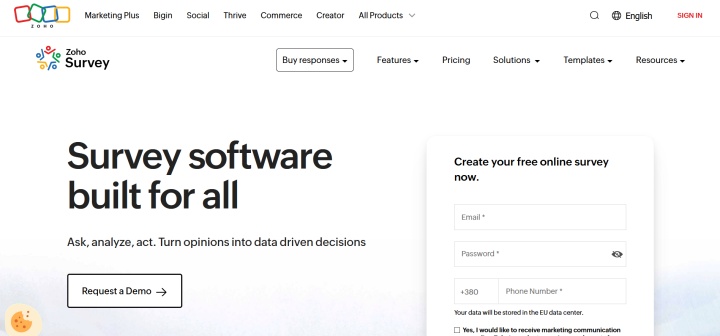
Source: Zoho Survey
Key features:
- The service supports more than 25 types of questions, allowing you to easily and quickly add them to surveys in the desired sequence using a drag-and-drop constructor.
- Users can embed surveys into their email newsletters and marketing campaigns and then launch them through popular platforms (Zoho CRM, Salesforce, Zoho Campaigns, Mailchimp, and others).
- The platform library contains over 200 ready-made survey templates for various tasks and areas of activity: feedback collection, marketing, HR, events, education, business, and more.
- Custom variables allow you to use surveys to collect any additional information: customer ID, email address, and so on.
- Advanced survey personalization is available through funnel creation, custom themes, autofill, logo uploads, white-labeling, and more.
- Zoho Survey lets you translate and edit surveys in 30 languages. They can be distributed via links, email campaigns, QR codes, social media, private groups, and more.
The service offers 5 tariff plans:
- Free (up to 3 active surveys, up to 10 questions, and 100 responses per survey, over 250 templates, and more).
- Basic (all features of Free, plus up to 1,000 responses per month, unlimited questions, survey tracking, and more) – €9 per month.
- Plus (all Basic features plus up to 3,000 responses per month, unlimited surveys, scoring, customizable reports, and more) – €35 per month.
- Pro (all Plus features plus up to 5,000 responses per month, multilingual surveys, custom variables, and more) – €49 per month.
- Enterprise (all Pro features plus up to 7,000 responses per month, up to 3 users, audit logs, SSO, priority support, and more) – €109 per month.
The prices listed are valid on the condition of monthly payments. By paying for an annual subscription, you will save 30%.
SurveyMonkey
SurveyMonkey is a powerful all-in-one platform for collecting, analyzing, and visualizing data using online surveys, forms, quizzes, and market research. The service is actively used by companies around the world to study customer experience, test ideas, and make informed decisions. It offers tools for flexible survey customization, team collaboration, and secure data storage in accordance with corporate standards.
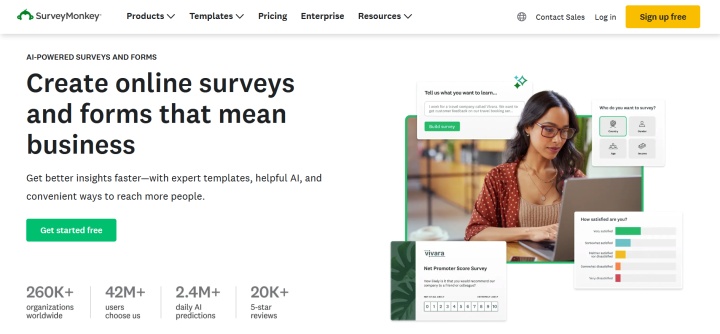
Source: SurveyMonkey
Key features:
- The platform catalog contains more than 400 customizable survey templates of different types and topics: for collecting feedback from clients and employees, marketing research, product development, and more.
- The Genius AI assistant automates the development of high-quality, detailed surveys based on drafts or text queries in just 30 seconds.
- The SurveyMonkey app helps you create personalized surveys with branching, conditional logic, funnels, and more.
- Users can send their created surveys to target audiences via web links, social networks, email and SMS mailings, QR codes, and embed them on web pages.
- The platform allows you to effectively process, analyze, and visualize survey results using custom dashboards, graphs, and benchmarking. The obtained data can be exported to third-party systems and applications.
SurveyMonkey offers 7 pricing plans:
- Basic (unlimited number of surveys, up to 10 questions, and up to 25 answers for each) – free.
- Standard Monthly (1,000 responses per month, 24/7 support, quizzes with feedback, data export to CSV, PDF, PPT, and XLS, text analysis, and more) – €39 per month.
- Advantage Annual (15,000 responses per year, analytics, A/B testing, advanced data export, custom logo, payment acceptance, and more) – €38 per month.
- Premier Annual (40,000 responses per year, all features of the Advantage Annual plan plus data visualization, unlimited filter and comparison settings, advanced branching, white label surveys) – €99 per month.
- Team Advantage (50,000 responses per year, multilingual surveys, analytics, integrations, collaboration tools, and more) – €30 per user per month.
- Team Premier (100,000 responses per year, all Team Advantage features plus response quality scores, click maps, data trends, and more) – €75 per user per month.
- Enterprise (all Premier features, plus unlimited Q&A, unlimited API access, customization and branding, extended integrations, and more) – tailored pricing based on specific business requirements.
Only the Standard Monthly plan can be paid monthly. All other plans require an annual subscription.
Final Thoughts
The advantages of online survey tools in 2025 are obvious. Modern survey platforms simplify data collection and offer a wide range of options for analyzing and processing information. Platforms such as Typeform and SurveySparrow provide interactivity and ease of use, making them suitable for engaging respondents. Jotform and Fillout offer flexibility in settings and integrations, making them ideal for complex tasks. Google Forms remains an indispensable tool for basic surveys, thanks to its accessibility and functionality. Zoho Survey is optimal for organizations looking for a combination of high functionality and budget-friendly prices. Choosing the right online survey tool that meets your business needs will allow you to easily create questionnaires and conduct in-depth data analysis to make the right strategic decisions.

