7 Best Jotform Alternatives for Online Surveys & Forms
Jotform is a popular online form builder launched by the San Francisco–based company of the same name in 2006. Today, it is used by more than 30 million people worldwide. However, its market share remains under 18%, as there are many other effective solutions for creating forms and surveys. In this article, we will explore the best alternatives to Jotform and help you find the right online form builder for your needs.
Woorise
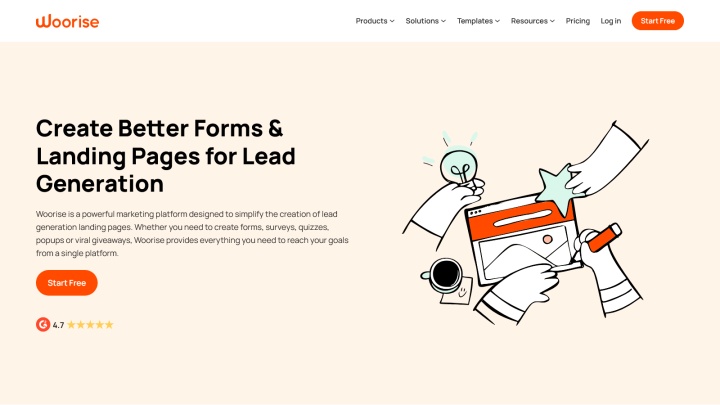
Source: Woorise
Woorise is a powerful lead generation and marketing platform that goes beyond basic data collection. It is an ideal Jotform alternative for businesses that want to combine advanced form building with landing pages, viral giveaways, and interactive quizzes. The platform is designed to help users create high-converting campaigns that engage audiences while streamlining complex workflows through deep integrations and logic.
Key features:
- Powerful Form Builder: The intuitive drag-and-drop editor allows for the creation of everything from simple contact forms to complex multi-page forms. It features conversational forms (one question at a time) to reduce form fatigue and boost completion rates.
- Advanced Calculations: Woorise supports mathematical calculations directly within the form. This is perfect for order forms, quote calculators, or scoring systems in quizzes and surveys.
- Dynamic Logic & Personalization: Use conditional logic to show or hide fields based on user input, and leverage merge tags to personalize the user experience in real-time.
- Automated Email Notifications: Set up multiple email notifications with custom triggers. You can send personalized confirmation receipts to respondents and instant alerts to different team members based on the data submitted.
- Marketing & eCommerce Tools: Beyond forms, the platform includes tools for viral refer-a-friend contests, instant win campaigns, and seamless payment collection via Stripe, PayPal, and Square.
- Extensive Integrations: Woorise natively connects with popular CRM and marketing tools like HubSpot, Mailchimp, ActiveCampaign, Salesforce, etc.
Woorise offers a free trial and 3 main paid plans:
- Basic (1 user, unlimited campaigns, 1,000 entries/month, email notifications, multi-page forms) — $29 per month.
- Grow (5 users, 2,000 entries/month, all Basic features plus native integrations, payment collection, and removal of Woorise branding) — $49 per month.
- Pro (10 users, starting from 10,000 entries/month, all Grow features plus file uploads, custom domains, and advanced calculations) — $99 per month.
We would like to remind you that with our ApiX-Drive service, you can easily configure integrations for Woorise to enable automatic data transfer to external services and applications. Implementing this automation does not require any special technical skills or knowledge.
Typeform

Source: Typeform
Typeform is one of the most prominent Jotform alternatives, focused on creating visually appealing forms. The platform emphasizes user experience. Each form resembles a sequential dialogue, which is especially effective in marketing and customer surveys. This approach helps to increase respondent engagement and improve the quality of the data collected.
Key features:
- The built-in drag-and-drop builder helps users create complex multi-page forms. No special skills or additional tools are required.
- The platform offers a catalog of form templates sorted by categories: research, surveys, feedback, reports, questionnaires, contact collection, and more.
- Users can create single- and multi-page forms of different types and levels of complexity. Answer options, free fields, mandatory and optional questions, dates, conditional logic, and so on are supported.
- It is possible to customize the fonts, colors, and background of each template. They can be selected from the library or loaded from external sources. Embedding links, images, videos, files, and other content is available.
- Built-in analytics tools automate the collection and processing of data from forms. The results are presented to the user in the form of tables that can be exported.
- The service has native integrations with many systems from different categories: automation, support, analytics, documents, CRM, and more.
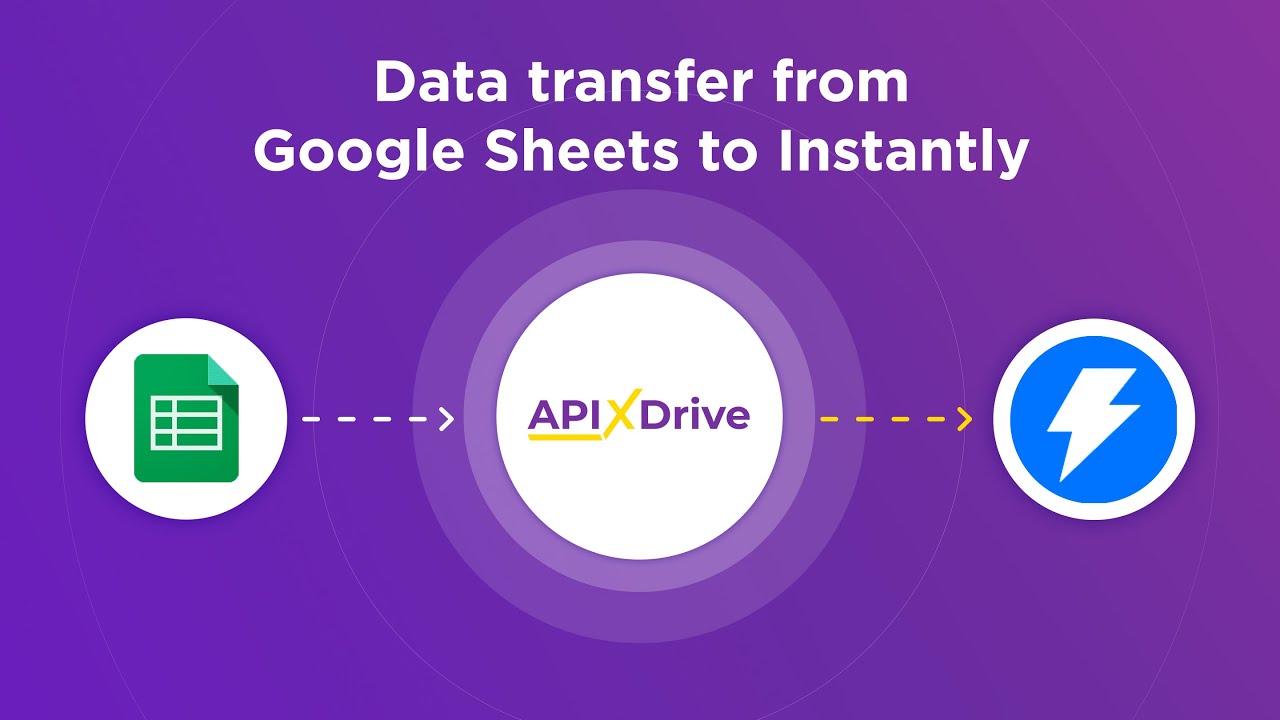
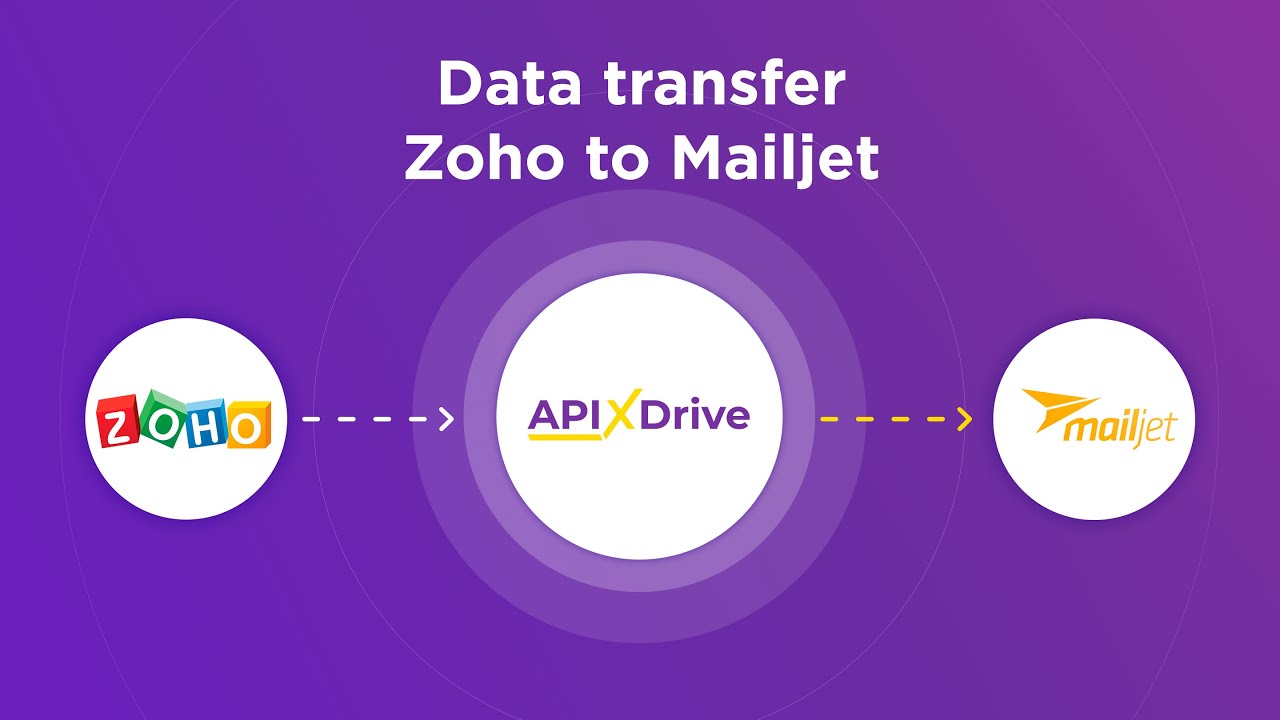
Typeform offers a free trial version and 4 paid plans:
- Basic (1 user, 100 responses per month, unlimited forms and questions)—$29 per month.
- Plus (3 users, 1000 responses per month, unlimited forms and questions, custom subdomains, and more)—$59 per month.
- Business (5 users, 10,000 responses per month, all Plus features plus conversion tracking, priority support, and live chat)—$99 per month.
- Enterprise (custom domains and branding, VIP support, SSO, HIPAA/GDPR compliance, and more)—cost is calculated individually and is available upon request.
We would like to remind you that with our ApiX-Drive service, you can easily configure integrations for Typeform to enable automatic data transfer to external services and applications. Implementing this automation does not require any special technical skills or knowledge.
forms.app
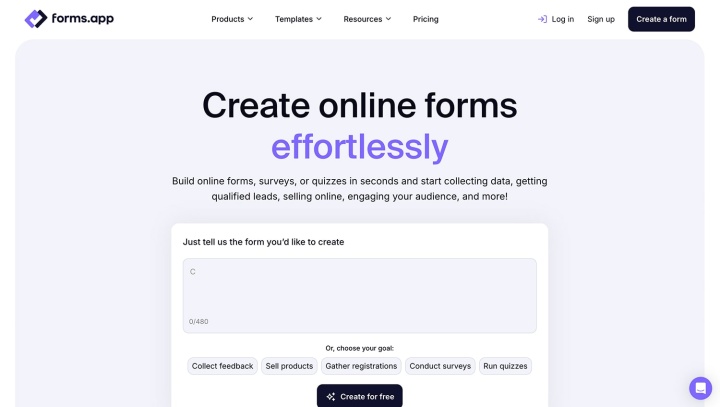
Source: forms.app
forms.app is an easy-to-use form builder for enterprises of all sizes. It has a drag-and-drop interface, and it is easy to navigate within the app. The platform is super easy to get started with and offers advanced features, like auto-scoring, conditional logic, view types, and multilingual forms, in a simple way. Its AI form creation feature and over 5000 templates make forms.app effortless to create any type of online form, survey, or quiz.
Key features:
- Huge template library: You can find over 5000 ready-made templates for forms, surveys, & quizzes.
- Numerous integrations: It has many native integrations for more advanced workflows.
- Powerful AI features: Use forms.app AI to create forms, tune up your questions, filter responses, and analyze your data.
- Easy-to-use interface: forms.app offers an intuitive interface with a drag-and-drop editor.
- Mobile accessibility: forms.app’s mobile apps are available on the Google Play Store and the App Store.
forms.app offers 4 pricing plans:
- Free Plan (100 monthly submissions, basic templates, core features, 1 GB storage, essential integrations)—$0 per month.
- Basic Plan (unlimited submissions, advanced features, 10 GB storage, 1000 submissions, priority support, all integrations)—$15 per month when billed annually.
- Pro Plan (team collaboration, advanced analytics, 100 GB storage, 10,000 submissions, white-label options, API access)—$25 per month when billed annually.
- Premium Plan (1TB storage, 100,000 submissions, custom domains)—$59 per month when billed annually.
Formstack

Source: Formstack
Among popular Jotform competitors, the Formstack platform is noteworthy. It focuses on working with complex online forms and digital workflows. The service helps not only to collect data from surveys and process them. It automatically generates documents, supports electronic signatures, and allows users to build codeless workflows.
Key features:
- The built-in no-code constructor allows you to create forms from scratch. You can add images, files, and other content from external sources. Conditional logic, field, and page customization are supported.
- Formstack contains hundreds of professionally designed form and document templates for various topics: legal, payment, customer service, lead generation, and more.
- The AI assistant will help you customize any template. It will automatically add logos, colors, fonts, images, or other branding details.
- Built-in integrations with more than 250 business systems and applications. They allow you to flexibly automate processes and unify data collection. Among them are solutions for analytics, CRM, CMS, email campaigns, accounting, banking, and so on.
- The forms created by the service are protected by enterprise-level security standards. These include encryption technologies, security codes, SMTP parameters, and other security tools.
Formstack offers 3 pricing plans that include working with forms:
- Forms (1 user, 25 forms, up to 1,000 submissions per form, up to 25,000 submissions for all forms, 2 GB cloud storage, custom branding, and more)—$99 per month.
- Suite (3 users, all Forms features plus 100 forms, up to 5,000 submissions per form, up to 1,000,000 submissions across all forms, 10 GB cloud storage, 100 document templates, conditional logic, workflows, and more)—$299 per month.
- Enterprise (all Suite capabilities plus SSO, advanced security and compliance tools, account management, and user permissions)—pricing is calculated individually and is available upon request.
Paperform

Source: Paperform
Paperform is a popular Jotform alternative used by over 125,000 companies and organizations worldwide. The platform is suitable for creating contact forms, surveys, payment and booking forms, and also supports electronic signatures. The solution combines flexibility in design with a wide range of built-in tools—from question logic to analytics and integrations.
Key features:
- The block editor allows users to create forms from scratch or based on ready-made templates. The step-by-step process of developing a form begins with choosing a topic and preparing questions.
- Paperform combines the functions of a simple form builder and online survey tools. It allows you to create both simple questionnaires and complex surveys with transition logic, personalized questions, and multimedia content.
- Paperform supports various form types: multiple choice, free input, ratings, dates, numbers, contact information, and conditional logic.
- Each template in the catalog is easy to customize. You can change the background and fonts, add images, text, video, or other content.
- The service is equipped with built-in analytics and statistics functions, user authentication, and the ability to edit form metadata. Integration with Google Analytics and Facebook Pixel is available.
- Any created form can be quickly sent by email or downloaded as a PDF. Embedding forms on websites is supported.
- The platform easily integrates with Dropbox, Trello, Google Sheets, Slack, Campaign Monitor, payment systems, and many other services.
Paperform offers 4 pricing plans:
- Essentials (unlimited forms, 1 user, 100+ form submissions per month, 20 payment submissions, 50 booking submissions, up to 1000 submissions in storage, 2000+ integrations, 1 GB in the cloud, and more)—$29 per month.
- Pro (3 users, 1,000+ form submissions per month, 250 payment submissions, 500 booking submissions, up to 10,000 submissions in storage, unlimited forms and integrations, 10 GB in the cloud, and more)—$59 per month.
- Business (5 users, from 10,000 form submissions per month, 2,500 payment form submissions, 5,000 booking submissions, up to 100,000 submissions in storage, unlimited forms and integrations, 100 GB in the cloud, and more)—$129 per month.
- Enterprise (unlimited forms, integrations, storage, and more)—the cost is calculated individually and is provided upon request.
Optimize your data handling from web forms with our service. You can independently set up no-code integrations for Paperform and automatically transfer respondent answers to external systems and apps.
Wufoo

Source: Wufoo
Wufoo is one of the widely used alternatives to Jotform. The service was launched in 2006 and is trusted by over 3 million users worldwide. It offers a convenient online form builder with a drag-and-drop interface, built-in cloud storage, and database. The platform is suitable for creating registration, payment, contact, and survey forms.
Key features:
- Users can create different types of forms (for registration, collecting contacts or files, booking, payments, surveys, etc.) without any special skills through a convenient drag-and-drop editor.
- The service library contains over 400 templates for forms, divided into themes: registrations, orders, lead generation, surveys, tracking, invitations, contact collection, and more.
- Each template design is easily customizable by adding logos and other branding components. A graphic editor is available for creating themes from scratch.
- Users can create rules to personalize forms using conditional logic and branching.
- Wufoo's analytics tools allow you to create custom reports with data visualization in the form of charts, graphs, and tables. Filtering, sorting, and data export to Excel, CSV, and text files are supported.
- Wufoo automates sending data from forms to CRM, marketing platforms, and other systems. Payment forms are easily integrated with PayPal, Stripe, Square, Authorize.net, and other providers.
Wufoo belongs to the free alternatives to Jotform and can be used at no cost. Basic forms can be created and shared for free. The number of responses is limited.
In addition, the service offers a number of paid tariff plans:
- Starter (process automation, custom branding, sending confirmation emails)—$22 per month.
- Professional (unlimited forms, payment forms, additional users, security features)—$45 per month.
- Advanced (increased number of responses and users, file storage, API)—$113 per month.
- Ultimate (all the features of Advanced, plus extended limits for data collection and process automation)—$286 per month.
Google Forms

Source: Google Forms
Rounding out our review is Google Forms, which ranks first among free Jotform alternatives. Launched in 2008, the service has about 900 million users worldwide (as of 2025). It offers a simple and powerful form builder for various tasks, from collecting contacts and registration to surveys and orders.
Key features:
- In the Google constructor, you can create forms of different types: for collecting contacts, registrations, feedback, orders, surveys, etc. Several types of questions are available: with free-form answers, answer options, dates, numeric values, and more.
- The results of the answers are easily visualized using dynamically updating graphs and charts. It is possible to export raw data to Google Sheets and other systems.
- Collaboration tools allow teams to create and edit forms together and process responses collectively.
- Google Forms supports the development of both simple and complex multi-page forms with conditional logic. Flexible customization of their design is available. In each form, you can change colors and fonts, edit the structure, add logos and corporate identity elements, embed images and videos.
- Form creators receive notifications about new responses via push notifications, messaging apps, and email.
- You can create QR codes with links to forms, close forms when the answer limit is reached (or for other reasons), and transfer questions between them.
One of the key advantages of this service when comparing Jotform vs Google Forms is the availability of a full free plan for individual users. Companies and teams should purchase a Google Workspace subscription, which starts at $6 per user per month.
Conclusion
In this review, we have collected the five best Jotform alternatives. These are proven online form and survey builders with a wide audience of users and rich functionality.
Each service is equipped with powerful tools for creating various forms and flexible design customization. Users also have access to collaboration capabilities and convenient tools for analyzing and automating data.
The choice of a specific alternative depends on your goals. If design and respondent engagement are important to you, consider Typeform. For complex work with documents and processes, Formstack is suitable. If you need a simple and free tool, Google Forms will be the best choice. Paperform and Wufoo offer a good balance between functionality and ease of use.

