Mastering CodePen: Your Ultimate Front-End Playground
The growing popularity of programming stimulates the emergence of numerous sandbox platforms. There, developers create, test, and showcase their projects, acquire new skills, and communicate with like-minded people. In this article, we will tell you about one of the most famous and popular of such online resources. You will learn what CodePen is, what functions and tools it has, and the benefits its users receive.
Introduction to CodePen
CodePen is an online code editor that also serves as an online developer community. It is positioned as a social space for learning, communication, and collaborating on projects. The platform is designed for front-end developers and web designers using HTML, CSS, and JavaScript.
CodePen was founded in 2012 by full-stack developers Alex Vazquez and Tim Sabat, along with front-end designer Chris Coyier. At the time of writing, the project team consists of 7 people working on it remotely from different countries. According to the official community blog, in 2021, the number of registered CodePen users reached 6 million.
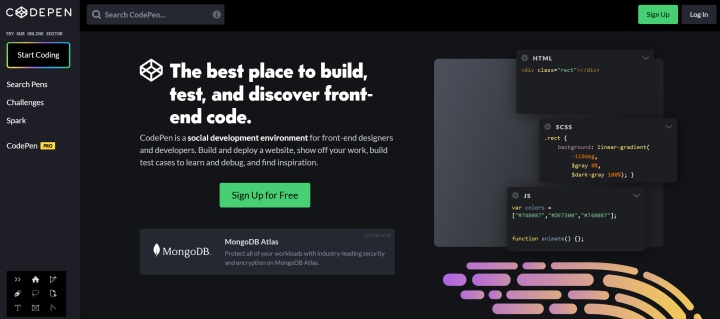
Source: CodePen
The platform's key tool is the built-in online code editor, where users create 'Pens' (code snippets/projects). With its help, anyone can create front-end code snippets for free and isolate code to test features and animations. CodePen supports both public and, with a PRO subscription, private projects. In addition, this resource can be used as a repository of public projects, templates, and coding resources.
The front-end playground team regularly holds competitions for community members called CodePen Challenges. By participating in them, developers and designers compete in mastery and improve their skills. The best results are published on the main page of the project.
Core Features and Functionalities
CodePen offers developers a convenient environment for quickly creating and testing front-end code. The main CodePen features are a powerful online editor, support for popular frameworks and tools, and flexible options for publishing projects. Below is an overview of the key features that make this platform especially popular.
Pen Editor
The main function of the platform is its built-in online editor. It allows you to create code fragments (called Pens) of substantial length. To create longer code fragments, you need to choose another tool — Project Editor, available for PRO accounts. Registered users, even with a free subscription, can save an unlimited number of pens in the system.
The editor has a simple, minimalist interface. Its workspace is divided into three parts: HTML, CSS, and JS. Auto-completion and auto-save of code are supported. A preview is shown on the right, automatically updating in real time.
Developers can create copies (forks) of their pens. They can be shared via a link, published on external resources, or, conversely, made private.
Search
The search bar is located on the main page. With its help, users can find public pens, projects, templates, collections of pens or projects, as well as other participants in the database. Search is available in several categories: frameworks, libraries, and UI patterns.
The system's algorithms automatically complete the queries entered in the line. This significantly accelerates the search process and helps avoid errors when entering.
Frameworks, Libraries, and Preprocessors
CodePen allows you to add CSS libraries and frameworks to your Pens, including Bootstrap, Tailwind CSS, and Bulma. You can also add JavaScript libraries and frameworks, including React, Angular, and Vue. The system also supports a number of preprocessors for HTML (Markdown, Haml, Slim, Pug) and CSS (Less, Sass/SCSS, Stylus, PostCSS, Autoprefixer).
Templates and Forks
Developers can save their pens as templates, making it easier and faster to use their code and settings when developing new products.
Another feature of the online code editor is forks. These are exact copies of any previously created pen or project. They are automatically saved in the account and can be modified.
Sharing and Export
Any pen stored in the system can be easily published on social media by simply clicking the Share button in the lower-right corner of the interface.
Additionally, embedding pens in posts and articles on third-party sites and blogs is supported. To achieve this, simply click the Embed button located in the same place.
Pens can be exported as ZIP archives. In some cases, they can also be saved as GitHub Gists.
Console
- Automate the work of an online store or landing
- Empower through integration
- Don't spend money on programmers and integrators
- Save time by automating routine tasks
The console built into the interface allows you to view logs when programming in JavaScript, enter code, and see the results. The code entered into the console is automatically executed inside the preview. This allows you to view JavaScript code in action. This feature will be useful when studying this language and debugging code.
Code Formatting and Analysis, Interface Customization
CodePen's formatting feature is available for all supported languages. It helps organize your code and improve its readability.
The code analysis function allows you to find and fix errors in its fragments. This simplifies debugging and improves the quality of the final code.
Developers can quickly switch between different interface views: the standard Editor View, Details View, Full-Page View, and, for PRO users, Debug View. This approach helps to adapt the workspace to the current tasks.
Benefits of Using CodePen for Developers
Ease of use and support for key technologies have made the online code editor CodePen one of the most convenient and effective web development tools. It offers developers and designers a number of significant advantages:
- Free to use. The platform's basic tools are provided absolutely free of charge. You can try out the editor without registration, but you need to register to save your pens. The free plan allows you to create an unlimited number of pens. You can work on them together with other participants. In addition, dozens of other features are available, including programming training.
- Versatility. The CodePen editor supports three web technologies at once. Any additions or changes to the code are instantly displayed in a real-time preview.
- Friendly community. The platform is maximally focused on cooperation and mutual support of developers. Users can view and comment on public pens and projects of other participants, read blogs, and publish entries in them. In addition, it is possible to work in teams, request and provide consultations.
- Lots of resources. CodePen is not only a real-time code editor but also a regularly updated repository of resources for front-end development. Here you can find examples of various web design elements, animations, UI components, web pages, and entire sites. Users have access to libraries, frameworks, and preprocessors for all supported programming languages.
- Ease of use. CodePen is a browser-based code editor with an intuitive interface. The elements placed on the dashboard do not overload the UI, providing quick access to the most essential tools. Developers can write code in different sections of the workspace and immediately see the result in the preview area. To achieve this, they do not need to refresh the page or switch between the browser and IDE.
CodePen PRO and Advanced Tools
CodePen PRO subscription extends the platform's standard capabilities. It provides developers with access to professional tools for creating large and private projects. PRO subscription includes extended file storage, collaboration features, and flexible privacy settings. It is especially useful for teams and advanced users.

Source: CodePen
We invite you to familiarize yourself with the key features of CodePen PRO. Developers especially appreciate them in managing complex projects.
Project Editor
The built-in online editor allows developers to create projects that support a larger amount of code than pens (over 10,000 lines). Its users can:
- write code in multiple languages;
- track real-time results in preview;
- configure parameters;
- create forks of projects;
- use templates;
- organize projects into folders;
- upload files;
- export projects and share them on social networks or websites.
Privacy
Users with a PRO subscription can create an unlimited number of private pens and collections. One account can manage up to 50 projects, depending on the selected tariff plan. Private pens and projects are not licensed by the platform by default. Owners can distribute them under their own license. Links to private projects are not available for search and indexing. However, they can be shared without restrictions.
Resource Storage
PRO CodePen subscribers get access to built-in resource storage. It is designed for uploading files of various types for further use in pens and projects. They can be added either one file at a time or in bulk.
The repository has a quick image upload function via drag-and-drop. They can be edited later. Other file types are also supported, including CSS, JavaScript, PDF, JSON, videos, and more.
Collaboration
For development teams, the platform offers a special PRO Teams account. It can add from 2 participants.
Connected users get shared access to common pens, projects, collections, and resources. They are also given a team-wide profile in the system and centralized billing.
The team owner can freely add and remove members. Each of them can use all PRO tools even through their personal accounts.
Pricing
To subscribe to CodePen PRO, you need to choose one of the tariff plans:
- Starter (unlimited public and private pens and collections, 10 projects, 50 files per project, 2 GB storage, unlimited templates and themes with custom CSS, up to 2 collaborators in Collab Mode and up to 10 collaborators in Professor Mode, Live View, and more) – $12 per month.
- Developer (all Starter features, 10 GB storage, 25 projects, 150 files per project, 6 collaborators in Collab Mode, 35 collaborators in Professor Mode, custom domain for projects) – $19 per month,
- Super (all Developer features, 20 GB storage, 50 projects, 300 files per project, 10 collaborators in Collab Mode, 100 collaborators in Professor Mode) – $39 per month.
- Team (20 GB storage, 40 projects, 300 files per project, deploy up to 20 projects, custom domain for 20 projects, 10 collaborators in Collab Mode, 35 collaborators in Professor Mode, Live View, Debug View, unlimited templates and themes with custom CSS) – $19 per month per collaborator.
How to Use CodePen PRO
The advanced development and collaboration tools provided by CodePen PRO are user-friendly. After selecting your plan, customize your work environment to suit your needs. This will help maximize the benefits of your subscription.
Basic steps to use CodePen PRO effectively:
- Subscribe. Go to your account settings and select the appropriate PRO plan. Consider your tasks and workload when choosing.
- Create projects. Unlike regular pens, PRO projects support large amounts of code. They allow you to structure files into folders, upload assets, and export finished solutions.
- Set up privacy. Use the ability to create private pens and projects. This way you can control access to your code and distribute it under your own license.
- Work as a team. Invite participants to PRO Teams to work together on common projects and resources using built-in collaboration tools.
- Use the asset repository. Upload files (images, scripts, styles, etc.) directly to CodePen. This will make it easier to reuse them in your projects.
- Activate additional features. Use Live View, Debug View, custom themes, and templates, available depending on the selected plan.
Conclusion
CodePen online code editor is a popular tool that is appreciated by millions of front-end developers and web designers for its convenience and functionality. Its basic capabilities are available for free, and a PRO subscription opens up advanced features.
CodePen is not just a code editor but also a community that encourages collaboration and knowledge sharing. Experienced developers demonstrate their skills and test their ideas here, and beginners learn, share their developments, and receive feedback. CodePen inspires, educates, and unites.


