5 Best Video Marketing Tools in 2025
Video is one of the most popular content formats on the internet, accounting for more than half of global web traffic. This makes video marketing especially attractive for modern businesses. Its popularity is also facilitated by the rapid development of various video marketing tools and techniques that simplify and speed up the creation of video content. In this article, we will present the best solutions that have earned audience recognition in 2025.
Understanding Video Marketing
Video marketing is a type of digital promotion that helps showcase brands and their products through video content. It is used as a separate direction or combined with other types of marketing campaigns (for example, with SMM or content marketing).
The high efficiency of video marketing in complex strategies and cross-promotion encourages advertisers to distribute their clips through various channels: video hosting sites, social networks, online stores, blogs, and more. In this area, marketers use various formats – sponsored clips, branded footage, live streams, personalized messages, and interviews with experts and opinion leaders.
- Automate the work of an online store or landing
- Empower through integration
- Don't spend money on programmers and integrators
- Save time by automating routine tasks
Well-executed video marketing campaigns help businesses solve a number of important challenges:
- Audience awareness. By distributing clips online, companies can introduce their brands and products to a wider audience. The format allows for a clear and colorful visualization of products or services. Videos can effectively showcase the advantages and benefits, illustrate the history of brand emergence and development, and much more.
- Audience engagement. High-quality footage attracts people's attention, is memorable, and evokes a strong emotional response. It allows businesses to more effectively engage their target audience and motivate them to make purchases or take other targeted actions.
- Improving conversion rates. With the help of video marketing, entrepreneurs and marketers can achieve an increase in conversions. Showing promotional videos at different stages of the customer journey encourages the audience to move through the sales funnels faster.
- SEO. Placing original and relevant clips on your website pages can improve your site's rankings in search engines. Video content helps with external and internal SEO, especially when visuals are properly formatted with keywords, transcripts, and links to external resources.
To successfully solve these problems, companies are increasingly turning to special tools that simplify the creation, editing, promotion, and analysis of video content. Below, we will consider the most popular video marketing tools that have become especially relevant in 2025.
Biteable
Many creators consider the Biteable platform to be one of the best video marketing tools. It offers users dozens of features for professional-level creation, editing, and posting of video content.
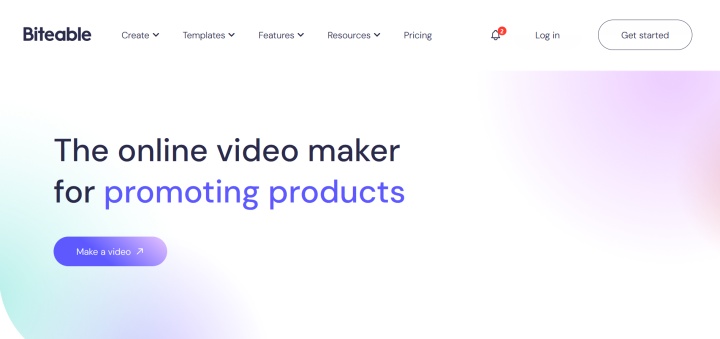
Key features:
- The video marketing software has a solid catalog of templates for footage development. All of them are divided into thematic categories: marketing, business, education, onboarding, animation, infographics, and more.
- The service flexibly automates the creation of marketing, advertising, and other types and formats of content. With its help, you can create educational, cartoon, animated videos, trailers, and even films.
- The online editor allows you to work with videos at a professional level without any special training. It enables you to insert ready-made scenes and brand videos, add images and animations, select a soundtrack, and so on.
- Biteable provides collaboration tools: team editing, commenting, content library sharing, and more.
- Users can automatically generate voiceovers for their content using AI algorithms, choosing the gender, tone, and language of the generated speech.
Biteable offers 3 pricing plans:
- Pro (1 user, unlimited HD video export, 24 million stock videos, images, and animations, unlimited video and screen recording, analytics, and more) – $29 per month.
- Premium (3 users, all Pro features, plus unlimited 4K/HD/SD video export, 40+ AI voices for dubbing, video length up to 20 minutes, custom fonts, and more) – $99 per month.
- Business (all Premium features, as well as access to all platform tools, unlimited number of participants and publishers, priority support, and more) – the cost is calculated individually and is provided upon request.
The prices listed are valid for monthly payments. Annual payment offers significant savings. Each plan comes with a 7-day free trial.
Wistia
Wistia is a video marketing tool that is in demand among authors and publishers of marketing video content. It is a universal solution for businesses and professionals, with many useful functions for creating, promoting, and analyzing clips.
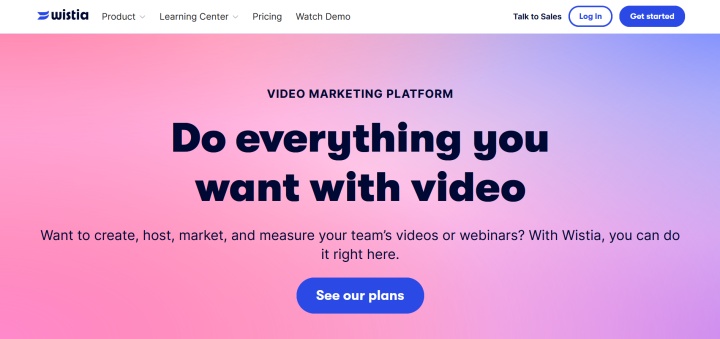
Key features:
- Video-making tools allow you to create clips individually or collaboratively, and also fully edit them right in the browser.
- With built-in hosting, users can quickly upload videos to the platform, add them to different folders, and filter them based on tags and other parameters.
- Wistia has its own ad-free video player that allows you to conveniently view the visuals you create. It also enables you to embed them on third-party sites and create themed galleries.
- Video marketing tools have powerful functionality for webinars, lead generation, SEO content, and audience engagement.
- The open API allows you to perform native integrations with popular services, as well as develop your own solutions for specific tasks.
- The service has a dashboard for monitoring views, engagement, and other metrics. Analytical functions help analyze marketing and other video content through heat maps and A/B testing.
Wistia is considered free video marketing software, as you can work with it without paying, although with restrictions. The free subscription is provided for individual use only. It allows you to record and edit up to 10 videos per month. In addition to this, the platform offers 4 paid plans:
- Plus (3 users, all Free features, no Wistia logo on videos, standard CTA) – $19 per month.
- Pro (5 users, all Plus features plus lead capture forms, advanced data analytics, webinar hosting) – $79 per month.
- Advanced (20 users, all Pro features plus marketing integrations, unlimited video galleries, custom webinar branding) – $319 per month.
- Premium (unlimited number of users, all Advanced features, as well as SSO, video playback protection, increased webinar limits, priority support) – the cost is calculated individually and is provided upon request.
The prices listed are valid for monthly payments. If you pay for a year at once, you can save 20%. Each plan comes with a 14-day free trial.
Invideo AI
The Invideo AI platform offers a wide range of video marketing tools for social media, allowing you to create and edit a variety of visual content using AI algorithms. The user-friendly interface and ready-made templates make this service suitable for both beginners and experienced marketers.
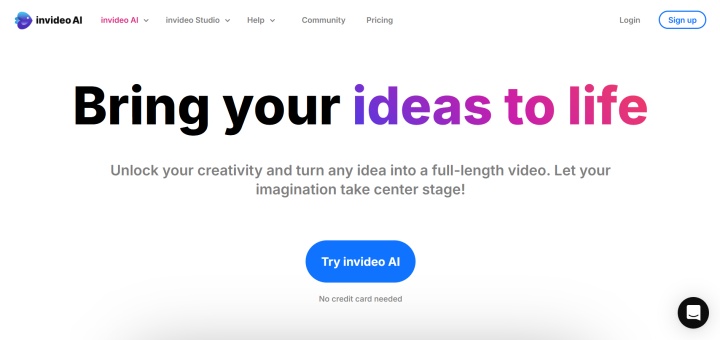
Key features:
- The AI-powered video generation system allows you to create full-fledged clips on any topic and of any length based on text descriptions. You can add voiceovers, music, and subtitles.
- The asset library contains over 5,000 customizable templates of ready-made video content for different areas and scenarios.
- Invideo AI automates video editing processes (scene management, setting up effects, transitions, etc.) using artificial intelligence.
- The platform automatically adapts videos created with its help to the formats of popular social networks: Instagram, YouTube, Facebook, TikTok, and LinkedIn.
- The service offers users millions of royalty-free clips, music tracks, and images that can be freely used for video making.
- Invideo AI has numerous useful tools. Video makers will especially find the AI generators of images, animations, video memes, visuals for TikTok and YouTube Shorts, as well as voiceovers, slideshows, and subtitles useful.
The platform offers complimentary video marketing tools, however, their usage comes with certain limitations. The free subscription provides up to 10 minutes of AI video per week, 10 GB of cloud storage, and over 2.5 million media items. In addition, there are 3 paid plans:
- Plus (up to 50 minutes of AI video per month, 80 iStock per month, 100 GB of cloud storage, unlimited exports, 2 voice clones) – $28 per month.
- Max (up to 200 minutes of AI video per month, 320 iStock per month, 400 GB of cloud storage, unlimited exports, 5 voice clones) – $48 per month.
- Generative (all Max features plus 15 minutes of generative credits) – $96 per month.
The prices shown are valid on the condition that payments are made every month. By paying the annual cost of the tariff plan, you can save 20%.
Vyond
Vyond is a cloud-based all-in-one platform for developing footage using artificial intelligence. It is actively used to create marketing and educational videos, content for social networks, business presentations, and more.
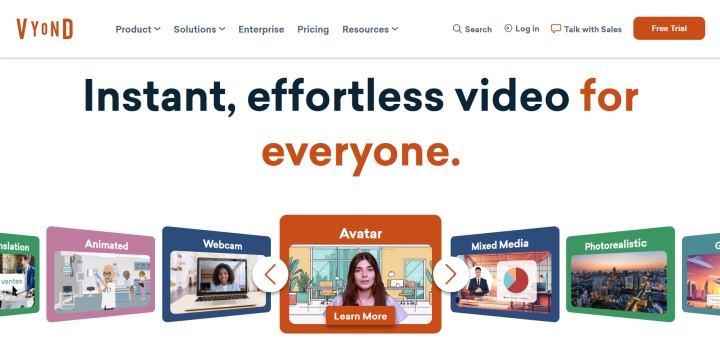
Key features:
- This service's best video marketing tool is its drag-and-drop AI video editor. It can generate animated characters based on uploaded photos of people.
- The platform automatically edits images and videos. It allows you to quickly and easily design business presentations, replace and remove backgrounds, and translate videos into more than 70 languages. In addition, the service allows you to generate professional voiceovers.
- The created video content is exported in MP4 and GIF formats. The files can then be added to websites and video hosting sites, uploaded to LMS platforms, used in the preparation of online courses, and more.
- Vyond provides a large library of custom assets and hundreds of ready-made templates, making video production processes easier and faster.
- Users have access to a range of tools for developing animated videos: 3 character styles, thousands of expressions and actions, and over 40,000 props. Moreover, they get the ability to automatically create subtitles, perform auto-lip synchronization, do in-depth customization, and more.
The platform offers 5 pricing plans:
- Essential (720p video export, character creation, Vyond logo on video) – $49 per month per user.
- Premium (1080p video export, character creation, animated GIF export, aspect ratio customization, no Vyond logo on videos) – $89 per month per user.
- Professional (all Premium features, plus text-to-image AI generation, instant video translation, Shutterstock integration, collections) – $179 per month per user.
- Enterprise (all the features of Professional, plus advanced team management, brand management, enterprise-grade security, and more) – $1,500 per year per user.
- Agency (all the features of Professional, plus brand management, extended team management, and unlimited transfer of content rights) – the cost is calculated individually and is provided upon request.
The prices shown are valid on a monthly basis. Annual payment offers significant savings. Each plan comes with a 14-day free trial.
Loom
Rounding out our review of the best video marketing software is the Loom platform, a convenient and multifunctional solution for screen recording and video messages. The service works on desktop and mobile devices and offers easy navigation, fast video processing, and collaboration capabilities.
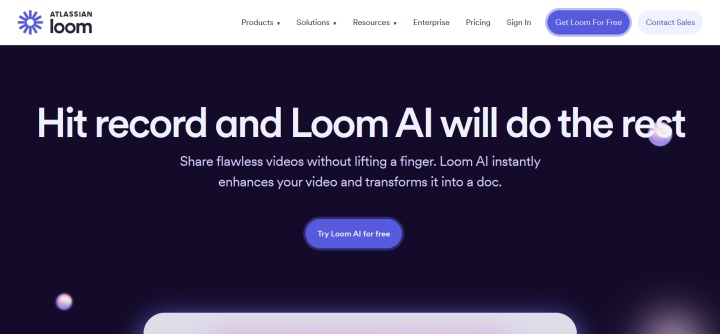
Key features:
- With the help of AI algorithms, users can easily and quickly record video messages and then share them with colleagues, clients, and other stakeholders.
- The service allows you to record your screen on any device via a Chrome browser extension, a desktop program (PC, Mac), and a mobile application (iOS).
- The built-in editor provides extensive editing options for recorded videos. For example, the function of removing noise and unnecessary sounds helps to improve the quality of the voiceover.
- Loom's video messages make collaboration more efficient and productive by adding tasks, comments, emojis, and CTAs to each message, as well as transcripts and descriptions in over 50 languages.
- The platform has a set of security features: SSO, SCIM, individual data storage policies, and privacy settings.
Loom offers four pricing plans:
- Starter (25 videos up to 5 minutes long, screen recording, translations into over 50 languages, comments, and emojis) – free.
- Business (unlimited videos of any length, no Loom logo on videos, video upload and download) – $15 per month per user.
- Business + AI (all Business features, plus auto-subtitles, summaries and chapters, AI workflows, variables, etc.) – $20 per month per user.
- Enterprise (all the features of Business+, plus enhanced content security and privacy, integration with Zoom, Salesforce, and more) – pricing is calculated individually and is available upon request.
The prices listed are valid if you pay for the entire year at once. There is no monthly payment option. The Business + AI plan comes with a 14-day free trial.
Conclusion
Modern video content marketing tools significantly simplify and accelerate the process of creating visuals – from short clips for social networks to full-fledged presentations, training videos, and even films. The solutions presented in our review cover a wide range of tasks: video generation and editing, automatic voiceover, adaptation to different platforms, analytics, and teamwork.
Many services integrate AI algorithms, which allow you to automate routine stages, improve content quality, and increase audience engagement. This makes video marketing accessible not only to large companies but also to small businesses, startups, individual specialists, and creators.
The choice of the right tool depends on specific goals, objectives, and content formats. But regardless of preferences, each of the services considered can become a reliable support in creating high-quality video content in 2025.
Keep in mind that with ApiX-Drive's intuitive functionality, you can easily automate processes without coding. Prepare your data integrations effortlessly—no special skills required:
- Facebook and Todoist Integration: Creating Tasks From New Leads
- Google Lead Form and Notion Integration: Automatic Lead Transfer
- How to Integrate Webflow and Google Sheets: A Step-by-Step Guide
- Smartsheet and Google Calendar Integration: Automatic Event Creation
- HubSpot and Airtable Integration: Automatic Data Transfer


