Top 8 Graphic Design Tools for Non-Designers (2025)
Graphic design today is no longer the prerogative of only experienced specialists. In 2025, thanks to modern services with support for advanced AI technologies, almost anyone can create high-quality visuals. From this article, you will learn how to create graphics without design experience. Our review will introduce you to eight tools that will help you turn your ideas into spectacular images.
Canva
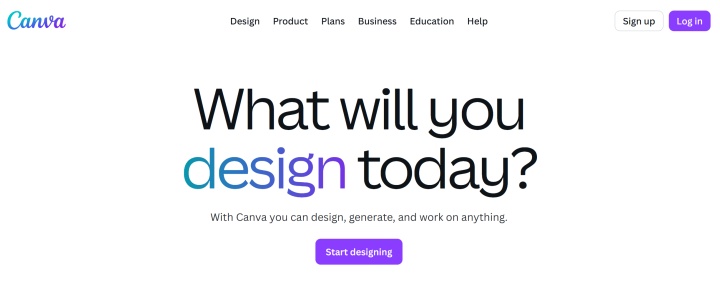
Source: Canva
Canva has been helping to create professional visual content since 2013. It is considered the most user-friendly graphic design software. Powerful AI tools make this service ideal for both experienced and novice designers, as well as users without digital graphic art skills.
Key features:
- With Canva, you can create and edit visual content in many formats from scratch. These can be designs of printed materials (catalogs, banners, business cards), presentations, logos, infographics, landing pages, as well as covers for Instagram, YouTube and other social networks.
- The platform library contains over 400,000 ready-made templates. For convenience, they are divided into themes: business, marketing, video, printing, and so on.
- There is a separate library of stock images, including numerous cliparts, pictures, icons, infographics, and other graphic design elements.
- The service provides a catalog of various graphic elements. Users can find illustrations, diagrams, animated captions, gradients, collages, and more.
- Built-in graphics tools help you add effects and filters, crop and paste objects, improve image quality, replace backgrounds, and more.
- The editor is equipped with an AI image generator featuring Magic Media (Canva's native tool), DALL·E by OpenAI, and Imagen by Google Cloud. It allows generating images of different formats and styles, as well as short videos based on text descriptions. In addition, users have access to the function of editing graphics using AI.
Canva is called one of the best free graphic design tools because this service allows you to work with it without purchasing a subscription. Available for individual use, the Free plan offers a fairly large set of standard features.
Pricing plans:
- Pro (advanced tools + AI)—from $15 per month per user.
- Teams (3+ users, all Pro features plus collaboration)—from $10/month/user.
- Enterprise (enhanced security, access control, and other functions useful for large businesses)—terms and cost are discussed individually and are provided upon request.
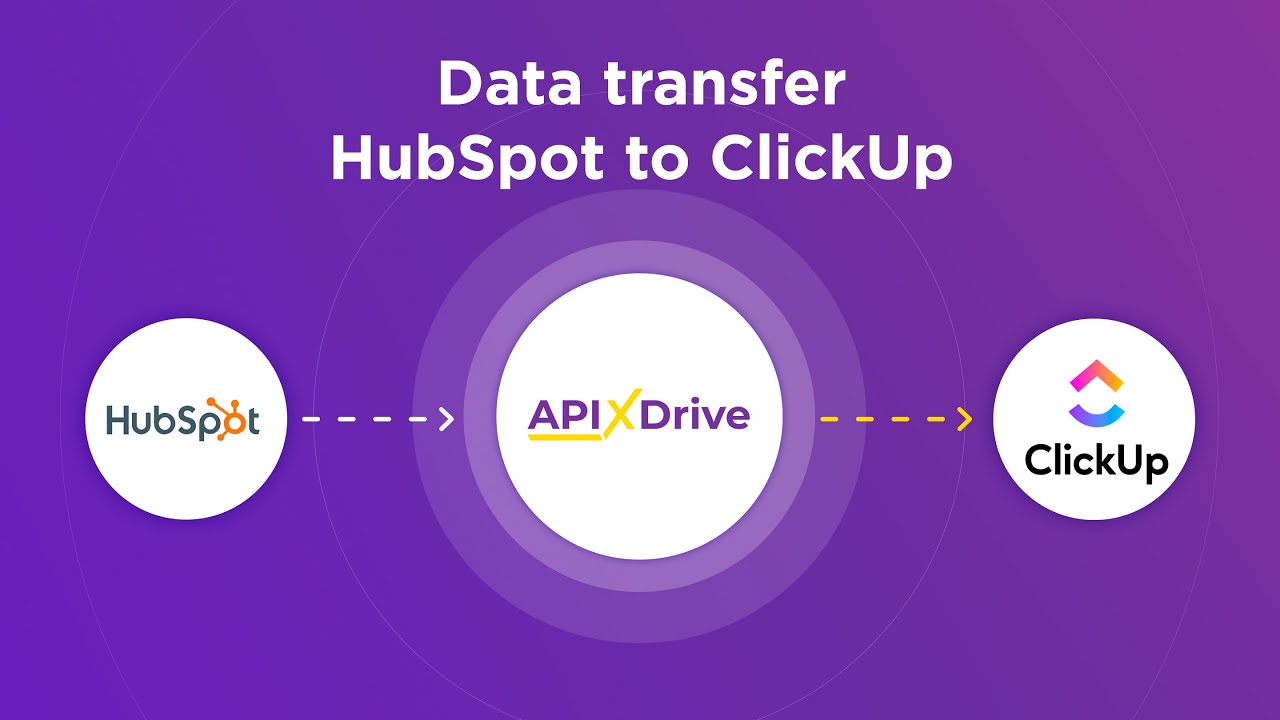
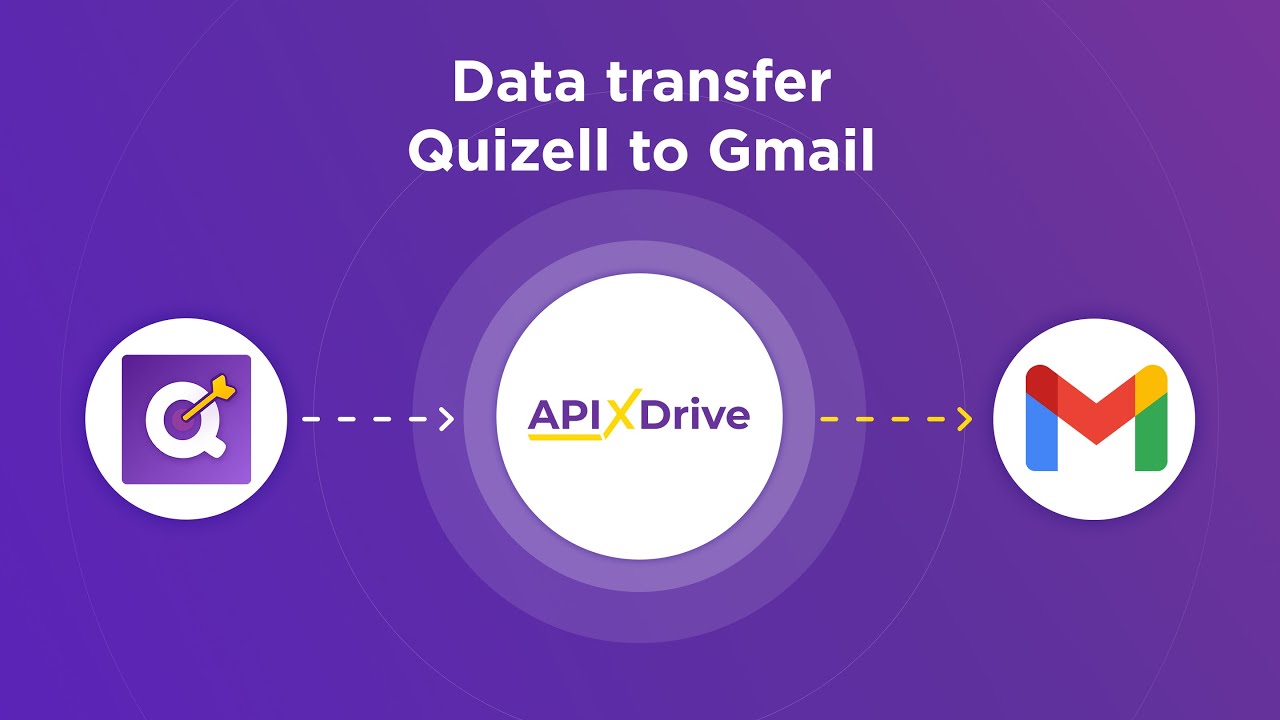
VistaCreate
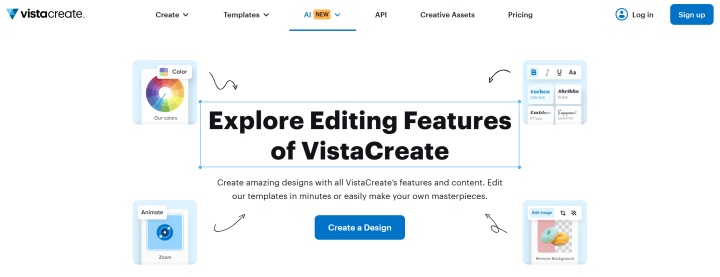
Source: VistaCreate
VistaCreate is one of the top graphic design software for beginners. It is suitable for those who are looking for a simple and functional online editor for working with images and videos. Its intuitive interface and support for AI tools help quickly turn ideas into finished visual content.
Key features:
- The service's tools allow you to work professionally with graphics even without design skills. The user can improve the quality of images, create collages, apply filters, add and remove objects, change colors, edit the background, and much more.
- VistaCreate has over 200,000 templates available in its library for creating content of various formats and purposes. These include logos, presentations, newsletters, infographics, posts and stories for Instagram and other social networks, flyers, brochures, menus, and more.
- Users have access to over 170 million different graphics, including royalty-free stock photos, videos, vectors, and more.
- With the built-in video editor, users can create short videos and add animated text effects, objects, and transitions from the library.
- As effective graphic design software for marketing, it has features for logo and animation design, background removal, and image conversion. In addition, this service has tools for turning videos into GIFs. Brand Kit allows you to upload brand colors, fonts, and logos to develop new designs.
- The built-in AI image generator helps create and edit visual content based on text prompts.
- Team mode allows you to invite up to 10 people to collaborate on projects with real-time synchronization.
VistaCreate offers 2 pricing plans:
- Starter (100,000 templates, 1 million photos, videos, and vectors, 1 Brand Kit, 10 GB of storage, 760+ free fonts and text styles, 85,000+ animations and objects, graphics editing tools, and more)—free.
- Pro (200,000 templates, 170 million photos, videos, and vectors, unlimited storage, unlimited Brand Kit, 100 AI generations per month, team mode, version history, and more)—$10 per month.
Fotor
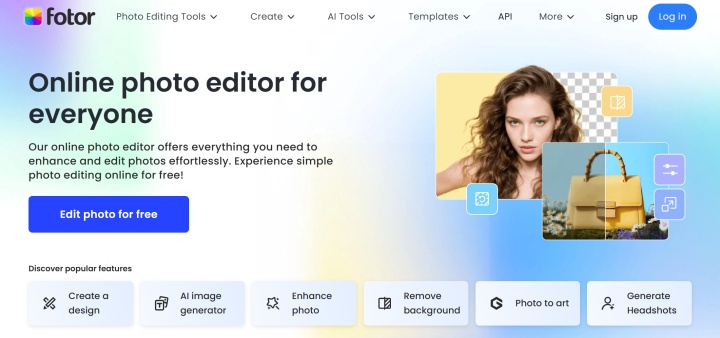
Source: Fotor
Fotor, widely known since 2012, is a popular solution among simple graphic design tools. The online editor combines the simplicity of working with images and advanced AI capabilities, so it is equally convenient for both beginners and experienced users. Today, this service is used by more than 550 million people worldwide.
Key features:
- The platform has a large database with millions of design objects. It contains high-quality stock photos, stickers, backgrounds, icons, illustrations, over 100 original fonts, and much more.
- Users can quickly edit the images they upload via the web interface. They can adjust the color, brightness, exposure, filters, and retouch. Similar functionality is available in the desktop program (Windows, Mac) and mobile application (iOS, Android).
- Fotor's AI editor allows you to instantly generate visual content online based on text queries or existing images. You can choose the desired style of the content you want to create: illustration, 3D, concept art, cartoon, cyberpunk, and so on.
- Artificial intelligence helps develop virtual avatars. It allows flexible editing of images, improving their quality, replacing faces and backgrounds, and adding objects or scenes.
- The service's catalog contains many templates for content of different formats and topics. There are posters, flyers, logos, cards, certificates, presentations, resumes, covers for YouTube, posts and stories on Instagram, and more.
Fotor offers 3 pricing plans:
- Basic (standard graphic editing tools, standard templates, limited number of objects and elements, watermarks, 500 MB in the cloud)—free.
- Pro (all Basic features plus advanced editing and AI tools, premium templates and collages, premium objects and elements, 100 credits per month for AI generator, no watermarks, 2 GB cloud storage)—$8.99 per month.
- Pro+ (all Pro features plus AI slides, AI bulk editing, Brand Kit, 300 AI credits per month, 10 GB cloud storage)—$19.99 per month.
Snappa
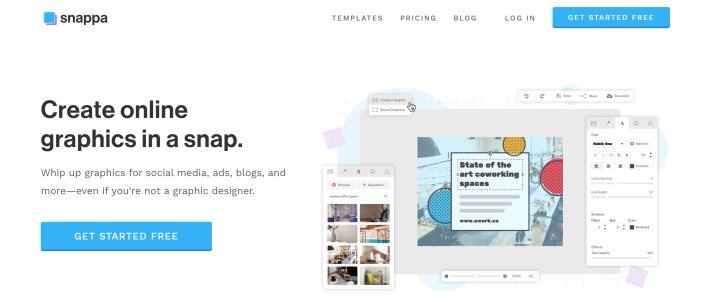
Source: Snappa
Snappa is an easy-to-use graphic design tool, popular for creating content for social media, blogs, and infographics. This solution is ideal for fast and high-quality design of projects.
Key features:
- Users have access to over 6,000 professional templates for different types and topics of content. These include posts for Facebook, Instagram, LinkedIn, Pinterest, and X, as well as illustrations for blogs, e-book covers, banners for Twitch and YouTube, and more.
- The service's catalog contains over 5 million high-resolution stock images, more than 200 fonts, over 100,000 vectors, and other design elements.
- The online editor features an automatic resize tool that adapts designs to different platform formats with a single click. Its tools allow you to quickly remove the background, add text and graphic elements, create complex compositions, and easily resize finished designs.
- Integration with Buffer and social media allows you to instantly publish created or processed images on popular platforms (Facebook, Instagram, X, and others).
Snappa's line of pricing plans:
- Starter (1 user, 6000+ templates, 5 million images and objects, 3 downloads per month)—free.
- Pro (1 user, all Starter features plus unlimited downloads, Buffer and social media integration, custom font support, image background removal)—$15 per month.
- Team (5 users, all Pro features plus collaboration tools)—$30 per month.
Visme
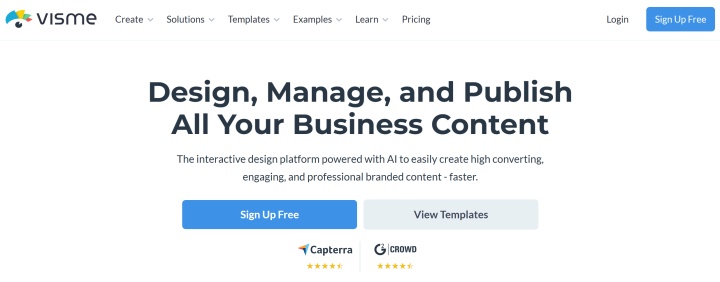
Source: Visme
Visme is a popular choice among graphic design tools for non-professionals. This online editor allows you to create business content without complex training and specialized software. It helps to turn ideas into presentations, infographics, and other visual formats without requiring in-depth knowledge in the field of digital design.
Key features:
- The platform allows you to create various business content: presentations, documents, graphs and charts, infographics, whiteboards, forms, and surveys. In addition, tools for working with video and other formats are available.
- The service catalog contains thousands of templates, including over 1,000 free templates for presentations, infographics, and other design projects. All of them are organized by three criteria: type, industry, and role (analyst, designer, marketer, HR, and others).
- Visme's library includes over 1.5 million high-quality stock images and over a hundred fonts. It also includes ready-made charts, diagrams, maps, mockups, icons, and animations.
- The AI Designer tool automates the creation and editing of professional business graphics. For this, short text prompts are used. It is enough to select the desired style option and then download the finished content in the required format (flipbook, PDF, JPG, PPTX).
- With AI assistance, users can generate presentations, documents, texts, brand kits, and other visual assets.
- Pre-installed integrations make it easy to connect this online editor account to various third-party systems. These can be marketing platforms, video hosting, cloud storage, survey services, and other services.
Visme offers 4 pricing plans:
- Basic (unlimited projects, limited templates and design elements, standard support)—free.
- Starter (all Basic features, plus full access to templates and design elements, content upload in JPG/PDF/PNG, 24/7 email and chat support)—$29 per month.
- Pro (all Starter features, plus content upload to PPTX/HTML5/Video/GIF, brand kits, analytics, most integrations, and privacy management)—from $59 per month.
- Enterprise (all Pro features plus custom subdomains, advanced control and security options, project management, personalized onboarding, and more)—pricing is calculated individually and is available upon request.
Piktochart
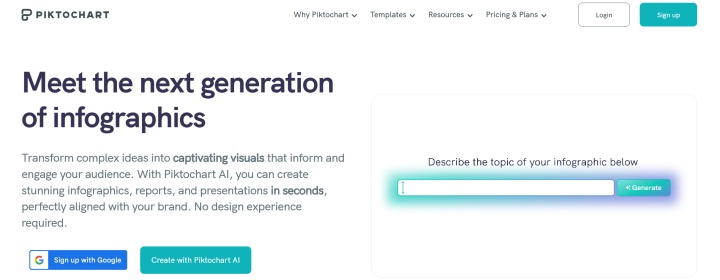
Source: Piktochart
The Piktochart platform is ideal for those looking for effective design tools for small businesses. It is reliable and convenient for creating professional business graphics. In 2025, this service is trusted by more than 14 million users.
Key features:
- Thousands of customizable visual content templates are conveniently distributed across dozens of thematic categories. Among them are banners, brochures, charts and diagrams, checklists, newsletters, logos, presentations, infographics, and other formats.
- The convenient drag-and-drop designer allows you to create a design from scratch or edit it without any special skills. Users can easily add and change visual and text elements, as well as upload images.
- The AI generator creates various business graphics based on text queries. These can be pictures, presentations, newsletters, e-books, and business plans.
- Piktochart provides the ability to choose the design format: classic infographics, reports, posters, slide show presentations, and others. Users have access to templates for different tasks and areas: business infographics, commercial offers, sales presentations, and more.
- The catalog contains thousands of professionally designed icons and illustrations. Some of them are easily customizable.
- The service allows you to create 15 types of interactive graphs, charts, and maps. You can add data to them manually, from CSV or Google Sheet. All created content is exported to PNG, PDF, and PPT formats.
Piktochart offers 4 pricing plans for individuals and businesses:
- Free (unlimited projects, 50 AI credits, all templates and formats, 100 MB in the cloud, 2 PNG downloads).
- Pro (all Free features plus 1000 AI credits, 5 million premium icons, illustrations, and 3D graphics, unlimited PNG uploads, and 100 GB cloud storage)—$29 per user per month.
- Business (all Pro features plus unlimited PNG, PDF, and PPT uploads; 3000 AI credits, brand kits, branded templates, 250 GB cloud storage)—$49 per month per user.
- Enterprise (all Business features, plus a personal manager, custom templates, workspace management, 11+ team members, 1 TB in the cloud, custom subdomains, and more)—the cost is calculated individually and is provided upon request.
Adobe Express
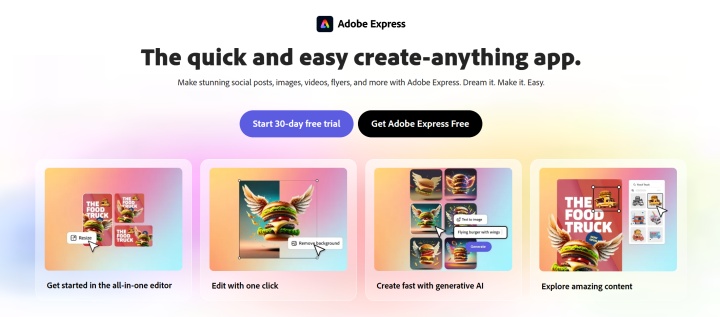
Source: Adobe Express
The Adobe Express graphic editor was launched in 2016. At that time, it was called Adobe Spark. Today, the platform combines the best qualities of modern graphic design tools for social media and content—convenience, flexibility, and various formats. This service is useful both for quickly creating one-off projects and for systematic work with content as part of a marketing strategy.
Key features:
- You can work with the online editor via a web interface, a desktop program, and a mobile application (iOS, Android). Its tools do not require graphic design skills, so they are available to a wide audience.
- The Adobe Express library contains over 10,000 free and premium templates for different types and topics of content. In addition, there are thousands of license-free design elements: illustrations, icons, colors, layouts, backgrounds, fonts, and much more.
- The platform features an intuitive drag-and-drop editor for creating graphics and basic video content quickly and easily. You can use your own design, a ready-made media file, or one of the templates in the catalog as a basis.
- Content editing features include cropping and resizing images and videos, adding video captions, converting formats, and other one-click actions.
- Built-in AI tools assist with generating images and templates, music creation, and text-to-speech conversion. All of these actions are performed at the user's brief requests.
Adobe Express offers 4 pricing plans:
- Free (basic content creation tools, limited access to templates and AI).
- Premium (full access to the library of templates and design elements, increased number of tokens for AI)—$99.99 per year.
- Teams (all Premium features plus collaboration and security tools)—$49.99 per user per year.
- Enterprise (advanced functionality for collaboration, security and administration)—the cost is calculated individually and is provided upon request.
Premium plan subscribers get a 30-day free trial. Teams plan subscribers can use its features free of charge for the first 14 days.
Easil
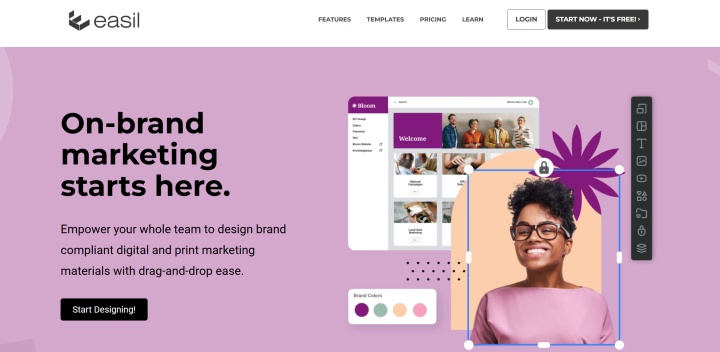
Source: Easil
Finally, we review the popular drag-and-drop graphic design software Easil. The cloud service allows you to create professional visual content quickly and without unnecessary complications. This is especially valuable for marketers and those who do not have design skills. Easil focuses on convenience and flexibility so that users can easily adapt the design to different channels and formats.
Key features:
- The platform's catalog contains over 1,000 high-quality image and video templates of various formats and themes. Among them are social media content, posters, menus, business cards, and much more.
- Users can upload their own videos and edit them with high quality using a set of built-in tools. Effects, masks, animated GIF stickers, and more are available.
- Images and videos can be combined into collections, adapting them to the requirements of a marketing campaign or promotion channel.
- Easil allows you to professionally edit images without special skills and additional tools. In particular, you can remove and replace their background, add shadows, apply various effects and fonts, including custom ones.
- It is possible to upload custom brand kits to the platform to use their colors, logos, fonts when creating and editing visual content.
Easil offers 4 pricing plans:
- Basic (2500 templates, 30-day access to Plus plan)—free.
- Plus (10,000+ templates, full suite of tools for individuals and teams)—$7.50 per month per user.
- Edge (25,000+ templates, all Plus features, plus access to a collection of premium templates)—$59 per month per user.
- Enterprise (all Edge features plus additional admin controls, dedicated workspace, and a personal account manager)—pricing available upon request.
Final Thoughts
In an era where visual content plays a key role in promoting brands and projects, access to the best online design tools for beginners and non-designers has become a real advantage. Such services simplify the process of creating graphics, presentations, videos, and animations. They allow you to focus on creativity, not on technical details.
With ready-made templates, intuitive interfaces, and AI capabilities, users can quickly adapt materials to different formats and platforms. Choosing the right tool is key to streamlining your workflow, saving time, and ensuring consistent content quality in 2025.
Non-designers and beginner designers should pay attention to platforms with a simple interface and a rich template library—Canva and VistaCreate. For marketers and SMM specialists, services with teamwork capabilities and integration with social networks—Snappa and Adobe Express—are perfect. Freelancers and small companies will find the optimal combination of convenience and professional functions in the multifunctional platforms Visme and Easil.
Do you want to achieve your goals in business, career and life faster and better? Do it with ApiX-Drive – a tool that will remove a significant part of the routine from workflows and free up additional time to achieve your goals. Test the capabilities of Apix-Drive for free – see for yourself the effectiveness of the tool.

