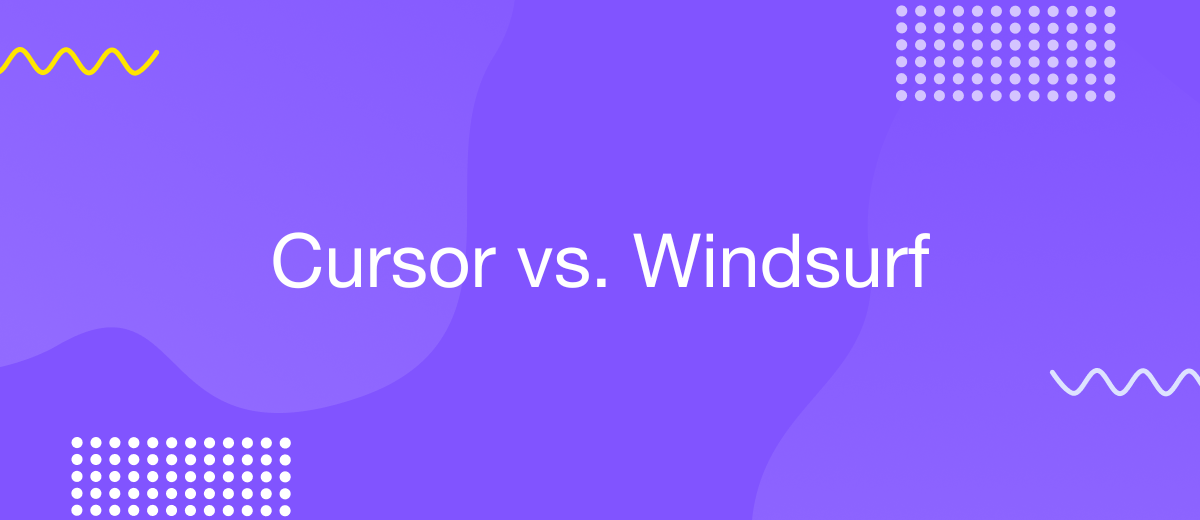Windsurf vs Cursor: Clash of the AI Code Assistants
Code editors with built-in AI models have gained significant popularity in 2025. These tools allow developers to easily automate many work processes and eliminate routine tasks, increasing the quality and speed of programming. We studied the two most popular services, comparing their functionality, interface, prices, and other key characteristics. The result was a detailed comparative review of Cursor vs Windsurf. It will help you figure out which of them will become your best AI assistant for software development.
Underlying Technology and AI Models
Cursor AI vs Windsurf AI code editor comparison begins with the technical foundation of both solutions. Firstly, we need to find out how their architecture is built, what language models are used, and what principles their integration with AI is based on. This is critically important, since it is the underlying technology and the choice of AI models that determine the performance, adaptability, and practical usefulness of such tools for developers. Let's consider what is behind each of the solutions and what opportunities they open up for users.
Windsurf

Source: windsurf.com
Windsurf AI is available as a Visual Studio Code extension that comes with built-in AI tools and the Cascade virtual assistant. It combines a familiar environment for developers with the ability to work with multiple language models, making the fork a powerful tool for speeding up coding.
The project was launched in 2021 by two MIT graduates under the name Codeium. In 2024, it received a new name – Windsurf. It integrates seamlessly with the Visual Studio Code, functioning as a plugin that enhances the standard IDE capabilities. There is also a standalone desktop version of Windsurf Editor.
Voted one of the best AI code assistant in 2025, Windsurf AI offers access to numerous LLMs from different providers. The most powerful among them are:
- GPT-4o
- GPT-4.1
- o3
- o4-mini
- o4-mini-high
- Claude 3.5 Sonnet
- Claude 3.7 Sonnet
- xAI Grok-3/Grok-3 mini
- Gemini 2.5 Pro/Flash
Some models are available to members with a free plan subscription. Others require a paid subscription (Pro or Teams). Users with any plan get unlimited access to the native Cascade Base model. They do not need to spend credits for this LLM.
Cursor
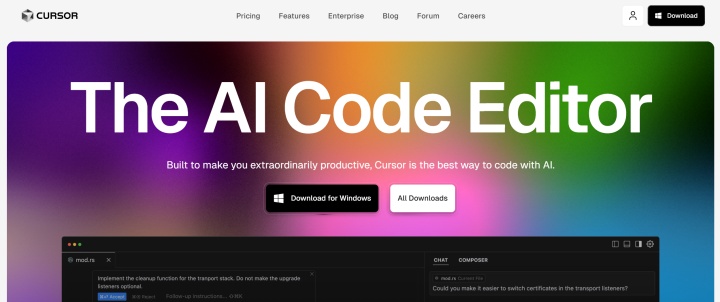
Source: cursor.com
Introduced in 2023, Cursor AI quickly took the lead among AI-powered coding tools. Like Windsurf, it is built on top of VSCode and is a fork of that platform, supplemented with built-in AI tools.
Native integration with the popular Microsoft IDE helps developers learn the extension's interface and functionality faster and more easily. When switching from VSCode to Cursor, they can keep their user settings and custom processes. In addition, they do not have to modify their codebase.
Cursor AI, like its main competitor, supports an impressive number of language models from various well-known providers (OpenAI, Anthropic, Google, xAI, and others).
Among the models offered by Cursor AI:
- Claude 3.7 Sonnet
- Claude 3.5 Sonnet/Haiku/Opus
- Gemini 2.5 Pro/Flash
- GPT-4o/GPT-4o mini
- GPT-4.5 preview
- GPT-4.1
- o1/o1-mini
- o3/o3-mini
- o4-mini
- xAI Grok-3 beta/Grok-3 mini beta
To connect the required LLM, developers need to add the corresponding API key in Cursor Settings > Models and then go through verification. All added models are displayed in the list on the same page, where they can be enabled and disabled with one click.
Some of the listed LLMs are Premium models, with a usage limit of 500 requests per month for members with paid Pro and Business subscriptions. Some models are labeled "Agentic." They are most effective when used in Cursor Agent mode. They are not subject to the 500 requests per month limit but are instead paid on a pay-as-you-go basis.
The most powerful LLMs marked "MAX" have a limit of 200 requests in Agent mode. At the time of writing, these were Claude 3.7 Sonnet and Gemini 2.5 Pro. Cursor AI supports several free models. These include Cursor Small, DeepSeek V3, Gemini 2.5 Flash, and Grok-3 mini beta.
User Interface and Experience (UI/UX)
The interface and user experience directly affect the speed and comfort of developers mastering new tools. In the process of comparing Windsurf vs Cursor, we found a noticeable difference in approaches to UI and UX. Windsurf focuses on intuitiveness and minimalism, while Cursor is closer to traditional IDEs, with an emphasis on flexibility and manual control. Let's take a closer look at how the platform interfaces are structured and how they shape the user experience.
- Automate the work of an online store or landing
- Empower through integration
- Don't spend money on programmers and integrators
- Save time by automating routine tasks
Windsurf
According to many developers, the Windsurf interface is more convenient and understandable for beginners compared to Cursor. It is characterized by intuitive simplicity, expressed in a clear interconnected structure, a well-organized menu, and easily accessible tools. The minimalist and aesthetic style of the Windsurf interface design is, in many ways, reminiscent of Apple products. However, this is the subjective opinion of users and not the official positioning of the company.
Key features:
- Agentic mode is the default chat mode.
- The AI-generated code is saved to the database in real time, giving developers instant feedback.
- AI automatically analyzes the codebase and finds the data needed to understand the context.
- The system automatically indexes and extracts certain code fragments from the database when necessary.
- The UI is organized in a very ergonomic way. It features a clean design without excessive buttons and controls, which reduces cognitive load and makes it easier to work with the code.
Cursor
Cursor AI code editor has a traditional, strict interface that is less intuitive and user-friendly. In general, it is aimed at experienced developers, so it may seem too complex and confusing for beginners. It pays much more attention to manual control.
Key features:
- The default mode for Composer is Standard. It can work with or without AI support. Users can manually specify files or tag code in the database to help the neural network understand the context.
- Cursor automatically finds and highlights differences between the generated AI and the user code, allowing you to quickly find errors and discrepancies.
- The program's interface design is very similar to Microsoft's classic VSCode IDE, providing a familiar environment for experienced developers.
Core Features and Functionalities
Functionality plays a key role in choosing a platform. The richer and more accurate the toolkit, the less need there is for third-party solutions. When comparing Cursor AI vs Windsurf, it is especially important to consider what basic functions and algorithms each system provides. We have studied the core features and functionalities of both platforms — from built-in agents and interaction modes to AI code completion tools and working with context. We suggest that you familiarize yourself with them one by one.
Windsurf
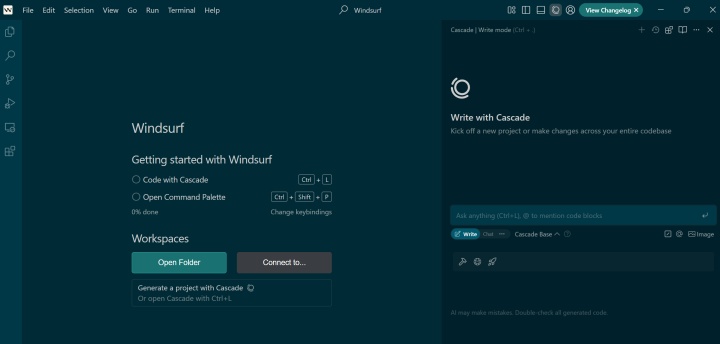
Windsurf has an advanced set of AI tools that significantly accelerate development and simplify interaction with code. The platform includes contextual auto-completion, image analysis, code generation, custom rules creation, and terminal work. Its features form a complete and personalized environment that can adapt to the developer's style and tasks.
Cascade
The Cascade AI agent automates code generation and editing, file uploading, command execution, and a number of other processes. During operation, it asks leading questions, requests confirmation before various actions, and clarifies whether all user goals and objectives have been achieved. The Context-Awareness Engine helps Cascade better understand user code and provide accurate, personalized recommendations. According to developers, this improves code quality by 38%.
Supercomplete
Supercomplete is an advanced code completion feature. The AI algorithms it is based on do more than just pick the most relevant words or strings. They also recognize and consider the developer's intent when generating code. For example, they can create Python functions based on your previous actions and the context of the code.
Image Analysis
The Windsurf AI code editor allows you to upload images and other types of files using the Cascade assistant. After uploading, the neural network analyzes the information contained in them and uses it in further work. For example, it can study the design and functions of the application through screenshots and then generate the code necessary for them in various languages.
Memories
Windsurf Memories allows the system to save context from conversations and access it when needed. This ensures the continuity of the development process. Programmers can create rules manually, while AI can generate them automatically based on previous interactions.
Web Search
Cascade's AI assistant can independently select and analyze web pages and documents in real time. This helps it collect additional information needed to more accurately understand the context.
Inline AI
Using the Inline AI tool, developers can submit requests to edit specific lines of code, refactor sections, create docstrings, and perform other operations. In this case, changes are made only to the areas specified in the request, without affecting the entire code base.
AI Rules
Developers can create specific rules that the Cascade agent will execute. Examples include using only certain frameworks and APIs or generating responses in a specific programming language.
Terminal
The Cascade AI assistant can independently execute commands, generate code, and debug it in the built-in terminal. Developers can add certain commands to Allow/Deny lists, setting the corresponding rules for the agent.
Cursor
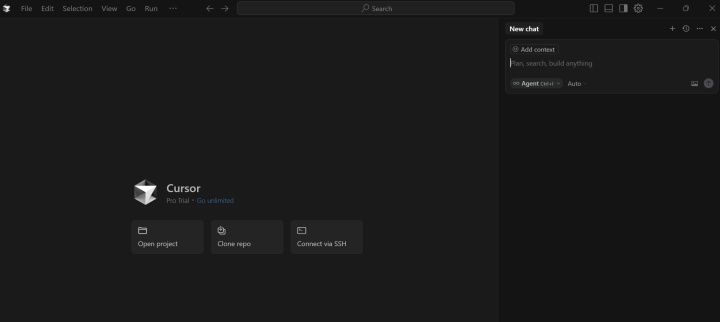
Cursor AI is positioned as a flexible and powerful code environment focused on autonomy, accuracy, and scalability. The platform offers a set of tools that provide fine control over the behavior of artificial intelligence and deep integration with the codebase. This approach is especially valuable for experienced developers and teams working on complex projects where the adaptability of solutions and a high level of customization are important.
Agent Mode
The flagship tool provides developers with the maximum capabilities of AI algorithms for autonomous work. In this mode, the program examines the codebase and documentation, searches for information on the internet, and plans the stages of task execution. In addition, it creates, edits, and runs scripts, writes and executes commands, understands the context, performs debugging, and takes other actions without human intervention.
Chat
Chat mode helps developers quickly and efficiently control the AI assistant by sending it requests in natural language. For example, to organize a search for specific data in the codebase or on external web resources, to connect libraries available on the internet, or to upload the own documentation. Moreover, it is possible to upload images, instantly edit code, and add links to specific fragments or files.
Tab
Tab is Cursor's native code completion tool. It analyzes code and suggests not only line additions but also changes to already written code. Built-in AI algorithms can edit multiple lines at a time, as well as make recommendations based on the changes made and errors detected.
Ctrl + K
The Ctrl + K key combination gives the developer a wide range of capabilities. It helps automate code generation from scratch through queries, refactor fragments, and enter additional instructions to optimize queries. It can also be used to get answers to questions about the codebase, as well as to create and run commands for the built-in terminal.
Privacy Mode
Privacy Mode ensures the confidentiality of user data stored in the Cursor system. Once activated, the project team and third parties will not be able to access the codebase, documentation, or any other user resources. If it is disabled, the platform has the right to collect requests, code fragments, and telemetry data to improve the quality of services.
Pricing and Accessibility
Pricing and availability are key factors when choosing an AI assistant for development. To evaluate them objectively, let's look at Cursor vs Windsurf pricing: what pricing plans do both platforms offer, and how flexible are these solutions for individual and corporate use.
Windsurf offers 4 plans:
- Free (2 weeks Pro plan trial, 25 request credits per month, unlimited access to Fast Tab, Command and Cascade Base tools, previews, 1 App Deploy per day).
- Pro (all the features of Free, plus 500 request credits per month, 5 App Deploys per day, and more) – $15 per month.
- Teams (up to 200 users, all Pro features, plus 500 credits per user per month, an admin panel with analytics, centralized billing, priority support, and more) – $30 per month per user.
- Enterprise (all Teams features, plus 1,000 credits per user per month, SSO and access control, dedicated account management for companies with 200+ users, and more) – from $60 per month per user.
Since the beginning of 2025, Windsurf has abandoned the complex “flow action credits” system and moved to a simpler and more transparent model with fixed credits and packages. This has made it much easier to understand and manage limits.
The Windsurf plugin is available for many code editors: VSCode, JetBrains, Neovim, Vim, Emacs, Databricks, Xcode, Sublime Text, and many others.
Cursor offers 3 plans:
- Hobby (2,000 AI code additions, 50 premium queries with limited processing speed, 2 weeks trial access to Pro plan features) – free.
- Pro (unlimited code completions, 500 premium queries with maximum processing speed, and unlimited premium queries with limited processing speed) – $20 per month.
- Business (all Pro features, plus SAML/OIDC SSO, an admin panel with statistics, centralized team billing, extended Privacy Mode) – $40 per month per user.
Premium queries in Cursor are divided into “fast” and “slow.” The Pro plan provides users with 500 premium fast queries per month, after which they are transferred to a limited speed queue (slow). To remove these restrictions, you can enable pay-as-you-go, which allows you to pay for additional fast queries beyond the limit.
You can download the code editor from the official website of the project. It is available as a separate program for Windows, macOS, and Linux.
Final Thoughts
To sum up our Windsurf AI vs Cursor AI comparison review, it's worth saying that both systems have decent functionality. They provide useful tools for developers to analyze, supplement, and generate code, edit multiple files, debug, create custom processes, and answer questions about the codebase.
Some difference between the two solutions is in the UI area, where Windsurf outperforms its competitor with its minimalist, intuitive, beginner-friendly interface. Compared to Windsurf, the Cursor editor looks strict and traditional. Another difference between the two AI code editors is their pricing policy. Windsurf's standard paid plan costs users $15 per month, while Cursor's is $20. Moreover, Windsurf offers two corporate plans ($30 and $60 per user), and Cursor has a single business plan costing $40 per user.
The choice between Windsurf and Cursor is a matter of personal preference and work tasks. Windsurf is ideal for those who value simplicity, automation, and accessibility, while Cursor is for those who are looking for flexibility, advanced control, and powerful tools for teamwork. Both platforms demonstrate a high level of AI integration into the development process and continue to actively develop, offering new opportunities to increase programmer productivity.