Top 5 Google Docs Alternatives for 2025
Google Docs launched in 2006 and quickly made online document collaboration the new norm. Almost two decades later, it still tops the list of popular word processors, with about a billion users monthly. However, today this platform has many strong competitors. In this article, we have reviewed five of the best Google Docs alternatives. They offer powerful word-processing tools, AI capabilities, and extensive functionality for teamwork and automation.
Quip
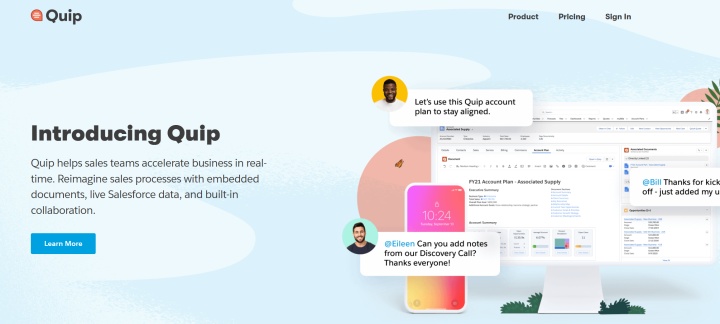
Source: Quip
Quip is one of the most popular alternatives to Google Docs for collaboration. The service provides a set of tools for working with text documents and tables, online communication, and task management. Quip is a Salesforce product that allows you to synchronize data and use its functionality in the interface of the well-known CRM.
Key features:
- The built-in Docs text editor has a number of useful features: version history, permission management, offline mode, and more. Users can collectively view, comment on, and edit documents, as well as add notes, instructions, and files.
- You can create spreadsheets and work with them in a collaborative mode right in the Docs editor. All spreadsheets are mobile-friendly by default. Any document can be easily transformed into a Kanban board.
- The service has a large library of ready-made document templates. These include templates for sales, marketing, finance, HR, production, and other departments.
- While working together on texts and tables, users can communicate online in the built-in chat. For communication, you can choose between private or group conversations.
- Version history allows users to view old versions of any documents added to the platform database. If necessary, you can roll back or restore one of the previous versions. In addition, the service supports hierarchical organization of content. This helps organize team files or a separate project.
- As one of the most business-oriented alternatives to Google Docs, Quip offers not only collaborative document editing but also tight connections to enterprise processes. The platform has native integrations with Salesforce, Slack, and several other business applications. With the Automation API, developers can integrate the platform with third-party systems.
- Automate the work of an online store or landing
- Empower through integration
- Don't spend money on programmers and integrators
- Save time by automating routine tasks
Quip is available with three pricing plans:
- Starter (unlimited documents and spreadsheets, private and group chats, access via web interface, desktop, and mobile devices)—$10 per month per user.
- Plus (all Starter features plus SSO, Enterprise API, and customization)—$25 per month per user.
- Advanced (all the features of Plus, plus online editing of documents in Salesforce, two-way sync with your Salesforce account, use cases for sales and services)—$100 per month per user.
Coda
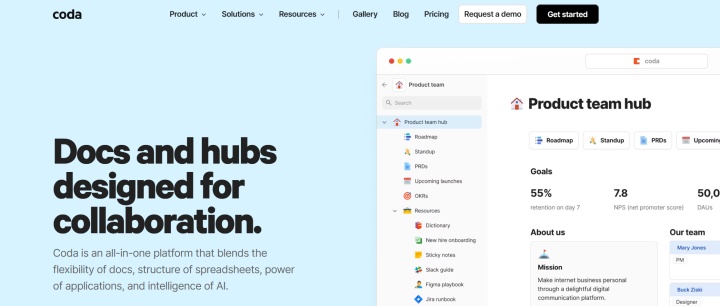
Source: Coda
The all-in-one platform Coda consistently holds a respectable position among the best online document collaboration tools. The system combines the capabilities of working with documents, tables, applications, and databases. The service offers a powerful set of built-in tools, advanced AI functions, and extensive integrations. This makes it one of the most flexible solutions for individual and team use.
Key features:
- Coda provides a centralized hub for storing and managing documents. Here, users can create, edit, and share project documents. They also have access to version history, access control, file attachments, and more.
- The service library contains various document templates for developing designs and launching products, creating roadmaps, project briefs, planning, and so on.
- The built-in Coda AI assistant optimizes a number of tasks when working with documents. It generates content, summarizes and extracts information from ready-made texts, and helps with brainstorming and preparing personalized insights.
- Automation tools allow you to set up automatic execution of a wide range of repetitive processes without coding skills. To achieve this, it is enough to specify the necessary triggers for launching automations. You can add conditional logic.
- The AI tool Coda Brain analyzes company data, which is then used to train ML models. These models can be leveraged to solve complex, specialized tasks. In addition, Coda Brain can connect more than 500 native and third-party tools to work through integrations.
Coda is among the free alternatives to Google Docs, allowing users to access its features at no cost. The free plan supports documents up to 1000 rows and 50 objects, formulas and automations, Coda AI. Users also get support for tables, charts, forms, and kanban boards.
The range of pricing plans is represented by 3 subscription options:
- Pro (Doc Maker, all Free features plus unlimited documents, 30-day version history, custom domains, icons and branding, Pro Packs, 2000 credits per month for AI features)—$10 per month.
- Team (Doc Maker, all Pro features plus unlimited automations, unlimited version history, document sync, folder management access, 6,000 credits per month for AI features)—$30 per month.
- Enterprise (all Team capabilities plus SAML SSO, advanced access control, event auditing, advanced user management, enterprise integrations, and 12,000 credits per month for AI features)—pricing is calculated individually and is available upon request.
Notion
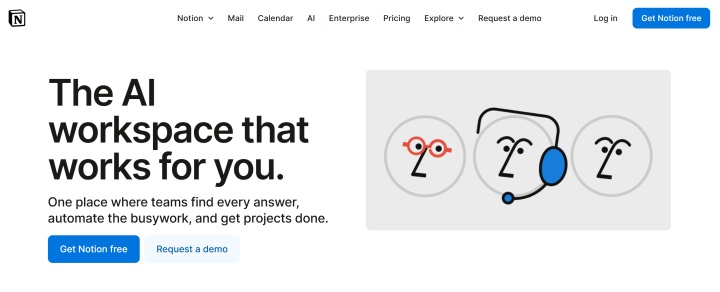
Source: Notion
Notion is often featured in the ratings of the most popular alternatives for Google Docs. It is a universal service for project management and organizing collaboration. This platform offers a range of tools for creating and editing documents, storing, visualizing, and organizing data, and increasing productivity.
Key features:
- The built-in editor offers robust document editing capabilities via the web interface, desktop program and mobile application. It enables you to create and update wiki pages and knowledge bases quickly.
- Notion AI Assistant is available for a fee ($10 per user per month). Using GPT-4 and Claude, it can generate and edit documents in a chosen style. The tool also offers insights from PDFs and images, along with the ability to search Notion, Slack, Google Drive, and more.
- The platform is a centralized space for managing projects. It supports more than 50 types of content: images, videos, code, lists, mathematical functions, etc. Users can view data as boards, tables, lists, calendars, or galleries.
- Notion offers a large collection of project templates. For convenience, they are divided into thematic categories: marketing, sales, design, planning, engineering, and so on.
- Users can easily and quickly add tasks to the system and delegate them to colleagues. The system supports commenting on tasks and other content, sending and receiving notifications about answers to questions. In addition, you can attach files and share any information with team members or stakeholders.
- The service has a large library of integrations with third-party systems, including Calendly, ClickUp, Figma, IFTTT, Zoom, Jira, and others. Moreover, developers can integrate custom solutions via API. You can also set up integrations for Notion in no-code mode using our online connector, ApiX-Drive.
The ability to use the platform's functionality at no cost allows Notion to be classified among the free Google Docs alternatives. Notion's free plan is available for individual users only. This subscription includes a 7-day activity history, standard analytics, 10 guests, and integrations.
The line of pricing plans:
- Plus (all the features of Free, plus unlimited blocks and file uploads, 100 guests, 30-day history, custom automations, and more)—$12 per month per user.
- Business (all Plus features plus advanced analytics, 90-day history, 250 guests, SAML SSO, and more)—$18 per month per user.
- Enterprise (all Business features, plus advanced security and management options, audit logs, unlimited history, and more)—pricing is calculated individually and is available upon request.
Dropbox Paper
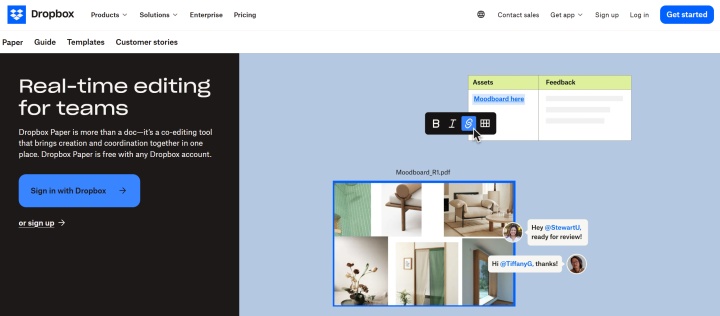
Source: Dropbox
Dropbox Paper stands out among the best alternatives to Google Docs. It combines simplicity, flexibility, and powerful functionality for collaborative work with documents. This online editor was launched in 2017. Since then, it has been actively developing, offering users more and more integrations and tools for team productivity.
Key features:
- Dropbox Paper provides extensive opportunities for collaborative work on documents. Users can create, edit, and comment on text files together with other participants. Document collaboration tools are available via the web and mobile apps (iOS, Android).
- The platform lets you create to-do lists and assign tasks to collaborators. In addition, you can mention colleagues in documents and specify deadlines for tasks and processes.
- The service supports embedding various content types, such as GIFs, YouTube videos, Pinterest boards, Google Maps, and SoundCloud clips. Moreover, attachments from Figma, Invision and a number of other programs are available.
- Dropbox Paper makes it easy to turn text documents into colorful presentations. No special skills or additional tools are required to format and edit the design.
- The service catalog contains many document templates of various types and topics. These include briefs, brainstorming sessions, meeting notes, product specifications, project plans, staff onboarding, knowledge bases, brand guidelines, content calendars, and more. Furthermore, users can add custom templates to the library.
To work with Dropbox Paper, you need to register an account and choose one of the following pricing plans:
- Basic (1 user, 2 GB)—free.
- Plus (1 user, 2 TB)—$11.99 per month.
- Professional (1 user, 3 TB)—from $19.99 per month.
- Standard (3+ users, 5 TB per team)—$18 per month per user.
- Advanced (more than 3 users, over 15 TB per team)—$30 per month per user.
- Enterprise—price and conditions are discussed individually and are provided upon request.
Zoho Writer
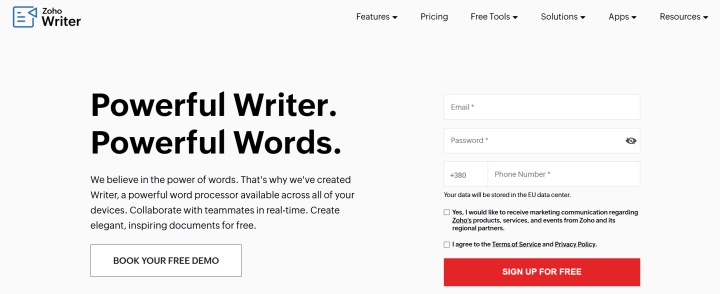
Source: Zoho
Our review of popular alternatives to Word and Google Docs is completed by the online editor Zoho Writer. This solution is from the Zoho Workplace ecosystem. It is focused on professional work with documents, collaborative editing, and automation of document flow. An intuitive interface, cross-platform compatibility, and team workflow tools make the service convenient.
Key features:
- Zia, the built-in AI assistant, helps you craft and edit documents in English, French, Spanish, and Portuguese. It evaluates the readability and overall quality of the content and offers ideas for improvement. In addition, the AI assistant checks grammar and detects plagiarism.
- Users can co-create and edit documents, send comments, and track version history. A built-in chat enables seamless communication with colleagues. Features are available to protect all or parts of the text from changes, as well as hide certain content.
- Zoho Writer supports offline editing and automatically syncs changes once the connection is restored. You can create and edit documents on your device offline—all updates are automatically synchronized after the connection is restored. This flexibility makes the platform one of the better alternatives to Google Docs for those who value continuous access to work materials.
- The platform provides extensive capabilities for automating document-related processes. Users can automatically convert ready-made documents into templates and vice versa, as well as personalize them. Furthermore, functions for creating and filling out online forms (including in PDF format) are available, as well as digitizing paper forms using AI.
- Zoho Writer allows you to automate the analysis and approval of documents, as well as other workflows. The service is equipped with functionality for managing electronic signatures. Moreover, users have access to a number of free tools: spell checker, plagiarism detection, and a PDF editor.
- You can use the service's capabilities through the desktop version, mobile applications (Windows, macOS, Linux, iOS, Android, Chrome OS) and through extensions for popular browsers.
Zoho Writer is available through a Zoho WorkDrive subscription. The following pricing plans are available:
- Free (for individual use, 5 GB).
- Starter (from 3 users, from 1 TB per team)—$3 per month per user.
- Team (from 3 users, from 3 TB per team)—$6 per month per user.
- Business (from 3 users, from 5 TB per team)—$11 per month per user.
Users who subscribe to the Free plan receive 200 free credits per month to automate their work with documents. Those who choose paid plans receive 1,000 free credits per month.
Conclusion
Google Docs remains one of the world's leading word processors, but today users enjoy more choice than ever. There are many solutions on the market that offer more functionality, modern AI tools, and flexible options for teamwork.
In this article, we looked at the best Google Docs alternatives that are suitable for both individual authors and freelancers, as well as business teams. These platforms allow you to not only edit documents but also automate workflows, manage tasks, and create hubs for collaboration. Many of these services offer free plans, making them especially attractive for getting started and testing the features.
Select the platform that matches your team's requirements and desired level of automation. By selecting the tool that best fits your needs, you can find something that's as powerful as Google Docs—and in some ways, even better.
Do you want to achieve your goals in business, career and life faster and better? Do it with ApiX-Drive – a tool that will remove a significant part of the routine from workflows and free up additional time to achieve your goals. Test the capabilities of Apix-Drive for free – see for yourself the effectiveness of the tool.


