7 Best Project Management Software
Modern software for project management is a valuable and important tool that neither promising startups nor market leaders can do without. It significantly simplifies and accelerates the development of projects of any type, direction, and scale. Their main advantage is their versatility, as they have a wide range of useful functions. Users of such platforms can flexibly manage their projects, visualize them in different formats, create and delegate tasks, communicate with other colleagues, and evaluate the results of both personal and team activities. All this is just a small part of what project management services are capable of.
There are many solutions available in this segment today, so making the right choice can be difficult. We present to your attention a selection of the top 7 popular project management services, along with a detailed analysis of their functions and features. It will help you decide on the best option.
Monday.com
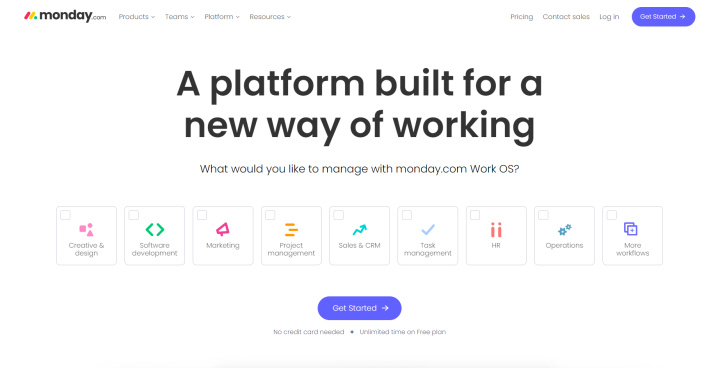
Monday.com is one of the top services for project management and collaboration. Today, it is used by over 150,000 people from 200+ countries around the world. In addition to the Work Management platform, it has its own Sales CRM as well as a Dev service for developers and their teams.
Key features:
- Over 27 project visualization formats: Kanban board, Gantt chart, calendar, timeline and others. The ability to choose the optimal type of data display for different project management methodologies, from Agile sprints to marketing campaigns.
- With the help of time tracking, you will be able to track project deadlines more accurately and efficiently. The timer can be controlled via the desktop and mobile versions of the system, and you can also enter the time manually.
- More than 36 column types are available for project components. In addition, you can highlight their status using colors and labels.
- Ability to create visual updates through statuses. This feature helps users organize updates for specific tasks and items, eliminating the clutter of mail, messages, files and documents.
- More than 25 dashboard widgets for monitoring project progress, budget expenditures, employee performance indicators, and so on.
- The ability to flexibly automate repetitive processes to save time and increase efficiency. 70+ solutions for project automation and integration. If you don't find the integration you need, you can use our service. Using Apix-Drive, you can independently configure integrations for Monday.com in no-code mode. More than 300 ready-made connectors are available.
- The template catalog allows you to choose a project template and adapt it to your needs, including setting up a portfolio, campaign planning, user onboarding, technical support, product roadmaps, event planning and more.
The project management tool has a free plan that allows a team of 2 participants to create and manage projects without payment, but with a limit of three boards. The Basic plan (from $8 per month per user) provides unlimited boards, 5 GB of cloud storage, and a set of useful features. The Standard plan (from $10 per month per user) provides 20 GB of cloud storage, and various dashboards and formats for visualization, automation and integration. All plans come with a 14-day free trial.
ClickUp
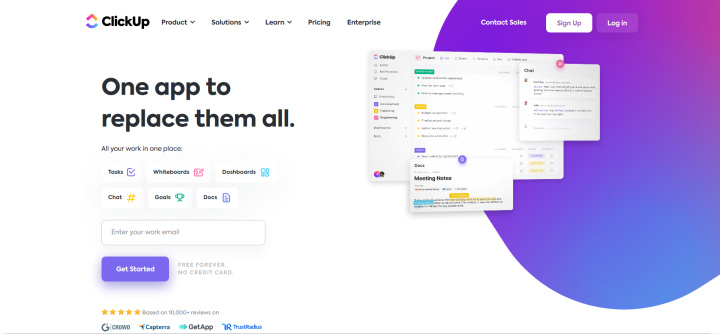
The ClickUp platform is one of the most popular project management tools. It helps teams and companies effectively manage multistep processes. Its scalable infrastructure is capable of organizing a project of any complexity, dividing it into clearly distributed tasks and subtasks.
Key features:
- Over 15 formats for visualizing projects, timelines, teams and other aspects of collaboration. Among them are lists, tables, calendars, boards, Gantt charts, activities, and mental maps.
- The platform provides ample opportunities for creating, customizing and distributing reports. 50+ personalized dashboard templates, tools for reviewing projects, monitoring task progress, and so on, are available here.
- An expanded set of communication and collaboration functions for teams of any size and structure, from instant messaging and emails to collaborative task execution and document editing.
- Flexible time tracking tools allow you to track the completion of projects and tasks, set control points and deadlines, add notes and view reports.
- Customization options give you the ability to customize workflows, business models, personal preferences, and more. Users can choose the optimal project structure for different areas of activity.
- All service functions are available through the mobile application. With it, you can notify colleagues when work is done, check for updates, create and delegate tasks, communicate with colleagues, and perform a number of other actions.
You can flexibly integrate the ClickUp platform into your technology stack through integrations and data transfer automation. This will improve the efficiency of work processes and eliminate routine tasks. Setting up integrations for ClickUp is available through our service and does not require special knowledge.
ClickUp is considered one of the best free project management software programs, as it provides a full-fledged Free Forever plan for individual users. Small teams can benefit from its Unlimited plan ($7 per month per user) with unlimited projects, storage, dashboards, integrations, and more. For medium and large companies, the Business plan ($12 per month per user) is designed with support for an unlimited number of users and other advanced features.
Notion

Notion is a universal project management software. It has a convenient, intuitive interface, powerful collaboration tools and a number of other advantages. With its help, teams and companies can manage projects and tasks and create documents, databases and other important resources.
Key features:
- The service allows you to flexibly adapt and customize various aspects of projects and tasks: set access restrictions, create wiki pages, and add visual effects.
- Here you can visualize projects in different formats: table, calendar, timeline, Kanban board, Gantt chart, and so on.
- Collaboration features allow team members to share project plans, track progress, and communicate in real time.
- The AI Autofill feature uses artificial intelligence algorithms and large data sets to automatically generate text summaries, project updates, and more.
- New sprint and workflow templates, combined with GitHub integrations, provide improved issue tracking capabilities.
- Built-in tools allow you to automate task flows, create error reports, database entries, document diagrams and other content.
- Workflow management features help you prioritize with shortcuts, indicate status with tags, and more.
The free online project management tool Notion does not require payment from individual users, offering them an unlimited number of blocks. Teams can also use the Free plan, but the number of blocks available to them is limited. The Plus plan ($8 per month per user) for small teams includes unlimited blocks and file uploads. The Business plan for companies ($15 per month per user) offers private workspaces, advanced analytics and more.
Airtable
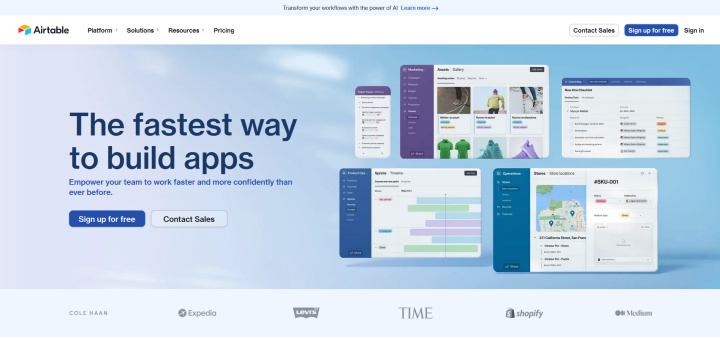
The Airtable platform is not simple project management software, but a relational database for developing low-code applications. It is a powerful data organization tool that is ideal for project management, sales funnels, CRM, ERP, DMS and other tasks.
Key features:
- The functionality of the system provides ample opportunities for creating and storing information. Its structure consists of three levels: base, table and record. To organize data, fields and linking of records are used.
- Airtable allows you to flexibly customize the appearance and functionality of databases manually using the Interface Designer function or using ready-made templates from the catalog.
- The service has about 20 templates for project management and supports a number of popular data visualization formats: grid, form, calendar, gallery, Kanban board, timeline, Gantt chart, and so on.
- Extensions offered by the platform can be used to improve the design and ease of working with databases. These include CSV file import, time tracking, chart generation and more.
- Airtable provides various triggers to automate processes. You can add up to 50 automations to one database, each supporting up to 25 actions. At the same time, the limit considers not only active ones, but also inactive (turned off) ones. Through our service interface, you can also set up integrations for Airtable and implement automation by connecting this platform with third-party applications.
- Project participants can leave comments, respond to them, and tag their colleagues in messages.
- One of the convenient interface elements is sections. They are represented by collapsible information segments located on the sidebar.
- Users with the required access level (Creators) have the right to create formulas and tables, add and delete fields, and perform a number of other actions.
Airtable belongs to the free project management software category. Teams of up to 5 people can create an unlimited number of databases here with a limit of 1000 records, make 100 automation runs per month, and use 2 GB of cloud space. The Team tariff plan (from $20 per month per user) supports up to 50,000 records in the database, 25,000 automation runs, and provides access to a 20 GB cloud. The Business plan (from $45 per month per user) offers up to 125,000 records in the database, 100,000 automation runs, 100 GB of cloud storage, two-way synchronization, premium integrations and other features.
Smartsheet
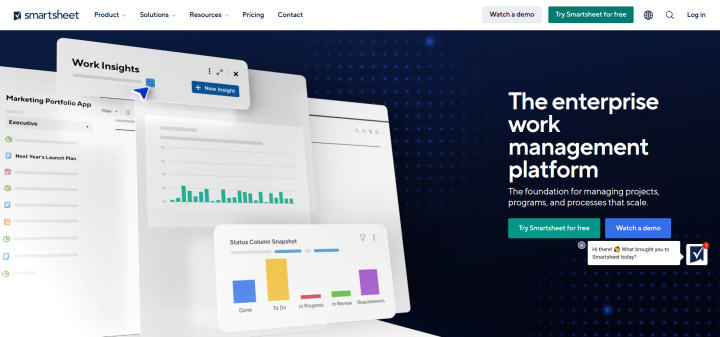
Smartsheet is a popular project management software that became famous, in particular, thanks to its original interface in the form of online tables and many customizable templates. The versatility and scalability of the platform make it optimal for teams and projects of different directions and sizes.
Key features:
- Users have access to no-code functions for automating routine processes and tasks. You can create them from scratch using the editor, or select a ready-made template from the library.
- The service provides tools for communication and collaboration on projects in real time. With their help, participants can communicate with each other and comment on projects, and administrators can manage user access rights.
- The drag-and-drop interface allows you to create and edit different types of templates for organizing, centralizing and presenting data.
- The corresponding functionality helps to develop detailed reports in a few clicks. It makes it easy to filter, group and sort information to get accurate and reliable insights.
- Smartsheet supports various data display formats: cards, grids, calendar, Gantt charts, and more.
- The platform provides the ability to quickly and conveniently collect the necessary information from team members, clients and partners through forms with customizable designs.
- The service allows you to plan, manage and evaluate content production, as well as publish received materials using the built-in Brandfolder tool.
- Functionality is available for developing modern web and mobile applications without coding or web design skills.
Like other free project management software, Smartsheet offers a free plan with limited features: up to 2 editors, 2 spreadsheets, 100 automations per month, and 500 MB of cloud storage. The basic Pro plan (from $7 per month per user) supports up to 10 editors, unlimited tables/dashboards/reports/forms, 250 automations and 20 GB of cloud storage. The Business plan (from $25 per month per user) allows you to connect any number of editors and automations, provides a 1 TB cloud, and has a number of other advantages.
Wrike
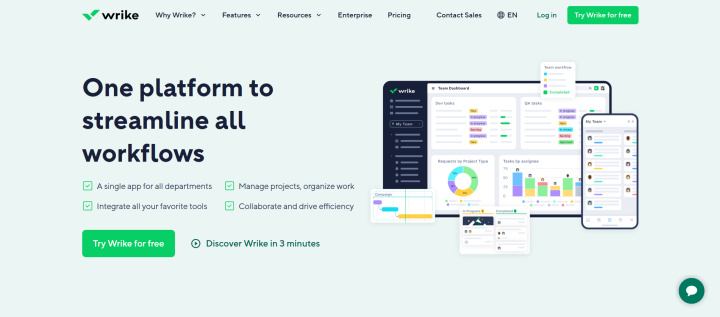
The Wrike cloud platform provides a solid set of collaboration and project management tools. This end-to-end solution helps users track and coordinate all stages of a project, from the initial request to the final report. This universal service is suitable for all types of teams, businesses, processes and areas.
Key features:
- The system provides a full range of customizable tasks, project life cycles and portfolio analysis. It supports dashboards, calendars, Kanban boards, Gantt charts and other data visualization formats.
- Users have access to a number of interactive tools for managing projects, tasks and subtasks: predefined workflow templates, custom request forms, smart routing and branching.
- With Wrike, teams can flexibly manage content, centralize feedback, and automate approvals. To achieve this, they have access to digital markup, search functions, and the management of file attachments.
- This project management tool allows you to manage multiple projects in a portfolio.
- The functionality of the service includes built-in time tracking for calculating working hours when generating reports and issuing invoices.
- Other features of the platform include analytics widgets, dashboards, custom visualizations, budget management tools, integrations, and so on.
- The service’s algorithms generate insights in real time based on current data and offer advice on optimizing work.
Wrike's free plan supports up to 5 project members and provides 2GB of cloud space. The basic Professional plan ($10 per month per user) is available for teams of up to 15 people and contains all the standard features of the service. The Business plan ($25 per month per user) supports projects with up to 200 participants, field and workspace customization, automation, request forms, reports, calendars, time tracking, resource management, and access to advanced features. In our catalog, you can find hundreds of ready-made integrations for Wrike and connect them in a few minutes.
Jira
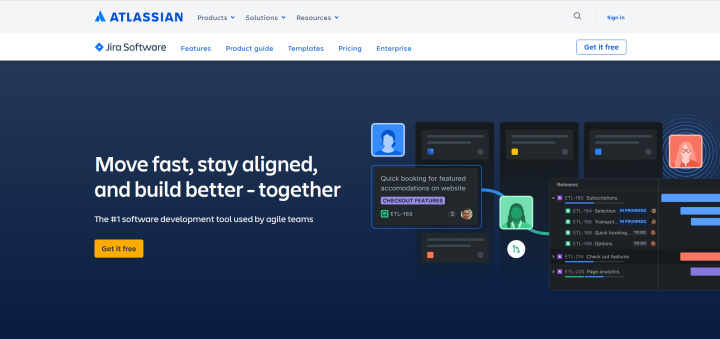
Jira is a popular project and product management software based on the agile methodology. It was launched in 2002. Today, it is used by more than 65,000 companies around the world.
Key features:
- The main tools for project management in Jira are Kanban boards and Scrum. With their help, teams can evaluate projects, determine the speed of work on them, and also create various reports.
- The built-in timeline allows you to effectively plan and track projects, synchronizing the work of all participants.
- The Jira project management tool is ideal for creating, editing and publishing content. It easily integrates with popular content platforms like WordPress or Squarespace.
- The service catalog contains more than 3,000 pre-installed integrations with many external systems.
- The platform offers an impressive library of project and workflow templates for different types and areas of business. All of them are easy to configure and customize.
- One of the important components of Jira functionality is the system of tasks and subtasks. Thanks to it, users can flexibly organize the statuses of all tasks, comments, file attachments and deadlines within a single dashboard.
- Jira helps you generate dozens of different reports to track progress on different projects, stages, tasks and other aspects of collaboration.
- The platform supports over 100 add-ons to expand its standard functions and connect additional software.
- The system interface is available in more than 10 languages: English, French, German, Spanish, Japanese and others.
- You can use the platform through the web interface and mobile application. The program for iOS/Android helps you track project activity, receive notifications and communicate with your team.
Available for teams of up to 10 members, the Free plan provides unlimited project boards, backlogs and timelines, reports and insights, and 2 GB of cloud storage. The Standard tariff plan ($8 per month per user) allows you to connect to 35,000 project participants. In addition, roles and permissions, audit logs and 250 GB of cloud storage are available here. The Premium plan ($16 per month per user) provides sandbox mode, advanced roadmaps, project archiving, and unlimited cloud space.
Conclusion
Every project management collaboration tool we've featured in this article has a free plan. They differ from each other in the range of available tools and the maximum number of participants. The most budget-friendly tariff plans are offered by ClickUp and Smartsheet. Their prices start at $7 per month for one user. Regarding the functional features of other services from our selection, we can highlight Monday.com, which supports as many as 27 data visualization formats, and Airtable, which is a full-fledged database for developing low-code applications.
Time is the most valuable resource for business today. Almost half of it is wasted on routine tasks. Your employees are constantly forced to perform monotonous tasks that are difficult to classify as important and specialized. You can leave everything as it is by hiring additional employees, or you can automate most of the business processes using the ApiX-Drive online connector to get rid of unnecessary time and money expenses once and for all. The choice is yours!

