Best Digital Signature Apps
The digital signature application makes it possible to significantly save time: you can certify any important document in just two clicks and immediately send it to the addressee by e-mail. Our article will help you get acquainted with the best programs and choose the most suitable option for yourself.
Are Electronic Signatures and Digital Signatures the Same Thing?
An electronic signature (ES) is a digital analogue of an ordinary "hand" signature on a paper document. It links its author to the document using cryptographic methods. To create an ES, you can use a special application or contact a qualified provider of electronic trust services.
An electronic signature is absolutely legal and has the same legal force as a "hand" one. It is recognized in more than 180 countries of the world. In the United States, the ESIGN law regulates the use of electronic signatures. In the European Union, this regulation is eIDAS.
A digital signature (DS) is a kind of electronic signature. It has a higher level of protection. It communicates with the object through the private key of the digital certificate. From the moment it is introduced into the document, it forms one indivisible whole with it. Since the relationship of the signature author (key owner) with the document is unique, it is impossible to forge it unnoticed.
CocoSign
Cost: Free version, Paid versions (Essential - $8/month, Professional - $15/month/user, Business - $25/month/user)
Compatibility: Web App, Windows
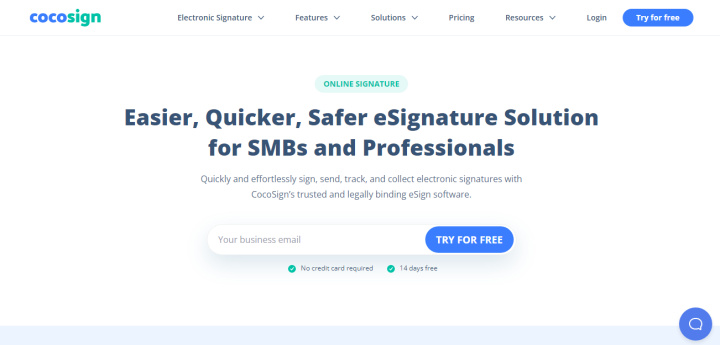
CocoSign is one of the best applications for creating and applying an electronic signature. It is used not only by individuals on an individual basis (for personal purposes, as part of professional activities), but also by entire enterprises in more than 180 countries around the world. The program has been verified by leading online resources (BuzzFeed, Tom's Guide and TechNewsDaily), which indicates its high reputation. It allows you to put not only an electronic and digital signature, but even the most realistic one – “wet ink”.
CocoSign is an intuitive application, so it is quite easy to use. There is no need to specialize in working with it or take any courses. It can be accessed from any device that is connected to the internet. Login - directly from the browser. This means that you can sign an important document at any time and from almost anywhere. The absence of the Internet is not a problem, because the application also supports offline mode.
The program provides a wide range of useful functions and settings. Among the main ones:
- creating and saving document templates for the purpose of reusing them (for example, a petition, an employment contract, an official letter, and others);
- editing documents;
- saving an electronic or digital signature to speed up work when re-applying is necessary.
Working with CocoSign is completely safe - the application has 256-bit SSL encryption. In addition, it complies with a number of important standards: GDPR, HIPAA, CFR, PCI DSS. Thus, both the data at the time of their transfer and the signature itself are under good protection - from copying or hacking. The electronic and digital signature imposed through this program has the status of a valid and legally binding.
The disadvantage is the availability of some functions exclusively in paid versions. For example, if you want to use the template library, personal branding, payment collection, and attachment management, you'll need to pay for an Essential, Professional, or Business subscription. Another disadvantage is the lack of a separate version of the application for Android or iOS operating systems. But this is an insignificant drawback, since it is convenient to work with the web interface from any mobile and stationary device.
DocuSign
Cost: free trial, subscription - from $10 per month
Compatibility: Web App, Windows, Android, iOS
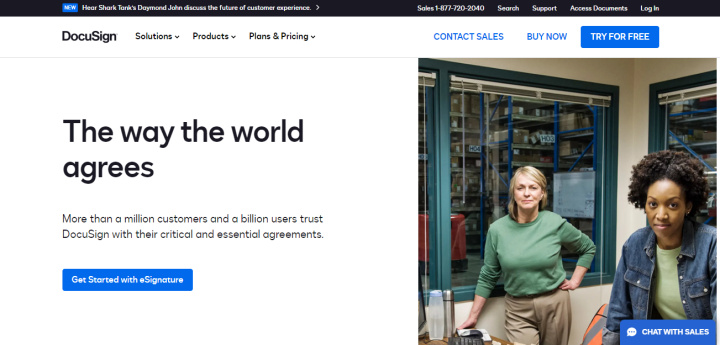
DocuSign is one of the well-known and most popular electronic and digital signature applications with a solid reputation. It has been downloaded over 10 million times from Google Play alone. Despite the fact that the program has already lost its leadership among its competitors, which over time overtook it in some respects, it remains a good solution.
Among the advantages of DocuSign are:
- Intuitive interface and thoughtful design. Thanks to them, creating document templates and managing digital signatures is very easy. It is not required to receive special skills or additional training in working with the application.
- High level of security provided by encryption. Password protection.
- The ability to add additional data to the document (for example, date, company name, address, and much more).
- Automatic activation of the function of notifications about the need to certify a document with a digital signature.
- Possibility to remove previously imposed signature through personal or remote access.
The disadvantages are:
- Problems in integration with other programs.
- Unsatisfactory, according to user reviews, the level of technical support.
- No free version.
Comparing DocuSign to its previous application, CocoSign wins by having a completely free version, better features, and a reliable technical support service.
DocFly
Cost: Free plan – edit up to 3 PDFs per month, $7.99/month or $3.99/month with annual subscription
Compatibility: Web App, Windows, MacOS, Android, iOS
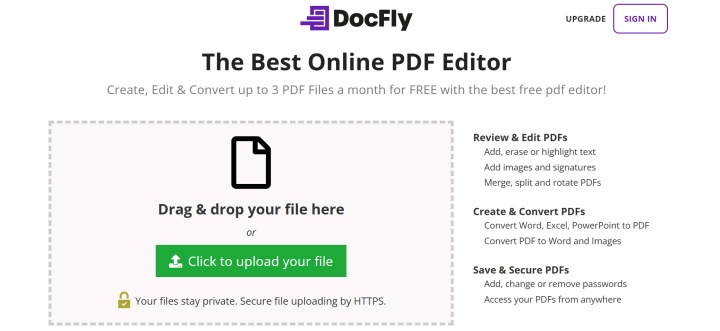
DocFly is a versatile and user-friendly digital signature tool designed for individuals, professionals, and teams who work regularly with PDF files. With more than 25 built-in tools, DocFly offers much more than just electronic signing. Users can create, edit, merge, and convert PDFs in just a few clicks.
As a fully web-based platform, DocFly doesn’t require any software installation. It’s especially convenient for remote or hybrid teams and is ideal for signing contracts, agreements, and other official documents from any device. The service uses 256-bit SSL encryption and complies with key legal standards in the U.S. and internationally, ensuring all signatures are secure and legally binding.
Key features of DocFly include:
- Creating and applying electronic signatures easily.
- Storing reusable signatures for quick signing.
- Converting scanned documents into editable formats with OCR.
- Integration with cloud platforms like Google Drive and Dropbox.
- Secure document handling with encryption and privacy-first design.
DocFly’s clean interface and easy navigation make it a great option for users of all experience levels. The free version supports basic use, while paid plans offer batch processing, larger file support, and collaboration tools for teams.
PandaDoc
Cost: free version, paid versions (from $19 per month for 1 user)
Compatibility: web application
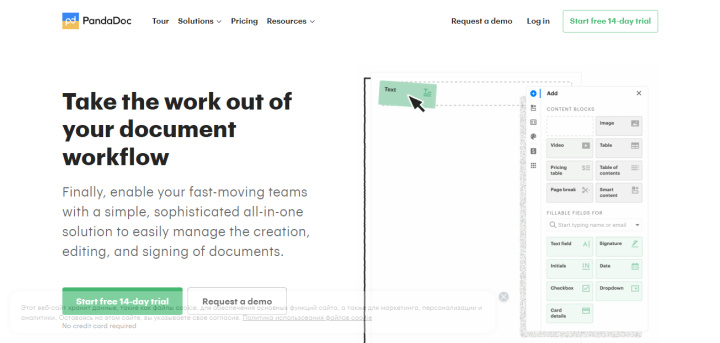
The PandaDoc application has a comprehensive approach to documentation. With it, you can not only impose electronic and digital signatures. It also provides the ability to create, fill out and edit contracts, stock quotes, business proposals and many other documents. In addition, the program is integrated with a number of payment services (PayPal, Square, Stripe, and others). This is very convenient, as the user can easily and quickly perform transactions in the application itself.
With security, everything is also good here – the data is encrypted using the AES-128 algorithm. The servers hosting the PandaDoc software are constantly updated with the latest Linux systems.
A major advantage of PandaDoc is that its free version allows you to make an unlimited number of legally valid digital signatures and track changes made to the document. But only those who paid for a subscription to the paid version will be able to use the audit trail, templates and the drag and drop editor. The only drawback is the clumsy, from the point of view of users, interface.
Zoho Sign
Cost: free version, paid versions (Standard - $12 per month for 1 user, Professional - $20 per month for 1 user, Enterprise - $28 per month for 1 user)
Compatibility: Windows, MacOS, iOS, iPadOS, Android
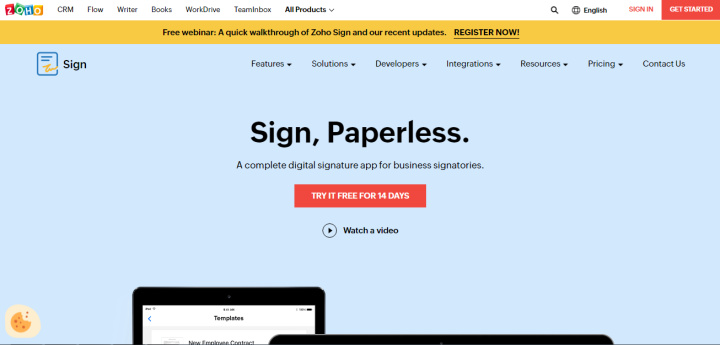
Zoho Sign is one of the popular app to create digital signature. But this is not its only function. It also makes it possible to create and send documents to recipients, scan papers with the device's camera for further digitization.
The level of security of working with the program is increased by a special code that must be entered every time a document is sent. This password is needed to protect against unauthorized access to data. It is sent to the addressee before sending him a document for imposing a digital signature.
Key Benefits of Zoho Sign:
- Support for PNG, JPEG, PDF and a number of others.
- Cloud storage integration.
- The ability to independently determine the order of users who must sign the document.
- Automatic notifications about the need to put your signature (come to the email address or in private messages of the social network).
- The ability to add additional data to the signed document (name, initials, company name, date, text fragment).
- Receive notifications when any changes are made to the document by another person. During viewing, all of them will be highlighted in bright color. They can be removed or left - at the discretion of the author.
The disadvantage is the significant limitation of the free version - it is allowed to sign only 5 documents per month. The most budgetary $12 subscription will allow you to increase this number to 25.
Adobe Sign
Cost: Free Trial, Paid Versions (Individual: Acrobat Standard DC $12.99 per month, Acrobat Pro DC $14.99 per month, Team use: Acrobat Standard DC for teams $14.99 per month month, Acrobat Pro DC for teams - $16.99/month)
Compatibility: Web App, Windows, MacOS (Acrobat Pro DC only), Android, iOS

The Adobe Sign app brings together the best of both PDF and digital signature software. With it, you can scan a document, import it to the cloud, as well as fill out, edit and send for signature. One of the advantages is integration with a large number of different software and services (for example, Google Drive, Microsoft 365, Braintree, PayPal).
Adobe Sign strictly complies with digital signature laws: the program is designed to meet all necessary security standards, and the signature itself has full legal force. In addition, the user who certifies the document gets access to the audit trail, sealing with mandatory tracking of its opening, identity verification functions, geolocation parameters and more.
A disadvantage is that you must have an active subscription to at least one Adobe product. Some are dissatisfied with the rather high cost of a paid subscription, which is unlikely to be justified if the application is used rarely.
FileInvite
Cost: 14-day free trial, paid versions (Lite - $29/month, Pro - $49/month, Multi - $99/month, Enterprise - price discussed individually)
Compatibility: web application
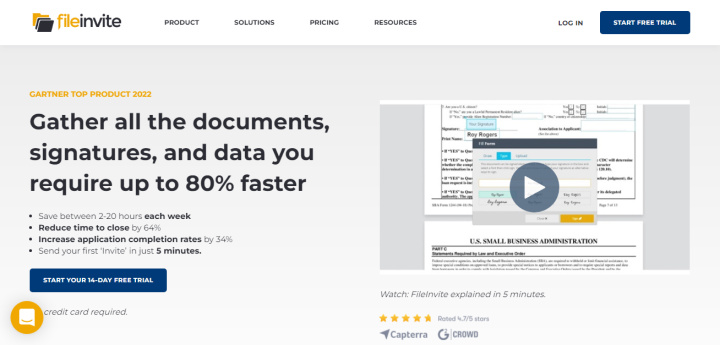
FileInvite is an application for collecting documentation from clients or customers that supports the imposition of electronic and digital signatures. Best suited for corporate applications. The program is located on the AWS cloud platform, complies with the requirements of the General Data Protection Regulation of the European Union (GDPR) and the SOC-2 standard (designed to assess the company's internal control of such criteria as security, availability, integrity, confidentiality and privacy).
The FileInvite application allows you to create and save templates, send invitations to sign a document to multiple users at once, and send notifications to customers or clients by email. Among the advantages are automatic conversion of the document format to PDF and integration with more than a hundred services and programs (for example, Google Drive, Dropbox, OneDrive). The disadvantages are the lack of the ability to customize the design of templates and problems with optimizing workflows.
PDFelement
Cost: Free Trial, Paid Versions (Individual: Half Yearly Plan - $49.99, Yearly Plan - $79.99, Perpetual Plan - $129.99, Team use: PDFelement Pro For Teams - $109)
Compatibility: Web App, Windows, MacOS, Android, iOS
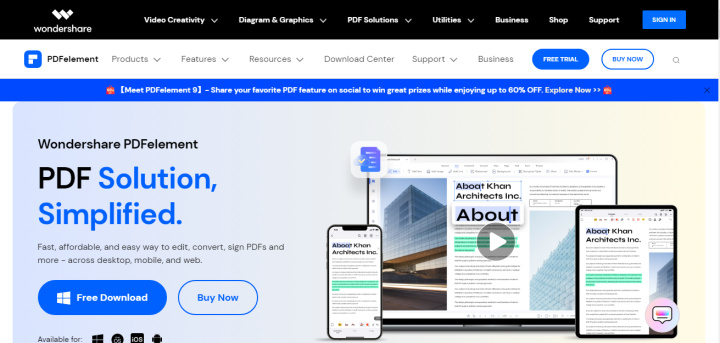
PDFelement is Wondershare's document management and electronic and digital signature product. The application allows you to edit important documents, sign them and send them directly from your mobile device, wherever you are and regardless of the time of day.
The program has a clean, minimalistic, user-friendly interface, which every user can “make friends” with. In addition to a set of standard functions that are typical for such software, it allows you to independently mark up PDF documents and annotate them to highlight important points. Among the advantages are the ease of storing the created digital signature and the ability to use it repeatedly.
PDFelement is an application that is good for more than just signing documents. It is a complete document management solution - it can also be used as an editor and PDF file manager.
JetSign Signature
Cost: Free version, paid subscriptions (monthly - $4.99, annual - $35.99)
Compatibility: Web App, MacOS, Android, iOS, iPadOS
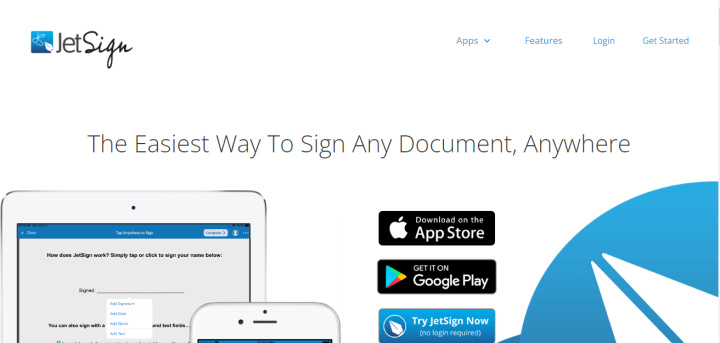
JetSign Signature is an electronic and digital signature application. The program has integration with software for working with files in PDF format. Having opened such a document, the user can sign it in different ways: with an electronic pen, text or a finger.
The application interface is minimalist: it contains only the most necessary functions for its correct operation. One of the great benefits of JetSign Signature is the ability to send an email invitation to another person to sign in to a specific part of the document. Among the pluses is also called the presence of a file converter to PDF format. This feature eliminates signature overlay issues associated with unsupported formats.
SignEasy
Cost: Free version, paid versions (Pay As You Go - $5.99 for 10 documents, Pro - $9.99 per month, Business - $14.99 per month)
Compatibility: Web App, Android, iOS
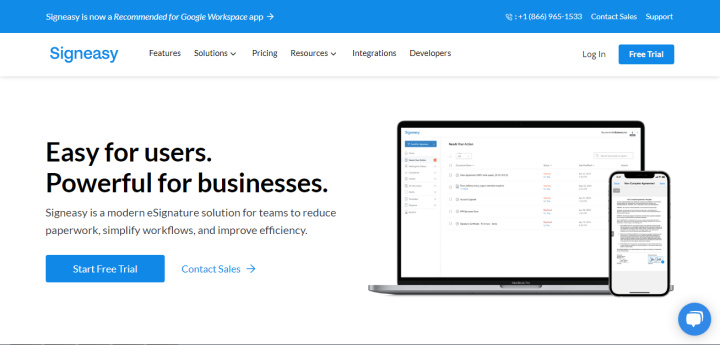
The SignEasy application allows you to digitally sign both in person and remotely. Supports almost any document format - from PNG to PDF. It can be used on both desktop and mobile devices. The program is securely protected by standard SSL encryption, which provides a high level of security and confidentiality for each document.
The program interface is minimalistic and intuitive, so you do not need to undergo special training to work with it. Among the advantages are also called support for 24 languages, integration with cloud storage, the availability of detailed digital audit logs, which contain information about the email address, the IP address of the device of the person who applied the digital signature, and so on. The disadvantage is the limited free version.
Summing Up
The main features of each application that we have discussed are the imposition of a legally binding, valid digital signature and a secure workflow. Such programs allow you to easily and quickly sign an important document, as well as share it with your business partners or clients located in different parts of the world. You don't even have to leave your home to do this.
How to choose the best apps for digital signature? First of all, you should focus on your own needs. If you need to digitally sign one or more times, you can use the free version of almost any application. If your activity is connected with the need to regularly impose it on documents, it is still advisable to choose one of the paid programs with the best price-performance ratio.
Apix-Drive will help optimize business processes, save you from a lot of routine tasks and unnecessary costs for automation, attracting additional specialists. Try setting up a free test connection with ApiX-Drive and see for yourself. Now you have to think about where to invest the freed time and money!

