Top 7 Collaboration Tools for Remote Teams in 2025
Remote work has become a generally accepted standard. This has made it popular among companies across various industries. The effectiveness of this format largely depends on use of specialized services and applications for remote and hybrid teams. We will discuss them in this article, from which you will learn what the best collaboration tools for remote teams in 2025 are and what functionality they have.
Slack
Slack is a corporate messenger and one of the most popular free collaboration tools for remote teams. It provides users with various tools for productive communication, interaction, and optimization of work processes.
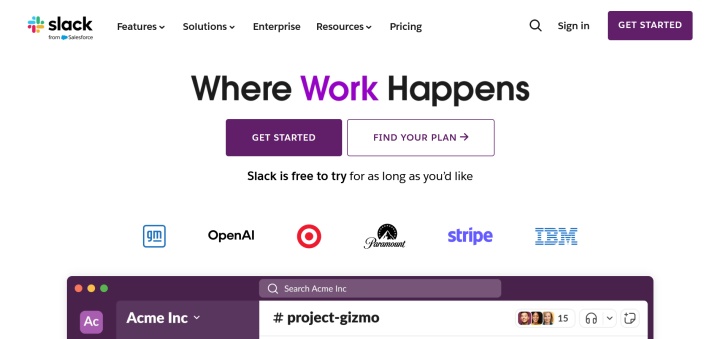
Key features:
- The platform offers a centralized collaboration space with tools for editing and sharing files, screen sharing, online status updates, voice and video chat, workflow management, and more.
- A robust set of customization options allows you to flexibly configure various interface details and functionality: change the notification mode, personalize themes, and organize chats, tasks, and files.
- Slack supports integrations with more than 2,600 systems and applications. Among them are solutions for analytics, development, design, marketing, finance, project management, security, remote work, AI assistants, and so on.
- The service is equipped with a comprehensive system of security and protection of user information. It includes tools for access control, two-factor authentication, data encryption, and a number of others.
- Among the collaboration tools for remote teams on this platform, Canvases is especially useful. It provides access to whiteboards that optimize collaboration on the product. With their help, team members can more effectively discuss ideas during brainstorming sessions, create lists, and share documents and files.
Slack offers several pricing plans:
- Free (90-day message history, 10 integrations, 1 workspace, private audio and video calls, and more).
- Pro (unlimited message history, integrations and workflows, group audio and video calls, 1 workspace, collaboration on lists and documents) – $8.75 per month per user.
- Business+ (all Pro features plus user provisioning, data export, SAML SSO) – $15 per month per user.
- Enterprise Grid (all Business+ features, plus custom templates, data loss protection, advanced user management, and more) – pricing is calculated individually and is available upon request.
The prices shown apply to monthly payment plans. You can save money by paying for the entire year at once. The Pro plan comes with a 30-day free trial.
Set up integrations for Slack using our platform. Connect the messenger with third-party services and automate data transfer.
Google Workspace
Google Workspace cloud services are widely regarded as the best collaboration tools for remote teams. They are ideal for organizing collaboration, improving communication, and increasing the productivity.
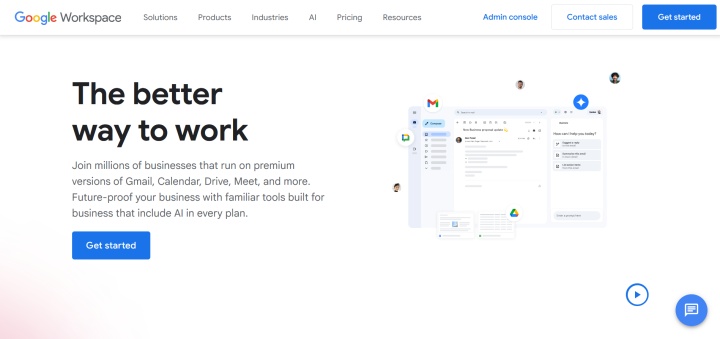
Key features:
- Google Meet provides powerful functionality for private and group video calls in HD quality, with video recording and saving to Google Drive, screen sharing, live captions and transcriptions, breakout rooms, and more.
- The Google Chat business messaging platform allows remote employees to quickly exchange messages in private and group chats, create separate spaces for projects and conversation chains (threads), and exchange files from Docs and Drive.
- Google Drive cloud storage provides options for storing, sharing, and collaborating on various types of files. It also features offline mode, advanced sharing settings, auto-syncing of data, and version history.
- Users of the platform can create, edit, view, and comment online on text documents (via Google Docs), spreadsheets (via Google Sheets), and presentations (via Google Slides).
- Google Calendar effectively organizes remote team work with shared online calendars, automatic time zone settings, and event management (via Google Meet integration).
Google Workspace users are offered several pricing plans:
- Business Starter (30 GB of storage, Gemini AI assistant in web interface and Gmail, video meetings for up to 100 participants, and more) – $7 per month per user.
- Business Standard (2 TB of storage, Gemini AI assistant in the web interface, Gmail, Docs, Meet, and other services, a tool for developing AI bots, video meetings for up to 150 participants, and more) – $14 per month per user.
- Business Plus (5 TB storage, advanced AI Gemini functionality, video meetings for up to 500 participants, advanced management and security features) – $22 per month per user.
- Enterprise (all the features of Business Plus, plus video meetings for up to 1,000 participants, extended support, and more) – pricing is calculated individually and is available upon request.
The prices listed apply to annual billing. Prices increase with monthly billing. Each plan includes a 14-day free trial.
ApiX-Drive
ApiX-Drive is a versatile business tool that can automate and optimize various work processes. Remote teams and companies using it can launch no-code integrations in minutes to automatically perform a ton of actions and tasks.
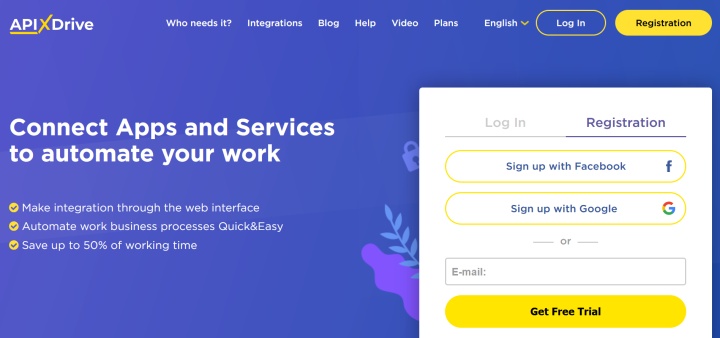
Key features:
- The service automates the transfer of data of different types and formats between hundreds of systems – from email/SMS mailing services and AI chatbots to payment hubs and analytical platforms.
- With ApiX-Drive, managers and team leads can distribute tasks between employees much faster and more efficiently. Integrations between spreadsheets, corporate messenger, project management systems and other apps help them do this.
- The remote collaboration tools of this service significantly increase the productivity of teams. Automation gives them the opportunity to free themselves from daily routines, accelerate work processes, and improve their results.
- By integrating popular business systems and applications, ApiX-Drive users create a workspace tailored to their needs. The connection of bundles occurs in no-code mode, without requiring special skills or additional tools.
The service's tariff plans consider the needs of users of different categories; therefore, they are divided into three lines: Basic, Premium, and Embedded. The basic line is represented by four plans:
- TEST-DRIVE (1 integration) – free.
- START (up to 25 integrations) – $19 per month.
- STANDARD (up to 50 integrations) – $39 per month.
- PRO (up to 100 integrations) – $59 per month.
The prices listed apply to annual billing. Each plan comes with a 14-day free trial.
Asana
Cloud SaaS platform Asana is consistently mentioned among the best project management tools for remote teams on authoritative platforms and in reviews. It effectively organizes the workflows, providing coordination and control of projects, tasks, and processes.
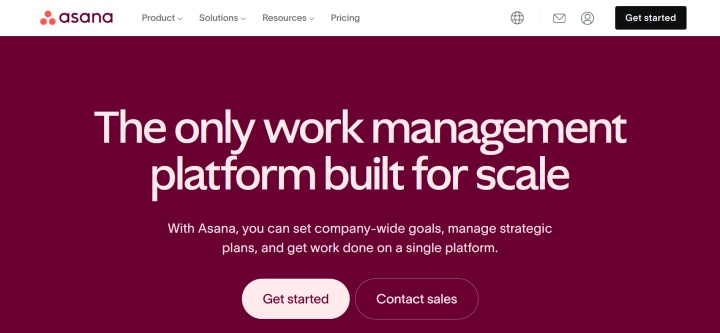
Key features:
- The Asana dashboard serves as a centralized workspace where participants can share projects, tasks, subtasks, events, automations, AI assistants, and other tools.
- The platform has a number of tools for communication and collaboration. Particularly useful are private and group chats, the ability to comment on tasks and subtasks, make mentions, announcements, and so on.
- The Workflow Builder allows team members to create and manage processes to optimize their work. They can also visualize projects as tables, to-do lists, and Kanban boards.
- Over 270 integrations with popular systems and apps, including Salesforce, Jira, Slack, Figma, OneDrive, Google, and Microsoft products, help extend Asana's standard capabilities for remote teams.
The platform offers three pricing plans for individuals and small teams:
- Personal (up to 10 team members, unlimited tasks, projects, messages, activity history, and cloud space (file size up to 100 MB), basic search filters, and more) – free.
- Starter (up to 500 participants, all the features of Personal, plus timeline and Gantt charts, process builder, Asana AI, 250 automations, and more) – $10.99 per month per user.
- Advanced (all Starter features plus advanced reporting, 25,000 automations, 100 portfolios, and more) – $24.99 per month per user.
The prices listed apply to annual billing. Prices increase with monthly billing. For representatives of medium and large businesses, separate Enterprise and Enterprise+ tariff plans are offered. Their cost is calculated individually and is provided upon request.
Streamline your workflow with Asana integrations via our platform. Link your project management system to external services and enable seamless automated data exchange.
Miro
The Miro platform optimizes collaboration between employees with an impressive set of remote team collaboration tools – from whiteboarding and various templates to convenient integrations with popular services and flexible settings.
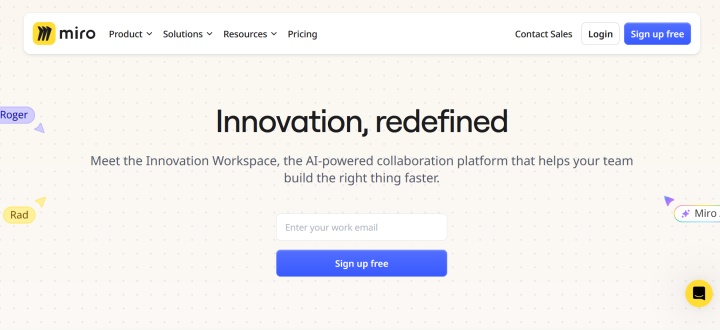
Key features:
- Users communicate and collaborate effectively through a clear web interface in real time or asynchronously.
- The service provides access to an unlimited number of boards. Each can be easily adapted for different types of tasks and processes – from project management to idea generation.
- Miro has a large library of templates for various collaborative activities: project planning, ideation, diagramming, and more.
- Over 160 integrations with popular business applications (Microsoft 365, Google Workspace, Slack, Jira, Asana, Confluence, AWS, and more) make the work of remote teams on this platform much more convenient and efficient.
Miro offers 4 tariff plans:
- Free (1 workspace with 3 boards, recording and sharing 5 Talktracks for video onboarding, access to templates, integrations, and more).
- Starter (all Free features, plus unlimited boards and Talktracks, dedicated spaces, version history, video calls, and more) – $8 per user per month.
- Business (all Starter features plus unlimited workspaces and boards, 2,500 shapes and icons for diagrams, SSO, and more) – $16 per month per user.
- Enterprise (from 30 users, advanced administrator functions, enterprise-grade security tools, premium support, and more) – the cost is calculated individually and is provided upon request.
- Enterprise Guard – the cost is calculated individually and is provided upon request.
The prices listed apply to annual billing. Prices increase with monthly billing. The Business plan includes a 14-day free trial.
Notion
The Notion platform provides a universal all-in-one workspace with a set of project management tools for remote teams. It helps improve the efficiency of organization, communication, processes, and task management.
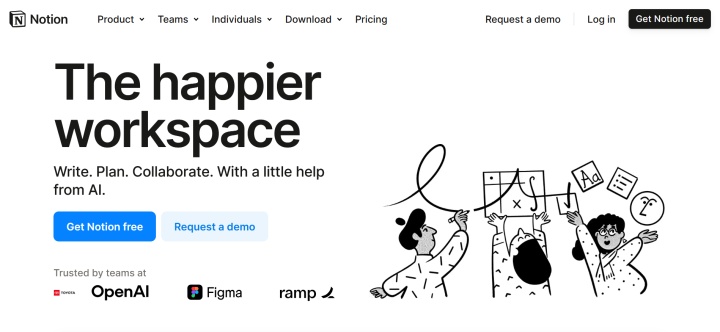
Key features:
- Workspaces created in Notion can be used as a centralized hub for storing data and organizing remote work.
- Users can flexibly organize the structure of their project or workflow with ready-made templates for tasks, checkpoints, deadlines, and more.
- The platform's interface makes it easy to add tasks and delegate them to colleagues, leave comments, and send or receive notifications about questions and updates. It also allows you to quickly create documents and share information with colleagues or stakeholders.
- The service has step-by-step guides on setting up a space for remote work and a wiki library of training materials on remote work.
- A rich ecosystem of integrations provides additional capabilities through connections to Slack, Jira, Trello, Asana, Google Drive, and other systems.
Notion offers 4 pricing plans:
- Free (7-day activity history, standard analytics, 10 guests, integrations) – for individual use.
- Plus (all the features of Free, plus unlimited blocks and file uploads, 100 guests, 30-day history, custom automations, and more) – $10 per month per user.
- Business (all Plus features plus advanced analytics, 90-day history, 250 guests, SAML SSO, and more) – $15 per month per user.
- Enterprise (all Business features, plus advanced security and management features, audit logs, unlimited history, and more) – the cost is calculated individually and is provided upon request.
The prices listed apply to annual billing. If you choose the monthly payment mode, the cost will be 20% higher.
Figma
Our review of the best tools for remote teams ends with the well-known online graphic editor Figma. It stands out among similar tools for its thoughtfulness and capabilities for effective collaborative work on design.
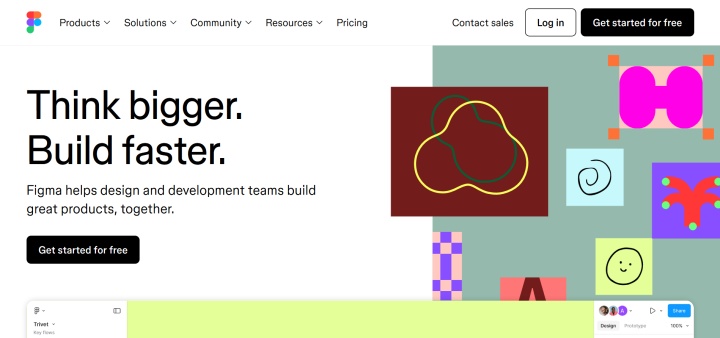
Key features:
- The platform allows a team of remote professionals to view, create, edit, and comment on prototypes, illustrations, vector graphics, and website layouts in real time.
- Advanced commenting features make it possible to collect, process, and track feedback from all development process participants and stakeholders.
- FigJam provides a whiteboarding space where users can collaborate to visualize product ideas and concepts, as well as hold meetings and approvals.
- Figma easily integrates with many systems and applications from the remote teams' tech stack: Google Workspace, Microsoft Teams, Zoom, Slack, Notion, Asana, Jira, Dropbox, and others.
The Figma tariff line includes the following plans:
- Starter (online editor, 3 files for collaboration, unlimited personal drafts, basic file checking) – free.
- Professional (unlimited files, team-wide libraries, advanced prototyping, personal and shared projects, and more) – $16 per user per month.
- Organization (all the features of Professional, plus design system analytics, private plugins, centralized file management, and more) – $55 per user per month.
- Enterprise (all Organization features plus dedicated workspaces for teams, variable sync via API, default libraries for the workspace, and more) – $90 per user per month.
The prices listed apply to annual billing. Monthly payment is not provided for the Organization and Enterprise plans. The Professional plan will cost $20 per user with monthly payments.
Final Thoughts
The tools for remote teams presented in our review — from workspaces and messengers to automation and project management systems — show how technologies help adapt to the remote format and unlock the potential of distributed teams. Slack, Google Workspace, Asana, Miro, Notion, Figma, and ApiX-Drive services allow you to maintain communication and ensure a high level of interaction, process transparency, decision-making efficiency, automation, and productivity. The choice of tools depends on the tasks and format of work, but each of these platforms significantly contributes to building a flexible and well-coordinated remote environment.
Time is the most valuable resource in today's business realities. By eliminating the routine from work processes, you will get more opportunities to implement the most daring plans and ideas. Choose – you can continue to waste time, money and nerves on inefficient solutions, or you can use ApiX-Drive, automating work processes and achieving results with minimal investment of money, effort and human resources.

