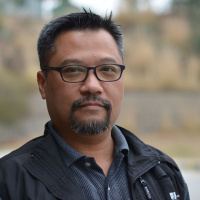A Guide to Mobile App Development for Business
Today, there are billions of people using mobile apps designed for Android OS and iOS. In 2022, users downloaded over 285 billion apps. While this number shows positive growth in the industry, it also indicates that the competition is quite tough for designers and businesses. To grab the attention of a user and convince them to download your app, you need to focus on functionality and visual design. Now, both those factors depend on the UI and UX elements. It's why designers have to pay a lot of attention to the user interface design and user experience. Before you start developing an app, there are a few aspects that you should consider.
What To Know For Mobile App Development
It is important to understand that developers and designers have to work together to create a good user experience for the audience. While the design team is usually responsible for user engagement and simplifying the process of navigation for them, the developers focus on building a system for converting visitors. To create an app that people want to download and use for a long time, you need to optimize UI and UX elements.
This is how you can improve the user experience for your target audience and increase downloads too. Consumers today, expect apps to load within seconds and take them from one point to the other instantly. To develop a user-friendly and interactive mobile app for business, you have to create a plan or strategy. Here’s how you can do that:
- Extensive Market and User Research
- Determine the Goals and Purpose of the App
- Find Tools for Designing Visuals, Videos and Screens
- Build A Wireframe for UX
These factors can help you with mobile app development for business. With market research, you could analyze what the competitors have done and locate your audience as well. Establishing goals will help you figure out what problems the application can solve for potential customers. You can look for different tools to add product photos, sliders or icons on multiple screens. If you want to create a scalable brand symbol for your app, you can also use DIY tools to generate an IT logo for instance.
Wireframing can give you an insight into the consumer journey and how people are likely to interact with different elements. It includes the number of tabs, categories, login page and checkout as well.

So, how to develop a Mobile App for business? When it comes to mobile app development for business, there are quite a few factors that you should keep in mind. Let’s get started with our guide!
Minimize Processing Load
Most people will likely move away from the app if they have to look through and process a lot of information at once. It's why you should focus on following a similar pattern across all the screens or pages and simplify the navigation. This makes it easier for viewers to process the text, visuals and features in a short time. It is also a good way to prevent them from getting overwhelmed at the first look.

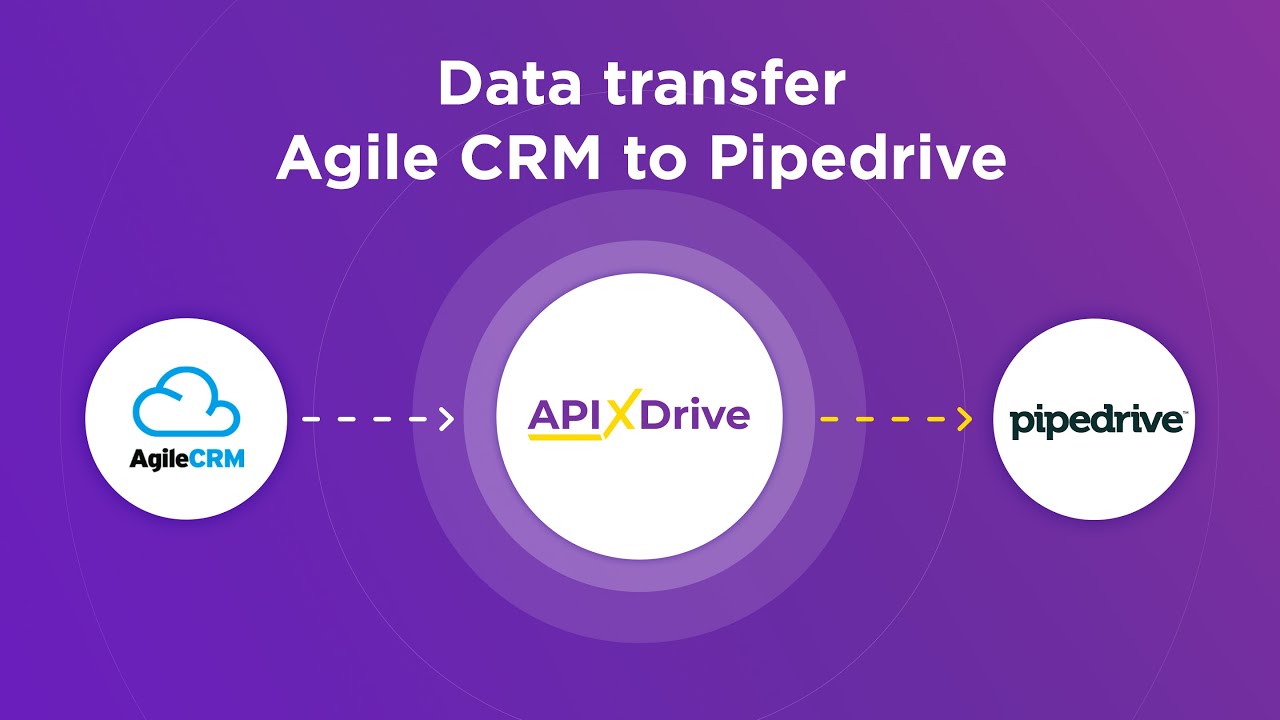
Bear in mind that your users are likely dealing with an array of tasks and are constantly bombarded with information throughout their day. A mobile app that demands too much cognitive effort can easily become a strain rather than a tool of convenience. Incorporate features that simplify the user's tasks and decision-making process. For example, autofill forms reduce the need for manual data entry and predictive text input helps in speeding up search or text functions. A great app subtly guides its users to their destination by making the process feel instinctive rather than laborious.
Clear User Interface
The UI or interface design is about how your application will look. When working on mobile app development for business, this is one of the first things that you should pay attention to. It's also connected to the user experience, as people will interact with the element they can see and browse through different pages or screens. For UI design, you need to keep things as simple as possible. Reduce the clutter on the home page and every category that is included in the app.
Think of it this way. If there are a lot of elements that people can view when they interact with the app, it might get confusing for them. To keep them on the app and convince them to download it, you need to remove the clutter and incorporate a familiar pattern of buttons on the home screen. You can add ample white space and create brief headlines that tell potential customers what the business is offering.
Prototyping
It is another important development stage that can make it easier for you to test the application and fix bugs or errors before launch. Building a prototype allows you to understand how the platform will solve problems for users and improve conversion rates. This is slightly different from wireframing as you get to see the functionality of the app and look at the final design results too. Prototyping can cover both UI and UX elements.
You can look at the windows, visuals, navigation bar and checkout process as well. It will provide an insight into what users may prefer and the elements that could appear confusing or overwhelming. With a prototype, you can also run a usability test and get feedback from a focus group or other members of the development and design team.
Check Display Text
For app development, you need to consider all types of screen sizes and resolutions. Some people have a smaller screen than others, and the application has to be accessible to everyone. It is a good idea to check readability and make sure that the headline and category text is visible in different sizes. Keep the important messages in bold and include short or brief content that conveys what people can get.
This is one of the features that determine UX or user experience. To create a good one, you should make sure that people understand the product descriptions, pricing and features before making a purchase. If the text or typography is unclear, you may lose out on potential customers and find it challenging to increase app downloads.
Focus on Interactive Areas
In mobile app development for businesses, it's important to pay attention to how a wide audience interacts with their smartphones. There are a few interactive zones such as the home screen buttons or downward scrolling that are common with most users. It is a good idea to focus on such areas or sections so that people can act quickly.
Keep the iOS and Android OS guidelines in mind as well. This will make it easier for you to add buttons that can be reached quickly. Many people use their thumbs to swipe or scroll through apps. So, you need to include CTA’s in areas that simplify the navigation.
Conclusion
In the realm of mobile app development for businesses, understanding your user is the cornerstone of success. By integrating best practices in UI and UX design, focusing on minimal processing load, optimizing display text, and engaging your users through interactive areas, you can create an application that stands out in a crowded market. Remember, a successful app isn't just about what it looks like or what it does; it's about how it makes the user feel. Keep refining, keep testing, and most importantly, keep your user at the heart of everything you do. After all, an app that resonates with its user will not only survive but thrive in today's fast-paced digital world.
Apix-Drive is a simple and efficient system connector that will help you automate routine tasks and optimize business processes. You can save time and money, direct these resources to more important purposes. Test ApiX-Drive and make sure that this tool will relieve your employees and after 5 minutes of settings your business will start working faster.