Todoist Review: Boost Your Productivity with Powerful Task Management Tool
Modern tools for organizing to-do lists and managing tasks help users streamline their personal and work activities more efficiently and effectively. In this article, we will introduce you to one of the most popular tools of this kind. You’ll learn how to use Todoist, explore its features and pricing plans, and discover the opportunities it offers for both personal and team use.
What is Todoist
Todoist is an all-in-one task management app with over 30 million users worldwide. It is the choice of both individuals and teams for its powerful functionality, simple interface, and adaptability to different needs. The Todoist task manager helps organize tasks and subtasks, plan projects of different sizes, filter information, and automate routine processes. Sharing and management functions allow you to work effectively in a team.
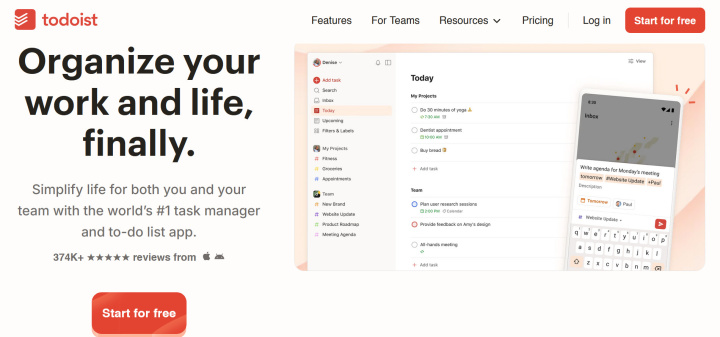
The program is available on all major platforms, including the web version, Windows, Android, iOS, macOS, and wearable devices. For the convenience of users, browser extensions and integrations with Outlook and Gmail are provided. Todoist is cloud-based, which ensures automatic synchronization of all data between authorized devices.
The app offers several pricing plans: a free one with basic features and two paid ones that provide access to advanced features. These options make Todoist one of the best task management solutions available for both beginners and experienced users.
Key Features of Todoist
Todoist has a wide range of features. The application allows you to easily organize work processes, systematize tasks, and optimize time. Key features of the platform:
- Create and manage tasks based on deadlines, priorities, and tags.
- Possibility of delegation of tasks and collaboration.
- Visualization of projects through calendars and Kanban boards.
- Set up recurring reminders and automatic notifications.
- Integrations with popular services such as Google Calendar and Slack.
Task Management Tools
Todoist has a wide range of tools that make task management easy and efficient:
- Tasks and subtasks. Users can create complex projects by breaking them down into steps to make them easier to complete.
- Reminders. Automatic reminders help you remember important events or deadlines.
- Kanban boards and calendars. These tools allow you to track progress and plan tasks visually.
- Tags and filters. Searching and sorting tasks by keywords or categories makes the service more convenient to use.
- Deadlines and priorities. For each task, you can set an exact deadline and determine the level of importance.
- Grouping. Combining tasks into projects allows you to clearly structure your work.
The listed tools are universal. They are equally well suited for both individual and team use. Further in our Todoist review, we will talk about other functional capabilities of the service that make it a truly powerful platform for productive work.
Templates
Templates allow users to quickly and easily launch projects without having to create them from scratch. The large built-in library contains many free project templates, distributed by subject categories: management, marketing, sales, design, IT, customer service, and others.
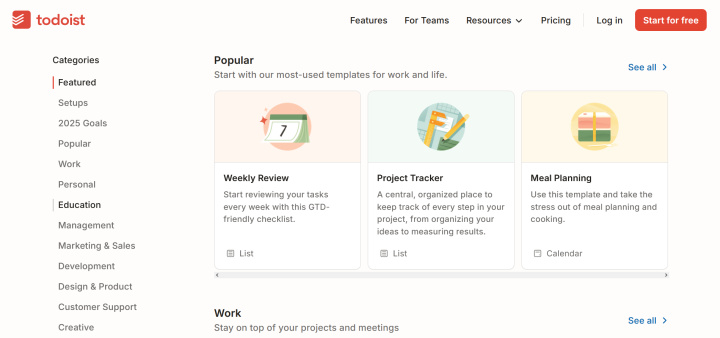
Each Todoist template is designed with typical needs in mind, allowing you to start working on tasks right away without much preparation. Users can edit it to suit their needs, add new tasks, or change the structure. In addition, Todoist allows you to create and save your own templates. This is especially useful for companies with regular projects.
AI Assistant
Todoist AI is a special extension available in the integration catalog for paid plans. It can only be used via the desktop or web version. Artificial intelligence algorithms analyze users' projects and tasks, offering relevant recommendations for optimizing work. For example, Todoist AI can select new tasks for your project, make a list of them, break them down into subtasks, provide advice on how to complete them, and so on.
AI predicts task completion times based on the user’s previous experience and standard timeframes. This is especially useful for large projects where precise planning is important. Additionally, AI can identify potential bottlenecks or tasks that take longer than expected, offering to redistribute or prioritize them.
Communication and Collaboration
The app lets you create shared projects and add other users to them. It allows you to delegate tasks to people, comment on them, and share files via chat and task cards. Todoist also lets you send voice and text messages with emojis via desktop, mobile, and web apps.
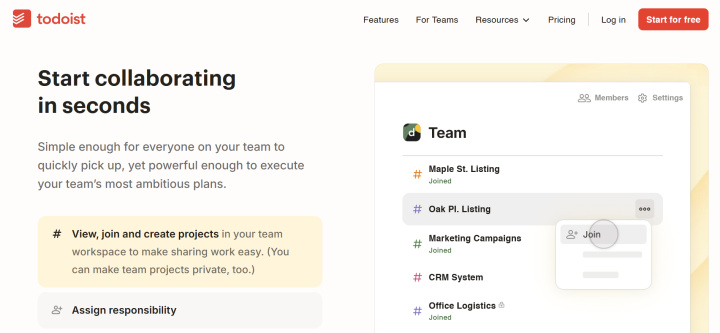
An important feature of the service is the function of tracking the progress of tasks in real time, simplifying coordination within the team. Users can assign roles and access levels to distribute responsibility and limit access to confidential information.
Collaboration in Todoist is ideal for both small and large teams. With transparency across processes and the ability to discuss tasks in one interface, the risk of errors is minimized, and communication is more efficient.
Integrations
Todoist integrations are one of the key advantages of the platform. They make its functionality more convenient and productive, optimizing many work processes. Over 80 integrations are divided into categories: services for automation, email newsletters, messaging, project and task management, productivity tracking, and more. Among them are such well-known platforms as Outlook, Google Calendar, Slack, Zendesk, and many others.
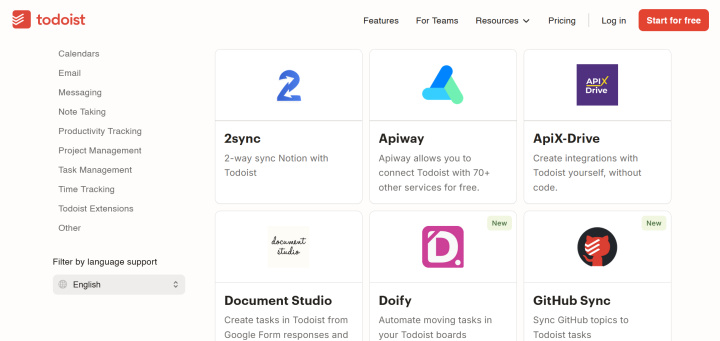
Integrations allow you to synchronize tasks with external applications. This simplifies work and eliminates data duplication. For example, connecting Google Calendar allows you to see tasks in the calendar and manage them from one window, and integration with Slack speeds up discussion and delegation of tasks within the team.
If the integrations available on the platform don’t meet your needs, try our service. With the ApiX-Drive online connector, you can set up integrations for Todoist on your own — no special knowledge or skills required.
Security and Data Protection
The platform supports multiple authentication methods (Google, Facebook, Apple) and two-factor authentication (2FA) on all plans. User data is stored on Amazon Web Services (AWS) servers and encrypted with Transport Layer Security (TLS) 1.1 or higher in transit and AES-256-bit encryption at rest. Todoist allows you to create private projects and projects with limited access. Their creator can assign users roles and permissions, assigning them as administrators, members, or guests.
For added security, Todoist offers the ability to track account activity, including logins from new devices and data changes. This helps to promptly identify suspicious activity and prevent possible information leaks. In addition, all data is regularly backed up, which minimizes the risk of data loss due to system failures.
Todoist for Personal vs. Team Use
Todoist offers a number of useful features for both individuals and teams. Most of the collaboration features are only available with a paid subscription, so the free plan isn’t ideal for multi-user work. There are other differences, too. For example, personal projects can have up to 5 participants, while team projects can have up to 250 people. In addition, improved optimization of team projects makes it easier and faster to find, organize, and share data.
The personal version supports almost all of the platform's basic tools. Todoist for teams offers much more functionality:
- Real-time data synchronization between supported platforms (more than 10 services).
- Quickly create, view, and add participants to projects via the team workspace. Share projects via a link. Separate personal and team projects.
- Quickly delegate tasks to colleagues via any app or device. Comment and share files within tasks.
- Team calendar with support for multiple data display formats (list, board, calendar).
- A folder system for organizing projects according to different criteria (goal, client, team, etc.).
- Activity history, productivity visualization, tracking, and logging of collaboration. All this helps to conveniently track and control the progress of the project through a single dashboard.
- With the help of administrator tools, you can easily and quickly manage permissions and access to data, as well as invoice clients.
- All completed tasks are saved in the archive, where they can be found and viewed at any time if necessary.
- Todoist Karma adds a gamification element to collaboration. Users accumulate points for completing tasks and using the service's premium tools.
Todoist is designed to be easily customized to the needs of both individuals and teams. The free plan is suitable for personal use or small projects, while full-fledged teamwork requires access to the advanced features of paid subscriptions. This approach makes the platform a versatile solution for organizing tasks of any scale.
How to Use Todoist
Using Todoist starts with a quick and easy sign-up. Users can create an account from scratch or sign in with their Google, Facebook, or Apple accounts. Once signed up, you'll be prompted to set up basic settings: task type (personal or team), preferred interface (board, calendar, or list), and integrations with external services (Google Calendar or Slack).
To get started, you need to create a project that will serve as a basis for organizing tasks. You can add main tasks and subtasks, and set deadlines and priorities. Each task can be supplemented with labels and tags to simplify searching and sorting. This is especially useful if you work on a large number of tasks at once.
How to create and organize a project in Todoist:
- Open the application and click on the "+ Add project" button.
- Enter a project name (e.g., Work Tasks) and select a color label for ease of reference.
- Click on a project to open it and select "+ Add Task."
- Enter a task title (e.g., "Prepare report") and set a completion date.
- Open the created task and click “+ Subtask.”
- Add execution steps (e.g., Collect Data and Complete Document).
- When creating a task, click on "Add labels" and enter, for example, "high priority" or "urgent."
- Open a task and click the reminder icon to set a deadline notification.
- Make sure the app is synced across your devices so you can access your tasks on the go.
If you work in a team, set up project sharing. You can add participants, delegate tasks, comment on them, and share files. The user-friendly interface allows you to track progress in real time, ensuring transparency and efficiency.
Todoist Pricing Plans
Todoist offers a flexible pricing system that adapts to different user needs, from individual planning to teamwork. The pricing structure is simple and straightforward, so choosing the best plan for your tasks is quite easy. Let's look at the key features of the three available plans.
Beginner is a completely free plan aimed at individual users. It allows you to create up to 5 personal projects and add up to 5 participants to each of them. The plan supports 2 data systematization formats (table and board), 3 filters for sorting tasks, and 4 design templates. Activity history is saved for 7 days. It is possible to connect third-party services (email, calendar, and more).
Pro is the basic paid plan, available for $4 per month with an annual subscription or $5 per month with monthly payments. Users who choose it can create up to 300 personal projects and set up to 150 filters for sorting tasks. It supports 3 formats of data organization: table, board, and calendar. In addition, the Pro plan provides task reminders and a time tracker. Other useful features include unlimited activity history, an AI assistant, and the Deadlines feature (coming soon).
Business is the most expensive plan, designed for teams and companies. Todoist's price for those who choose it is $6 per user per month when purchasing a subscription for a year and $8 per user per month when paying monthly. The tariff includes all the features of the Pro plan and a number of additional ones. These include a collaborative workspace, up to 500 team projects, a detailed activity log broken down by each user, and shared templates. You can add up to 1,000 participants and guests to each project and create up to 1,000 folders for it. Moreover, centralized team billing, role, and permission management are available.
To make a choice, you need to compare the features of Todoist free vs Premium (that’s what the Pro plan was called until 2021) and Business. The free Beginner plan offers basic features suitable for individual users with small projects. Pro expands the capabilities with additional formats of organization, reminders, and an AI assistant. This makes it ideal for advanced users and startups. Business provides a full set of tools for teamwork, including centralized management and large-scale projects. This plan is best suited for businesses.
Bottom Line
Todoist is a convenient multifunctional service for managing projects and tasks. It is suitable for both personal use and teamwork. Its capabilities are more than enough for effective management of daily activities and work projects. No less important advantages are the quite affordable Todoist costs with a full-fledged free plan, a rich library of project templates, and a catalog of integrations.
Remember that using our ApiX-Drive online connector, you can automate processes on your own without any coding or special skills required. Be sure to check out our step-by-step guides to set up the integrations:

