5 Best Formstack Alternatives
One of the most popular services for creating web forms is deservedly considered Formstack. It offers users a very rich functionality that will be useful and convenient for both beginners and professionals. At the same time, there are a number of worthy Formstack alternatives on the Internet: among the main ones are Google Forms, Typeform, Jotform, Paperform and Zoho Forms. We will talk about the capabilities and features of these services in our new article.
What is Formstack?
Formstack is a versatile no-code form builder that has been providing its services since 2006. It can be used for many purposes, including creating surveys, tests, quizzes, registration forms, subscriptions, feedback, payments, forms asking for confirmation, etc. The interface works only in English, but the forms are available in 36 languages.
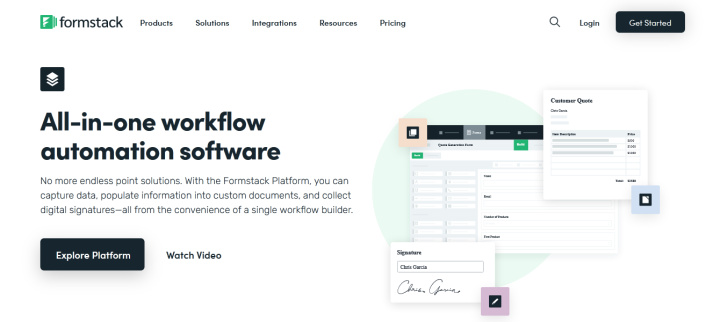
Formstack features:
- The service has a large number of functions, which will take some time to master. After registration, new users are invited to read an overview of the main features of the interface: it will help you understand how to use Formstack. Step-by-step tutorials and video tutorials are available for each tool.
- The platform library contains more than 300 templates and ready-made forms optimized for mobile devices. There are also customization options, with their help it is easy to edit design elements.
- It is possible to create a form from scratch using the built-in editor, add images, files or other content from external sources to it. It supports customization of fields and logic of transitions between questions.
- Formstack supports integration with many external applications, including CRM, CMS, payment gateways, analytical systems, etc. Moreover, its own analytics panel is available here: it is able to collect and process data, and then visualize the results in the form of charts and graphs.
- In the interface, you can track all the changes made to the forms and, if necessary, return to previous versions.
- The form builder offers various add-ons that will be especially useful when creating commercial and professional forms.
- There are security codes to keep your data safe, as well as a 14-day free trial.
Google Forms
Simple, convenient and completely free Formstack alternative is the famous Google Forms online builder. It was released in 2008 and offers a wide range of options for both personal and business purposes. With it, you can develop and edit various types of forms: for collecting contacts and feedback, placing orders, registrations, sending briefs, etc.
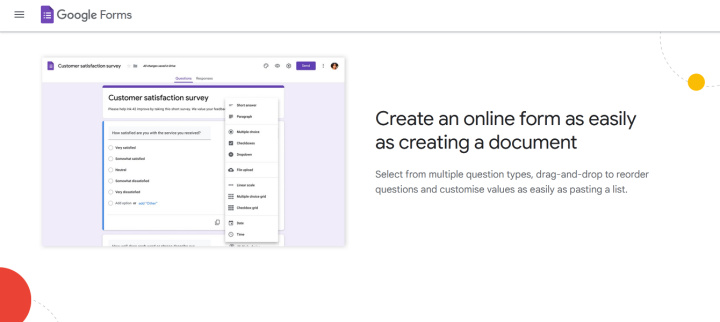
Google Forms features:
- The service interface allows you to add questions of various types to the forms: with ready-made answers, free answers, answers with numbers, dates, etc. It is possible to distribute them in a random order, change the structure and sequence, check the correspondence of the answer to the question type, use the transition logic.
- Users have access to customization tools for forms, including options for choosing colors and fonts, embedding images and videos. The gallery has a number of ready-made form templates of various types and purposes.
- The Google Forms database is capable of storing up to 2 million responses for each form, there are also data visualization tools in chart format with auto-updating. Automatic data export to Google Sheets is also available.
- The service allows you to create forms and process the results of responses in a collaborative mode. Users can share them with each other through e-mail, publications on websites or social networks.
- A set of add-ons is offered that expand the standard functions of the platform. They make it possible to send responses and notifications about them via email/push, visualize response statistics, create QR codes with links to forms, stop collecting responses when certain conditions are met, transfer questions between different forms, send notifications to Telegram, etc.
Typeform
Another popular analogue of the Formstack form constructor is the Typeform service, created in 2012. Like the previous tools, it provides universal functionality for developing forms of various types, and is suitable for both private users and businesses.
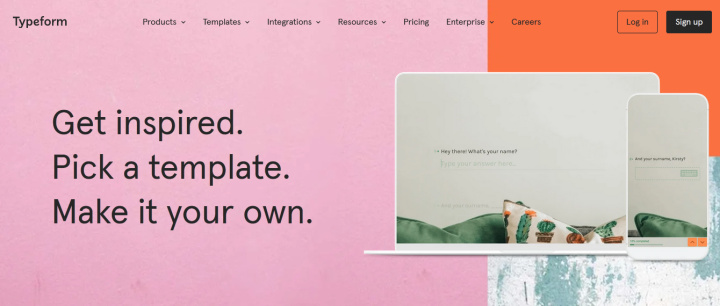
Typeform features:
- The online editor allows you to create forms from scratch or based on ready-made templates. In preview mode, users can see how it looks and works on desktop/mobile devices.
- In the service interface, it is possible to develop single-page and multi-page forms with questions of various formats: mandatory and optional fields, choice of answer option, free-form answers, answers with dates/numbers, etc. You can create forms with the logic of transitions between questions.
- It is possible to flexibly customize the design of each block of templates: choose an individual color and background (from the library or third-party sources), add images, videos, links or files.
- Integration of forms with a number of external systems and applications is available: Google Sheets, MailChimp, Stripe, Airtable and others.
- The presence of standard analytics tools helps to get acquainted with the detailed results of the answers. Also, thanks to them, you can find out how long it took to fill out the form on average, how many users filled out and submitted the form, what devices they used, etc. This information is automatically structured in a table and can be exported.
- Another of the main features of Typeform is the mode of viewing the created forms as presentations. It is possible to share ready-made forms with other users in different ways: post on a website or social networks, send by mail.
- Free plan with limited features available.
Jotform
Next in the ranking of the main Formstack competitors is the no-code online builder Jotform, available to users since 2006. The wide scope of application makes it popular among small and medium-sized businesses, as well as individual users.
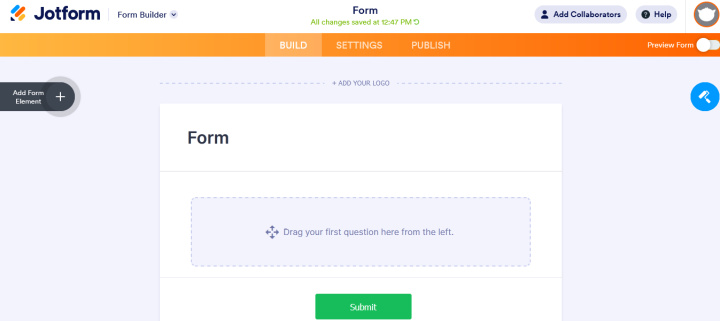
Jotform features:
- The service offers more than 10,000 form templates, structured in a gallery by type, style, purpose, and other parameters. A number of free and paid themes are also available here, on the basis of which you can flexibly change the pre-installed templates.
- Integration with external applications and widgets is supported, which extends the basic functions of Jotform. With them, the user gets the opportunity to design presentations, insert media content into forms, etc. Dropbox, PayPal, MailChimp, Google Sheets and other systems are available in the integration catalog.
- You can design multi-page forms with up to 40 fields. Forms of various types are available, including for collecting feedback, subscriptions, collecting contacts, online payments, donations, etc.
- There is an option to create forms with branching and conditional logic, there are also anti-spam tools (security code, captcha) and a number of optional restrictions for those who fill out the forms.
- The constructor supports both individual and collective work with forms, has built-in options for analyzing results and visualizing data, and offline mode is available.
- You can use Jotform through the web interface, desktop program or mobile application (iOS, Android).
Paperform
It is also worth noting the highly demanded service for creating forms Paperform, which is no less convenient and multifunctional than previous apps. Its capabilities are ideal for small business entrepreneurs and all those who want to easily and quickly create web forms using no-code tools.
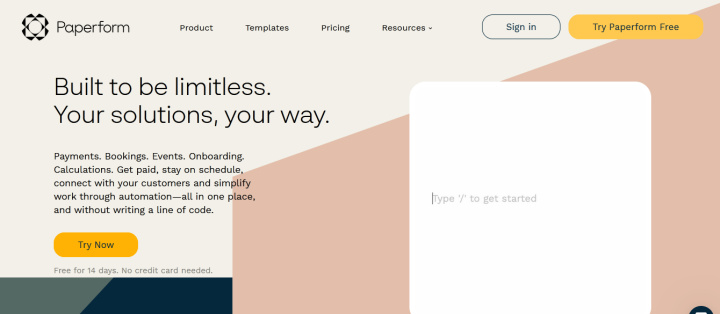
Paperform features:
- Drag and drop online editor allows you to design forms from scratch or based on predefined templates. The process is step-by-step: it starts with choosing a theme and preparing a list of questions.
- A number of template customization tools are available: you can change their background and fonts, upload custom content (text, images, videos).
- It is possible to add different types of blocks with questions to the form: with an open answer, choice of answer options, assessment, collection of certain data (dates, phone numbers, email), with transition logic, etc.
- There are also built-in statistics and analytics tools, options for editing form metadata and authenticating participants. If necessary, users can connect third-party analytical platforms: Google Analytics or Facebook Pixel.
- A wide variety of integrations with external systems are available, including Dropbox, Trello, Google Sheets, Slack, Campaign Monitor, payment services (Square, PayPal, Braintree, Stripe) and others. Integrations can significantly expand the basic functionality of the service, for example, you can create a full-fledged online store from forms.
- Paperform supports easy and fast embedding of forms on a website or web application via API/webhooks. You can also download them as PDF files or send by email.
- A 14-day trial period will allow you to get acquainted with the features of the service for free.
Formcrafts
Formcrafts is a versatile online form builder known for its deep integration with Salesforce, making it an excellent choice for businesses heavily reliant on Salesforce. With an intuitive form editor (which saw a major update in 2024) and a large template gallery, Formcrafts enables users to create a wide range of forms, from simple contact forms to complex data collection tools.
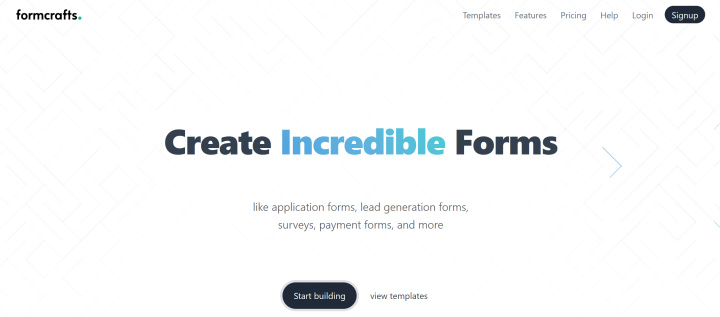
Formcrafts features:
- Salesforce Integration: Formcrafts seamlessly connects with Salesforce, allowing users to map form fields directly to Salesforce objects. Formcrafts is also an official AppExchange partner.
- Excellent Form Editor: The platform offers a user-friendly drag-and-drop editor that requires no coding skills. Users can add various field types, set up conditional logic, and preview forms in real-time to ensure they meet their needs.
- Large Template Gallery: Formcrafts provides a comprehensive library of customizable templates across different categories, such as surveys, registration forms, and order forms. This helps users quickly get started and tailor forms to their specific requirements.
- Analytics and Reporting: Built-in analytics tools allow users to track form performance, monitor submission rates, and gain insights through detailed reports and charts.
- Additional Integrations: Beyond Salesforce, Formcrafts integrates with other popular services like Zapier, Stripe, and MailChimp, expanding its functionality and connectivity.
- Easy Sharing and Embedding: Forms created with Formcrafts can be easily embedded into websites, shared via direct links, or used as pop-ups, providing flexibility in how they are deployed.
Zoho Forms
The list of alternatives to Formstack is completed by the online service Zoho Forms, designed to create mobile and web forms using the built-in block constructor. It was released in 2015 and is a sub-service of the well-known customer relationship management platform Zoho CRM.
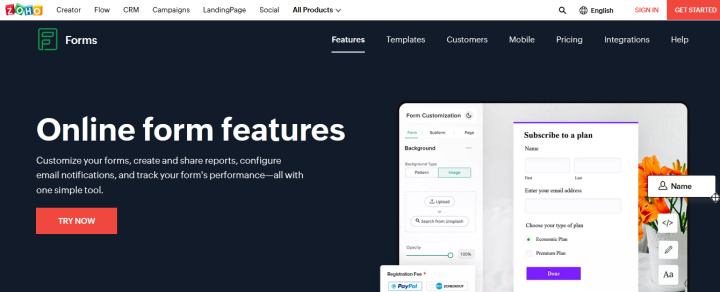
Zoho Forms features:
- Its interface contains 48 form templates of various topics: business, lead generation, recruitment, e-commerce, construction, medicine, education, non-profit organizations. Frequently used templates are highlighted separately: an order form, collecting information for the delivery of goods, collecting feedback, etc.
- The selected template can be customized using additional fields, more than 30 of them are available.
- Zoho Forms supports form integration with payment gateways: PayPal, Stripe, 2Checkout, Razorpay, Authorize.net.
- Built-in tools for checking the correctness of the entered data are provided, as well as protecting the results of answers with a password.
- There is a built-in analytics panel that allows you to track various parameters of filling out forms. There is integration with Google Analytics for detailed marketing analytics.
- Zoho Forms allows you to automate email campaigns based on the results of filling out forms. For example, if a client sends a response through the order form, the system will automatically send him an invoice for payment.
- The interface supports collaborative work on forms. You can not only share forms with colleagues, but also give them different levels of access (to certain forms or fields) and delegate tasks.
- All functions of the platform are available both through the web interface and through the mobile application (iOS/Android). Users can collect data, upload images, collect signatures, work offline, scan barcodes, and autofill forms.
Final thoughts
Formstack is a functional and user-friendly online form builder, which is why many users choose it. However, it can hardly be called unique and indispensable, since today Formstack has many worthy alternatives. In this article, we talked about the most famous of them: Google Forms, Typeform, Jotform, Paperform and Zoho Forms. Each of these services has its own characteristics, for example, Google Forms is best suited for those who need to create a simple form quickly and for free. And Zoho Forms and Jotform are more business-oriented, thanks to their wide variety of templates, integrations, and other features.
You may also be interested:
Time is the most valuable resource for business today. Almost half of it is wasted on routine tasks. Your employees are constantly forced to perform monotonous tasks that are difficult to classify as important and specialized. You can leave everything as it is by hiring additional employees, or you can automate most of the business processes using the ApiX-Drive online connector to get rid of unnecessary time and money expenses once and for all. The choice is yours!

