5 Best Podcasting Tools for New Podcasters
Podcasting is becoming more and more common every year and is in demand both as a hobby and as a professional activity. The growing popularity of podcasts has led to the emergence of a number of services and platforms for creating such content, and many of them deserve our attention. In this article, we will tell you how to start a podcast in 2025 using handy tools for a beginner podcaster.
Descript
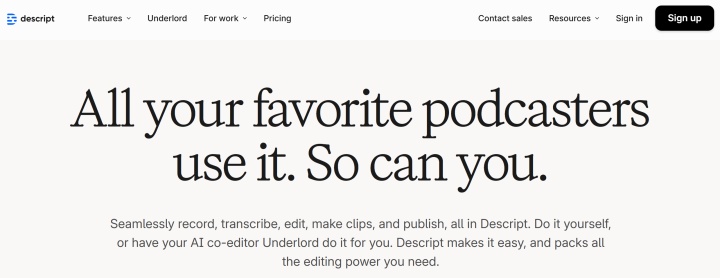
Source: Descript
Descript is one of the most sought-after podcast recording software for new podcasters. The service offers a powerful combination of a set of manual editing features and AI tools and also includes separate options for processing text, video, and audio files.
Key features:
- Users have access to an all-in-one space with extensive capabilities for recording, translating, editing, creating videos, and publishing them on YouTube or other video hosting sites.
- Descript Rooms helps you record interviews and other content formats with high-quality audio and 4K resolution. Local capture and instant cloud upload ensure stable data transfer, which can be immediately edited and posted online.
- The service automatically transcribes uploaded files, after which you can edit the text of the podcasts as a regular document in the built-in text editor.
- In the same way, you can easily and quickly process audio: adjust synchronization, add music or sound effects using automatic equalization, remove crosstalk, etc.
- Underlord AI assistant automates many tasks when working on podcasts. For example, it will help you change the background, improve the sound quality, translate texts, create clips and descriptions for YouTube, and generate videos from scratch based on text queries.
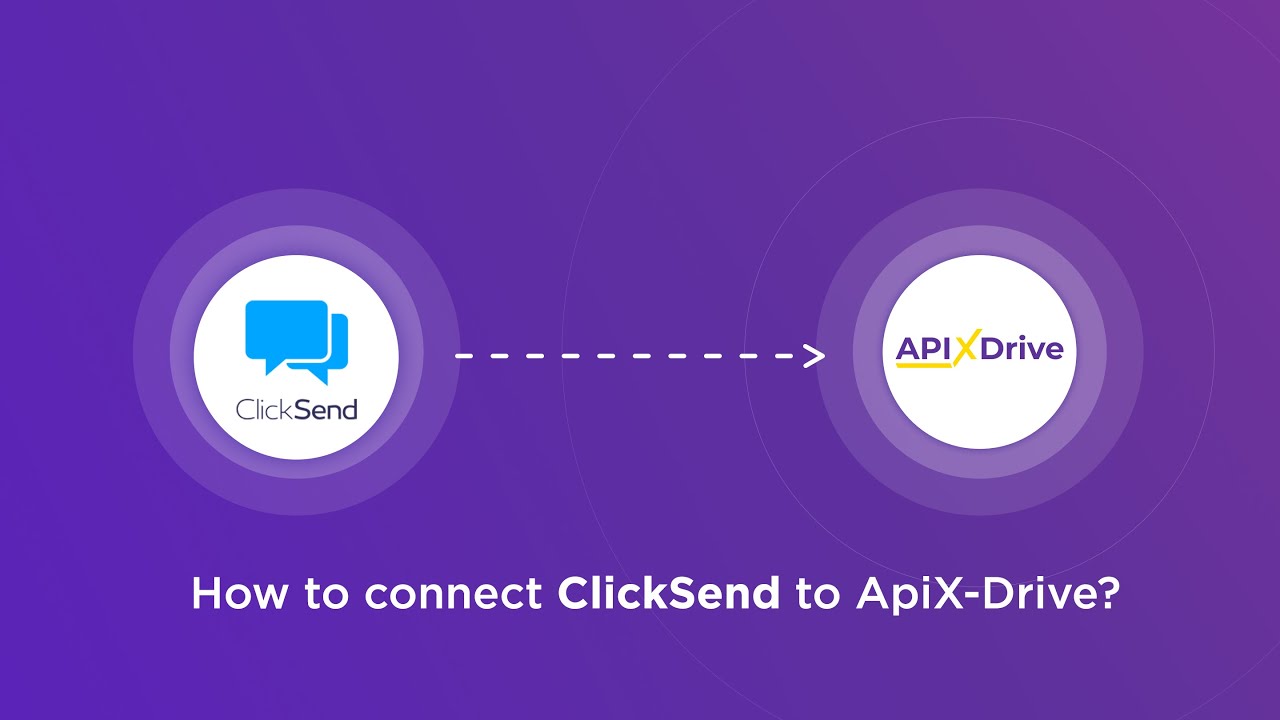
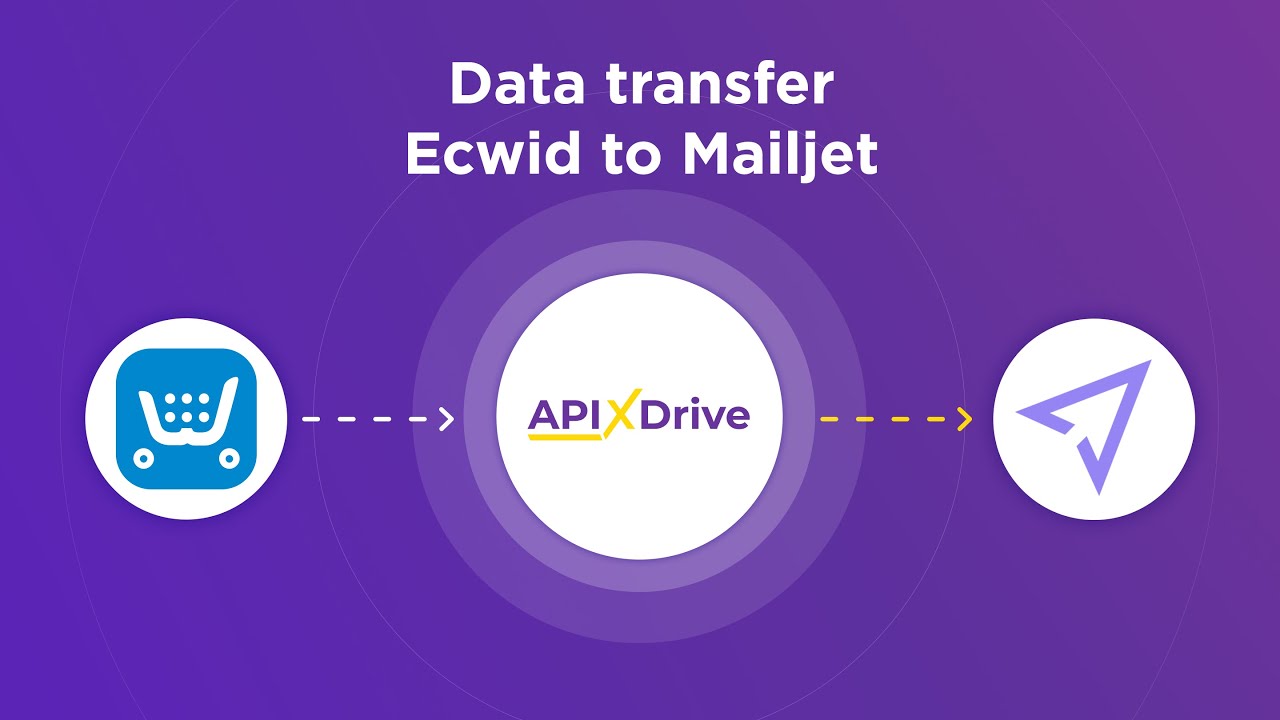
One of the best podcasting tools for beginners offers the following line of plans:
- Free (basic text editing features and limited access to AI).
- Hobbyist ($24/month, 1 user, 10 hours of transcription per month, 1080p export, 20 standard AI action runs per month, 30 minutes of AI speech generation per month, etc.)
- Creator ($35/month per user, up to 3 users, 30 hours of transcription per month, 4K export, 2 hours of AI speech generation per month, unlimited access to standard and advanced AI actions, 30 minutes of dubbing in 20+ languages per month, unlimited access to stock image library, etc.)
- Business ($65/month per user, 40 hours of transcription per month, collaboration capabilities, unlimited access to professional AI actions, 5 hours of AI speech generation per month, 2 hours of dubbing in 20+ languages per month, priority support, SLA, etc.)
Audacity
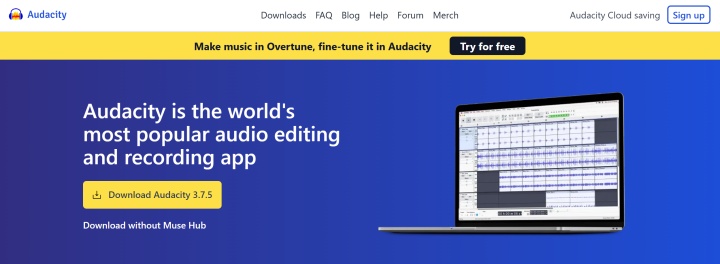
Source: Audacity
If you are looking for convenient and simple podcast tools for beginners, we recommend paying attention to Audacity. This free open-source editor is ideal for recording and editing audio content without having to understand complex options or pay for an expensive subscription.
Key features:
- The program was first released in 2000 and has been regularly updated by developers since then.
- Audacity is available for multiple platforms, including Windows, macOS, and Linux. Its interface is translated into 38 languages.
- Users can import, export, and convert audio files to all common formats, including WAV, MP3, FLAC, Ogg, and many others.
- In-depth audio analysis is supported, allowing you to visualize frequencies in Audacity's spectrogram view or use Vamp analyzers for research projects.
- Audacity can record multiple audio tracks simultaneously and also supports scheduled recording (Timer Record).
- The interface provides a set of post-processing tools, including trimming, normalization, fade-in/out, speed and tempo adjustment, audio-video synchronization, etc.
- The service allows the use of a number of third-party plugins: LADSPA, LV2, VST, VST3, Audio Units, Vamp, and Nyquist. The OpenVINO plugin from Intel adds certain AI tools to the program.
- Integration with Audio.com gives Audacity additional capabilities in the form of collaborative work on projects, creating backups, quickly publishing/sharing content, etc.
Spotify for Creators
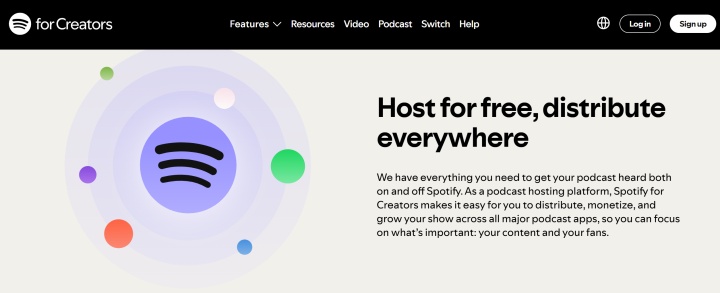
Source: Spotify for Creators
Another great example of podcast production software is the Spotify for Creators platform. The service is highly sought after by both beginner and experienced content creators, offering a set of tools for creating and publishing audio and video podcasts, along with analytics and monetization.
Key features:
- Native integration with the Riverside platform allows you to record podcasts via a browser in real time, instantly publish them to Spotify, and transcribe and edit texts. You can also work with podcasts via a mobile application (iOS, Android).
- With the built-in analytics dashboard, users can track up-to-date information about their audience, including demographics, location, popular episodes, devices, viewer-listener ratio, and current podcast trends on Spotify.
- Spotify for Creators offers several ways to monetize your podcasts, including paid subscriptions for exclusive content, financial support in the form of donations, and joining an advertising network.
- The platform allows you to upload and edit not only audio files but also videos. For each episode, you can add a custom cover manually or create it automatically.
- Authors can customize their page design, publish their favorite content in recommendations, and organize podcasts into chapters and transcriptions, both manually and with the help of AI.
- Spotify for Creators offers a number of ways to gather feedback from your audience, including polls, Q&A sessions, and comments on episodes.
All the easy podcast editing tools listed here are free, but the platform takes 50% of the income from podcast monetization. For real-time recording of podcasts via a browser, you need to register on the Riverside service and choose one of the plans it offers.
Alitu
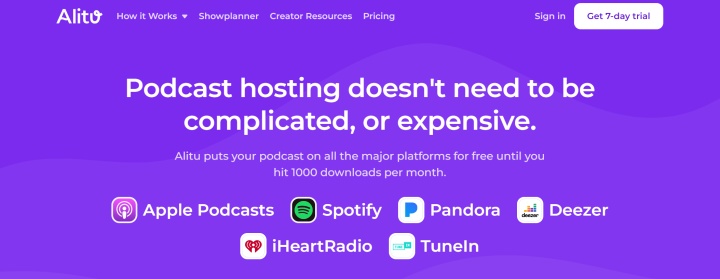
Source: Alitu
Like the other participants in this review, the next service is designed to simplify and speed up the podcast workflow for beginners as much as possible. Alitu is an all-in-one platform that gives users all the necessary tools for recording, editing, publishing, and managing their podcasts.
Key features:
- Alitu allows you to record audio and video content both alone and together with other authors. To achieve this, you can add up to 10 participants to your podcast by sending them the corresponding link.
- Once recording is complete, podcasts are automatically saved to the platform's library. You can also upload files in 20+ audio and video formats for subsequent processing and publication—from a computer, mobile device, or via Zoom.
- The service is equipped with a professional audio editor with a wide range of options. With their help, you will be able to flexibly edit podcast audio recordings, adding or changing voiceover, music, and sound effects. And also save fragments of recordings and use them as templates.
- Alitu users have the opportunity to place their podcasts on popular platforms in one click: Apple Podcasts, Spotify, Pandora, Deezer, iHeartRadio, Tuneln. The service is also integrated with a number of hosting providers: Captivate, Buzzsprout, Libsyn, Spreaker, Transistor, Castos & PodBean.
- Other useful features of the platform include automatic publishing of podcast episodes according to a set schedule. Authors also have access to detailed statistics of their channels, including the number of views and downloads, device types, audience location, etc.
One of the best podcasting apps for beginners offers just one plan for $38 per month or $380 if you purchase an annual subscription. New users can test Alitu's tools for free for 7 days after signing up. They are also guaranteed a 30-day money-back guarantee.
Riverside
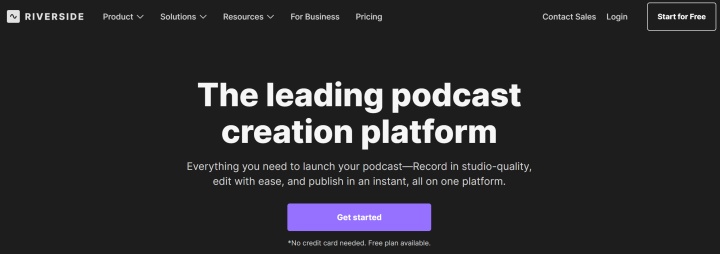
Source: Riverside
At the end of our review of the best podcasting platforms for new creators, we will tell you about the no less famous platform Riverside. It combines a professional audio-video editor with powerful AI support, a service for hosting HD podcasts, and a streaming platform.
Key features:
- Users can record audio-video content and screen sharing, saving each format in separate files with a resolution of up to 4K. They also have access to a full set of editing and customization tools: improving sound quality, replacing the soundtrack and background, cropping, etc.
- During recording, the program automatically transcribes text in 100+ languages using AI. It is then saved in a .txt or .srt file and is available for editing, creating descriptions, using in chatbots, or other purposes.
- AI algorithms also help automate the video editing process. They automatically highlight key moments of the podcast and arrange them into separate clips, each of which is easily customizable.
- The AI Show Notes feature makes it much easier and faster for podcasters to create summaries, highlight keywords and quotes, and organize their podcasts into chapters.
- Riverside allows you to schedule podcasts and invite up to 8 participants. To join the podcast, guests simply click on the link in their Chrome/Edge browser or iOS/Android mobile app.
- In addition to podcasts, the service supports live streams on Facebook, YouTube, Twitch, and LinkedIn, as well as webinars (both online and recorded).
Users of this podcast editing software are offered the following plans:
- Free (2 hours of audio/video recording).
- Pro ($29/month, 15 hours of audio/video recording, full access to editing tools).
- Live ($39/month, all Pro features + 1080p live streaming).
- Business (price upon request, unlimited recording and streaming, advanced editing tools).
Conclusion
With the help of the best podcast recording software described in this article, beginner podcasters will be able to save a lot of time and other resources while mastering a new activity for them. Each of the systems listed here contains a powerful set of tools for creating, processing, and publishing audio podcasts, and most of them also have professional video editors. Special attention should be paid to AI technologies built into almost every service from our review. Thanks to them, the podcasting process becomes much easier and more accessible to a wide audience of users.
Apix-Drive will help optimize business processes, save you from a lot of routine tasks and unnecessary costs for automation, attracting additional specialists. Try setting up a free test connection with ApiX-Drive and see for yourself. Now you have to think about where to invest the freed time and money!

