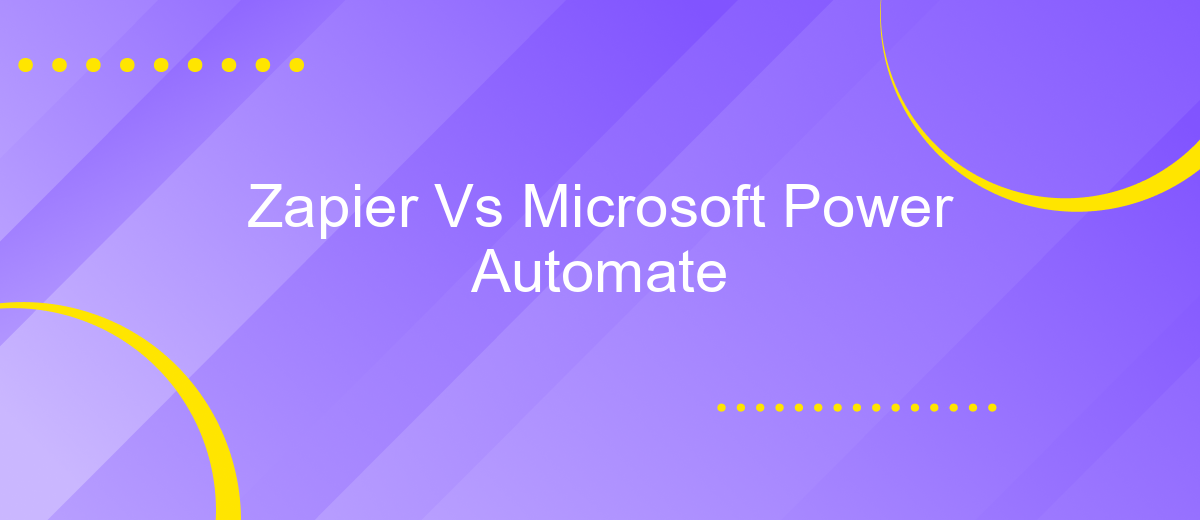Zapier Vs Microsoft Power Automate
When it comes to automating workflows and increasing productivity, two powerful tools stand out: Zapier and Microsoft Power Automate. Both platforms offer robust features to streamline tasks and integrate various applications, but which one is right for you? This article delves into the key differences, strengths, and weaknesses of Zapier and Microsoft Power Automate to help you make an informed decision.
Introduction
In today's fast-paced digital world, automation tools play a crucial role in streamlining workflows and enhancing productivity. Zapier and Microsoft Power Automate are two of the most popular automation platforms available. Both offer unique features and capabilities to help businesses automate repetitive tasks and integrate various applications seamlessly. However, choosing the right tool for your needs can be challenging.
- Zapier: Known for its user-friendly interface and extensive app integrations.
- Microsoft Power Automate: Offers robust automation within the Microsoft ecosystem and beyond.
- ApiX-Drive: A versatile service for setting up integrations and automating workflows efficiently.
Understanding the strengths and limitations of each platform is essential for making an informed decision. Whether you're looking to automate simple tasks or complex workflows, this comparison will help you determine which tool best suits your business needs. Let's delve into the key features, benefits, and use cases of Zapier and Microsoft Power Automate to guide you in selecting the optimal automation solution.
## Features
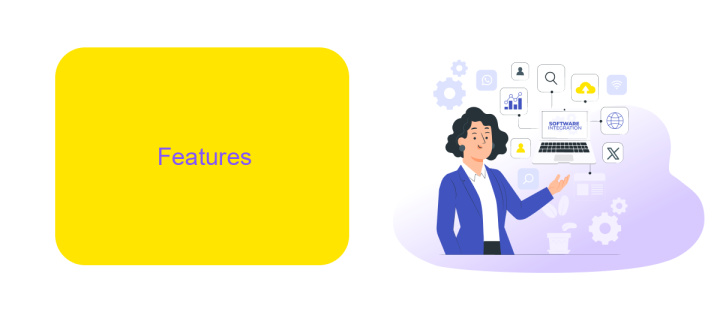
Zapier and Microsoft Power Automate are powerful tools designed to automate workflows and enhance productivity. Zapier excels in its user-friendly interface, making it easy for users to create and manage integrations without requiring extensive technical knowledge. It supports over 3,000 apps, allowing users to connect a wide range of services and automate tasks seamlessly. Additionally, Zapier offers multi-step workflows, conditional logic, and built-in apps to enhance functionality.
Microsoft Power Automate, on the other hand, is deeply integrated with the Microsoft ecosystem, making it an excellent choice for businesses heavily reliant on Microsoft products like Office 365, Dynamics 365, and Azure. Power Automate provides advanced data integration capabilities, allowing users to automate complex business processes. It also offers AI-driven insights and process automation, ensuring more efficient operations. For those seeking additional integration options, services like ApiX-Drive can further extend the capabilities of both Zapier and Power Automate, enabling seamless connectivity between various apps and systems.
Pricing
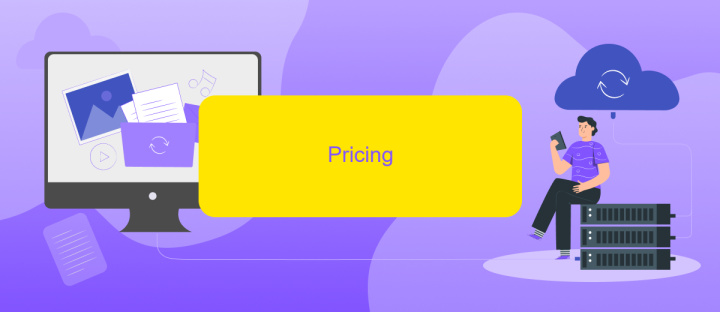
When comparing Zapier and Microsoft Power Automate, pricing is a crucial factor to consider. Both platforms offer various plans to cater to different user needs, but they differ in structure and cost. Understanding these differences will help you choose the right solution for your integration needs.
- Zapier: Offers a free plan with limited features, and paid plans starting at .99 per month. Higher-tier plans provide more tasks, premium apps, and advanced features.
- Microsoft Power Automate: Provides a free tier with basic functionalities. Paid plans start at per user/month, with options for additional flows and premium connectors.
For those seeking an alternative, ApiX-Drive is a viable option. It offers a user-friendly interface and competitive pricing, starting with a free plan and scalable paid options. ApiX-Drive simplifies integration setup, making it easier to automate workflows across various applications.
Ease of Use
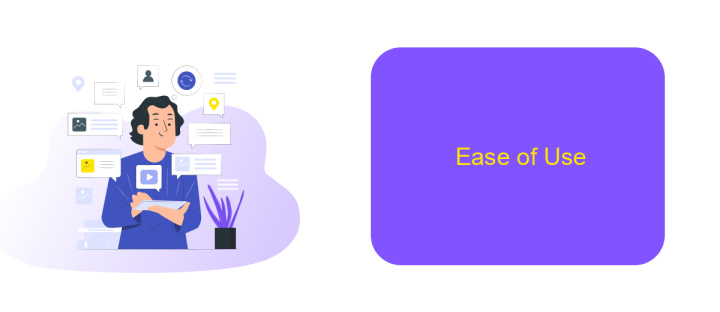
When it comes to ease of use, both Zapier and Microsoft Power Automate offer user-friendly interfaces that cater to different levels of technical expertise. Zapier is particularly known for its intuitive drag-and-drop functionality, making it accessible even for users with minimal technical skills. The platform's straightforward design ensures that creating automated workflows, or "Zaps," is a seamless process.
Microsoft Power Automate, on the other hand, integrates deeply with the Microsoft ecosystem, which can be advantageous for users already familiar with Microsoft products. Its interface is slightly more complex but offers robust features for those who need advanced automation capabilities. The platform provides detailed templates and guided workflows to help users get started.
- Zapier: Easy drag-and-drop interface
- Microsoft Power Automate: Deep integration with Microsoft products
- Both: Extensive libraries of pre-built templates
- ApiX-Drive: Simplifies integration setup for both platforms
ApiX-Drive can further enhance the user experience by simplifying the setup of integrations for both Zapier and Microsoft Power Automate. This service acts as a bridge, making it easier to connect various applications and automate workflows without requiring extensive technical knowledge.
Conclusion
In conclusion, both Zapier and Microsoft Power Automate offer robust automation solutions, each with unique strengths. Zapier excels in its user-friendly interface and extensive third-party app integrations, making it an ideal choice for small to medium-sized businesses seeking quick and easy automation. On the other hand, Microsoft Power Automate shines in its seamless integration with the Microsoft ecosystem, providing powerful tools for enterprises heavily invested in Microsoft services.
For those looking to further streamline their workflows, services like ApiX-Drive can be invaluable. ApiX-Drive offers a versatile platform for setting up integrations, enabling users to connect various apps and automate tasks efficiently. Whether you choose Zapier or Microsoft Power Automate, leveraging additional tools like ApiX-Drive can enhance your automation capabilities, ensuring a more productive and connected business environment.
- Automate the work of an online store or landing
- Empower through integration
- Don't spend money on programmers and integrators
- Save time by automating routine tasks
FAQ
What are the main differences between Zapier and Microsoft Power Automate?
Which platform offers better pricing options?
Can I use these platforms to automate workflows without any coding knowledge?
How do these platforms handle complex workflows?
Are there alternatives to Zapier and Microsoft Power Automate for automation and integrations?
Apix-Drive will help optimize business processes, save you from a lot of routine tasks and unnecessary costs for automation, attracting additional specialists. Try setting up a free test connection with ApiX-Drive and see for yourself. Now you have to think about where to invest the freed time and money!