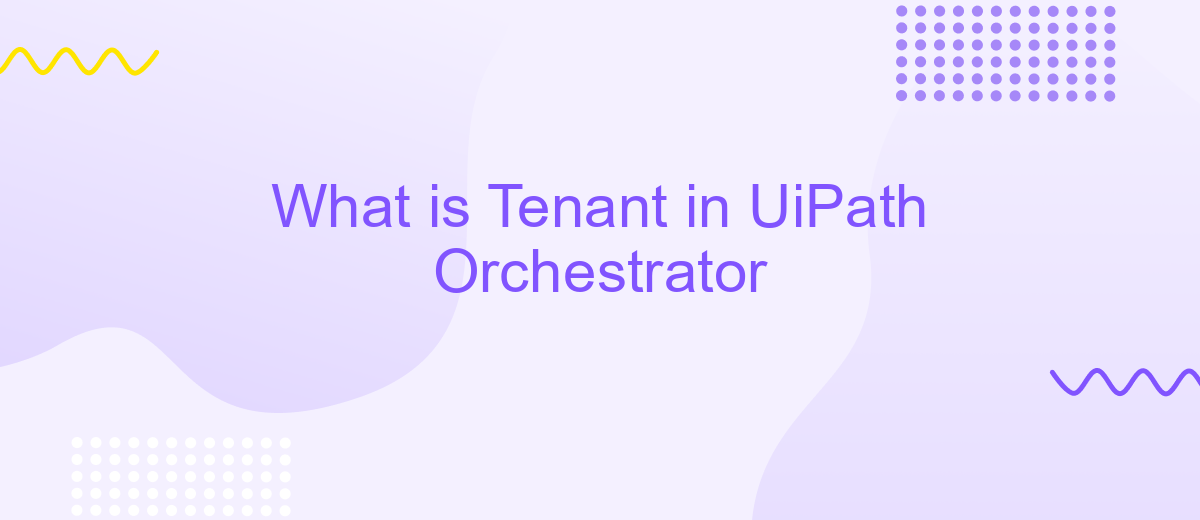What is Tenant in UiPath Orchestrator
In the realm of robotic process automation (RPA), UiPath Orchestrator stands as a pivotal tool for managing, deploying, and monitoring automated tasks. A crucial concept within this platform is the "Tenant," which serves as a logical partition to segregate data, resources, and processes. Understanding what a Tenant is and how it functions is essential for maximizing efficiency and security in your automation projects.
What is Tenant?
A tenant in UiPath Orchestrator is a logical partition that allows you to create, manage, and isolate multiple environments within a single Orchestrator instance. This is particularly useful for organizations that need to segregate data and processes for different departments, clients, or projects. Each tenant operates independently, ensuring that the resources and data are securely separated.
- Isolation: Tenants provide complete isolation of data, processes, and resources, ensuring security and compliance.
- Scalability: You can easily scale your automation efforts by adding more tenants as needed, without affecting existing ones.
- Customization: Each tenant can be customized with specific settings, roles, and permissions to meet the unique needs of different teams or clients.
For integrating various services and automating workflows, you can use ApiX-Drive. This platform simplifies the process of connecting different applications and services, allowing you to automate data transfer and streamline operations across your organization. By leveraging ApiX-Drive, you can enhance the capabilities of your UiPath Orchestrator tenants, making your automation processes more efficient and effective.
What are the Benefits of Using Tenants?

Using tenants in UiPath Orchestrator offers a range of benefits, particularly in terms of enhanced security and streamlined management. Tenants allow for the segregation of data and resources, ensuring that each department or client has its own isolated environment. This isolation not only enhances security by preventing unauthorized access but also simplifies compliance with data protection regulations. Additionally, tenants enable more efficient resource allocation, allowing organizations to optimize their infrastructure and reduce costs.
Moreover, tenants facilitate better integration and scalability. By using services like ApiX-Drive, organizations can easily set up integrations between different systems and automate workflows across various tenants. This capability is crucial for businesses that need to scale operations quickly or manage multiple clients with diverse needs. ApiX-Drive simplifies the integration process, making it easier to connect UiPath Orchestrator with other software applications, thereby enhancing overall productivity and operational efficiency.
How to Create a Tenant
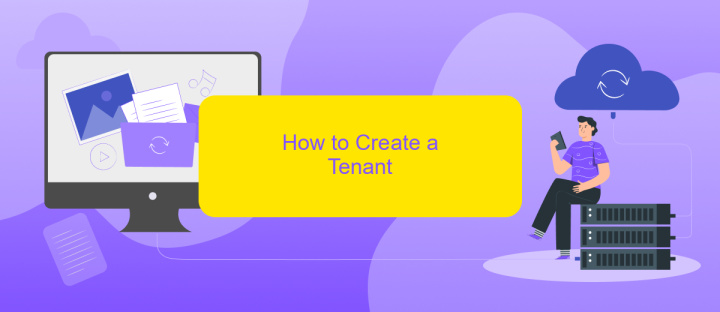
Creating a tenant in UiPath Orchestrator is a straightforward process that allows you to manage multiple environments and users efficiently. A tenant is a logical grouping of resources, such as robots, processes, and assets, that helps you segregate and organize your automation projects.
- Log in to your UiPath Orchestrator instance as an administrator.
- Navigate to the "Tenants" page from the main menu.
- Click on the "Add Tenant" button to open the tenant creation form.
- Fill in the required details, such as Tenant Name, Admin Username, and Admin Email.
- Configure additional settings like database connection and license allocation if needed.
- Click on the "Create" button to finalize the tenant creation process.
Once your tenant is created, you can further configure it by setting up user roles, permissions, and integrating with other services. For seamless integration with various platforms, consider using ApiX-Drive, a powerful tool that simplifies the process of connecting UiPath Orchestrator with numerous third-party applications. This ensures smooth data flow and enhances your automation capabilities.
How to Manage Tenants
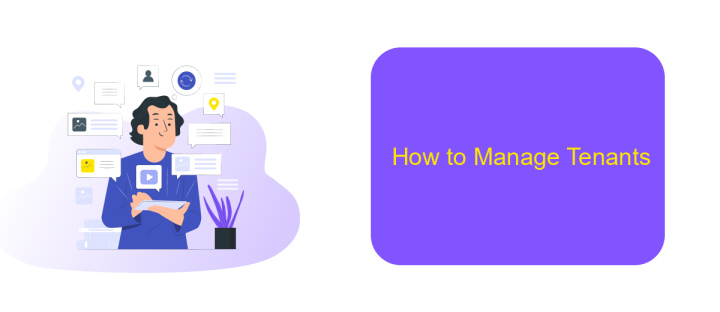
Managing tenants in UiPath Orchestrator is essential for maintaining organized and efficient automation environments. Each tenant functions as a separate entity within the Orchestrator, allowing for isolated data, processes, and resources. This separation is crucial for businesses that require distinct environments for different departments or clients.
To manage tenants effectively, administrators must understand the key functionalities and settings available in UiPath Orchestrator. This includes creating, configuring, and maintaining tenants, as well as ensuring proper access control and resource allocation.
- Create new tenants through the Orchestrator's tenant management interface.
- Configure tenant settings such as time zones, languages, and licensing options.
- Assign users and roles to tenants to control access and permissions.
- Monitor tenant-specific logs and performance metrics for troubleshooting.
- Utilize integration services like ApiX-Drive to streamline data and process synchronization across tenants.
Effective tenant management not only enhances security and compliance but also improves the overall scalability of automation solutions. By leveraging tools like ApiX-Drive, administrators can automate the integration of various applications, ensuring seamless data flow and operational efficiency across all tenants.
Tenant Best Practices
When managing tenants in UiPath Orchestrator, it is crucial to establish clear naming conventions and organizational structures. This ensures that resources are easily identifiable and manageable. Consistently naming tenants, folders, and assets helps in maintaining a structured environment, especially as the number of tenants grows. Additionally, segregating tenants based on departments, projects, or environments (such as development, testing, and production) can significantly enhance clarity and reduce the risk of errors.
Integrating external services can further streamline tenant management. For instance, leveraging tools like ApiX-Drive can automate data synchronization between UiPath Orchestrator and other platforms, reducing manual effort and minimizing errors. ApiX-Drive offers a user-friendly interface to set up integrations without requiring extensive coding knowledge. Regularly reviewing and updating these integrations ensures they remain effective and secure, adapting to any changes in your workflows or external systems. This proactive approach to tenant management fosters a more efficient and reliable automation environment.
FAQ
What is a Tenant in UiPath Orchestrator?
Why would I need multiple Tenants in UiPath Orchestrator?
How do I create a Tenant in UiPath Orchestrator?
Can Tenants share resources like robots and assets in UiPath Orchestrator?
How do I manage integrations and automation settings across different Tenants?
Apix-Drive is a simple and efficient system connector that will help you automate routine tasks and optimize business processes. You can save time and money, direct these resources to more important purposes. Test ApiX-Drive and make sure that this tool will relieve your employees and after 5 minutes of settings your business will start working faster.