What is Microsoft Power Automate App
Microsoft Power Automate is a powerful tool that enables users to automate workflows across various applications and services. By connecting different platforms, it simplifies repetitive tasks and enhances productivity. Whether you're looking to streamline business processes or integrate disparate systems, Power Automate provides a user-friendly interface and robust functionality to help you achieve your automation goals efficiently.
What is Microsoft Power Automate App?
Microsoft Power Automate App is a powerful tool designed to automate repetitive tasks and streamline workflows across multiple applications and services. It allows users to create automated workflows between their favorite apps and services to synchronize files, get notifications, collect data, and more. The app is part of the Microsoft Power Platform, which also includes Power BI and Power Apps, enabling a comprehensive approach to business automation.
- Automate repetitive tasks with ease
- Integrate with a wide range of applications and services
- Enhance productivity by reducing manual efforts
- Utilize pre-built templates or create custom workflows
- Monitor and manage workflows from a single interface
To further enhance integration capabilities, services like ApiX-Drive can be utilized. ApiX-Drive offers seamless integration solutions, allowing users to connect various apps and services effortlessly. This enhances the functionality of Microsoft Power Automate App, making it easier to automate complex processes and workflows, ultimately boosting efficiency and productivity in any organization.
Features of Microsoft Power Automate App
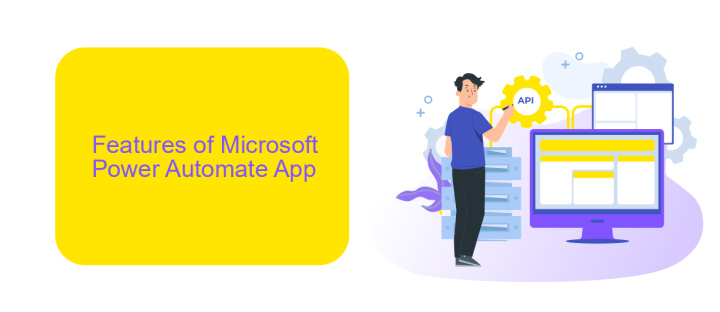
Microsoft Power Automate App offers a wide range of features designed to streamline workflows and automate repetitive tasks. With its intuitive drag-and-drop interface, users can easily create automated workflows between their favorite apps and services. It supports a variety of triggers and actions, enabling users to build complex workflows without any coding knowledge. The app also provides pre-built templates, making it simple to get started with automation for common business processes.
One of the standout features of Microsoft Power Automate is its ability to integrate with numerous third-party services through connectors. For example, using services like ApiX-Drive, users can seamlessly integrate Power Automate with other applications, enhancing their workflow capabilities. ApiX-Drive allows for easy setup of integrations, enabling data to flow smoothly between different platforms. Additionally, Power Automate offers advanced analytics and monitoring tools, helping users track the performance of their workflows and make data-driven decisions.
Benefits of Using Microsoft Power Automate App
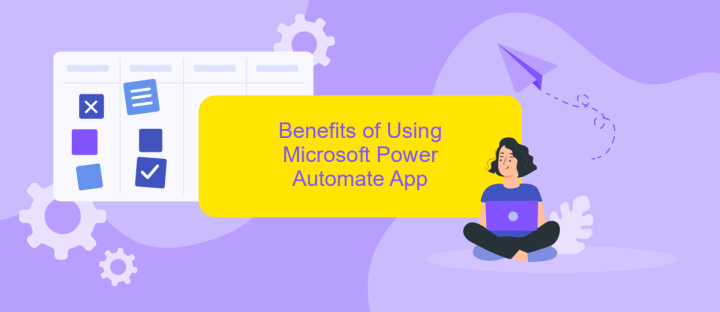
Microsoft Power Automate App offers a multitude of advantages for businesses and individuals looking to streamline their workflows and automate repetitive tasks. This powerful tool enables users to create automated workflows between their favorite apps and services, enhancing productivity and efficiency.
- Increased Efficiency: Automate routine tasks to save time and reduce human error.
- Seamless Integration: Easily connect with various apps and services, including ApiX-Drive, to create custom workflows.
- Cost Savings: Reduce operational costs by automating manual processes.
- Scalability: Easily scale your automation efforts as your business grows.
- Improved Collaboration: Share automated workflows with team members to ensure consistency and improve teamwork.
By leveraging Microsoft Power Automate App, users can significantly enhance their workflow automation capabilities. The platform's integration with services like ApiX-Drive allows for seamless data transfer and interaction between various applications, making it an indispensable tool for modern businesses. Whether you're looking to automate simple tasks or complex processes, Power Automate provides the flexibility and power needed to achieve your goals.
How to Use Microsoft Power Automate App
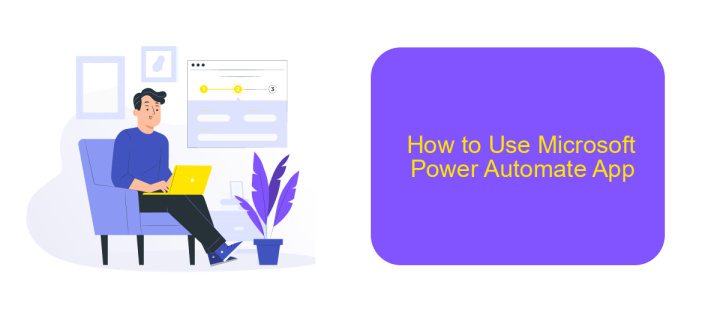
Microsoft Power Automate App is a powerful tool designed to streamline workflows by automating repetitive tasks. To get started, download and install the app on your device. Once installed, sign in with your Microsoft account to access the main dashboard.
Begin by creating a new flow. Click on the "Create" button and choose from the available templates or start from scratch. You can select triggers and actions from a wide range of services and applications.
- Select a trigger, such as receiving an email or a new file upload.
- Define the actions that should follow, like sending notifications or updating records.
- Use ApiX-Drive to integrate third-party services seamlessly.
- Test your flow to ensure it works as expected.
- Save and activate your flow.
Once your flow is active, it will run automatically based on the defined triggers. You can monitor and manage your flows through the Power Automate dashboard, making adjustments as needed to optimize your processes.
Conclusion
Microsoft Power Automate is a powerful tool that enables users to streamline their workflows and automate repetitive tasks with ease. By connecting various applications and services, it allows businesses to enhance productivity and efficiency. With its intuitive interface and extensive range of templates, even those with limited technical skills can create sophisticated automation processes.
For those looking to integrate multiple services seamlessly, tools like ApiX-Drive can be invaluable. ApiX-Drive simplifies the process of setting up integrations, ensuring that data flows smoothly between different platforms. This not only saves time but also reduces the risk of errors, allowing businesses to focus on what truly matters. In conclusion, Microsoft Power Automate, combined with integration tools like ApiX-Drive, offers a comprehensive solution for optimizing business processes and achieving greater operational efficiency.
FAQ
What is Microsoft Power Automate?
How does Microsoft Power Automate work?
Can I use Microsoft Power Automate to integrate with third-party apps?
Is coding required to use Microsoft Power Automate?
What are some common use cases for Microsoft Power Automate?
Time is the most valuable resource in today's business realities. By eliminating the routine from work processes, you will get more opportunities to implement the most daring plans and ideas. Choose – you can continue to waste time, money and nerves on inefficient solutions, or you can use ApiX-Drive, automating work processes and achieving results with minimal investment of money, effort and human resources.

