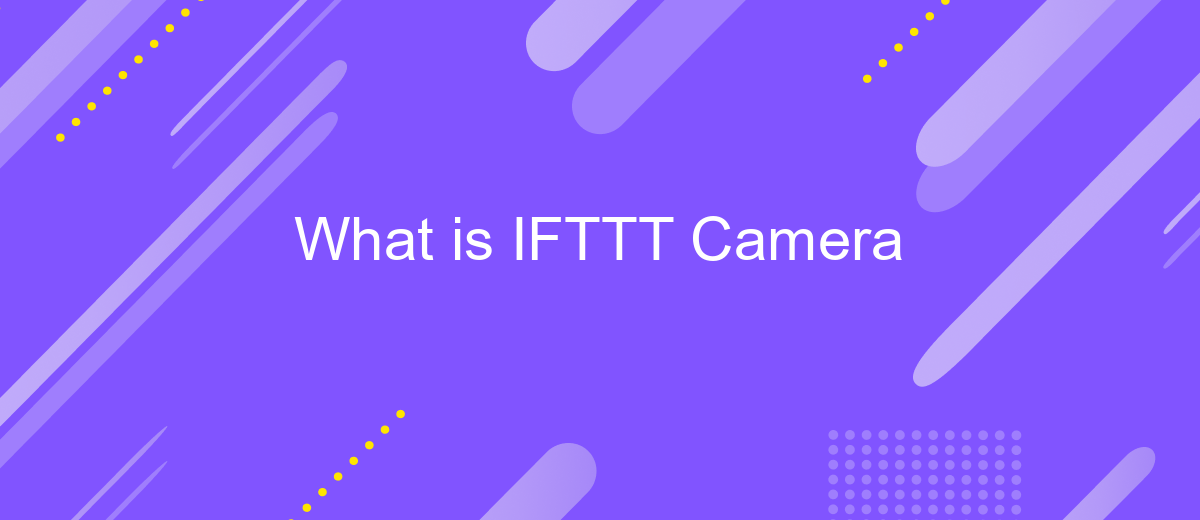What is IFTTT Camera
IFTTT (If This Then That) is a powerful service that allows users to create automated actions between various apps and devices. When integrated with a camera, IFTTT can automate tasks like uploading photos to cloud storage, sending notifications, or even triggering smart home devices. This article explores the capabilities and benefits of using IFTTT with your camera.
What is IFTTT Camera?
IFTTT Camera is a powerful tool that allows users to automate and enhance their photography experience by connecting their cameras to various other services and devices. This integration is made possible through IFTTT (If This Then That), a platform that enables users to create custom automation sequences, known as applets, to streamline their workflows and daily tasks.
- Automatically upload photos to cloud storage services like Google Drive or Dropbox.
- Receive notifications when specific events occur, such as motion detection.
- Share photos instantly on social media platforms like Instagram or Twitter.
- Trigger smart home devices, such as turning on lights when a photo is taken.
Setting up these integrations can be simplified using services like ApiX-Drive, which helps users connect various applications without needing extensive technical knowledge. ApiX-Drive offers a user-friendly interface to configure and manage these connections, ensuring that your IFTTT Camera workflows are seamless and efficient. By leveraging such tools, you can unlock the full potential of your camera and automate tasks to save time and effort.
How does IFTTT Camera work?

IFTTT Camera works by leveraging the IFTTT (If This Then That) platform to automate tasks and create seamless integrations between your camera and other smart devices or services. By setting up "applets"—simple conditional statements—users can trigger specific actions based on events detected by their camera. For example, you can configure an applet to send a notification to your phone when motion is detected or to upload a new photo to a cloud storage service whenever a picture is taken.
To set up these integrations, you can use services like ApiX-Drive, which simplifies the process of connecting your camera with various applications and platforms. ApiX-Drive provides an intuitive interface for creating and managing integrations, allowing you to link your camera with services like Google Drive, Dropbox, or even social media platforms. By using ApiX-Drive, you can ensure that your camera's functionality is maximized, enabling automated workflows that save time and enhance security.
What are the benefits of using IFTTT Camera?
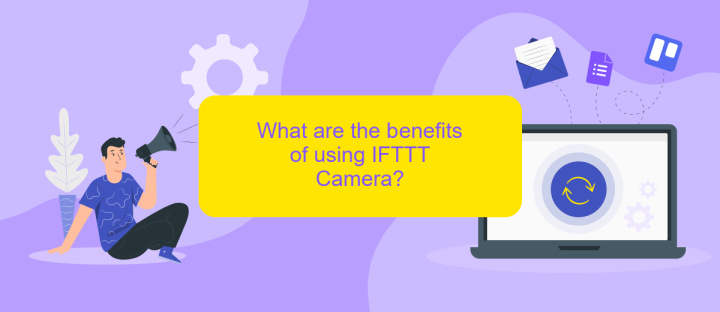
Using IFTTT Camera offers numerous advantages that enhance the functionality and convenience of your smart home ecosystem. By integrating various devices and services, you can automate tasks and improve your overall experience.
- Seamless Automation: IFTTT Camera allows you to automate camera actions based on specific triggers, such as motion detection or time of day, ensuring you never miss important events.
- Enhanced Security: By integrating with other smart devices, you can create automated security protocols, such as turning on lights or sending alerts when motion is detected, providing an extra layer of security.
- Custom Notifications: Receive tailored notifications directly to your smartphone or email, keeping you informed about any activity captured by your camera, no matter where you are.
- Easy Integration: Services like ApiX-Drive simplify the process of connecting your IFTTT Camera with other applications and devices, allowing for a more cohesive and efficient smart home setup.
- Energy Efficiency: Automate your camera to turn off during specific times or when not in use, helping to conserve energy and extend the life of your device.
Incorporating IFTTT Camera into your smart home system provides a robust and versatile solution for enhancing security, convenience, and energy efficiency. With tools like ApiX-Drive, setting up and managing these integrations becomes a straightforward and user-friendly process.
What are some examples of IFTTT Camera applets?
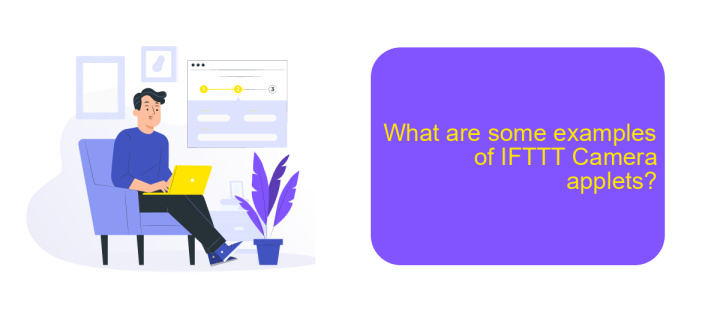
IFTTT Camera applets offer a variety of automation possibilities for enhancing your photography and security workflows. By connecting your camera to other smart devices and services, you can simplify tasks and create useful routines. Below are some examples of how you can use IFTTT Camera applets to make your life easier.
First, you can automate your home security by linking your camera with smart lighting systems. This way, whenever motion is detected, your lights will turn on automatically. Additionally, you can integrate your camera with cloud storage services to ensure that all your footage is safely backed up without manual intervention.
- Turn on smart lights when motion is detected by your camera.
- Automatically upload new photos or videos to Google Drive or Dropbox.
- Receive a notification on your phone when your camera detects activity.
- Trigger an alarm system when suspicious activity is detected.
For more advanced integrations, consider using ApiX-Drive. This service allows you to connect various apps and automate workflows without requiring any coding skills. By leveraging ApiX-Drive, you can create seamless integrations that enhance the functionality of your IFTTT Camera applets, making your smart home even smarter.
How to get started with IFTTT Camera?
To get started with IFTTT Camera, first, you'll need to create an account on IFTTT (If This Then That) if you don't already have one. Download the IFTTT app from the App Store or Google Play, or visit the IFTTT website. Once logged in, search for the camera service you want to integrate, such as Arlo, Nest, or any other supported camera. Follow the on-screen instructions to connect your camera to IFTTT by providing the necessary permissions and login credentials.
Next, you can create Applets to automate tasks involving your camera. For more advanced integrations, consider using ApiX-Drive, a service that simplifies the process of connecting various apps and services. With ApiX-Drive, you can set up complex workflows without any coding. Visit the ApiX-Drive website, sign up, and explore the available integrations. Select the camera service and the action you want to automate, then follow the step-by-step guide to complete the setup. This will allow you to harness the full potential of IFTTT Camera integrations effortlessly.
- Automate the work of an online store or landing
- Empower through integration
- Don't spend money on programmers and integrators
- Save time by automating routine tasks
FAQ
What is IFTTT Camera?
How do I set up an IFTTT Camera?
Can I use IFTTT Camera with any camera?
What are some common use cases for IFTTT Camera?
Are there alternatives to IFTTT for camera automation?
Strive to take your business to the next level, achieve your goals faster and more efficiently? Apix-Drive is your reliable assistant for these tasks. An online service and application connector will help you automate key business processes and get rid of the routine. You and your employees will free up time for important core tasks. Try Apix-Drive features for free to see the effectiveness of the online connector for yourself.