What is Boomi Developer
A Boomi Developer specializes in using the Boomi integration platform to connect various applications, data, and systems within an organization. They are responsible for designing, implementing, and maintaining integration solutions that streamline business processes and enhance data flow. By leveraging Boomi's cloud-based tools, these developers ensure seamless connectivity and efficiency, playing a crucial role in modern digital transformation initiatives.
Introduction to Boomi Developer
Boomi Developer is a specialized role focused on leveraging the Boomi platform to create, manage, and optimize integrations between various systems and applications. As businesses increasingly rely on multiple software solutions, the need for seamless data flow becomes critical. A Boomi Developer ensures that these integrations are efficient, reliable, and scalable.
- Designing and implementing integration processes using Boomi's visual interface.
- Connecting disparate systems, including CRM, ERP, and other enterprise applications.
- Optimizing data flows to enhance performance and reliability.
- Collaborating with stakeholders to understand integration requirements.
- Utilizing services like ApiX-Drive to streamline integration setups.
By using tools such as ApiX-Drive, Boomi Developers can simplify the integration process, reducing the time and effort required to connect various systems. This not only improves operational efficiency but also allows businesses to focus on their core activities without worrying about data inconsistencies and integration issues.
Key Features and Capabilities
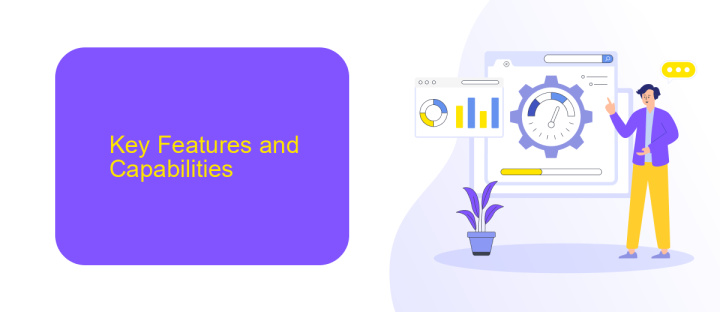
Boomi Developer offers a robust set of features designed to streamline integration processes and enhance productivity. One of the key capabilities is its intuitive drag-and-drop interface, which simplifies the creation of complex workflows without the need for extensive coding knowledge. This user-friendly design allows developers to quickly map data, set up integrations, and automate processes, significantly reducing development time and effort. Additionally, Boomi's extensive library of pre-built connectors and templates supports seamless integration with a wide range of applications and services, including popular platforms like Salesforce, SAP, and ApiX-Drive.
Another standout feature of Boomi is its real-time data synchronization, ensuring that information remains consistent and up-to-date across all integrated systems. This capability is crucial for businesses that rely on accurate and timely data for decision-making. Boomi also offers robust error handling and monitoring tools, allowing developers to easily identify and resolve issues before they impact operations. Furthermore, the platform's scalable architecture supports the growing needs of businesses, making it an ideal solution for organizations of all sizes. With these powerful features, Boomi Developer empowers businesses to achieve seamless integration and operational efficiency.
Benefits of using Boomi Developer
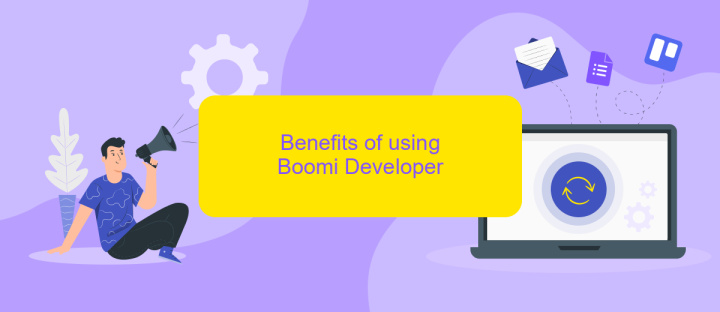
Boomi Developer offers a versatile platform for creating seamless integrations between various applications and systems. By leveraging its powerful tools, businesses can streamline their operations and enhance data flow efficiency.
- Ease of Use: Boomi Developer's intuitive interface allows users to design and deploy integrations quickly without extensive coding knowledge.
- Scalability: The platform supports scalable solutions, making it suitable for businesses of all sizes, from startups to large enterprises.
- Real-time Data Processing: Boomi Developer ensures real-time data synchronization, which is crucial for maintaining up-to-date information across all systems.
- Comprehensive Connectivity: With a wide range of connectors, including ApiX-Drive, Boomi Developer can integrate with numerous applications and services effortlessly.
- Cost Efficiency: By automating integrations, businesses can reduce manual labor and operational costs significantly.
Overall, using Boomi Developer can greatly enhance a company's ability to manage and optimize its data workflows. Its user-friendly design, combined with robust features like ApiX-Drive integration, makes it an invaluable tool for modern businesses aiming for efficiency and growth.
Use Cases
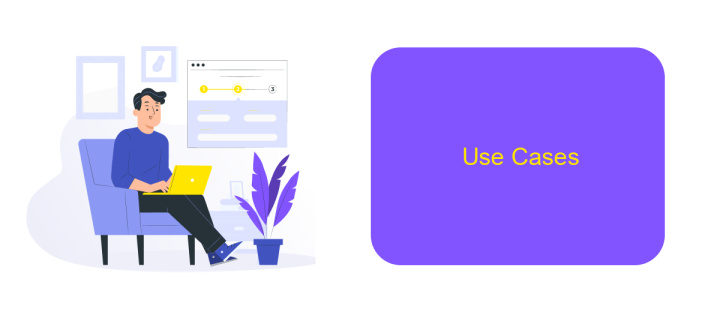
Boomi Developers play a crucial role in streamlining business processes by integrating various applications and systems. Their expertise in using Boomi's platform ensures seamless data flow and operational efficiency. One of the key use cases for Boomi Developers is in the realm of API integrations, where they can leverage tools like ApiX-Drive to connect disparate systems effortlessly.
For businesses looking to automate workflows and reduce manual intervention, Boomi Developers can configure robust integration solutions. This not only enhances productivity but also minimizes errors associated with manual data entry. By utilizing ApiX-Drive, developers can set up integrations quickly, allowing businesses to focus on their core operations.
- Automating data synchronization between CRM and ERP systems.
- Integrating e-commerce platforms with inventory management systems.
- Connecting marketing automation tools with customer databases.
- Streamlining HR processes by linking payroll and employee management systems.
Overall, Boomi Developers are essential for businesses aiming to achieve digital transformation. Their ability to integrate multiple systems using platforms like Boomi and ApiX-Drive not only improves operational efficiency but also provides a competitive edge in today's fast-paced business environment.
Best Practices for Boomi Developer
As a Boomi Developer, it is crucial to adhere to best practices to ensure efficient and maintainable integrations. Firstly, always design with reusability in mind. Create reusable components and processes to reduce redundancy and improve consistency across integrations. Ensure proper error handling and logging mechanisms are in place to facilitate troubleshooting and maintain operational stability. Additionally, leverage version control systems to manage changes and collaborate effectively with team members.
Secondly, optimize performance by minimizing data payloads and using efficient data mapping techniques. Regularly monitor and analyze integration performance to identify and address bottlenecks. Utilize services like ApiX-Drive to streamline integration setups and automate routine tasks. ApiX-Drive can help you connect various applications and automate workflows without extensive coding, thereby enhancing productivity and reducing the scope for errors. By following these best practices, you can build robust and scalable integrations that meet business needs efficiently.
- Automate the work of an online store or landing
- Empower through integration
- Don't spend money on programmers and integrators
- Save time by automating routine tasks
FAQ
What is a Boomi Developer?
What skills are required to become a Boomi Developer?
How does a Boomi Developer contribute to business automation?
What are common challenges faced by Boomi Developers?
Can Boomi be integrated with other automation tools?
Apix-Drive is a simple and efficient system connector that will help you automate routine tasks and optimize business processes. You can save time and money, direct these resources to more important purposes. Test ApiX-Drive and make sure that this tool will relieve your employees and after 5 minutes of settings your business will start working faster.


