What is Azure Data Factory
Azure Data Factory (ADF) is a cloud-based data integration service that allows you to create, schedule, and orchestrate data workflows. Designed by Microsoft, ADF enables seamless data movement and transformation across various sources and destinations. Whether you're dealing with on-premises data or cloud-based systems, Azure Data Factory provides a scalable and efficient solution for your data integration needs.
What is Azure Data Factory?
Azure Data Factory is a cloud-based data integration service that allows you to create data-driven workflows for orchestrating and automating data movement and data transformation. It is designed to handle complex data integration scenarios by enabling seamless data transfer between various data stores and processing services.
- Data Ingestion: Easily ingest data from diverse sources like SQL databases, cloud storage, and on-premises systems.
- Data Transformation: Utilize data flows and built-in transformations to cleanse, shape, and enrich your data.
- Orchestration: Schedule and manage workflows to ensure timely and reliable data processing.
- Monitoring: Track the performance and health of your data pipelines with built-in monitoring tools.
Azure Data Factory supports integration with various third-party services to enhance its capabilities. For instance, ApiX-Drive can be used to automate the integration process, allowing you to connect Azure Data Factory with multiple applications and services effortlessly. This ensures a smooth and efficient data flow, making your data integration tasks more manageable and effective.
Types of data integration and movement services
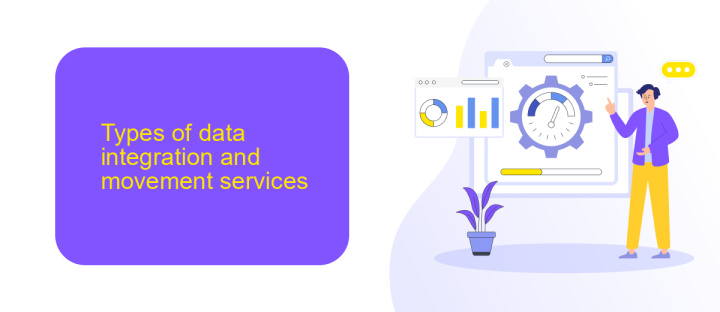
Data integration and movement services are essential for efficiently managing and transferring data across different systems and platforms. These services can be broadly categorized into batch data integration, real-time data integration, and hybrid data integration. Batch data integration involves collecting and processing data at scheduled intervals, making it ideal for large volumes of data that do not require immediate updates. Real-time data integration, on the other hand, processes data as it is generated, ensuring that information is always up-to-date and available for immediate use. Hybrid data integration combines both batch and real-time methods, offering flexibility and efficiency for various business needs.
Several tools and platforms facilitate data integration and movement, each offering unique features and capabilities. For instance, Azure Data Factory provides a comprehensive solution for orchestrating and automating data workflows. Another noteworthy service is ApiX-Drive, which simplifies the process of setting up integrations between different applications and services. ApiX-Drive allows users to connect various systems without requiring extensive technical knowledge, making it an excellent choice for businesses looking to streamline their data integration processes. These services ensure seamless data flow, enhancing operational efficiency and decision-making capabilities.
Benefits of using Azure Data Factory
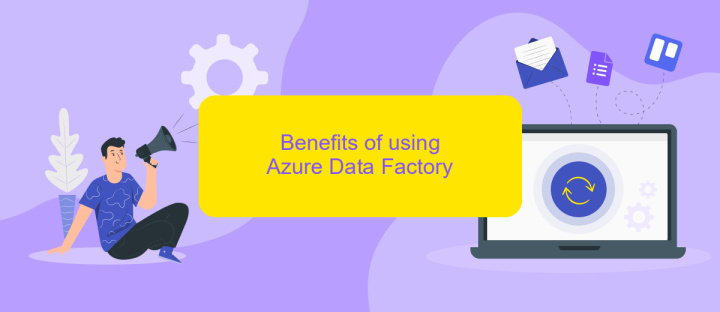
Azure Data Factory is a powerful cloud-based data integration service that enables efficient data movement and transformation. By leveraging this service, organizations can streamline their data workflows and ensure seamless data integration across various sources.
- Scalability: Azure Data Factory can handle large volumes of data, making it ideal for enterprises with growing data needs.
- Cost Efficiency: With a pay-as-you-go pricing model, organizations can optimize their spending based on actual usage, avoiding unnecessary costs.
- Integration: The service supports a wide range of data sources and destinations, ensuring compatibility with diverse systems.
- Security: Built-in security features protect data during transfer and storage, ensuring compliance with industry standards.
- Automation: Azure Data Factory allows for the automation of data workflows, reducing manual intervention and increasing efficiency.
For organizations looking to enhance their data integration capabilities further, services like ApiX-Drive can be considered. ApiX-Drive offers advanced integration solutions that complement Azure Data Factory, enabling seamless data flow between various applications and services. By combining these tools, businesses can achieve a more robust and efficient data management strategy.
Use cases for Azure Data Factory
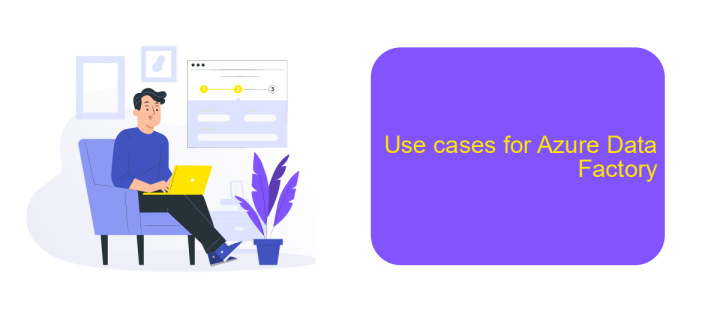
Azure Data Factory is a versatile cloud-based data integration service that enables the creation, scheduling, and orchestration of data workflows. It can handle complex data transformations and movement, making it an essential tool for businesses looking to manage their data pipelines efficiently.
One of the primary use cases for Azure Data Factory is data migration. Companies often need to move data from on-premises systems to the cloud, and Azure Data Factory provides a seamless way to do this. It supports a wide range of data sources, ensuring that data can be transferred securely and efficiently.
- ETL (Extract, Transform, Load) processes for data warehousing.
- Data integration from various sources like SQL databases, APIs, and cloud storage.
- Real-time data processing and analytics.
- Automating data workflows and pipelines.
- Data synchronization across different environments.
Additionally, services like ApiX-Drive can complement Azure Data Factory by providing easy-to-use integrations with various APIs and data sources. This allows businesses to streamline their data workflows and ensure that all systems are in sync, further enhancing the capabilities of Azure Data Factory.
Conclusion
Azure Data Factory is a powerful cloud-based data integration service that enables seamless data movement and transformation across various sources and destinations. Its robust capabilities allow organizations to build complex data workflows, automate data pipelines, and ensure data consistency and reliability. By leveraging Azure Data Factory, businesses can streamline their data integration processes, reduce manual intervention, and achieve greater efficiency in their data management tasks.
Moreover, integrating Azure Data Factory with other services like ApiX-Drive can further enhance its functionality. ApiX-Drive offers a user-friendly platform for automating integrations between various applications and services, making it easier to connect disparate data sources. This combination allows organizations to create more dynamic and responsive data workflows, ensuring that data is always up-to-date and readily available for analysis. In conclusion, Azure Data Factory, complemented by tools like ApiX-Drive, provides a comprehensive solution for modern data integration needs, empowering businesses to harness the full potential of their data.
FAQ
What is Azure Data Factory?
How does Azure Data Factory help in data integration?
What are the main components of Azure Data Factory?
Can Azure Data Factory be used for real-time data processing?
How can I automate data workflows in Azure Data Factory?
Apix-Drive is a simple and efficient system connector that will help you automate routine tasks and optimize business processes. You can save time and money, direct these resources to more important purposes. Test ApiX-Drive and make sure that this tool will relieve your employees and after 5 minutes of settings your business will start working faster.

