What is API Integration in Android
API integration in Android plays a crucial role in modern app development, enabling seamless communication between different software systems. By leveraging APIs, developers can enhance app functionality, access external services, and streamline data exchange. This integration not only enriches user experience but also simplifies complex processes, allowing Android applications to interact with diverse platforms and services efficiently. Understanding API integration is essential for creating robust and versatile Android apps.
Understanding API and its Role in Android Development
An API, or Application Programming Interface, is a set of rules and protocols that allows different software applications to communicate with one another. In Android development, APIs play a crucial role by enabling apps to interact with external services and resources, such as web servers, databases, and other applications. This interaction is essential for creating dynamic and feature-rich applications that can leverage external data and services to enhance user experience.
- Facilitates communication between Android apps and external services.
- Enables integration of third-party functionalities, such as social media sharing or payment processing.
- Allows developers to access device hardware features, like camera or GPS, through standardized interfaces.
- Supports data exchange and synchronization between mobile apps and cloud-based services.
Understanding APIs is fundamental for Android developers aiming to build versatile and connected applications. By utilizing APIs, developers can extend the functionality of their apps beyond the device's native capabilities, offering users a seamless and enriched experience. Mastery of API integration not only speeds up development processes but also opens up a world of possibilities for innovation and scalability in Android app development.
Key Concepts of API Integration (REST, HTTP Methods, JSON/XML)

API integration in Android primarily involves understanding REST (Representational State Transfer), which is a popular architectural style for designing networked applications. RESTful services use HTTP methods such as GET, POST, PUT, and DELETE to perform CRUD (Create, Read, Update, Delete) operations. These methods facilitate communication between client and server, allowing Android apps to retrieve and send data efficiently. Understanding these methods is crucial for seamless API integration, ensuring that data is handled correctly and securely.
Data exchange in API integration often involves formats like JSON (JavaScript Object Notation) or XML (eXtensible Markup Language). JSON is lightweight and easy to parse, making it the preferred choice for Android applications. XML, though more verbose, is also used when data needs to be structured in a hierarchical format. Tools like ApiX-Drive can simplify the process of setting up these integrations, offering an intuitive interface for connecting APIs without extensive coding. This service can be particularly beneficial for developers looking to streamline their integration processes, ensuring efficient data flow between Android apps and external services.
Common API Integration Libraries and Frameworks (Retrofit, Volley, OkHttp)
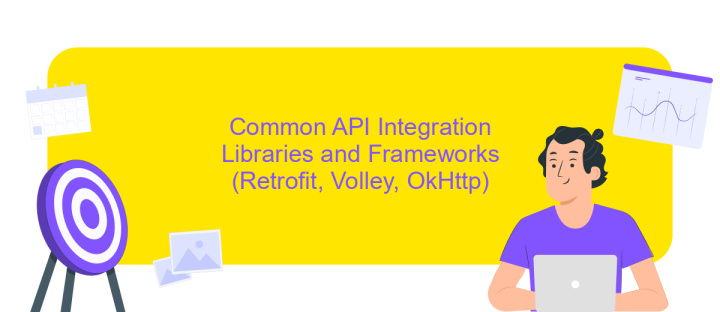
When developing Android applications, integrating APIs efficiently is crucial for seamless data exchange. Various libraries and frameworks simplify this task, offering robust solutions to handle network operations and data parsing.
- Retrofit: A type-safe HTTP client for Android, Retrofit is known for its simplicity and ease of use. It allows developers to define REST API calls using annotations and automatically handles JSON to Java object conversion.
- Volley: Developed by Google, Volley excels in managing network requests with ease. It offers features like automatic scheduling, caching, and prioritization, making it suitable for handling smaller, faster requests.
- OkHttp: A powerful HTTP client, OkHttp provides advanced features such as connection pooling and transparent GZIP compression. It's highly efficient for handling HTTP requests and responses, making it a popular choice for Android developers.
Choosing the right library depends on specific project requirements. Retrofit is ideal for RESTful API integration with minimal configuration. Volley is perfect for lightweight requests and image loading, while OkHttp is preferred for complex networking tasks. Each library offers unique advantages, making API integration in Android efficient and effective.
Implementing API Integration in an Android Project (Example Use Case)
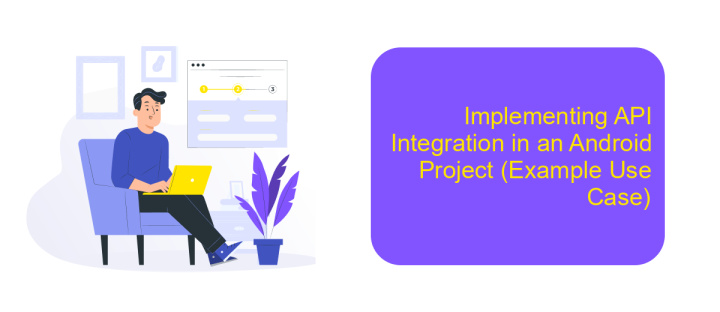
Integrating an API into an Android project involves connecting your application to external services, enabling it to exchange data with third-party platforms. This process is essential for enhancing app functionality, such as fetching data from a server or sending user-generated content to a database. To achieve this, developers typically use libraries like Retrofit or Volley, which simplify HTTP requests and responses.
Let's consider a use case where we integrate a weather API to display current weather conditions in an Android app. The first step is to choose a reliable weather API provider and obtain an API key. This key is necessary for authenticating requests to the API server.
- Configure dependencies: Add the necessary libraries to your build.gradle file.
- Create API service: Define endpoints using Retrofit interfaces.
- Implement data models: Create classes to map JSON responses to Java objects.
- Make network requests: Use Retrofit to asynchronously fetch data from the API.
Once the data is retrieved, update the UI with the weather information. This approach ensures a seamless user experience by displaying real-time data. Proper error handling and optimization techniques should also be implemented to manage network issues and improve performance.
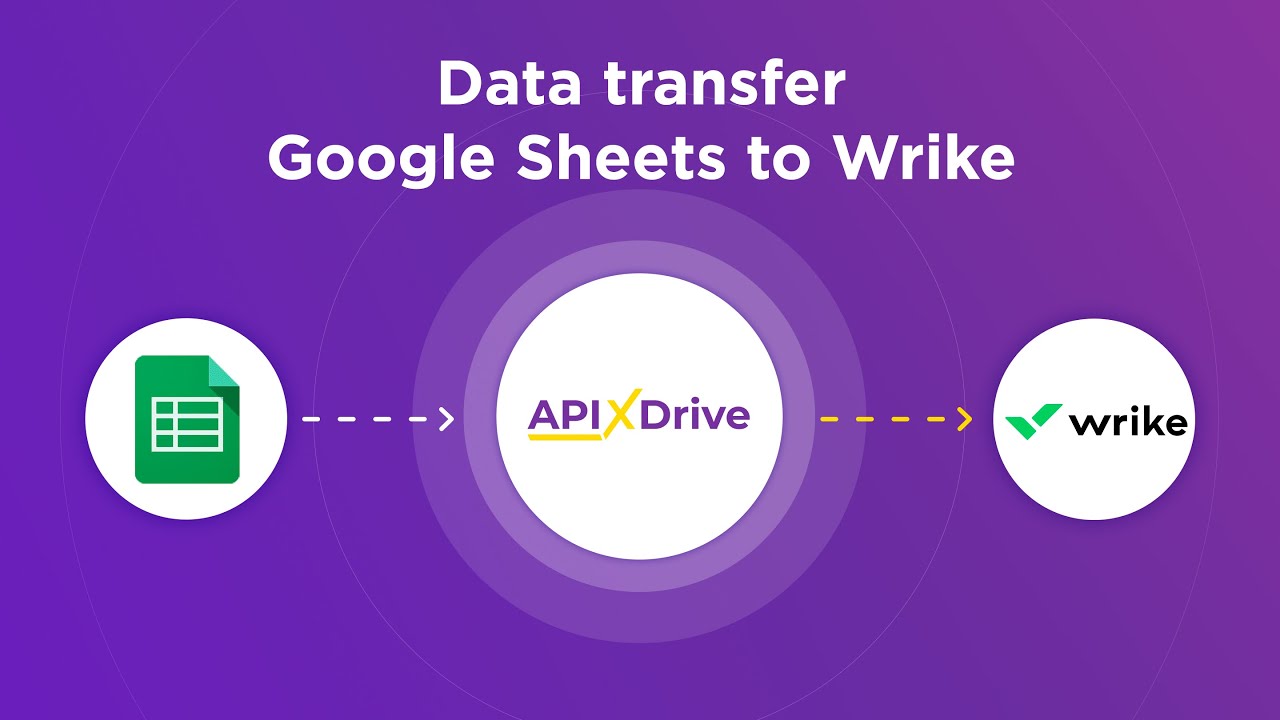
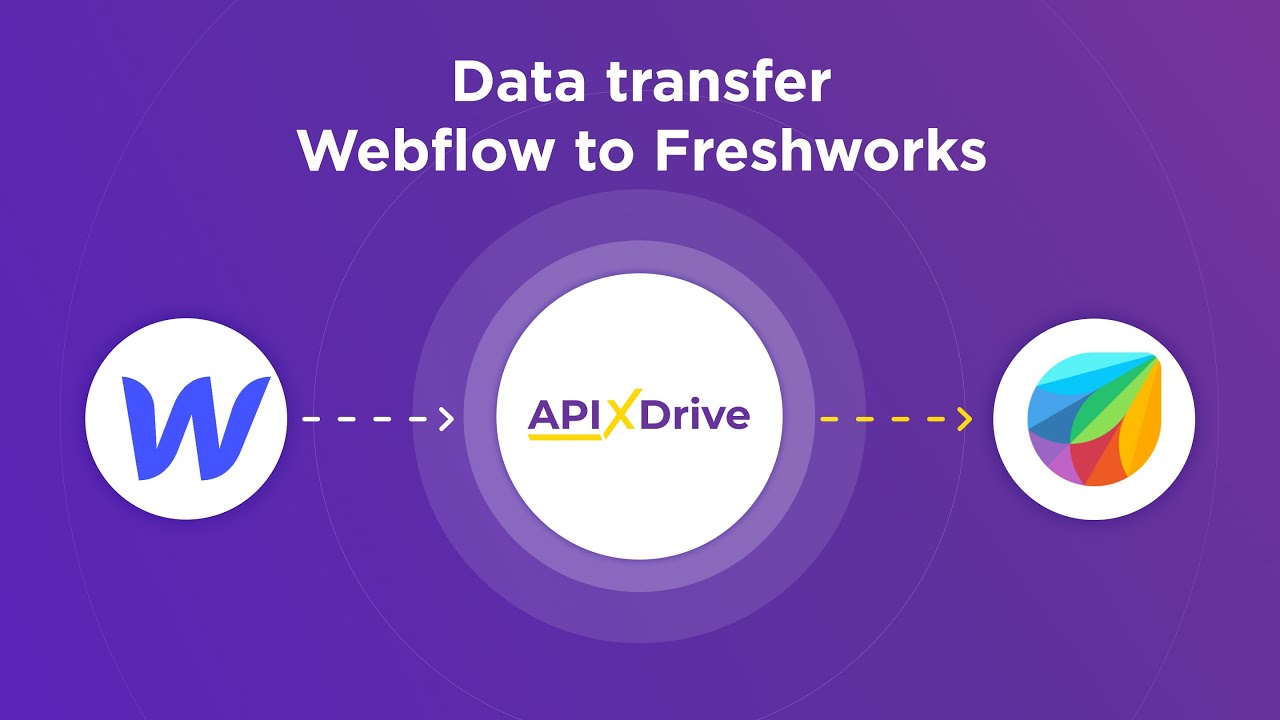
Best Practices and Considerations for Efficient API Integration
Efficient API integration in Android development requires a strategic approach to ensure seamless functionality and optimal performance. One key practice is to thoroughly understand the API documentation and capabilities before implementation. This helps in identifying potential limitations and designing solutions that align with the API's features. Additionally, consider using libraries like Retrofit or Volley to streamline the integration process, as they offer robust tools for managing network requests and handling responses efficiently.
When integrating APIs, it's crucial to prioritize security by implementing authentication mechanisms such as OAuth or API keys. This ensures secure data exchange between the Android app and the API. Furthermore, efficient error handling and logging are essential to quickly identify and resolve issues. Tools like ApiX-Drive can be valuable in managing and automating API integrations, providing a user-friendly interface to configure workflows without extensive coding. Lastly, always test the integration thoroughly in various scenarios to ensure reliability and performance under different conditions.
FAQ
What is API Integration in Android?
Why is API Integration important for Android apps?
How do you integrate an API in an Android application?
What are the common challenges faced during API Integration in Android?
Can API Integration in Android be automated or simplified?
Do you want to achieve your goals in business, career and life faster and better? Do it with ApiX-Drive – a tool that will remove a significant part of the routine from workflows and free up additional time to achieve your goals. Test the capabilities of Apix-Drive for free – see for yourself the effectiveness of the tool.

