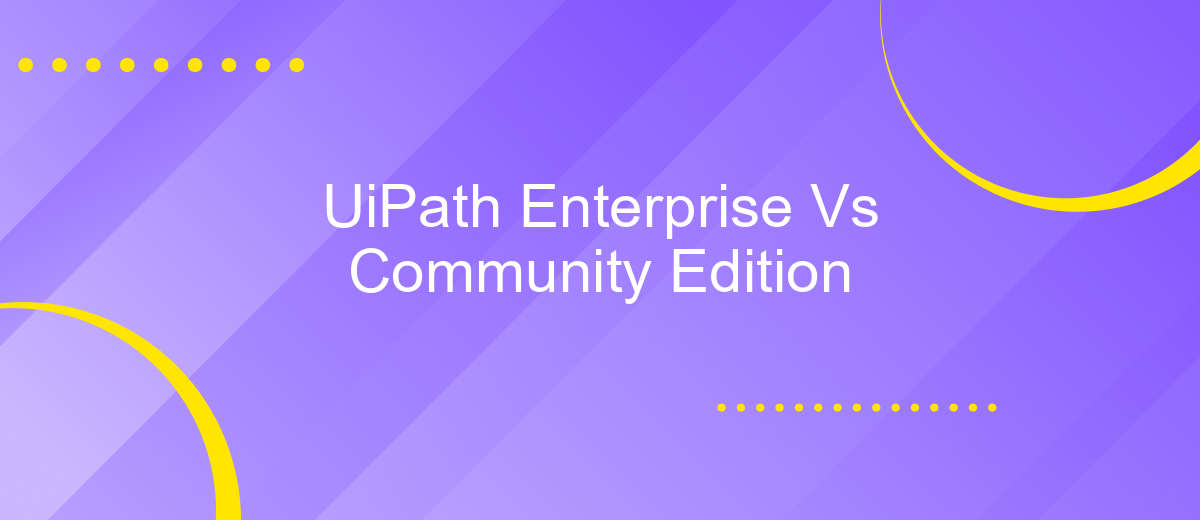UiPath Enterprise Vs Community Edition
Choosing the right automation tool is crucial for optimizing business processes. UiPath offers both an Enterprise and a Community Edition, each catering to different needs and user bases. While the Enterprise Edition provides advanced features and dedicated support for large organizations, the Community Edition offers a free, accessible solution for individual developers and small businesses. This article explores the key differences to help you decide which edition suits your needs.
Introduction
When it comes to robotic process automation (RPA), UiPath offers two main editions: Enterprise and Community. Each edition caters to different user needs and organizational scales, providing unique features and capabilities. Choosing the right edition is crucial for maximizing efficiency and achieving your automation goals.
- Enterprise Edition: Designed for large organizations, offering advanced features, robust security, and premium support.
- Community Edition: Ideal for small businesses, startups, and individual developers, providing essential tools for free.
Understanding the differences between these editions can help you make an informed decision. For instance, the Enterprise Edition includes features like enhanced governance, multi-tenancy, and advanced analytics. On the other hand, the Community Edition is perfect for those who are just starting with RPA and need a cost-effective solution. Additionally, integrating with third-party services like ApiX-Drive can further enhance your automation capabilities by streamlining data transfer and workflow management.
Comparison Table

When comparing UiPath Enterprise and Community Edition, several key differences emerge. The Enterprise Edition offers advanced features such as enhanced security, dedicated support, and scalability options ideal for large organizations. It also provides extensive analytics and reporting tools, which are crucial for businesses aiming to optimize their automation processes. The Community Edition, on the other hand, is free and designed for individual developers or small teams. While it includes essential automation capabilities, it lacks the advanced features and support found in the Enterprise version.
Another critical difference lies in integration capabilities. UiPath Enterprise Edition supports a broader range of integrations with third-party applications and services, which can be further streamlined using tools like ApiX-Drive. ApiX-Drive facilitates easy setup and management of integrations, making it simpler for businesses to connect UiPath with other software solutions. The Community Edition offers limited integration options, making it less suitable for complex automation needs. Overall, the choice between the two editions depends on the scale and specific requirements of the user or organization.
Key Differences

When comparing UiPath Enterprise and Community Edition, there are several key differences that potential users should consider. These differences can significantly impact the choice depending on the specific needs and scale of the automation project.
- Licensing and Cost: The Community Edition is free, targeting individual developers and small teams, while the Enterprise Edition requires a paid license, designed for larger organizations.
- Support and Updates: Enterprise users receive priority support and more frequent updates, whereas Community users have access to community forums and standard update schedules.
- Features and Capabilities: The Enterprise Edition offers advanced features such as enhanced security, governance tools, and analytics, which are limited or unavailable in the Community Edition.
- Integration Options: Enterprise Edition provides extensive integration capabilities with other enterprise-level software and services. For instance, integrating with ApiX-Drive can streamline API management and data flow between various systems, enhancing overall efficiency.
- Scalability: The Enterprise Edition is built to support large-scale deployments with multiple robots, whereas the Community Edition is more suitable for smaller-scale projects.
Choosing between UiPath Enterprise and Community Edition depends on the scale, complexity, and specific requirements of the automation tasks. Enterprises with complex needs and larger teams will benefit from the advanced features and support of the Enterprise Edition, while individual developers and small teams can effectively utilize the free Community Edition.
Benefits of Enterprise Edition
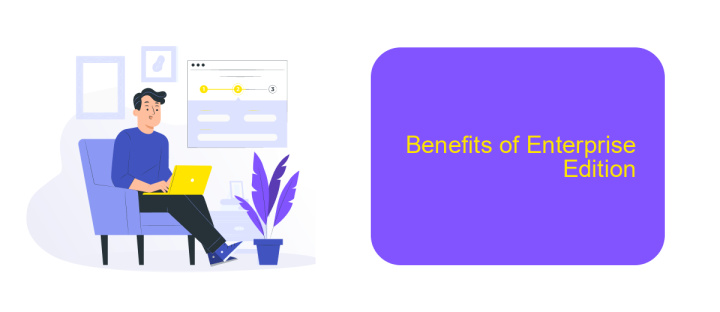
The UiPath Enterprise Edition offers a robust suite of features designed for large-scale automation projects. This edition is tailored for businesses that require advanced capabilities, extensive support, and enhanced security measures. With the Enterprise Edition, organizations can efficiently manage and scale their automation initiatives across multiple departments and processes.
One of the key advantages of the Enterprise Edition is its ability to integrate seamlessly with various third-party applications and services. For instance, using tools like ApiX-Drive, businesses can effortlessly connect UiPath with other software solutions, streamlining workflows and boosting productivity. This integration capability is crucial for maintaining a cohesive and efficient automation ecosystem.
- Enhanced security features to protect sensitive data
- Priority support and dedicated customer service
- Advanced analytics and reporting tools
- Scalable infrastructure to accommodate growing automation needs
- Seamless integration with third-party applications via ApiX-Drive
Overall, the UiPath Enterprise Edition is an excellent choice for organizations looking to leverage the full potential of automation. Its comprehensive feature set, combined with superior support and integration capabilities, makes it a valuable asset for any business aiming to enhance operational efficiency and drive innovation.
Conclusion
In conclusion, both UiPath Enterprise and Community Editions offer robust automation solutions tailored to different user needs. The Community Edition is ideal for individuals and small teams starting their automation journey, providing a cost-effective way to explore and implement RPA without significant financial investment. On the other hand, the Enterprise Edition caters to larger organizations requiring advanced features, scalability, and dedicated support to handle complex automation tasks efficiently.
Choosing between the two depends on your specific requirements and scale of operations. For organizations looking to integrate multiple systems and streamline workflows, leveraging services like ApiX-Drive can further enhance the automation capabilities of UiPath. ApiX-Drive facilitates seamless integration across various platforms, ensuring that your automation processes are well-coordinated and efficient. Ultimately, both editions empower users to optimize their workflows, but the right choice hinges on your operational scope and integration needs.
FAQ
What are the primary differences between UiPath Enterprise and Community Edition?
Is there a cost associated with using UiPath Community Edition?
Can I use UiPath Community Edition for commercial purposes?
What kind of support can I expect with UiPath Enterprise Edition?
How can I integrate UiPath with other software applications?
Time is the most valuable resource for business today. Almost half of it is wasted on routine tasks. Your employees are constantly forced to perform monotonous tasks that are difficult to classify as important and specialized. You can leave everything as it is by hiring additional employees, or you can automate most of the business processes using the ApiX-Drive online connector to get rid of unnecessary time and money expenses once and for all. The choice is yours!