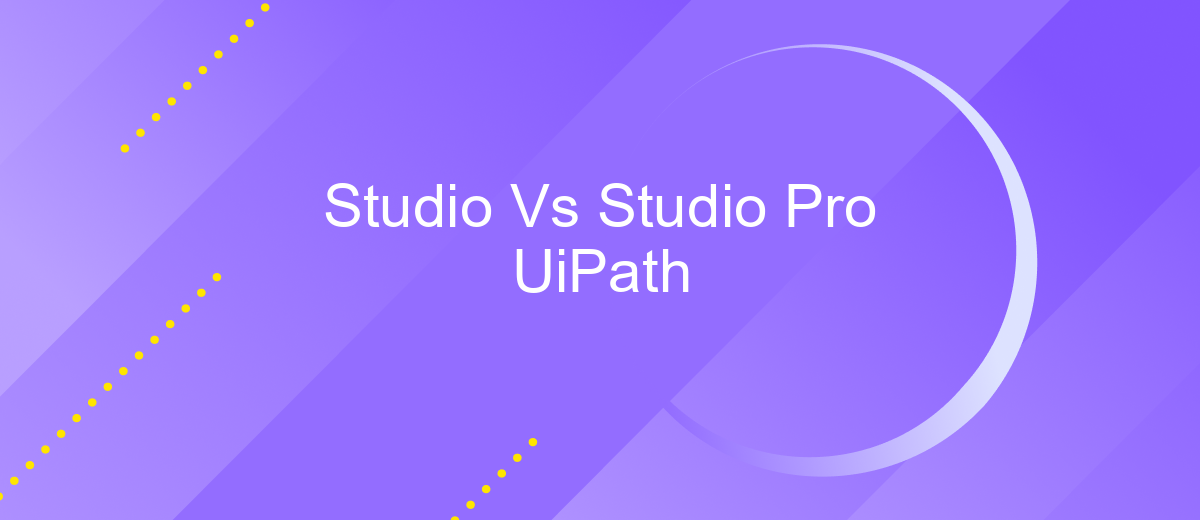Studio Vs Studio Pro UiPath
When it comes to automation, UiPath offers two powerful platforms: Studio and Studio Pro. Both tools are designed to streamline processes and enhance productivity, but they cater to different user needs and expertise levels. This article delves into the key differences and unique features of Studio and Studio Pro, helping you choose the right tool for your automation journey.
Overview
UiPath offers two main versions of its development environment: Studio and Studio Pro. Both are designed to facilitate the creation of automation workflows but cater to different user needs and skill levels. While Studio is aimed at beginners and those with basic automation requirements, Studio Pro provides advanced features for more complex automation scenarios.
- Studio: Ideal for beginners, it includes drag-and-drop functionality, pre-built templates, and basic automation tools.
- Studio Pro: Suited for advanced users, it offers features like advanced debugging, testing capabilities, and support for complex workflows.
Choosing between Studio and Studio Pro depends on your specific automation needs and expertise. For those looking to integrate various services and streamline workflows, tools like ApiX-Drive can be incredibly useful. ApiX-Drive enables seamless integration between different applications, enhancing the capabilities of both Studio and Studio Pro by automating data transfer and synchronization tasks.
Key Differences
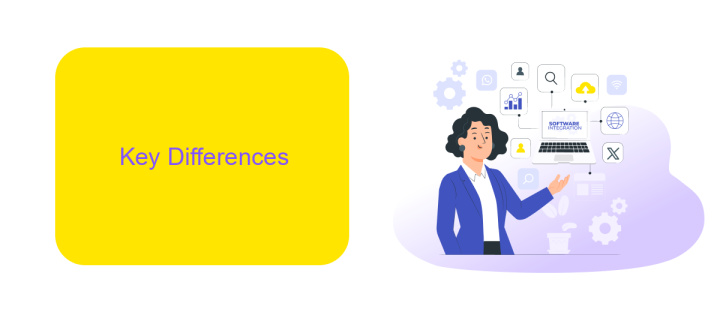
UiPath Studio and Studio Pro are both powerful tools in the realm of robotic process automation, but they cater to different user needs. Studio is designed primarily for developers who are looking to automate repetitive tasks with ease. It offers a user-friendly interface, drag-and-drop functionality, and a wide range of pre-built activities to streamline the automation process. On the other hand, Studio Pro is tailored for more advanced users who require additional testing and debugging capabilities. It includes features like advanced debugging, test automation, and performance monitoring, making it ideal for complex automation projects.
One of the key differences between Studio and Studio Pro is their approach to integration and extensibility. While both versions support integration with various third-party services, Studio Pro offers more robust options for API integrations and custom activities. For instance, users can leverage services like ApiX-Drive to seamlessly connect UiPath with other applications, enabling more sophisticated automation workflows. This makes Studio Pro a better choice for enterprises that need to integrate multiple systems and require a higher level of customization in their automation solutions.
Pricing and Licensing

When comparing UiPath Studio and Studio Pro, pricing and licensing play a crucial role in decision-making. Both versions offer robust automation capabilities, but they cater to different user needs and budgets.
- UiPath Studio: This version is generally more affordable and is ideal for individual developers or small teams. It provides essential automation tools and is perfect for those starting with RPA (Robotic Process Automation).
- UiPath Studio Pro: Studio Pro, on the other hand, is designed for larger teams and enterprises. It includes advanced features such as testing, advanced debugging, and performance monitoring, which justify its higher cost. Licensing options are more flexible, allowing for scalability as your automation needs grow.
Additionally, integrating these tools with other services can further enhance their capabilities. For instance, using ApiX-Drive, you can streamline integrations between UiPath and various other platforms, making it easier to automate complex workflows without extensive coding. This can be particularly beneficial for businesses looking to maximize their automation efficiency.
Use Cases
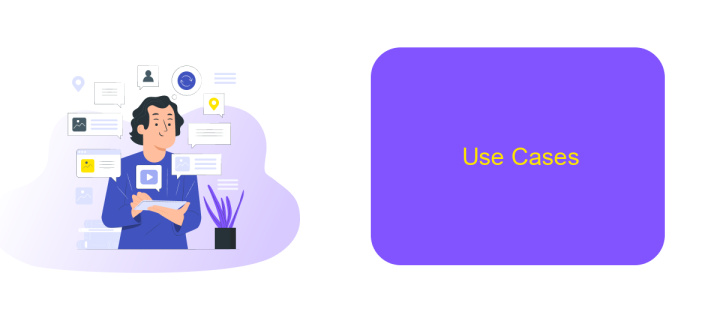
UiPath Studio and Studio Pro offer distinct advantages depending on the complexity and requirements of automation projects. Studio is well-suited for users who need to automate repetitive tasks with minimal coding experience. It allows for rapid development and deployment of simple to moderate workflows.
On the other hand, Studio Pro is designed for more advanced users who require sophisticated automation capabilities. It supports advanced testing, debugging, and integration features that are essential for complex automation scenarios. This makes Studio Pro ideal for enterprise-level projects where reliability and scalability are critical.
- Automating data entry tasks in CRM systems.
- Performing complex data transformations and migrations.
- Integrating various third-party applications using ApiX-Drive.
- Conducting automated testing and quality assurance.
Both Studio and Studio Pro offer robust solutions for different use cases. While Studio is perfect for straightforward automation needs, Studio Pro excels in handling intricate workflows and integrations. By leveraging tools like ApiX-Drive, users can seamlessly connect multiple systems, enhancing the overall efficiency of their automation projects.
Conclusion
In conclusion, both UiPath Studio and Studio Pro offer robust solutions for automation, each catering to different user needs and expertise levels. Studio provides a user-friendly interface ideal for beginners and those looking to streamline basic automation tasks quickly. On the other hand, Studio Pro is designed for advanced users who require more sophisticated features, including advanced debugging, testing capabilities, and support for complex workflows.
When deciding between Studio and Studio Pro, consider the complexity of your projects and the skill level of your team. For seamless integration and enhanced automation capabilities, services like ApiX-Drive can be instrumental. ApiX-Drive simplifies the process of connecting various applications and automating data transfers, making it easier to implement and scale your automation projects efficiently. Ultimately, the choice between Studio and Studio Pro should align with your specific business needs and long-term automation goals.
- Automate the work of an online store or landing
- Empower through integration
- Don't spend money on programmers and integrators
- Save time by automating routine tasks
FAQ
What is the main difference between UiPath Studio and UiPath Studio Pro?
Can I use UiPath Studio Pro for advanced testing and debugging?
Is there a difference in the types of automation projects that can be created with UiPath Studio and Studio Pro?
How can I integrate third-party applications with UiPath Studio and Studio Pro?
Do I need additional training to use UiPath Studio Pro if I am already familiar with UiPath Studio?
Time is the most valuable resource for business today. Almost half of it is wasted on routine tasks. Your employees are constantly forced to perform monotonous tasks that are difficult to classify as important and specialized. You can leave everything as it is by hiring additional employees, or you can automate most of the business processes using the ApiX-Drive online connector to get rid of unnecessary time and money expenses once and for all. The choice is yours!