SolarWinds API Integration
In today's rapidly evolving technological landscape, seamless integration of various software systems is crucial for efficient operations. The SolarWinds API offers a powerful solution for businesses looking to enhance their IT infrastructure management. This article explores the benefits and practical applications of integrating SolarWinds API into your existing systems, enabling improved monitoring, automation, and data analysis to optimize performance and streamline processes.
Introduction to SolarWinds and its API
SolarWinds is a renowned provider of IT management software, offering a comprehensive suite of tools designed to monitor, manage, and optimize IT infrastructures. Its solutions are widely used across various industries to ensure the seamless operation of networks, servers, and applications. One of the key components of SolarWinds' offerings is its robust API, which allows for extensive customization and integration capabilities.
- Facilitates seamless integration with third-party applications.
- Provides extensive customization options for tailored solutions.
- Enables automation of repetitive IT tasks, enhancing efficiency.
The SolarWinds API is instrumental in extending the functionality of its products, enabling IT professionals to create custom scripts and applications that cater to specific business needs. By leveraging the API, organizations can automate routine processes, integrate with other systems, and gain deeper insights into their IT environment. This adaptability not only enhances operational efficiency but also drives innovation, allowing businesses to stay competitive in the ever-evolving technology landscape.
Understanding the SolarWinds API Architecture
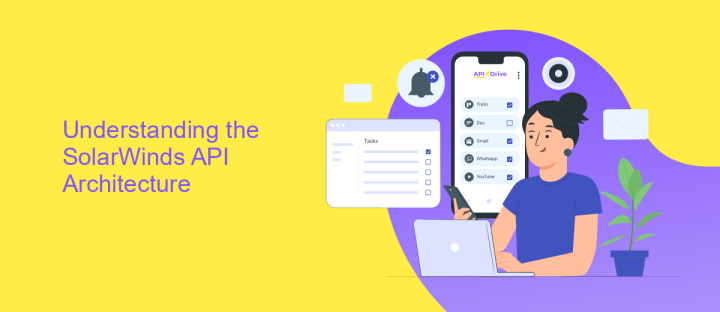
The SolarWinds API architecture is designed to facilitate seamless integration with various IT management and monitoring solutions. At its core, the API provides programmatic access to SolarWinds' suite of tools, allowing developers to automate workflows, extract data, and manage configurations efficiently. This architecture is built on RESTful principles, ensuring that it is both scalable and easy to use. By leveraging standard HTTP methods, users can interact with the API to perform tasks such as retrieving network performance metrics, updating device configurations, or managing alerts. The comprehensive documentation provided by SolarWinds further aids developers in understanding and utilizing the API effectively.
Incorporating a service like ApiX-Drive can enhance the integration process with SolarWinds API by providing a user-friendly interface for setting up and managing API connections without extensive coding knowledge. ApiX-Drive offers pre-configured templates and a straightforward drag-and-drop editor, simplifying the task of connecting SolarWinds with other applications. This enables organizations to automate data flow and improve operational efficiency, making it easier to maintain a cohesive IT environment. By combining the robust capabilities of SolarWinds API with the accessibility of ApiX-Drive, businesses can achieve a more streamlined and integrated IT infrastructure.
Practical Examples of SolarWinds API Integration
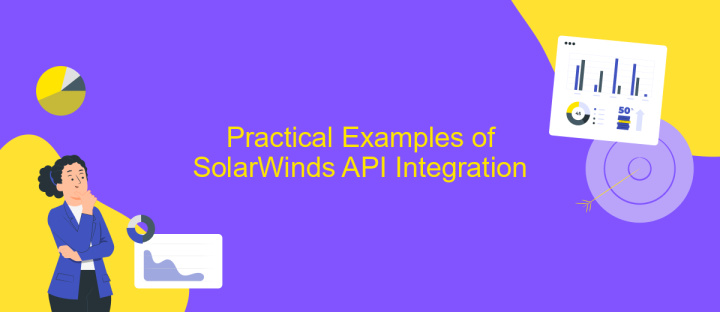
Integrating SolarWinds API into your IT infrastructure can significantly enhance monitoring and management capabilities. By leveraging the API, organizations can automate tasks, streamline workflows, and improve data accuracy across various systems. The API allows for seamless interaction with SolarWinds products, enabling users to extract valuable insights and automate routine operations efficiently.
- Automated Alert Management: Use the API to automatically create, update, or resolve alerts based on predefined conditions, reducing manual intervention and improving response times.
- Custom Reporting: Extract specific data from SolarWinds to generate tailored reports that meet unique business requirements, facilitating better decision-making processes.
- Inventory Updates: Synchronize asset inventories by integrating SolarWinds with other IT management systems, ensuring up-to-date information across platforms.
- Network Configuration: Automate network device configurations by using the API to push updates and changes, maintaining consistency and compliance across the network.
- Performance Monitoring: Develop custom dashboards that aggregate performance metrics from multiple sources, providing a comprehensive view of the IT environment.
These practical examples demonstrate the versatility and power of SolarWinds API integration. By automating essential tasks and enhancing data accessibility, organizations can optimize their IT operations, reduce overhead, and focus on strategic initiatives. Embracing API-driven solutions not only streamlines processes but also fosters innovation and agility within the IT landscape.
Troubleshooting and Best Practices for SolarWinds API Integration
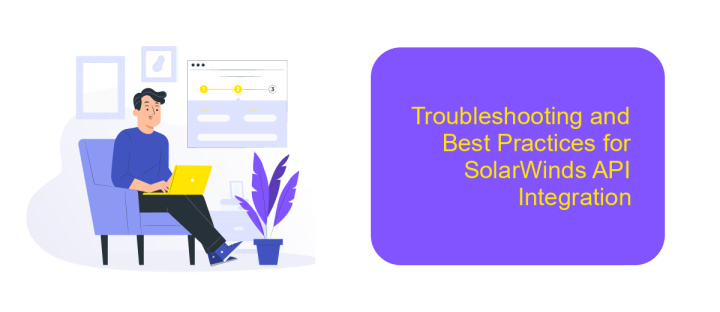
Integrating with the SolarWinds API can be a powerful way to enhance your network management capabilities, but it can also present some challenges. One common issue is authentication failure, often due to incorrect API keys or insufficient user permissions. Ensure that your API keys are up-to-date and that the user account has the necessary permissions to access the required data.
Another frequent problem is data retrieval errors, which can occur if the API endpoint is incorrectly specified or if there are network connectivity issues. Double-check your endpoint URLs and ensure that your network is configured to allow outbound requests to the SolarWinds API servers.
- Verify API keys and user permissions regularly.
- Ensure network configurations allow API communication.
- Keep your SolarWinds software updated to the latest version.
- Monitor API usage limits to avoid throttling.
Following best practices can mitigate these issues. Regularly update your SolarWinds software and monitor your API usage to avoid hitting rate limits. Additionally, maintain detailed logs of API interactions to help diagnose issues quickly. By adhering to these guidelines, you can ensure a smooth and efficient SolarWinds API integration process.
- Automate the work of an online store or landing
- Empower through integration
- Don't spend money on programmers and integrators
- Save time by automating routine tasks
Future Trends and Possibilities with SolarWinds API
As technology continues to evolve, the integration capabilities of the SolarWinds API are poised for significant advancements. The API's flexibility allows for seamless integration with various platforms, enhancing data interoperability and streamlining workflows. Future trends suggest that SolarWinds API will increasingly leverage artificial intelligence and machine learning to automate complex network tasks, predict anomalies, and optimize performance. This evolution will not only improve efficiency but also provide deeper insights into IT infrastructure, enabling proactive management and strategic planning.
Moreover, the emergence of integration platforms like ApiX-Drive could revolutionize how businesses connect SolarWinds with other applications. ApiX-Drive simplifies the integration process, allowing users to automate data transfer without extensive coding knowledge. This accessibility empowers organizations to customize their IT ecosystems easily, fostering innovation and agility. As more businesses adopt cloud solutions, the demand for robust, scalable API integrations will grow, positioning SolarWinds API at the forefront of digital transformation strategies. By embracing these trends, companies can unlock new possibilities in network management and operational excellence.
FAQ
What is SolarWinds API Integration used for?
How can I start integrating SolarWinds with other applications?
What are the common use cases for SolarWinds API Integration?
Is it necessary to have programming skills to use SolarWinds API Integration?
What security measures should be considered when using SolarWinds API Integration?
Do you want to achieve your goals in business, career and life faster and better? Do it with ApiX-Drive – a tool that will remove a significant part of the routine from workflows and free up additional time to achieve your goals. Test the capabilities of Apix-Drive for free – see for yourself the effectiveness of the tool.


