Smartsheet API Connector
The Smartsheet API Connector is a powerful tool that enables seamless integration between Smartsheet and other applications. By leveraging this connector, users can automate workflows, streamline data management, and enhance collaboration across platforms. Whether you're looking to synchronize data, generate reports, or improve project tracking, the Smartsheet API Connector offers a flexible and efficient solution to meet the diverse needs of modern businesses.
Introduction
The Smartsheet API Connector is an essential tool for businesses seeking to enhance their productivity and streamline their workflow processes. By integrating Smartsheet with other applications, organizations can automate tasks, improve data accuracy, and enable seamless communication across various platforms. This connector allows users to access and manipulate data within Smartsheet, providing a robust solution for project management, data analysis, and collaboration.
- Automates repetitive tasks, reducing manual effort and errors.
- Facilitates real-time data synchronization across different applications.
- Enhances collaboration by integrating with popular tools like Slack, Microsoft Teams, and more.
- Enables custom solutions tailored to specific business needs through flexible API endpoints.
Utilizing the Smartsheet API Connector empowers teams to work more efficiently and make data-driven decisions. By leveraging its capabilities, businesses can customize their workflows and ensure that critical information flows smoothly between systems. Whether you're managing complex projects or simply looking to improve operational efficiency, the Smartsheet API Connector offers a versatile and powerful solution to meet your needs.
Features and Benefits

The Smartsheet API Connector offers a seamless integration experience, allowing users to effortlessly connect Smartsheet with a wide array of applications and services. By leveraging this powerful tool, organizations can automate workflows, synchronize data, and enhance collaboration across teams. The connector's intuitive interface ensures that even users with minimal technical expertise can establish integrations quickly and efficiently, saving valuable time and resources.
One of the standout benefits of the Smartsheet API Connector is its ability to scale with your business needs. Whether you're managing a small project or a large enterprise operation, the connector adapts to provide reliable performance and flexibility. Additionally, for those seeking more advanced integration solutions, platforms like ApiX-Drive can further simplify the process. ApiX-Drive allows users to set up complex workflows and data transfers without writing a single line of code, making it an ideal complement to the Smartsheet API Connector for businesses looking to optimize their operations and drive productivity.
Use Cases

The Smartsheet API Connector offers a versatile solution for integrating Smartsheet capabilities into various business processes. By automating workflows and enhancing data accessibility, it empowers organizations to streamline operations and improve productivity. Whether you're managing projects, tracking inventory, or analyzing sales data, the Smartsheet API Connector provides the tools needed to achieve seamless integration and data management.
- Project Management: Automate task updates and synchronize project timelines across different platforms to ensure all team members have access to the most current information.
- Data Analysis: Extract data from Smartsheet for advanced analytics and reporting, enabling data-driven decision-making and strategic planning.
- Inventory Tracking: Integrate Smartsheet with inventory management systems to maintain accurate stock levels and automate reorder processes.
By leveraging the Smartsheet API Connector, businesses can reduce manual data entry, minimize errors, and enhance collaboration across departments. Its flexibility allows for custom integrations tailored to specific organizational needs, ensuring that teams can focus on high-value activities rather than routine administrative tasks. Ultimately, the Smartsheet API Connector serves as a powerful tool for optimizing business processes and driving efficiency.
Getting Started
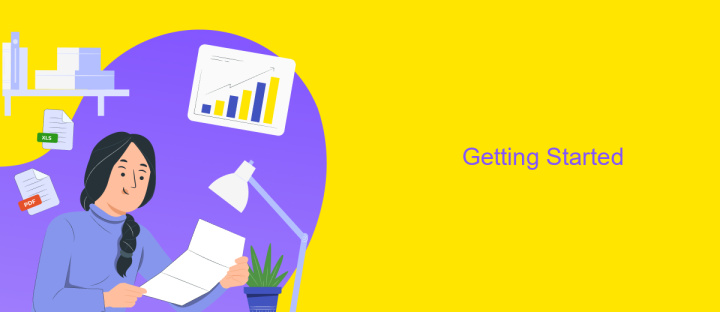
To begin using the Smartsheet API Connector, ensure you have a Smartsheet account and the necessary API access permissions. The API Connector allows seamless integration with Smartsheet, enabling you to automate workflows and enhance data management. Familiarize yourself with the API documentation to understand the available endpoints and their functionalities.
Next, set up your development environment. This involves installing any required libraries or software development kits (SDKs) that support Smartsheet API interactions. Depending on your programming language of choice, you may find SDKs that simplify API requests and handle authentication processes efficiently.
- Obtain your API access token from the Smartsheet account settings.
- Configure your application to store and use the access token securely.
- Test your connection by making a simple API request to retrieve basic data from your Smartsheet account.
Once your setup is complete, explore the various API capabilities to enhance your projects. Whether you aim to automate data entry, generate reports, or synchronize data across platforms, the Smartsheet API Connector provides robust tools to help you achieve your goals efficiently and effectively.
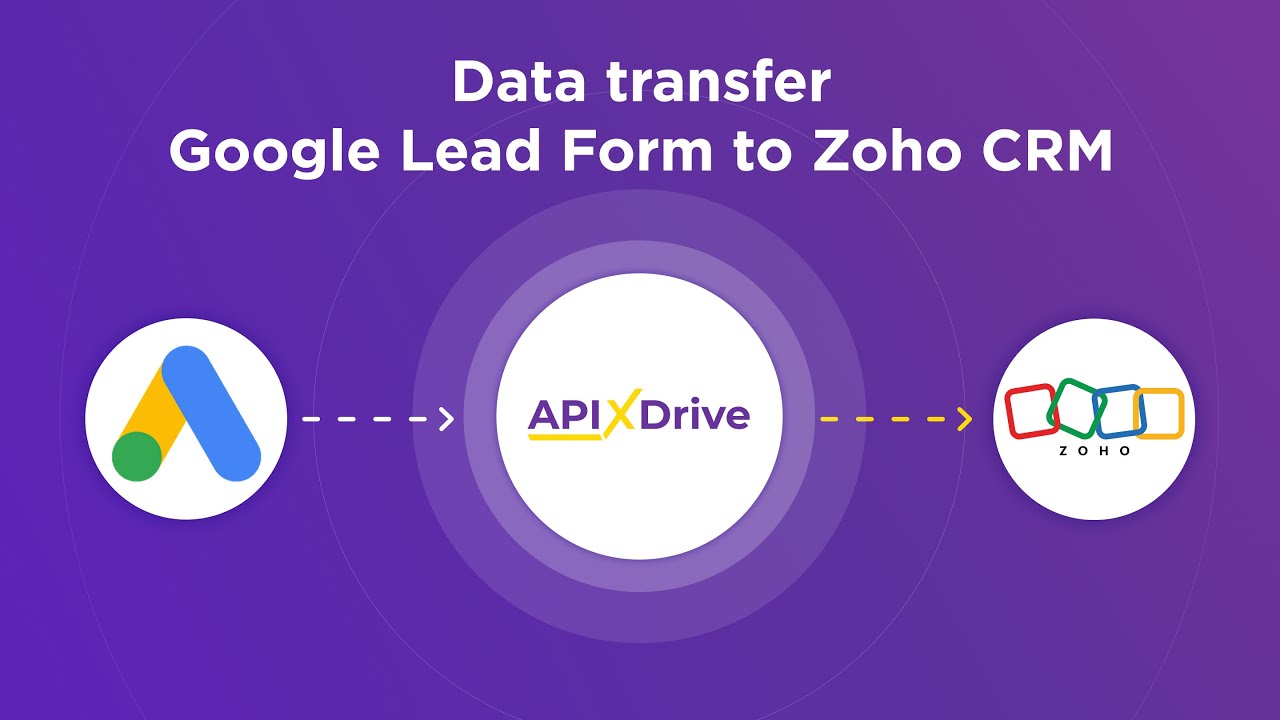
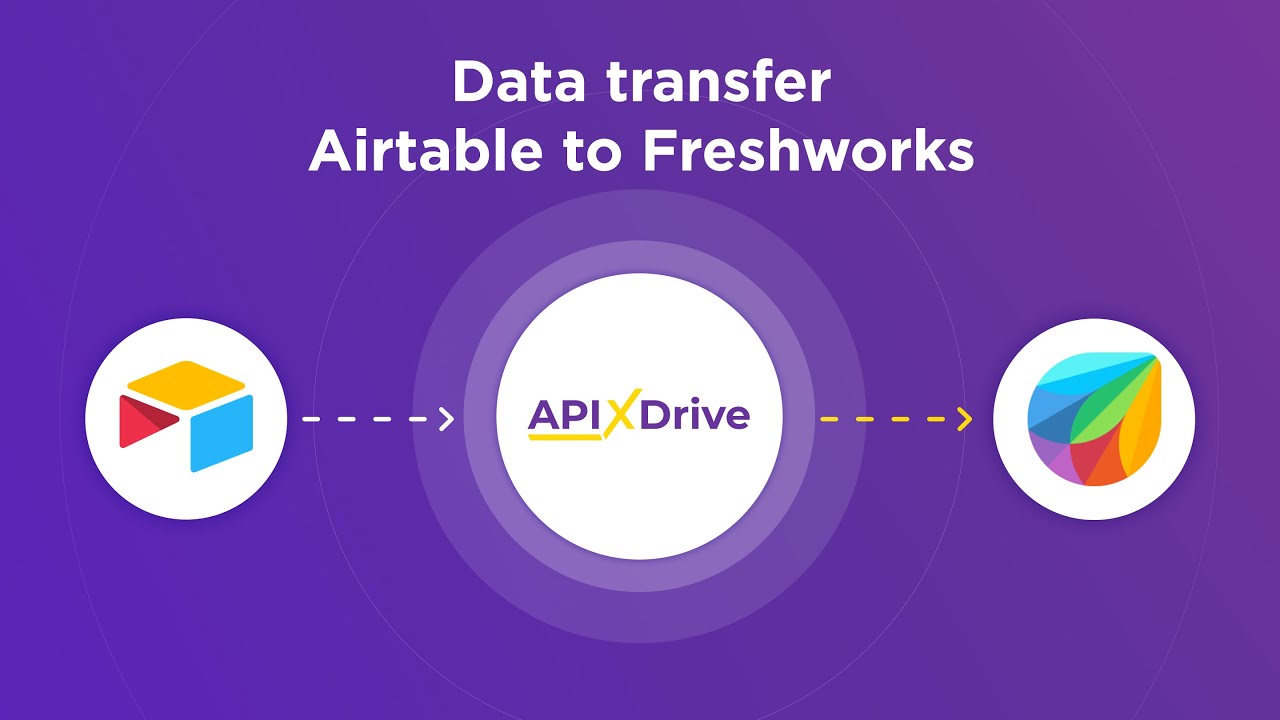
Pricing and Availability
Smartsheet API Connector offers a flexible pricing model designed to accommodate various business needs. The pricing structure is typically based on the number of users and the level of access required, allowing companies to scale their usage as they grow. Smartsheet provides several subscription tiers, each offering different features and capabilities, ensuring that businesses of all sizes can find a plan that fits their budget and operational requirements. For specific pricing details, potential users are encouraged to contact Smartsheet directly or visit their official website for the most up-to-date information.
Availability of the Smartsheet API Connector is global, allowing users from different regions to integrate Smartsheet with other tools seamlessly. For those seeking to streamline their integration process, services like ApiX-Drive can be invaluable. ApiX-Drive offers a user-friendly platform to automate data flow between Smartsheet and numerous other applications, reducing the need for manual data entry and enhancing productivity. This service is particularly beneficial for businesses looking to maximize the efficiency of their Smartsheet integrations without extensive technical expertise.
FAQ
What is Smartsheet API Connector?
How do I authenticate with the Smartsheet API?
Can I automate data transfer between Smartsheet and other platforms?
What are the rate limits for the Smartsheet API?
How can I handle errors when using the Smartsheet API?
Do you want to achieve your goals in business, career and life faster and better? Do it with ApiX-Drive – a tool that will remove a significant part of the routine from workflows and free up additional time to achieve your goals. Test the capabilities of Apix-Drive for free – see for yourself the effectiveness of the tool.

