Salesforce CRM API Integration
Integrating Salesforce CRM with various applications through its API can significantly enhance business operations by streamlining processes and improving data accessibility. This integration allows organizations to automate workflows, synchronize data across platforms, and gain valuable insights, ultimately driving productivity and efficiency. In this article, we will explore the key benefits and steps involved in leveraging Salesforce CRM API integration to unlock the full potential of your business systems.
Understanding Salesforce CRM APIs and Integration Basics
Salesforce CRM APIs provide powerful tools for integrating various applications and services with the Salesforce platform. These APIs allow developers to access and manipulate Salesforce data, automate processes, and enhance the functionality of their applications. Understanding the basics of Salesforce CRM integration is crucial for businesses looking to streamline their operations and improve customer relationships.
- REST API: A simple and efficient way to interact with Salesforce data using standard HTTP methods.
- SOAP API: Offers robust integration capabilities for enterprise-level applications requiring complex data operations.
- Bulk API: Designed for handling large volumes of data, this API is ideal for data migration and batch processing.
- Streaming API: Enables real-time data updates by pushing notifications to clients when changes occur in Salesforce.
Integrating Salesforce CRM with other systems can significantly enhance business processes by providing seamless data flow and improved collaboration. By leveraging the right API, organizations can automate workflows, gain deeper insights into customer data, and ultimately drive better business outcomes. Understanding these integration basics is the first step towards unlocking the full potential of Salesforce CRM in your organization.
Choosing the Right Salesforce API for Your Needs (REST, SOAP, Bulk, Streaming)

When integrating Salesforce CRM, selecting the appropriate API is crucial for optimizing your business processes. The REST API is ideal for web and mobile applications due to its simplicity and ease of use. It supports JSON and XML formats, making it versatile for various applications. Conversely, the SOAP API is suited for enterprise-level integrations that require robust security and transaction support. Its use of the XML format allows for complex operations, making it reliable for intricate data exchanges.
For handling large volumes of data, the Bulk API is the best choice, designed to efficiently process millions of records asynchronously. This is particularly useful for data migration or periodic data updates. The Streaming API, on the other hand, is perfect for applications needing real-time data updates, such as dashboards or notifications. To streamline these integrations, consider using services like ApiX-Drive, which simplifies the connection between Salesforce and other platforms, ensuring seamless data flow without extensive coding.
Authentication and Authorization for Salesforce API Integration

When integrating with Salesforce's API, authentication and authorization are crucial steps to ensure secure access. Salesforce uses OAuth 2.0 as the primary protocol for API authentication, which provides a secure and convenient way to authorize third-party applications. To begin, developers must create a connected app in Salesforce, which generates a unique client ID and client secret. These credentials are essential for requesting an access token, allowing the application to interact with Salesforce data.
- Register a connected app in Salesforce to obtain the client ID and client secret.
- Use the client ID and secret to request an access token via the OAuth 2.0 authorization flow.
- Implement the received access token in API requests to authenticate and authorize access to Salesforce resources.
Proper implementation of authentication and authorization ensures that only approved applications can access Salesforce data, maintaining data integrity and security. It's vital to handle access tokens securely, refreshing them as needed to prevent unauthorized access. By following these steps, developers can successfully integrate their applications with Salesforce's robust API, leveraging its powerful CRM capabilities while ensuring data protection.
Implementing Salesforce API Integration: Practical Examples and Code Snippets
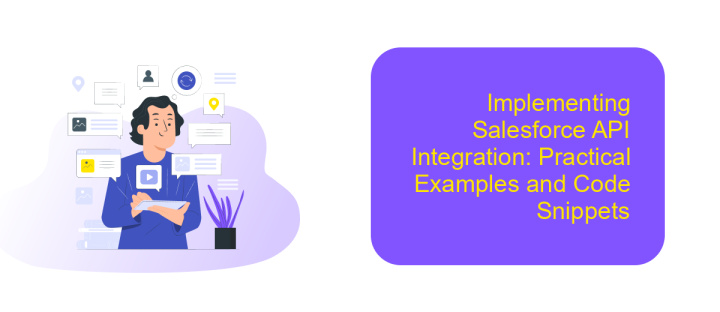
Integrating Salesforce API into your application can significantly enhance functionality by allowing seamless data exchange. To start, ensure you have a Salesforce account and the necessary API access permissions. Understanding the Salesforce object model is crucial as it forms the basis of any integration.
Begin by setting up a connected app within Salesforce. This will provide you with the client ID and client secret needed for authentication. Using OAuth 2.0, you can securely connect and access Salesforce data. It's essential to handle authentication tokens properly to maintain security and session integrity.
- Authenticate using OAuth 2.0 to obtain an access token.
- Use REST API to perform CRUD operations on Salesforce objects.
- Handle API limits and errors gracefully to ensure robust integration.
Here's a basic example using Node.js: first, authenticate using the Salesforce OAuth endpoint. Upon receiving the access token, make RESTful requests to Salesforce endpoints. For instance, fetching account data involves sending a GET request to the appropriate Salesforce API URL with the token in the header. This approach ensures efficient and secure data manipulation within Salesforce.
- Automate the work of an online store or landing
- Empower through integration
- Don't spend money on programmers and integrators
- Save time by automating routine tasks
Best Practices, Troubleshooting, and Common Integration Challenges
When integrating Salesforce CRM with other systems, it is crucial to follow best practices to ensure a smooth and efficient process. Begin by thoroughly understanding the APIs and data models of both Salesforce and the target system. This knowledge helps in designing a robust integration architecture. Utilize tools like ApiX-Drive for seamless data synchronization, as it offers user-friendly features for automating workflows without extensive coding. Ensure data security by implementing OAuth for authentication and encrypt data in transit. Regularly monitor and log integration activities to detect anomalies early.
Despite careful planning, challenges may arise during integration. Common issues include data format mismatches, which can be resolved by employing data transformation tools. Connectivity problems might occur, often due to incorrect API endpoints or network issues, which require thorough testing and validation. Salesforce limits, such as API call limits, can also pose challenges; thus, optimizing API usage is essential. When troubleshooting, leverage Salesforce's detailed error messages and community forums for guidance. Keeping documentation updated and maintaining open communication with stakeholders can significantly ease troubleshooting efforts.
FAQ
What is Salesforce CRM API Integration?
How can I integrate Salesforce with other applications?
What are the benefits of integrating Salesforce with other systems?
Is coding necessary for Salesforce API integration?
What should I consider before integrating Salesforce with another system?
Apix-Drive is a universal tool that will quickly streamline any workflow, freeing you from routine and possible financial losses. Try ApiX-Drive in action and see how useful it is for you personally. In the meantime, when you are setting up connections between systems, think about where you are investing your free time, because now you will have much more of it.


