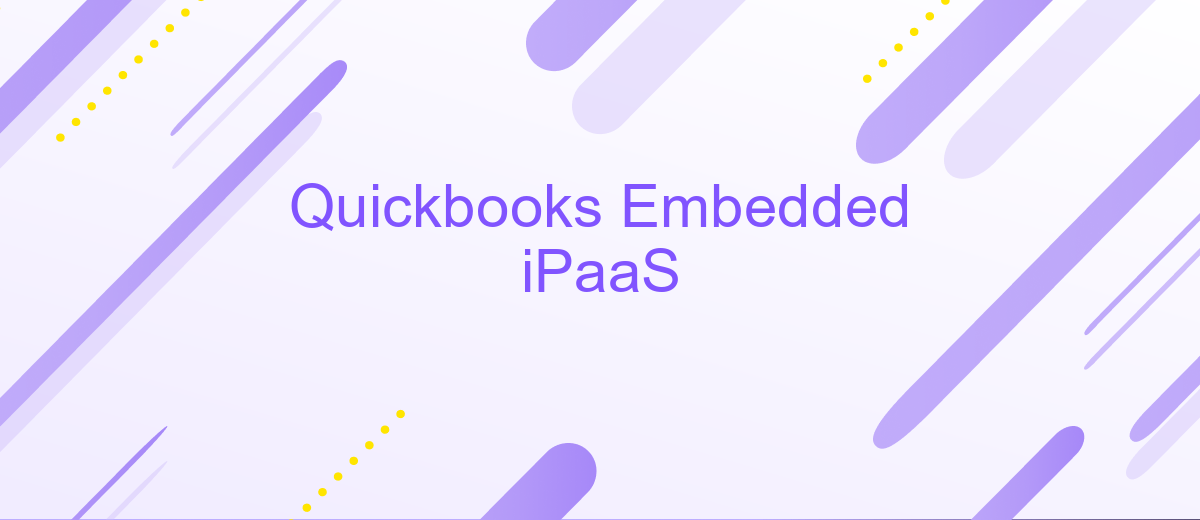Quickbooks Embedded iPaaS
QuickBooks Embedded iPaaS (Integration Platform as a Service) revolutionizes how businesses manage their financial data and processes. By seamlessly integrating various applications and services, it streamlines workflows, reduces manual errors, and enhances productivity. Ideal for small to medium-sized enterprises, this innovative solution offers a centralized platform for all financial operations, ensuring efficiency and accuracy in every transaction.
Introduction
Quickbooks Embedded iPaaS is revolutionizing the way businesses manage their financial data by providing seamless integration capabilities. This innovative platform allows companies to connect Quickbooks with various applications, streamlining workflows and enhancing productivity.
- Automated data synchronization
- Real-time updates and notifications
- Customizable integration solutions
- Enhanced data security and compliance
With tools like ApiX-Drive, setting up these integrations becomes even more effortless. ApiX-Drive offers a user-friendly interface and robust features to connect Quickbooks with numerous third-party services, ensuring that your financial data flows smoothly across all platforms. This not only saves time but also minimizes the risk of errors, allowing businesses to focus on growth and efficiency.
What is Quickbooks Embedded iPaaS

QuickBooks Embedded iPaaS is an integrated platform as a service that allows businesses to streamline their accounting processes by embedding QuickBooks functionalities directly into their existing applications. This solution provides a seamless way to manage financial data, automate accounting tasks, and ensure real-time synchronization across various business operations. By embedding QuickBooks, companies can reduce manual data entry, minimize errors, and enhance overall efficiency.
One of the key benefits of QuickBooks Embedded iPaaS is its ability to facilitate smooth integrations with other software and services. For instance, using a service like ApiX-Drive, businesses can easily set up and manage integrations between QuickBooks and other essential tools such as CRM systems, e-commerce platforms, and marketing automation software. This not only saves time but also ensures that all data is consistently updated across all systems, providing a unified view of the company's financial health.
Benefits of Using Quickbooks Embedded iPaaS
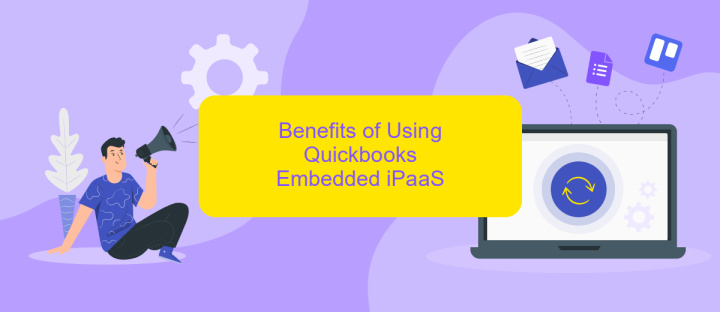
Quickbooks Embedded iPaaS offers a seamless integration solution for businesses looking to streamline their financial processes. By embedding iPaaS capabilities directly into Quickbooks, users can automate workflows, reduce manual data entry, and improve overall efficiency.
- Automated Workflows: Quickbooks Embedded iPaaS allows for the automation of repetitive tasks, freeing up valuable time for employees to focus on more strategic activities.
- Enhanced Data Accuracy: By integrating various applications, the risk of human error is significantly reduced, ensuring that financial data remains accurate and up-to-date.
- Scalability: As your business grows, Quickbooks Embedded iPaaS can easily scale to accommodate increased data volume and additional applications.
- Cost Efficiency: Automating processes and reducing manual interventions can lead to substantial cost savings over time.
- Easy Integration: Services like ApiX-Drive facilitate the setup of integrations, making it simple to connect Quickbooks with other essential business tools.
Incorporating Quickbooks Embedded iPaaS into your business operations can lead to significant improvements in efficiency, accuracy, and scalability. With the added benefit of easy integration through platforms like ApiX-Drive, businesses can quickly realize the advantages of a fully integrated financial ecosystem.
How to Implement Quickbooks Embedded iPaaS

Implementing Quickbooks Embedded iPaaS involves a series of steps to ensure seamless integration and data flow between your Quickbooks application and other business systems. Begin by assessing your current business processes and identifying the key systems that need to be integrated with Quickbooks.
Next, choose a reliable iPaaS provider that supports Quickbooks integration. ApiX-Drive is an excellent option, offering a user-friendly interface and robust features to streamline the integration process. Sign up for an account with ApiX-Drive and configure your integration settings.
- Connect your Quickbooks account to ApiX-Drive.
- Select the applications you want to integrate with Quickbooks.
- Define the data flow and mapping between Quickbooks and the other applications.
- Set up automation rules to trigger data synchronization based on specific events.
- Test the integration to ensure data is flowing correctly and troubleshoot any issues.
Once your integration is set up, monitor the data flow regularly to ensure everything is functioning as expected. ApiX-Drive provides analytics and monitoring tools to help you keep track of your integrations and make necessary adjustments. This will help you maintain efficient and accurate data synchronization across your business systems.
Conclusion
In conclusion, Quickbooks Embedded iPaaS offers a robust solution for businesses seeking seamless integration of their accounting software with various third-party applications. By streamlining workflows and automating data transfers, it significantly reduces manual effort and minimizes the risk of human error. This integration capability ensures that businesses can operate more efficiently, saving both time and resources.
Moreover, services like ApiX-Drive further enhance the integration process by providing user-friendly tools to set up and manage these connections effortlessly. ApiX-Drive's intuitive platform allows users to quickly configure integrations without the need for extensive technical knowledge, making it an ideal companion for Quickbooks Embedded iPaaS. Together, these solutions empower businesses to maintain accurate financial records and optimize their operational processes, ultimately driving growth and success.
FAQ
What is QuickBooks Embedded iPaaS?
How can QuickBooks Embedded iPaaS benefit my business?
Is it difficult to set up QuickBooks Embedded iPaaS?
Can I customize the integrations in QuickBooks Embedded iPaaS?
What should I do if I encounter issues with QuickBooks Embedded iPaaS?
Apix-Drive is a universal tool that will quickly streamline any workflow, freeing you from routine and possible financial losses. Try ApiX-Drive in action and see how useful it is for you personally. In the meantime, when you are setting up connections between systems, think about where you are investing your free time, because now you will have much more of it.