No-Code Android App Builder Free
In today's fast-paced digital world, creating Android apps has never been easier, thanks to no-code app builders. These platforms empower individuals and businesses to develop fully functional Android applications without any programming knowledge. Discover the best free no-code Android app builders that enable you to bring your ideas to life quickly and efficiently, saving time and resources while maximizing creativity.
Introduction
In today's fast-paced digital world, creating an Android app no longer requires extensive coding skills. No-code Android app builders are revolutionizing the way we develop apps, making it accessible for anyone with a great idea to bring it to life. These platforms offer user-friendly interfaces, drag-and-drop features, and a variety of templates to choose from, allowing users to create fully functional apps without writing a single line of code.
- Ease of use with drag-and-drop functionality
- A wide range of customizable templates
- Cost-effective solution for app development
- Quick deployment and updates
- Integration with third-party services like ApiX-Drive
One of the standout features of these no-code platforms is their ability to integrate with various third-party services, enhancing the app's functionality. For instance, ApiX-Drive allows seamless integration with numerous APIs, enabling automated workflows and data synchronization between different services. This makes it easier for users to add complex features to their apps without needing to understand the underlying code.
Benefits of Using a No-Code Builder
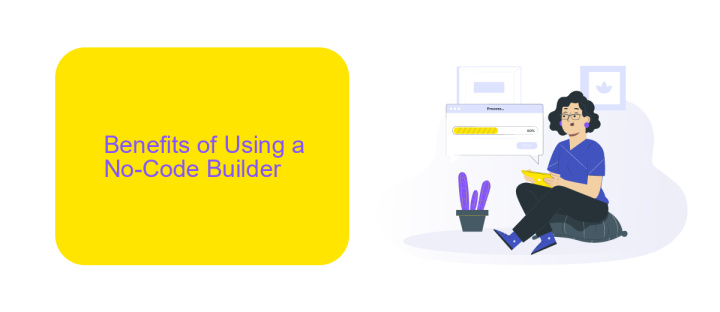
No-code Android app builders offer a myriad of benefits, making app development accessible to everyone, regardless of their technical expertise. One of the key advantages is the significant reduction in development time. Traditional coding can take months, while no-code platforms allow you to create fully functional apps in just a few days. This speed is crucial for businesses looking to quickly adapt to market changes and stay ahead of the competition. Additionally, no-code builders are cost-effective, eliminating the need for hiring expensive developers and thus saving substantial financial resources.
Another notable benefit is the ease of integration with other services. For instance, using tools like ApiX-Drive, you can effortlessly connect your app with various third-party services, enhancing its functionality without writing a single line of code. This not only streamlines workflows but also ensures that your app can grow and adapt as your business needs evolve. Furthermore, no-code platforms often come with user-friendly interfaces and pre-built templates, making the design process intuitive and accessible even for those with no prior design experience.
Features of No-Code Android App Builders
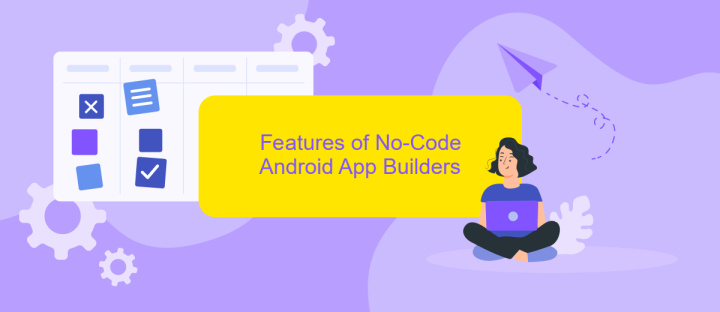
No-code Android app builders have revolutionized the way we create mobile applications, making it accessible to everyone, regardless of their technical expertise. These platforms offer a range of features that simplify the app development process, allowing users to focus on creativity and functionality.
- Drag-and-Drop Interface: Users can easily design their app by dragging and dropping elements, eliminating the need for coding skills.
- Pre-built Templates: A variety of customizable templates are available to jumpstart the app creation process.
- Integration Capabilities: Seamlessly integrate with third-party services like ApiX-Drive to automate workflows and connect with other platforms.
- Real-Time Preview: Instantly see the changes you make, ensuring a smooth and efficient development process.
- Cross-Platform Support: Build apps that are compatible with multiple devices and operating systems.
These features make no-code Android app builders an ideal choice for startups, small businesses, and individuals looking to bring their app ideas to life quickly and efficiently. By leveraging tools like ApiX-Drive, users can further enhance their app's functionality through seamless integrations, creating a more robust and dynamic user experience.
Creating an Android App with a No-Code Builder
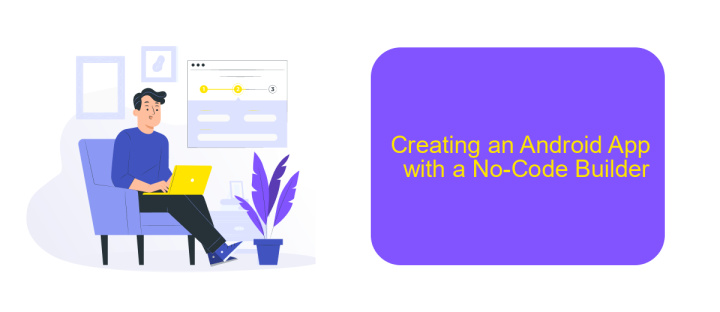
Creating an Android app with a no-code builder is an accessible and efficient way to bring your app idea to life without needing extensive programming skills. These platforms offer intuitive interfaces that allow you to design, customize, and deploy your app with ease.
To get started, choose a reliable no-code Android app builder that suits your needs. Many platforms offer drag-and-drop features, pre-built templates, and various customization options to help you create a professional-looking app quickly.
- Select your app template or start from scratch.
- Use the drag-and-drop editor to design your app interface.
- Add features and functionalities using pre-built components.
- Test your app on different devices to ensure compatibility.
- Publish your app to the Google Play Store.
If you need to integrate third-party services, consider using tools like ApiX-Drive. This service allows you to connect your app with various APIs seamlessly, enhancing your app's functionality without requiring complex coding. By leveraging these tools, you can focus on your app's design and user experience, leaving the technical integrations to specialized services.
- Automate the work of an online store or landing
- Empower through integration
- Don't spend money on programmers and integrators
- Save time by automating routine tasks
Conclusion
In conclusion, the rise of no-code Android app builders has revolutionized the way individuals and businesses approach app development. These platforms empower users with little to no programming knowledge to create functional and aesthetically pleasing applications, significantly reducing development time and costs. As technology continues to evolve, the capabilities of no-code tools will only expand, making it easier for anyone to bring their app ideas to life.
Moreover, integrating various services and automating workflows is crucial for the seamless operation of these apps. Tools like ApiX-Drive facilitate this process by allowing users to connect their apps with multiple platforms effortlessly. This not only enhances the app's functionality but also ensures a smoother user experience. Ultimately, no-code Android app builders, coupled with efficient integration services, are democratizing app development and driving innovation across various industries.
FAQ
What is a No-Code Android App Builder?
Can I integrate third-party services into my app using a No-Code Android App Builder?
Is it possible to publish my app on the Google Play Store using a No-Code Android App Builder?
Do I need any technical skills to use a No-Code Android App Builder?
Are there any limitations to using a No-Code Android App Builder?
Apix-Drive is a universal tool that will quickly streamline any workflow, freeing you from routine and possible financial losses. Try ApiX-Drive in action and see how useful it is for you personally. In the meantime, when you are setting up connections between systems, think about where you are investing your free time, because now you will have much more of it.


