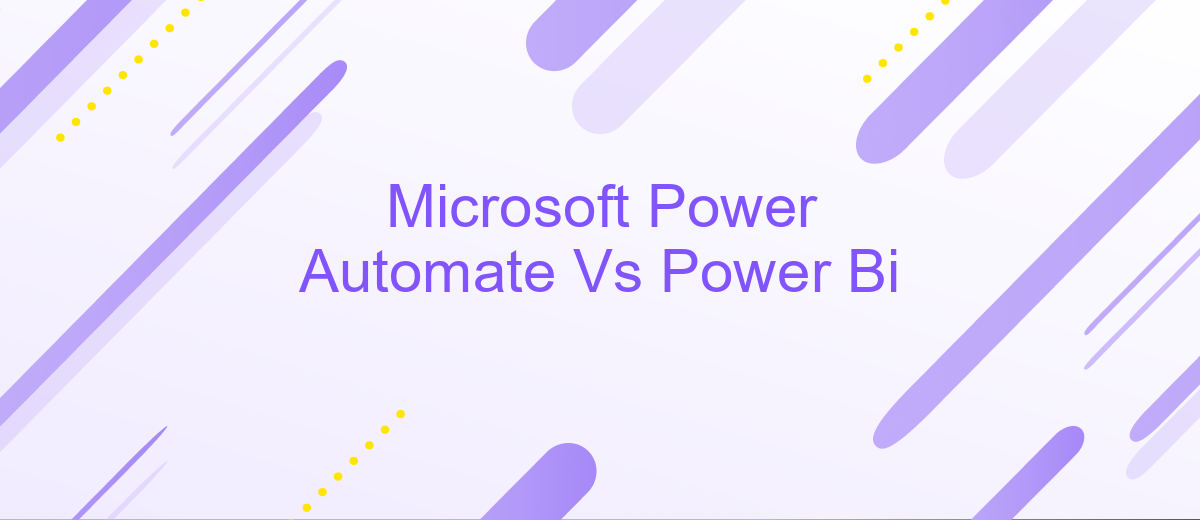Microsoft Power Automate Vs Power Bi
In the realm of business intelligence and automation, Microsoft Power Automate and Power BI stand out as powerful tools for enhancing productivity and data insights. While Power Automate streamlines workflows through automation, Power BI empowers users with robust data visualization and analytics capabilities. This article delves into a comparative analysis of these two essential Microsoft tools, highlighting their unique features and use cases.
Introduction
Microsoft Power Automate and Power BI are two powerful tools designed to enhance productivity and data analysis within organizations. Power Automate focuses on automating workflows and repetitive tasks, while Power BI is dedicated to business intelligence and data visualization. These tools are integral to modern businesses, enabling them to streamline operations and make data-driven decisions.
- Power Automate: Automates workflows across various applications and services.
- Power BI: Provides robust data visualization and business intelligence capabilities.
- Integration: Both tools can be integrated with other Microsoft services and third-party applications.
Understanding the differences and synergies between Power Automate and Power BI is crucial for leveraging their full potential. Tools like ApiX-Drive can further enhance these integrations by simplifying the connection between various services, ensuring seamless data flow and automation. This introduction sets the stage for a detailed comparison, highlighting how each tool can contribute to a more efficient and insightful business environment.
Features
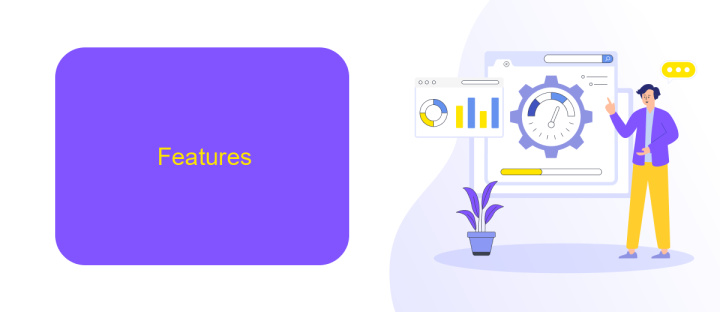
Microsoft Power Automate and Power BI offer distinct features that cater to different business needs. Power Automate is designed to streamline workflows by automating repetitive tasks and integrating various applications. It supports a wide array of connectors, allowing users to link services like Microsoft 365, Dynamics 365, and third-party apps. With its user-friendly interface, Power Automate enables even non-technical users to create complex workflows, enhancing productivity and operational efficiency.
On the other hand, Power BI focuses on data visualization and business intelligence. It allows users to transform raw data into insightful reports and dashboards. Power BI supports data integration from multiple sources, providing a comprehensive view of business metrics. Advanced analytics features, such as AI-driven insights and custom visualizations, empower users to make data-driven decisions. For those looking to integrate various data sources seamlessly, services like ApiX-Drive can be utilized to automate data transfer to Power BI, ensuring up-to-date and accurate reporting.
Integration
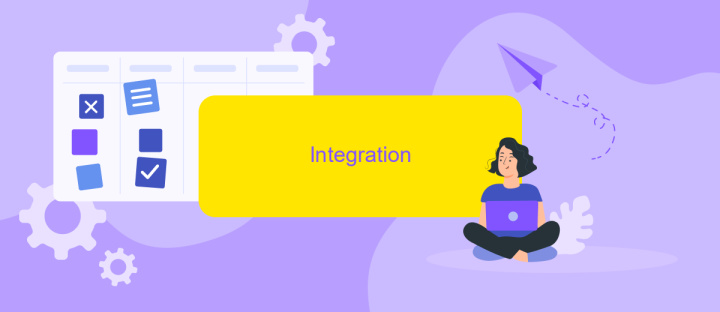
Microsoft Power Automate and Power BI can be seamlessly integrated to enhance workflow automation and data visualization. This integration allows users to automate the flow of data between various applications and services, ensuring that the right information is available in Power BI dashboards and reports without manual intervention.
- Automate data refresh: Power Automate can be used to schedule automatic data refreshes in Power BI, ensuring that your reports always display the most up-to-date information.
- Trigger workflows: You can set up triggers in Power Automate that initiate workflows based on specific events in Power BI, such as data threshold breaches or new data entries.
- Data notifications: Power Automate can send notifications to users when certain conditions are met in Power BI, helping to keep teams informed and responsive.
For those looking to simplify the integration process, services like ApiX-Drive offer a user-friendly platform to connect Power Automate with Power BI and other applications. ApiX-Drive allows for easy configuration of data flows and automation rules, making it accessible even for users with limited technical expertise. By leveraging such tools, businesses can achieve greater efficiency and data accuracy in their operations.
Use Cases
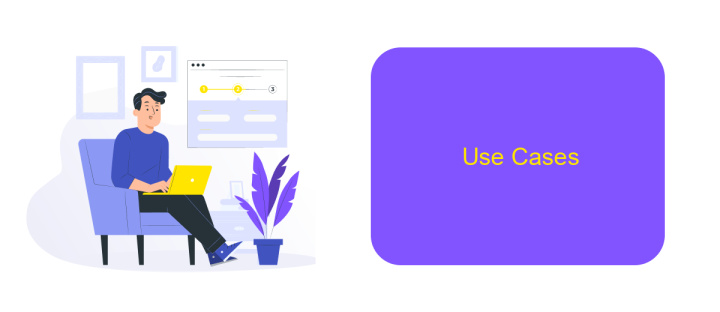
Microsoft Power Automate and Power BI serve distinct yet complementary purposes in the realm of business automation and analytics. Power Automate excels in automating repetitive tasks and workflows, streamlining operations by connecting various applications and services. On the other hand, Power BI is a powerful tool for data visualization and business intelligence, enabling users to create interactive reports and dashboards from diverse data sources.
Power Automate can be particularly useful in scenarios where time-consuming manual tasks need to be automated. For instance, it can automate the process of collecting data from different sources, sending notifications, and updating records in real-time. Power BI, however, shines in scenarios where data analysis and visualization are crucial for decision-making, providing insights through detailed and interactive reports.
- Automating data collection and updates with Power Automate.
- Creating interactive dashboards and reports with Power BI.
- Integrating various applications and services using ApiX-Drive with Power Automate.
- Generating real-time business insights through Power BI visualizations.
Both tools can be integrated to achieve a holistic approach to business process automation and data-driven decision-making. For instance, using ApiX-Drive, one can seamlessly connect Power Automate workflows with Power BI to ensure that data is always up-to-date and readily available for analysis. This integration enhances operational efficiency and provides comprehensive insights, driving better business outcomes.
Conclusion
In conclusion, both Microsoft Power Automate and Power BI offer robust tools for enhancing business processes and data analysis. Power Automate excels in automating workflows, reducing manual tasks, and integrating various applications seamlessly. On the other hand, Power BI provides powerful data visualization and business intelligence capabilities, enabling organizations to make data-driven decisions with ease.
Choosing between the two depends on your specific needs. If your primary goal is to automate repetitive tasks and streamline operations, Power Automate is the ideal choice. However, if you require in-depth data analysis and visualization, Power BI stands out. For those looking to integrate these tools effortlessly, services like ApiX-Drive can be invaluable, offering seamless integration and enhancing the overall efficiency of both platforms. Ultimately, leveraging the strengths of both tools can lead to a more efficient and data-driven organization.
- Automate the work of an online store or landing
- Empower through integration
- Don't spend money on programmers and integrators
- Save time by automating routine tasks
FAQ
What is the main difference between Microsoft Power Automate and Power BI?
Can Power Automate be used to automate tasks in Power BI?
Do I need coding skills to use Power Automate and Power BI?
Can I integrate third-party applications with Power Automate and Power BI?
Is there a way to automate data collection for Power BI reports?
Apix-Drive will help optimize business processes, save you from a lot of routine tasks and unnecessary costs for automation, attracting additional specialists. Try setting up a free test connection with ApiX-Drive and see for yourself. Now you have to think about where to invest the freed time and money!