iPaaS on Premise
Integrating various software applications within an organization can be challenging, but iPaaS (Integration Platform as a Service) offers a streamlined solution. While traditionally cloud-based, iPaaS on-premise provides the same integration capabilities with enhanced control and security. This article explores the benefits, challenges, and implementation strategies of deploying iPaaS on-premise, helping businesses leverage its full potential within their own infrastructure.
Introduction and Definition
iPaaS, or Integration Platform as a Service, is a suite of cloud services enabling the development, execution, and governance of integration flows connecting any combination of on-premise and cloud-based processes, services, applications, and data within individual or across multiple organizations. However, iPaaS on Premise is a solution that brings the benefits of iPaaS to an on-premise environment, offering greater control and security.
- Seamless integration of on-premise and cloud applications
- Enhanced data security and compliance
- Scalability and flexibility in integration processes
- Cost-effective solution for complex integrations
By leveraging tools like ApiX-Drive, businesses can easily configure integrations without the need for extensive coding knowledge. ApiX-Drive simplifies the process of connecting various systems and automating workflows, making it an ideal choice for organizations seeking to streamline their operations while maintaining the control and security of an on-premise environment.
Benefits and Considerations
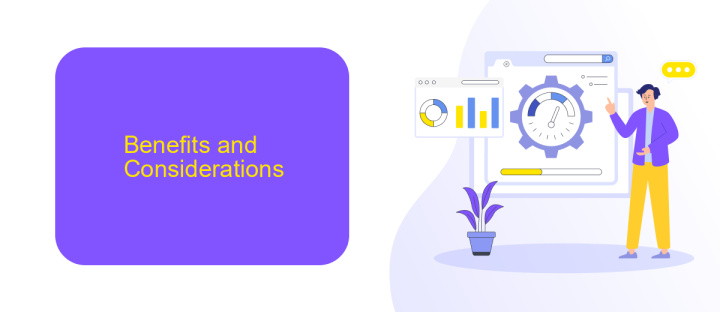
Implementing iPaaS on-premise offers several benefits, such as enhanced security and control over data management. Enterprises can ensure compliance with stringent regulatory requirements by keeping sensitive information within their own infrastructure. Additionally, on-premise solutions often provide better performance and reliability, as they are not dependent on external internet connections. This setup allows for more customized integrations tailored to specific business needs, leading to improved operational efficiency and reduced latency.
However, there are also considerations to keep in mind. On-premise iPaaS requires significant investment in hardware, maintenance, and skilled IT personnel. The complexity of setup and ongoing management can be daunting for smaller organizations. To mitigate these challenges, businesses can leverage services like ApiX-Drive, which simplifies the integration process by offering a user-friendly platform for connecting various applications. While ApiX-Drive is primarily cloud-based, its principles can inspire similar streamlined processes in an on-premise environment, making integration tasks more manageable and less resource-intensive.
Architecture and Components
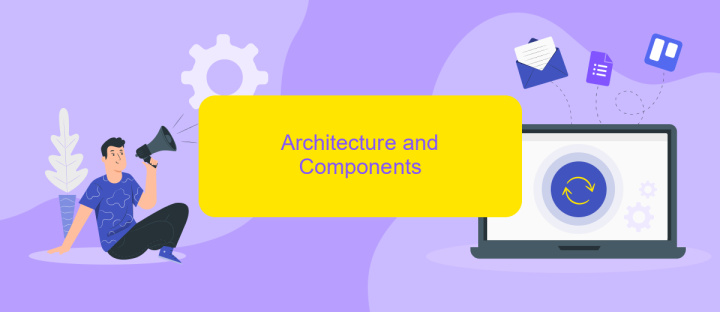
Implementing iPaaS on-premise involves a well-structured architecture that ensures seamless integration of various applications and data sources within an organization's infrastructure. This architecture typically includes several key components that work in harmony to facilitate efficient data flow and process automation.
- Integration Engine: The core component responsible for managing data exchange between different systems.
- API Management: Tools and services like ApiX-Drive that help configure and manage APIs for smooth interaction between applications.
- Data Transformation: Ensures data is converted into the required formats for different systems.
- Security Layer: Implements security protocols to protect data integrity and privacy during integration.
- Monitoring and Analytics: Provides insights into the performance and status of integration processes.
Each of these components plays a vital role in creating a robust iPaaS on-premise solution. Tools like ApiX-Drive simplify the configuration of APIs, making it easier to integrate various applications and automate workflows efficiently. This holistic architecture ensures organizations can leverage their existing infrastructure while achieving seamless integration and data management.
Implementation and Best Practices
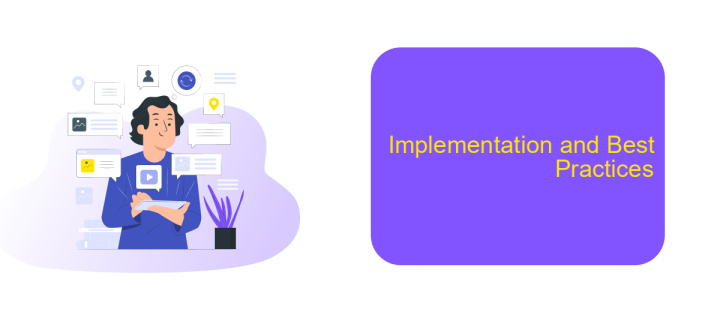
Implementing iPaaS on-premise requires careful planning and execution to ensure seamless integration and optimal performance. Begin by conducting a thorough assessment of your existing IT infrastructure to identify potential compatibility issues and integration points. This will help in designing a customized solution that aligns with your organization's specific needs.
Next, select the right tools and platforms to facilitate the integration process. ApiX-Drive, for instance, offers a comprehensive suite of services that can simplify the configuration and management of integrations. Ensure that your chosen tools support the necessary protocols and data formats to enable smooth data exchange between different systems.
- Conduct a detailed infrastructure assessment
- Select appropriate integration tools like ApiX-Drive
- Ensure compatibility with existing systems
- Implement robust security measures
- Regularly monitor and optimize performance
Finally, establish a robust monitoring and maintenance plan to ensure the ongoing performance and reliability of your on-premise iPaaS solution. Regularly review and update your integrations to adapt to changing business needs and technological advancements. By following these best practices, you can achieve a successful iPaaS implementation that drives efficiency and innovation within your organization.
Use Cases and Industry Applications
Implementing iPaaS on premise offers a range of use cases across various industries. In the healthcare sector, it enables seamless integration of patient records from different systems, ensuring that healthcare providers have access to comprehensive patient data. Manufacturing companies benefit from iPaaS by integrating IoT devices with legacy systems, which enhances real-time monitoring and predictive maintenance. Financial institutions utilize on-premise iPaaS to integrate disparate financial systems, improving data accuracy and compliance with regulatory requirements.
Retailers leverage iPaaS on premise to synchronize inventory data across multiple locations and e-commerce platforms, optimizing supply chain management. Additionally, educational institutions can integrate student information systems with learning management platforms, enhancing the overall educational experience. Services like ApiX-Drive can be instrumental in these scenarios, offering robust tools to configure and manage integrations efficiently. By leveraging such services, organizations can streamline operations, reduce manual errors, and ensure data consistency across all integrated systems.
- Automate the work of an online store or landing
- Empower through integration
- Don't spend money on programmers and integrators
- Save time by automating routine tasks
FAQ
What is iPaaS on Premise?
What are the benefits of using iPaaS on Premise?
How does iPaaS on Premise differ from cloud-based iPaaS?
What are the common use cases for iPaaS on Premise?
Can iPaaS on Premise be used for automating workflows and integrating applications?
Apix-Drive is a universal tool that will quickly streamline any workflow, freeing you from routine and possible financial losses. Try ApiX-Drive in action and see how useful it is for you personally. In the meantime, when you are setting up connections between systems, think about where you are investing your free time, because now you will have much more of it.


