Facebook and ActiveCampaign Integration: Automatic Contacts Download
ActiveCampaign is a platform with wide functionality for marketing automation. This service is actively used by companies of various sizes. We will tell you how to set up automatic uploading of contacts from the Facebook advertising account to the ActiveCampaign system.
Content:
1. How to create Facebook and ActiveCampaign integration
2. Connect Facebook
3. Connect ActiveCampaign
4. Enable auto-update
5. The result of Facebook and ActiveCampaign integration
Facebook is an effective lead generation platform. The social network offers a wide range of advertising tools for implementing various marketing strategies and building a customer base. Leads from Facebook are a valuable asset that requires high-quality processing. Contacts obtained using lead forms should be used to increase customer loyalty. Based on the database of leads from Facebook, you can, for example, build email marketing.
The ActiveCampaign platform is a popular email newsletter automation tool. The service allows you to set up different sequences of emails based on certain triggers and user actions. ActiveCampaign offers a block editor for creating custom designs, the ability to separately test advertising campaigns to analyze and select more effective content, email templates, and much more.
The contact list is the basic component of any email marketing. ActiveCampaign tools help you to perform deep segmentation of customers according to a wide range of criteria. Contacts in ActiveCampaign can migrate from different channels. For example, from the Facebook advertising account. If you create an integration between ActiveCampaign and Facebook Ads, then the process of adding leads from a social network to a marketing automation platform can be simplified as much as possible. Contacts of new customers from Facebook will be automatically transfered into the ActiveCampaign system.
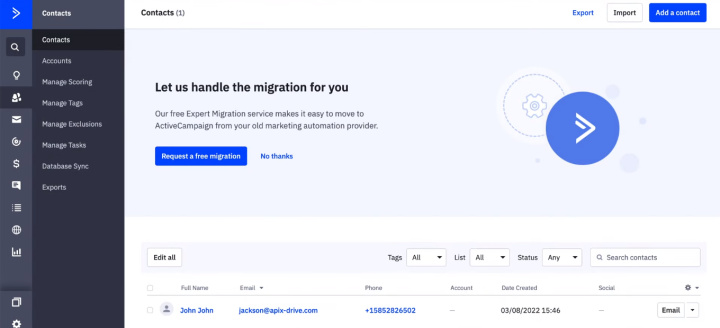
How to create Facebook and ActiveCampaign integration
Various technologies are used to bind services. In addition, many products offer a set of ready-made solutions for integrations. You can also use special online connectors that allow you to link multiple systems without special knowledge and programming skills. ApiX-Drive is a cloud service with a simple interface for quickly setting up integrations and automating workflows.
The ApiX-Drive connector works on the principle “if something happens in one system, you need to perform a certain action in another service”. In our case, new leads on Facebook will be tracked and contacts will be added to the ActiveCampaign platform. The whole process is carried out automatically without the participation of a human resource. This integration is set up in just a few minutes.
Connect Facebook
To begin with, we go through a simple registration on the ApiX-Drive service website. Create a new connection in your personal account.
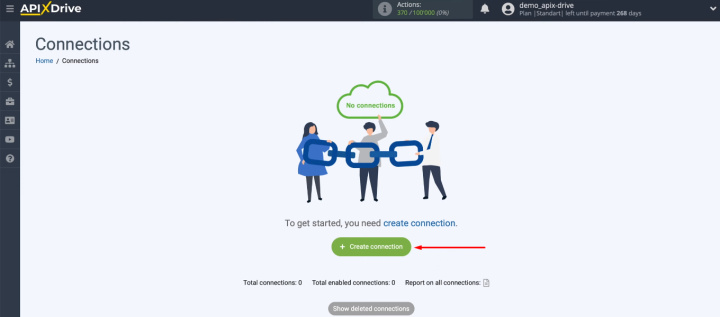
Select Facebook as the data source.
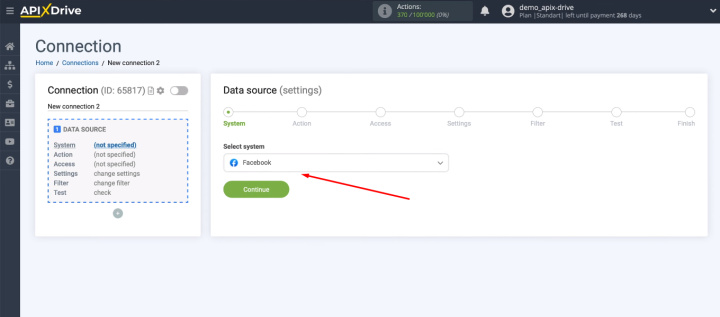
Now we need to define the action that the ApiX-Drive robot will perform. Select the item “Get Leads (New)”.
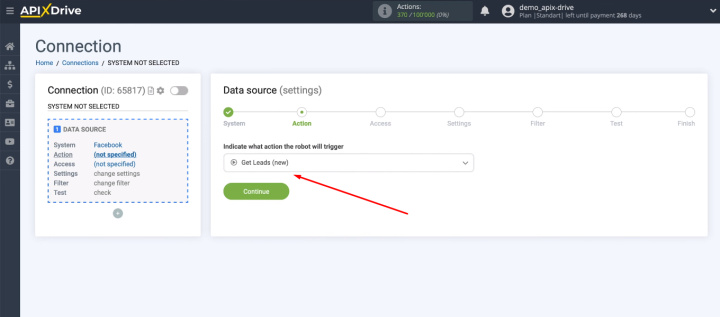
Connect the Facebook account to the ApiX-Drive system.
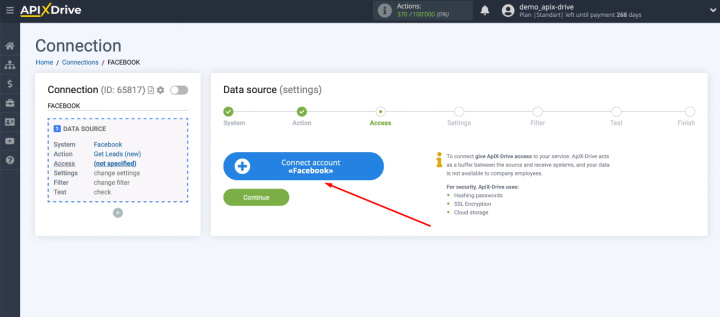
Enter login and password.
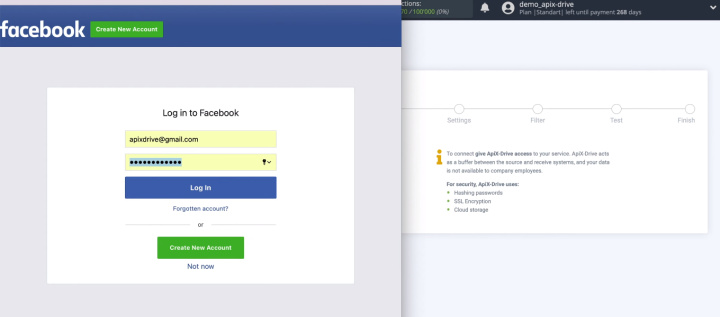
Let's go to the settings.
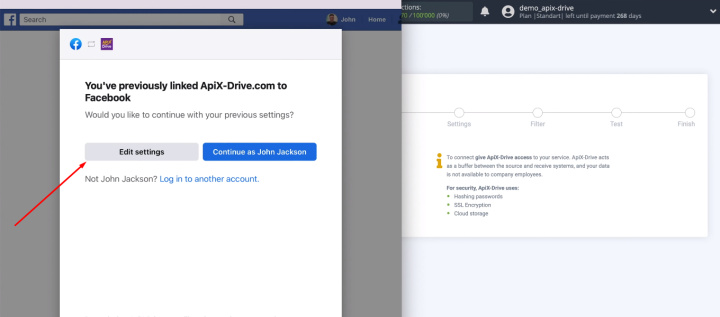
At this stage, we need to select the advertising pages that we can work with.
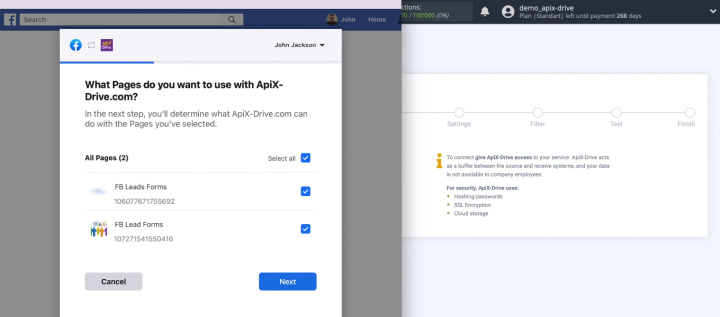
Leave all checkboxes enabled.
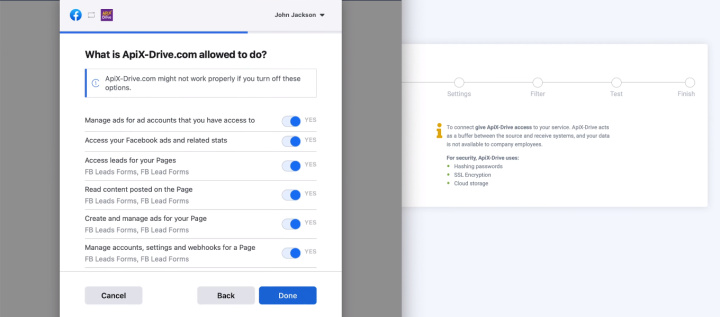
Press the "OK" button.
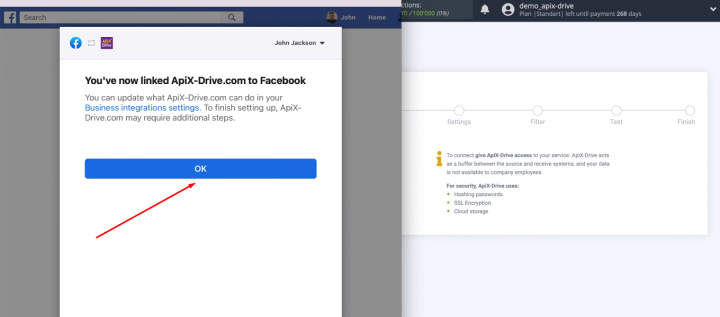
Our connected account is displayed in the list. Select it and click the “Continue” button.
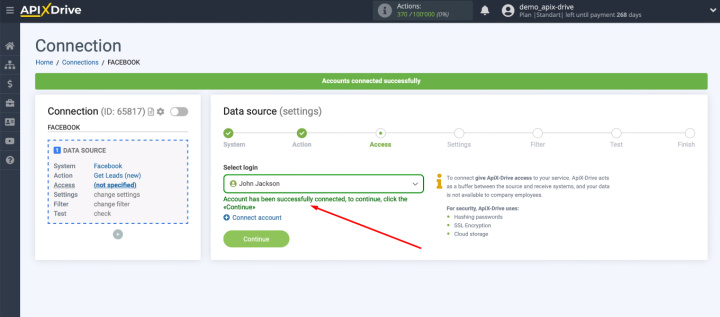
Define the advertising page with which we will work. We can connect all current and new forms at once.
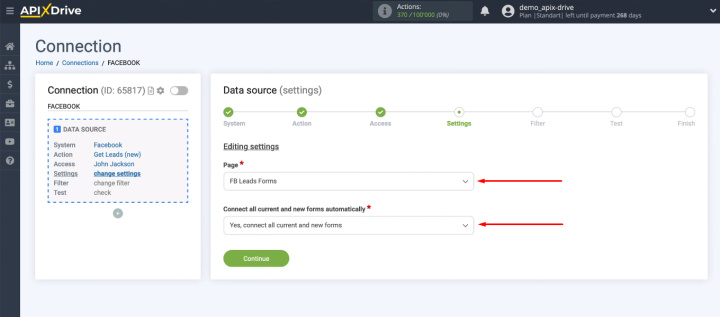
It is also possible to select individual lead forms manually.
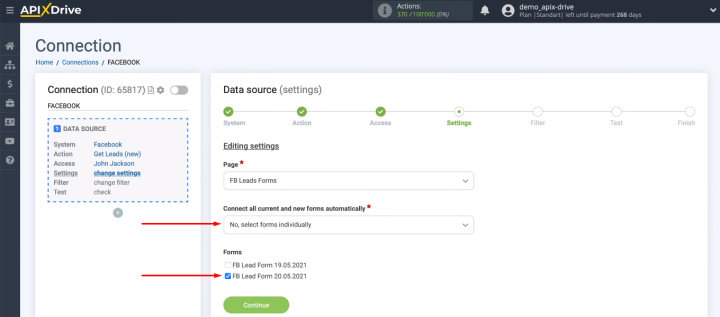
The next step is to add conditions to filter the data. This is not necessary for our task, so we just click “Continue”.
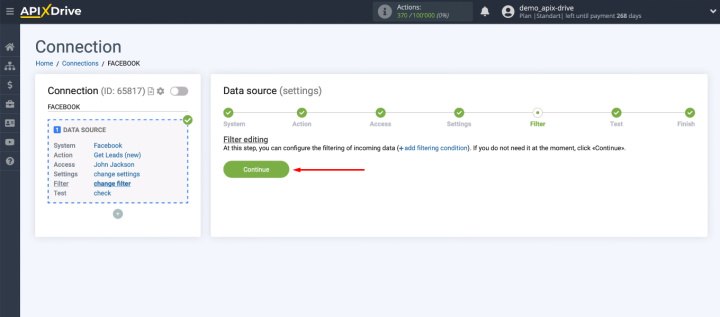
The system offers us an example of the data that will be downloaded from Facebook. If there is no data, you must click “Load test data from Facebook”.

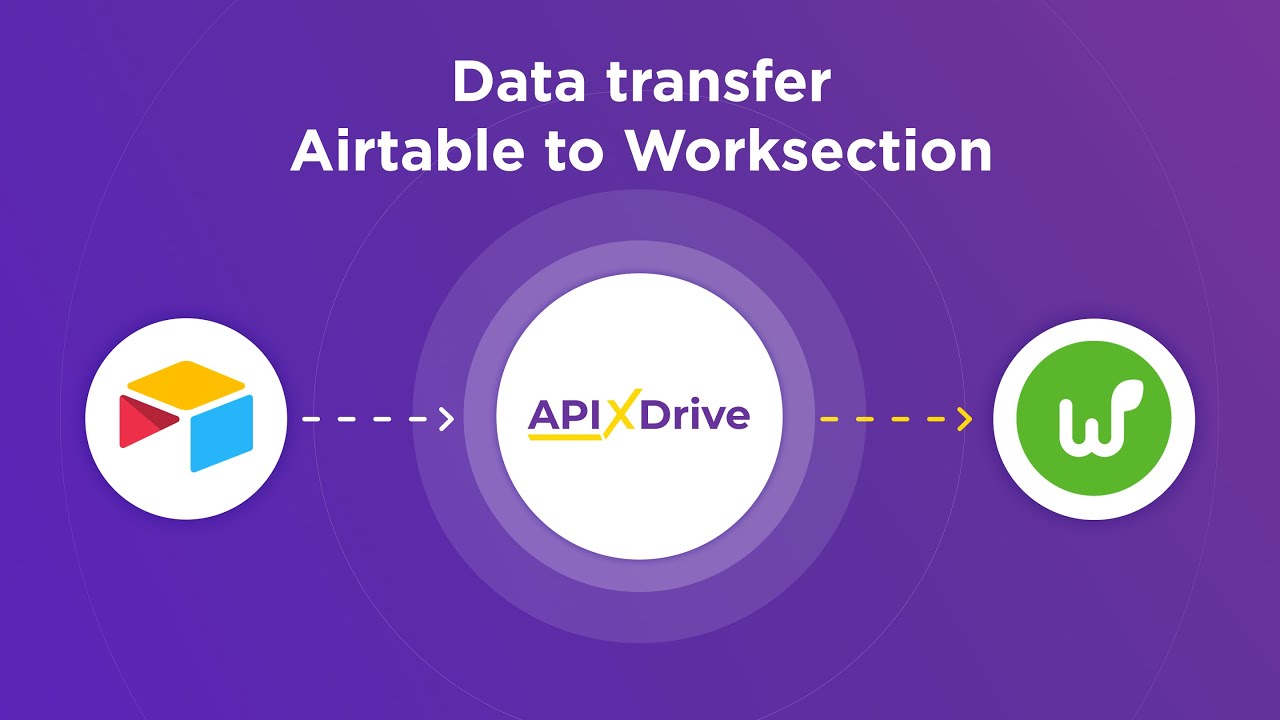
Сheck the information on the test lead and click “Next”.
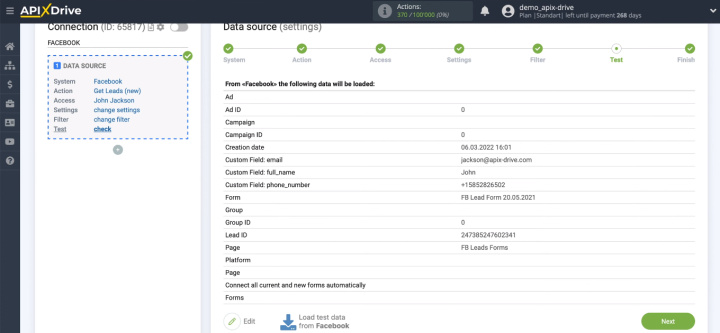
The data source has been successfully configured.
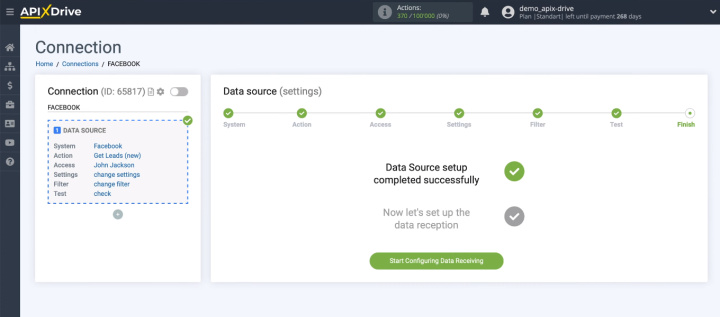
Connect ActiveCampaign
Select the ActiveCampaign platform as the data receiver.
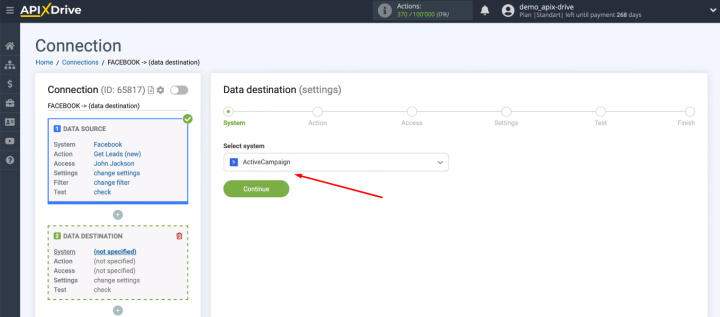
Specify the action to be performed on the ActiveCampaign side. Select the item “Add/Update Contact”.
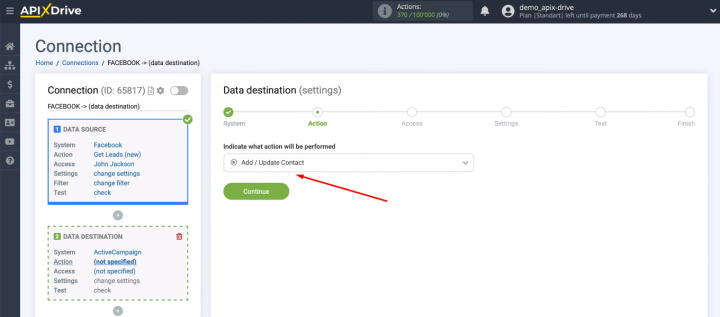
Connect ActiveCampaign account.
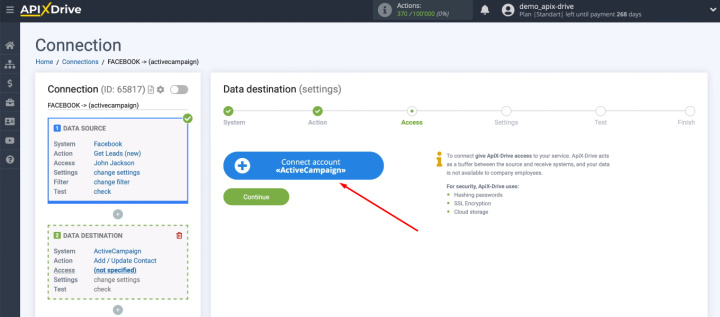
To connect the ActiveCampaign platform to the ApiX-Drive system, we need to fill in two fields: “API Domain” and “API Key”.
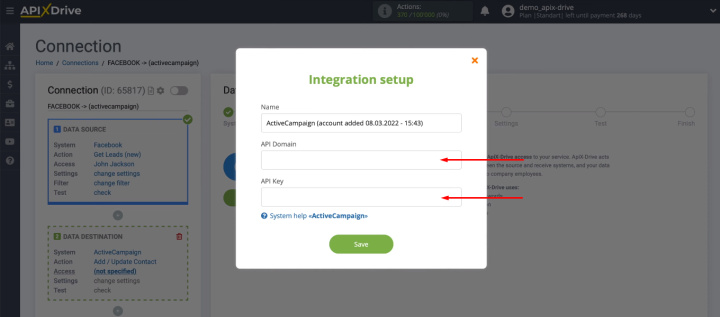
In your ActiveCampaign account, go to the “Settings” section.
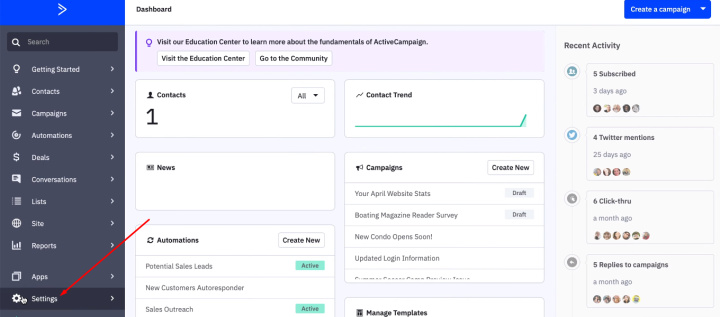
We are interested in the “Developer” tab. This section contains both values that we need for integration. First, copy the URL.
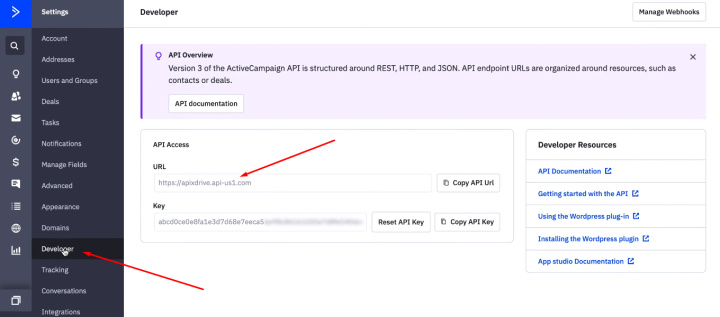
In the ApiX-Drive cabinet, paste the copied URL into the “API Domain” field.
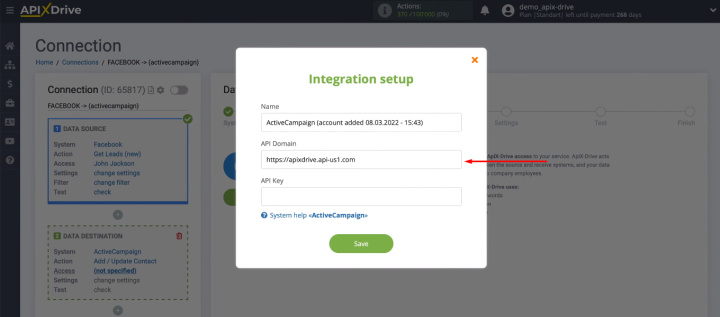
Return to ActiveCampaign and copy the “Key” value.
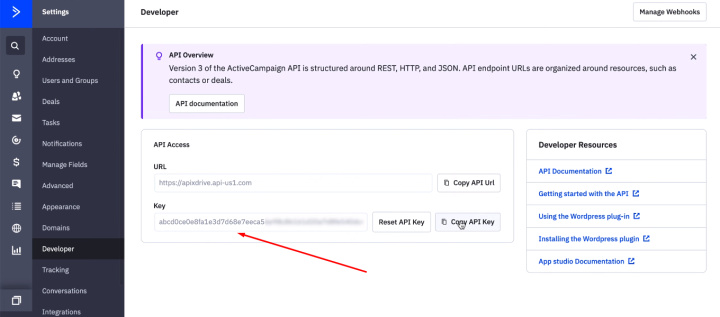
Again, go to the ApiX-Drive system, paste the copied value into the “API Key” field and save the connection.
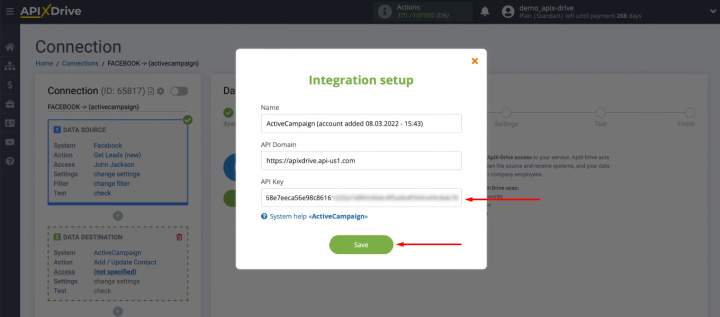
The connected ActiveCampaign account appears in the list. Select it and click "Continue".
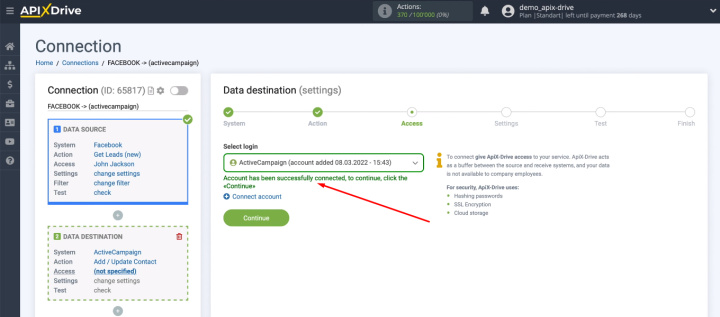
Select the list to which new contacts will be added in the ActiveCampaign account.
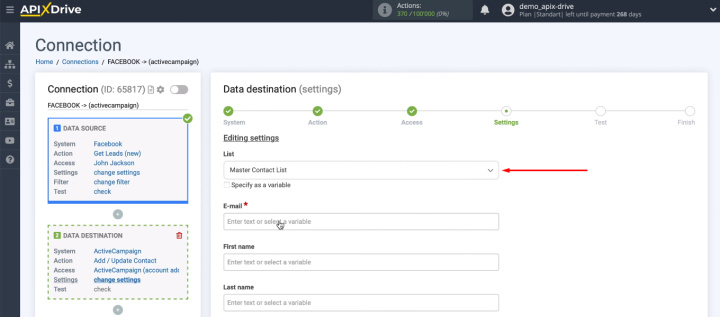
We need to set up the dataset that will be passed to ActiveCampaign. To do this, you can use the Facebook variables from the drop-down list. It is also possible to add your own text manually. When the contents of the fields are defined, click “Continue”.
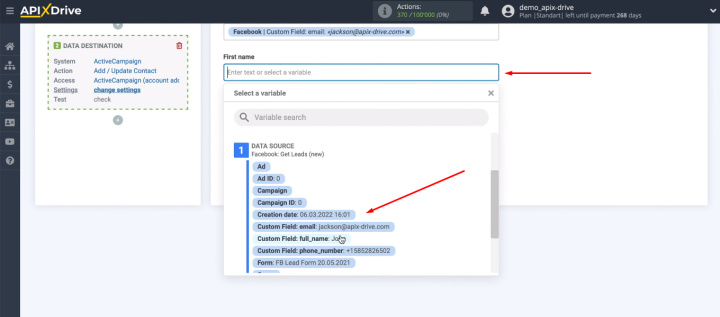
The next step is to study the test data. Send a test contact to ActiveCampaign.
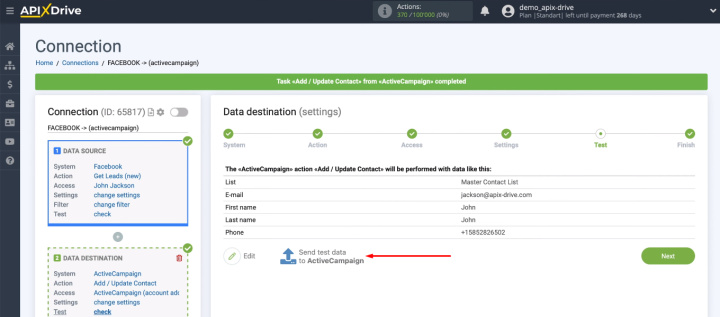
Go to the ActiveCampaign account and check for a new entry in the “Contacts” section.
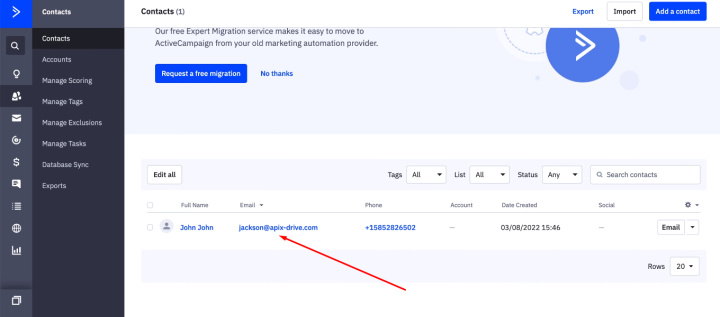
Return to the ApiX-Drive workspace and click “Next”.
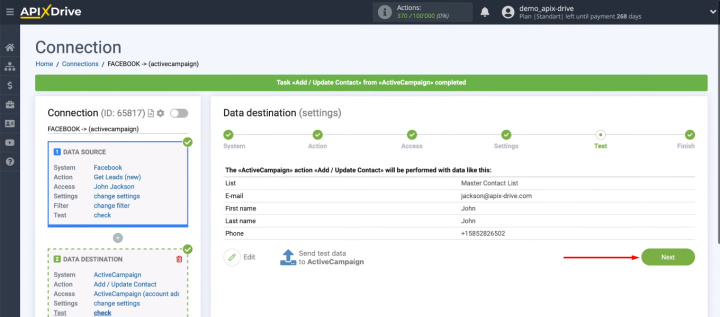
Enable auto-update
We have successfully configured the data receiver. In order for the connection to start working, you must enable auto-update.
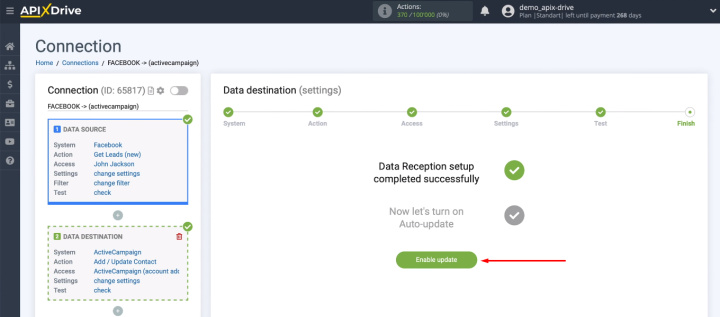
The range of communication operation can be changed to suit your needs. To do this, go to the communication settings and select the appropriate interval.
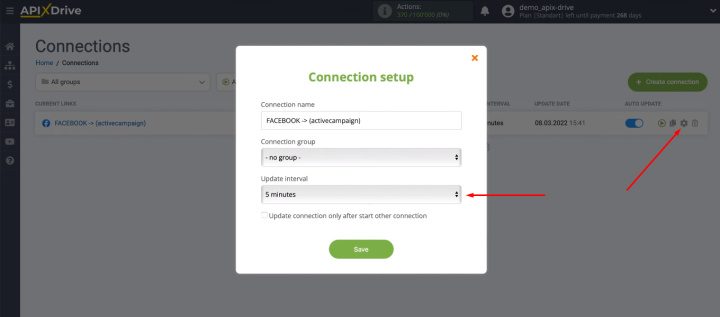
The result of Facebook and ActiveCampaign integration
Digital marketers perform a wide variety of tasks, many of which are routine. Specialists use a large number of services and spend a lot of time transferring data from one system to another. Automation of such processes greatly simplifies the work of a marketer.
The integration of Facebook and ActiveCampaign solves the problem of transferring contacts from the social network's advertising account to the service for marketing automation. The configured connection ensures that the list of contacts in ActiveCampaign is automatically updated. The integration was created using the ApiX-Drive online connector. The work with this service does not require special knowledge and skills. A digital marketer with any technical background will be able to set up integration in the ApiX-Drive account in a few minutes.

