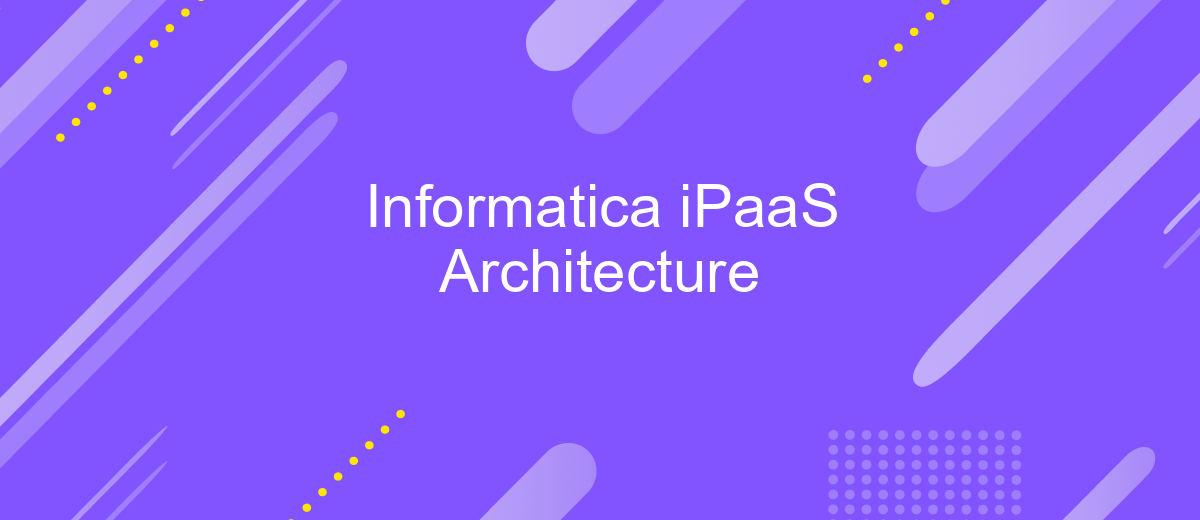Informatica iPaaS Architecture
Informatica iPaaS (Integration Platform as a Service) architecture offers a robust, scalable solution for integrating diverse data sources across cloud and on-premises environments. By leveraging advanced data integration, management, and analytics capabilities, Informatica iPaaS enables organizations to streamline workflows, enhance data quality, and drive informed decision-making. This article delves into the key components and benefits of Informatica iPaaS architecture.
Introduction
Informatica iPaaS (Integration Platform as a Service) architecture is a comprehensive solution designed to streamline and enhance data integration processes across various platforms. It offers a cloud-based environment that simplifies the integration of disparate data sources, applications, and services, ensuring seamless data flow and real-time analytics.
- Scalability: Easily scale resources up or down based on demand.
- Flexibility: Integrate a wide range of data sources and applications.
- Security: Robust security measures to protect sensitive data.
- Cost-efficiency: Reduce operational costs with a pay-as-you-go model.
- Real-time Processing: Enable real-time data processing and analytics.
One of the key advantages of Informatica iPaaS is its ability to integrate with services like ApiX-Drive, which facilitates the automation of data transfer between various systems without requiring extensive coding skills. This integration capability significantly reduces the time and effort needed for setting up complex workflows, allowing businesses to focus on strategic initiatives and innovation.
Key Concepts and Terminology
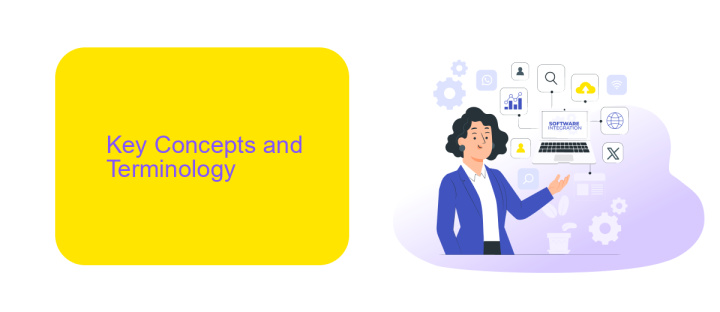
Informatica iPaaS (Integration Platform as a Service) architecture is designed to streamline and simplify the integration of data across various systems, applications, and services. At its core, it leverages cloud-based services to provide scalable and flexible integration solutions. Key concepts include data integration, application integration, and process automation. Data integration focuses on combining data from different sources into a unified view, while application integration ensures seamless communication between disparate applications. Process automation enhances operational efficiency by automating repetitive tasks and workflows.
Terminology specific to Informatica iPaaS includes connectors, data mapping, and integration workflows. Connectors are pre-built components that facilitate data exchange between different systems and applications. Data mapping involves defining how data fields from one system correspond to fields in another. Integration workflows are sequences of tasks designed to accomplish specific integration goals. For instance, services like ApiX-Drive can be used to automate and streamline the setup of these integrations, providing a user-friendly interface and pre-configured connectors to various applications, thereby reducing the complexity and time required for integration projects.
Architecture and Components
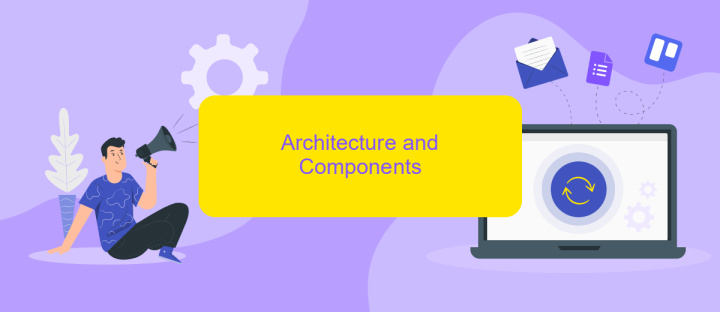
Informatica iPaaS (Integration Platform as a Service) architecture is designed to streamline data integration and management across diverse environments. It provides a comprehensive solution for connecting, integrating, and managing data from various sources, whether on-premises, in the cloud, or in hybrid environments.
- Data Integration: Informatica iPaaS offers robust tools for ETL (Extract, Transform, Load) processes, ensuring seamless data flow between systems.
- API Management: With built-in API management capabilities, the platform facilitates the creation, deployment, and monitoring of APIs, enhancing connectivity and integration.
- Data Quality: Ensures high-quality data through profiling, cleansing, and validation processes.
- Application Integration: Supports integration of various applications, including SaaS, on-premises, and custom applications.
- Security and Governance: Provides robust security features and governance policies to ensure data privacy and compliance.
In addition to these core components, services like ApiX-Drive can be integrated with Informatica iPaaS to further simplify the setup of integrations. ApiX-Drive offers easy-to-use tools for connecting various applications and automating workflows, enhancing the overall efficiency of the integration process. Together, these components and services create a powerful, flexible, and secure integration platform.
Benefits and Use Cases
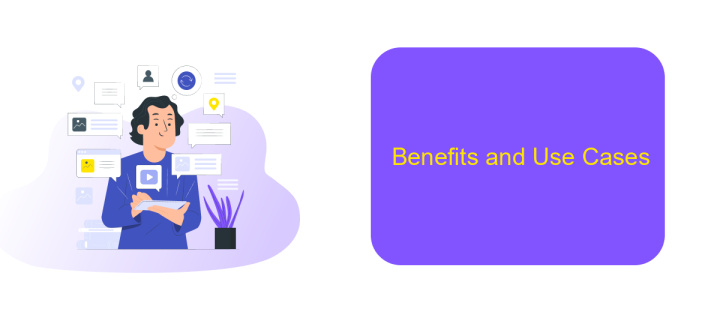
Informatica iPaaS architecture provides a robust and scalable solution for integrating various applications and data sources. This architecture ensures seamless data flow and real-time processing, which are critical for modern enterprises aiming to stay competitive. By leveraging cloud-based integration platforms, businesses can achieve higher efficiency and agility.
One of the primary benefits of Informatica iPaaS is its ability to simplify complex integration processes. It allows organizations to connect disparate systems without extensive coding, reducing the time and effort required for integration. Additionally, it offers advanced data management capabilities, ensuring data integrity and security.
- Automated data synchronization across multiple platforms
- Real-time data processing and analytics
- Scalable solutions to accommodate growing business needs
- Enhanced data security and compliance
- Reduction in operational costs through streamlined processes
For businesses looking to streamline their integrations further, services like ApiX-Drive can be highly beneficial. ApiX-Drive offers easy-to-use tools for setting up integrations between various applications, allowing companies to automate workflows and improve productivity. By incorporating such services, organizations can maximize the benefits of Informatica iPaaS architecture and drive greater business value.
Best Practices and Future Trends
When implementing Informatica iPaaS architecture, it is crucial to follow best practices to ensure seamless integration and optimal performance. One key practice is to leverage pre-built connectors and templates to accelerate the integration process. Regularly monitoring and managing data flows is essential to maintain data integrity and performance. Utilizing services like ApiX-Drive can significantly simplify the integration setup by providing a user-friendly interface and automated workflows, allowing for efficient data synchronization across various platforms.
Looking towards future trends, the adoption of AI and machine learning within iPaaS solutions is expected to grow, enhancing predictive analytics and automated decision-making processes. Additionally, the increasing demand for real-time data processing will drive the evolution of iPaaS to support more dynamic and high-speed data integration scenarios. As businesses continue to embrace digital transformation, the role of cloud-native solutions and the emphasis on security and compliance will become even more critical in shaping the future landscape of iPaaS architecture.
- Automate the work of an online store or landing
- Empower through integration
- Don't spend money on programmers and integrators
- Save time by automating routine tasks
FAQ
What is Informatica iPaaS Architecture?
How does Informatica iPaaS handle data integration?
What are the key components of Informatica iPaaS?
How can businesses automate integrations using Informatica iPaaS?
What are the benefits of using a service like ApiX-Drive with Informatica iPaaS?
Do you want to achieve your goals in business, career and life faster and better? Do it with ApiX-Drive – a tool that will remove a significant part of the routine from workflows and free up additional time to achieve your goals. Test the capabilities of Apix-Drive for free – see for yourself the effectiveness of the tool.