Gmail API Integration
Integrating the Gmail API into your application can significantly enhance its functionality by enabling seamless access to Gmail services. Whether you're looking to automate email management, streamline communication, or develop custom solutions, the Gmail API provides a robust platform to interact with Gmail accounts programmatically. This article explores the key steps and best practices for integrating the Gmail API, helping you unlock new possibilities for your app's user experience.
Introduction to Gmail API and its benefits
The Gmail API is a powerful tool that allows developers to integrate Gmail functionalities into their applications. By leveraging this API, developers can access and manage Gmail mailboxes, send and receive emails, and organize messages efficiently. This integration opens up possibilities for creating custom email solutions tailored to specific business needs, enhancing productivity and streamlining communication processes.
- Access to Gmail's robust email infrastructure.
- Ability to send and receive emails programmatically.
- Tools for managing and organizing emails efficiently.
- Customizable solutions for business-specific requirements.
- Improved productivity through automated email workflows.
By incorporating the Gmail API into applications, businesses can harness the full potential of Gmail's features while tailoring them to their unique workflows. This integration not only enhances user experience by providing seamless email management but also reduces manual tasks through automation. Ultimately, the Gmail API empowers developers to build sophisticated, email-centric applications that drive efficiency and innovation.
Setting up your Google Cloud Project and enabling the Gmail API
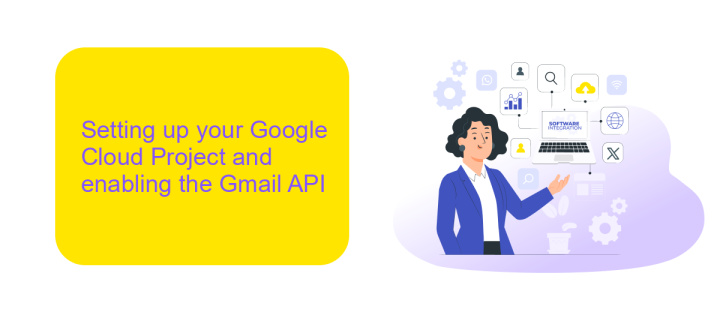
To begin integrating the Gmail API, the first step is setting up your Google Cloud Project. Start by navigating to the Google Cloud Console and creating a new project. Once your project is created, you need to enable the Gmail API. In the Cloud Console, go to the API & Services dashboard, click on 'Enable APIs and Services', and search for the Gmail API. Select it and click 'Enable'. This allows your application to communicate with Gmail services.
Next, configure the OAuth consent screen to define how your application will request user permissions. This involves specifying the application name, support email, and authorized domains. Following this, create OAuth 2.0 credentials by navigating to the 'Credentials' tab and selecting 'Create Credentials'. Choose 'OAuth client ID' and configure the consent screen. If you're looking for an efficient way to manage integrations, consider using ApiX-Drive. This service simplifies the process by providing a user-friendly interface to connect Gmail with various applications, streamlining your workflow and saving time.
Authentication and authorization for accessing user data

To access user data through the Gmail API, authentication and authorization are essential steps. Authentication verifies the identity of the user or application, while authorization ensures that the application has the necessary permissions to access specific user data. This process is typically handled using OAuth 2.0, a secure protocol that allows applications to access user information without exposing user credentials.
- Register your application in the Google Cloud Console to obtain OAuth 2.0 credentials.
- Direct users to Google's OAuth 2.0 server to request access to their Gmail data.
- Upon user consent, receive an authorization code that can be exchanged for an access token.
- Use the access token to make authorized API requests on behalf of the user.
- Refresh the access token when it expires to maintain access without user intervention.
Ensuring secure authentication and authorization is crucial for protecting user data and maintaining trust. By following these steps, developers can integrate Gmail API into their applications while adhering to best practices for data privacy and security. Proper implementation of OAuth 2.0 not only safeguards user information but also enhances the user experience by providing seamless access to Gmail services.
Core Gmail API functionalities: Sending emails, reading emails, managing labels, and more
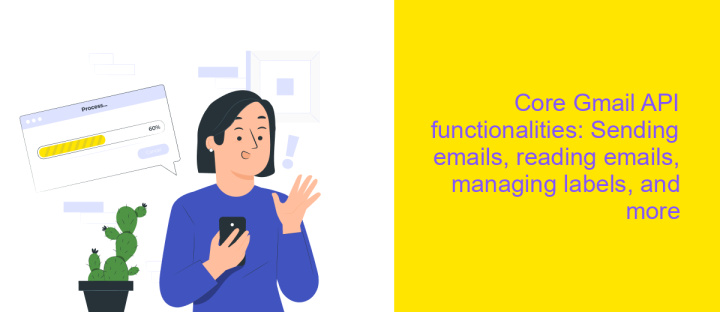
The Gmail API offers a robust set of functionalities that streamline email management and enhance productivity. By integrating with this API, developers can automate and customize various email operations, making it easier to handle large volumes of communication efficiently.
One of the core features of the Gmail API is the ability to send and read emails programmatically. This empowers applications to automate email workflows, such as sending notifications or processing incoming messages. Additionally, the API provides tools for managing email labels, which helps in organizing emails systematically.
- Sending emails: Automate email dispatch using predefined templates or custom messages.
- Reading emails: Access and process incoming emails to extract relevant information.
- Managing labels: Organize emails with labels for better categorization and retrieval.
- Searching emails: Perform advanced searches using filters and queries.
Beyond these functionalities, the Gmail API supports many other features like thread management and email drafts. By leveraging these capabilities, developers can create applications that offer seamless email handling, improving user experience and operational efficiency.
Best practices and common use cases for Gmail API integration
When integrating with the Gmail API, it's essential to follow best practices to ensure a seamless and secure experience. First, always use OAuth 2.0 for authentication to protect user data and maintain privacy. Implement efficient error handling to manage API response errors smoothly and reduce downtime. Additionally, respect rate limits by optimizing API calls and using batch requests where possible to enhance performance. Regularly update your integration to accommodate API changes and security updates. Using services like ApiX-Drive can simplify the integration process by providing user-friendly tools and automated workflows, allowing you to focus on core functionalities.
Common use cases for Gmail API integration include automating email management tasks such as sorting, labeling, and archiving emails based on specific criteria. Businesses often use the API to extract valuable data for analytics, enabling better customer engagement and personalized communication. Another prevalent use case is syncing Gmail with CRM systems to streamline customer interactions and maintain comprehensive communication records. By leveraging the Gmail API, developers can create custom solutions that enhance productivity and improve user experience, tailored to the specific needs of businesses and individuals.
FAQ
How can I start using the Gmail API for my application?
What programming languages are supported by the Gmail API?
How can I automate email sending using the Gmail API?
What are the quota limits for the Gmail API?
Can I access attachments through the Gmail API?
Routine tasks take a lot of time from employees? Do they burn out, do not have enough working day for the main duties and important things? Do you understand that the only way out of this situation in modern realities is automation? Try Apix-Drive for free and make sure that the online connector in 5 minutes of setting up integration will remove a significant part of the routine from your life and free up time for you and your employees.

