Ebay API Integration PHP
Integrating eBay's API with PHP provides a powerful way to enhance your e-commerce platform by accessing eBay's extensive marketplace features. This integration allows developers to seamlessly manage listings, transactions, and inventory directly from their PHP applications. By leveraging eBay's robust API, businesses can automate processes, improve efficiency, and deliver a better user experience. This article explores the steps and best practices for successfully integrating eBay's API using PHP.
Introduction to eBay API and PHP Integration
The eBay API offers a robust platform for developers to integrate eBay's extensive marketplace services into their applications. By leveraging this API, developers can access a wide range of functionalities, including listing management, order processing, and inventory control. Integrating eBay API with PHP, a popular server-side scripting language, allows developers to create dynamic and efficient e-commerce solutions tailored to their specific needs.
- Access to eBay's vast marketplace data and services.
- Seamless integration with PHP for dynamic web applications.
- Capabilities for managing listings, orders, and inventory.
- Support for multiple eBay sites and international markets.
- Comprehensive documentation and developer support.
Utilizing eBay API with PHP provides developers the flexibility to build custom applications that can streamline e-commerce operations. Whether you're looking to automate listing updates, manage orders more effectively, or enhance your online store's functionality, the eBay API offers the tools necessary for success. With a well-documented API and a supportive developer community, integrating eBay services into PHP projects becomes a manageable and rewarding endeavor.
Setting up Your eBay Developer Account and Obtaining API Credentials

To begin integrating with eBay's API, the first step is to set up your eBay Developer Account. Start by visiting the eBay Developer Program website and registering for a new account. You will need to provide some basic information, including your name, email address, and company details if applicable. Once registered, log in to your account and navigate to the dashboard, where you can access various developer tools and resources. It’s important to familiarize yourself with eBay’s API documentation to understand the available features and how to effectively use them in your PHP application.
After setting up your account, the next crucial step is obtaining your API credentials. These credentials are essential for authenticating your application with eBay's servers. In the developer dashboard, create a new application, which will generate a set of keys: the App ID, Cert ID, and Dev ID. These keys must be securely stored and used in your PHP code to make API requests. For a streamlined integration process, consider using services like ApiX-Drive, which can facilitate the connection between your application and eBay's API, saving time and reducing complexity.
Making Your First API Call with PHP: Finding Items
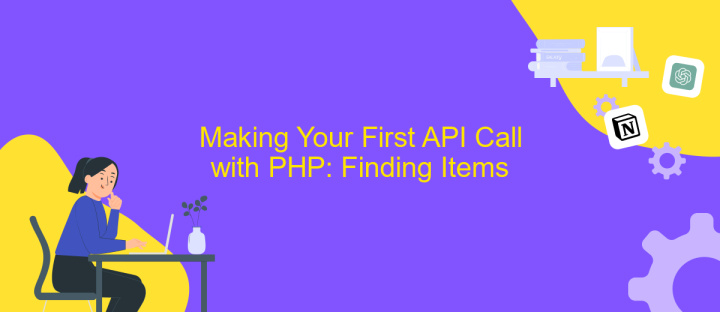
To initiate your first API call with eBay using PHP, you'll need to set up your environment and prepare your request. Begin by ensuring you have a valid eBay Developer account and have registered your application to obtain the necessary API keys. This setup is essential for authenticating your requests and interacting with the eBay platform securely.
- Install the required PHP libraries, such as cURL, to facilitate HTTP requests.
- Create a PHP script and define your API endpoint, typically the Finding API URL.
- Set up your request headers, including your eBay App ID, in the HTTP header for authentication.
- Construct your API request, specifying parameters like keywords for the items you wish to find.
- Execute the request using cURL, capturing the response from the eBay server.
- Parse the JSON or XML response to extract relevant item details.
By following these steps, you can successfully make your first API call to eBay using PHP. This process allows you to search for items based on specific criteria and retrieve detailed information, empowering you to integrate eBay's vast marketplace into your applications seamlessly.
Handling Authentication and Common API Request Parameters

Integrating with eBay's API using PHP requires a robust understanding of authentication and the common parameters used in API requests. The authentication process involves obtaining access tokens, which are necessary for making authorized API calls. This ensures that your application can securely interact with eBay's services.
To start, you need to register your application on the eBay Developer Program site, which will provide you with the necessary credentials such as App ID, Cert ID, and Dev ID. These credentials are essential for generating the OAuth tokens required for authentication. Once you have your tokens, you can include them in your API requests to authenticate and authorize your access to eBay's resources.
- App ID: Identifies your application to eBay's API.
- Cert ID: Used alongside the App ID for security purposes.
- OAuth Token: Grants secure access to eBay's API endpoints.
- eBay Site ID: Specifies the eBay site you are interacting with.
When making API requests, it's crucial to include common parameters such as the API version, request format, and the specific API call you are invoking. By ensuring these elements are correctly configured, you can effectively communicate with eBay's API and retrieve the desired data.
- Automate the work of an online store or landing
- Empower through integration
- Don't spend money on programmers and integrators
- Save time by automating routine tasks
Advanced eBay API Integration Techniques with PHP
Integrating eBay's API with PHP can be significantly enhanced by employing advanced techniques that streamline and optimize the process. One such technique is utilizing OAuth 2.0 for secure authentication, which provides a more robust security framework compared to traditional methods. Implementing batch processing for API requests can also improve efficiency, allowing multiple operations to be executed in a single call, thus reducing latency and server load. Additionally, leveraging webhooks can offer real-time data updates, ensuring that your application remains in sync with the latest eBay marketplace changes.
To further simplify and automate the integration process, consider using third-party services like ApiX-Drive. This platform can facilitate the connection between eBay and various other applications, reducing the need for extensive manual coding. ApiX-Drive offers a user-friendly interface to set up and manage integrations, enabling you to focus on developing core functionalities. By combining these advanced techniques and tools, developers can create a more efficient and seamless eBay API integration with PHP, ultimately enhancing the user experience and operational performance.
FAQ
How do I start integrating eBay API with PHP?
What are the common challenges faced during eBay API integration with PHP?
How can I automate eBay API tasks using PHP?
What should I consider regarding eBay API rate limits?
How can I test my eBay API integration without affecting live data?
Apix-Drive will help optimize business processes, save you from a lot of routine tasks and unnecessary costs for automation, attracting additional specialists. Try setting up a free test connection with ApiX-Drive and see for yourself. Now you have to think about where to invest the freed time and money!


