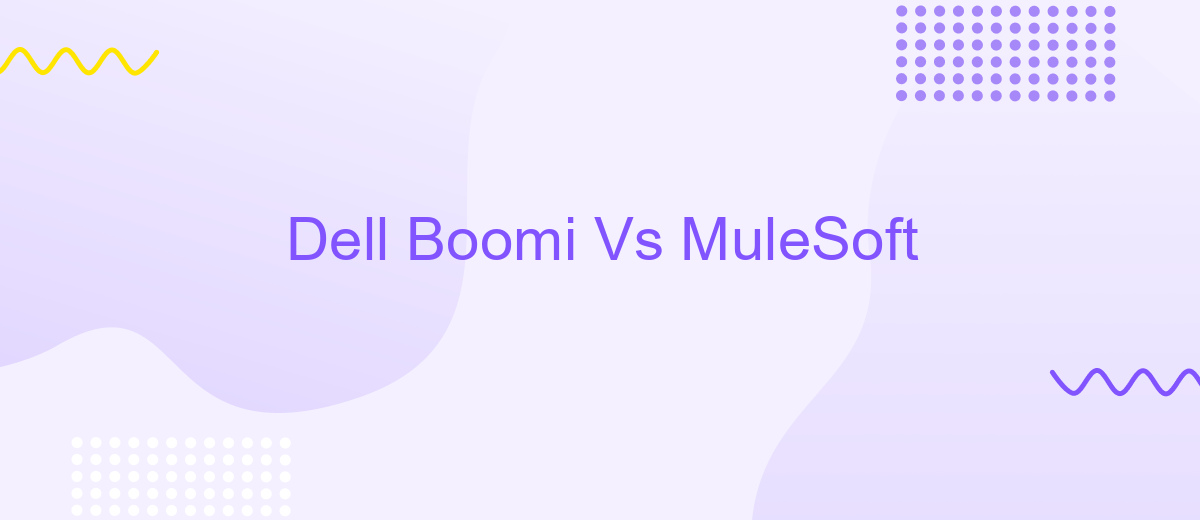Dell Boomi Vs MuleSoft
When it comes to integrating diverse applications and data across your enterprise, choosing the right platform is crucial. Dell Boomi and MuleSoft are two leading integration solutions that promise robust capabilities and seamless connectivity. This article delves into a comparative analysis of Dell Boomi and MuleSoft, evaluating their features, strengths, and potential drawbacks to help you make an informed decision.
Overview
Dell Boomi and MuleSoft are two leading integration platforms that enable businesses to connect various applications, data, and devices seamlessly. Dell Boomi offers a cloud-native, low-code development environment, making it accessible for users with varying technical skills. MuleSoft, on the other hand, provides a robust API-led connectivity approach, ensuring flexibility and scalability for complex enterprise integrations.
- Ease of Use: Dell Boomi's low-code platform is user-friendly, allowing rapid development and deployment.
- Scalability: MuleSoft excels in handling large-scale, complex integrations with its API-led approach.
- Flexibility: Both platforms support a wide range of connectors and integration patterns.
- Community and Support: Extensive documentation and active user communities are available for both platforms.
When choosing between Dell Boomi and MuleSoft, businesses should consider their specific needs, such as the complexity of integrations and the technical expertise of their team. Additionally, services like ApiX-Drive can further simplify the integration process by providing pre-built connectors and automated workflows, making it easier to manage and scale integrations across various platforms.
Features Comparison

Dell Boomi and MuleSoft are both robust integration platforms, but they offer different features tailored to various business needs. Dell Boomi excels in its user-friendly interface and ease of use, making it ideal for businesses looking for quick deployment and low-code solutions. It provides a wide range of pre-built connectors and templates, which significantly reduces the time required to set up integrations. Additionally, Dell Boomi offers real-time data integration and comprehensive API management capabilities, ensuring seamless data flow across different systems.
On the other hand, MuleSoft is known for its powerful API-led connectivity approach and extensive customization options. MuleSoft’s Anypoint Platform allows for deep integration with complex enterprise systems, making it a preferred choice for larger organizations with intricate integration requirements. It supports a vast array of connectors and offers advanced data transformation capabilities. For companies seeking additional integration services, tools like ApiX-Drive can be beneficial. ApiX-Drive simplifies the process of connecting various applications and automating workflows, enhancing the overall efficiency of integration projects. Both platforms provide robust security features, but MuleSoft’s advanced monitoring and analytics tools give it an edge in enterprise-level applications.
Architecture and Integrations

Dell Boomi and MuleSoft are two prominent integration platforms that offer different architectural approaches to connecting applications, data, and devices. Dell Boomi operates on a cloud-first architecture, which simplifies the integration process by leveraging a multi-tenant cloud environment. This allows for seamless scalability and easy maintenance. MuleSoft, on the other hand, provides a hybrid integration platform that supports both on-premises and cloud-based deployments, offering greater flexibility for complex enterprise environments.
- Dell Boomi uses a visual interface for creating integration workflows, making it accessible for users with varying technical skills.
- MuleSoft employs an API-led connectivity approach, which emphasizes the creation and management of APIs to facilitate integrations.
- Both platforms support a wide range of connectors and pre-built templates to expedite the integration process.
When it comes to setting up integrations, tools like ApiX-Drive can be invaluable. ApiX-Drive offers a user-friendly solution for automating data transfer between different systems, enhancing the capabilities of both Dell Boomi and MuleSoft. By using ApiX-Drive, businesses can streamline their integration processes, reduce manual intervention, and improve overall efficiency.
Pricing and Support
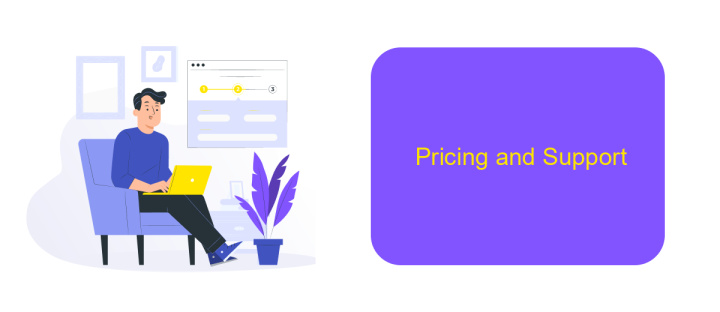
When it comes to pricing, Dell Boomi and MuleSoft offer different models to cater to various business needs. Dell Boomi uses a subscription-based pricing model, which can be customized based on the number of connectors and integrations required. MuleSoft, on the other hand, offers a tiered pricing model that scales with the complexity and size of the deployment.
Support is another critical factor to consider. Dell Boomi provides 24/7 customer support, along with extensive documentation and a community forum. MuleSoft also offers robust support options, including dedicated account managers and a comprehensive knowledge base.
- Dell Boomi: Subscription-based pricing, 24/7 support, extensive documentation
- MuleSoft: Tiered pricing, dedicated account managers, comprehensive knowledge base
For businesses looking to simplify their integration processes, services like ApiX-Drive can be invaluable. ApiX-Drive offers seamless integration solutions that are easy to configure, making it a great complement to both Dell Boomi and MuleSoft platforms. This ensures that regardless of the choice, businesses can achieve efficient and effective integrations.
Conclusion
In conclusion, both Dell Boomi and MuleSoft offer robust integration platforms that cater to different business needs. Dell Boomi stands out for its user-friendly interface and ease of use, making it an excellent choice for businesses looking for quick deployment and minimal coding. On the other hand, MuleSoft excels in its extensive capabilities and flexibility, suitable for enterprises requiring complex integrations and a high level of customization.
Choosing between Dell Boomi and MuleSoft ultimately depends on your specific requirements and resources. For those who seek a simpler, more intuitive solution, Dell Boomi is ideal. Conversely, MuleSoft is better suited for organizations that need a comprehensive and scalable integration solution. Additionally, services like ApiX-Drive can further streamline the integration process, offering a seamless way to connect various applications and automate workflows, enhancing the efficiency and effectiveness of either platform.
FAQ
What are the primary differences between Dell Boomi and MuleSoft?
Which platform is more cost-effective?
Can both platforms handle real-time data integration?
How do these platforms handle API management?
What are some alternatives for businesses looking to implement automation and integration without extensive technical resources?
Strive to take your business to the next level, achieve your goals faster and more efficiently? Apix-Drive is your reliable assistant for these tasks. An online service and application connector will help you automate key business processes and get rid of the routine. You and your employees will free up time for important core tasks. Try Apix-Drive features for free to see the effectiveness of the online connector for yourself.