Data Integration Pentaho
Data Integration Pentaho is a powerful, open-source platform designed to streamline the process of integrating and analyzing data from multiple sources. It offers a comprehensive suite of tools that enable businesses to efficiently manage, transform, and visualize their data, ensuring informed decision-making. This article explores the key features, benefits, and practical applications of Pentaho Data Integration in today's data-driven world.
Introduction to Data Integration with Pentaho
Data integration is a critical aspect of modern data management, enabling organizations to consolidate data from various sources for comprehensive analysis and reporting. Pentaho Data Integration (PDI) is a powerful, open-source tool that facilitates this process by providing a suite of features designed to streamline data transformation and integration tasks.
- Easy-to-use graphical interface
- Support for a wide variety of data sources
- Advanced ETL capabilities
- Scalability for large data volumes
- Extensive community and professional support
One of the key advantages of using Pentaho for data integration is its ability to seamlessly integrate with other services like ApiX-Drive. ApiX-Drive offers automated integration solutions that can simplify the process of connecting various applications and services, making it easier to manage data flows without extensive manual intervention. This combination of tools ensures that organizations can achieve efficient and reliable data integration, driving better decision-making and operational efficiency.
Pentaho Data Integration Architecture

Pentaho Data Integration (PDI), also known as Kettle, is a powerful tool designed to handle the process of data extraction, transformation, and loading (ETL). Its architecture is built around a core engine that executes jobs and transformations, which are defined using XML-based metadata. The PDI architecture is modular, allowing for the addition of plugins to extend its capabilities. This modularity ensures that PDI can be tailored to fit specific data integration needs, making it a versatile solution for businesses of all sizes.
The architecture of PDI also includes a repository system that allows users to store and manage their ETL processes centrally. This repository can be file-based or database-based, providing flexibility in how data integration tasks are managed and deployed. Furthermore, PDI supports seamless integration with various data sources and targets, including relational databases, NoSQL databases, and cloud services. Tools like ApiX-Drive can further enhance PDI's capabilities by providing automated integration with numerous third-party applications, ensuring efficient and streamlined data workflows.
Pentaho Data Integration Tools and Features
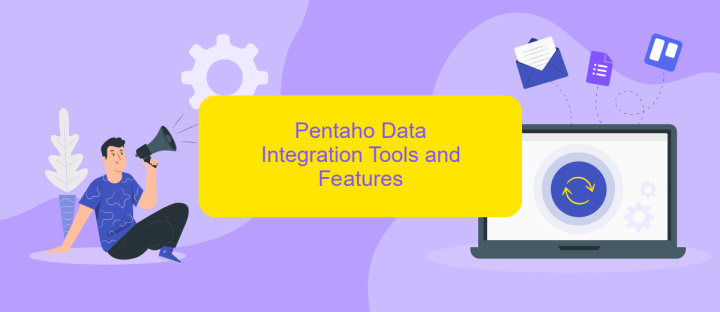
Pentaho Data Integration (PDI) offers a comprehensive suite of tools and features designed to streamline and enhance the data integration process. These tools cater to various data management needs, including data transformation, data migration, and data warehousing.
- Graphical ETL Designer: PDI provides an intuitive drag-and-drop interface for designing ETL (Extract, Transform, Load) processes, making it accessible for users of all skill levels.
- Extensive Data Connectivity: PDI supports a wide range of data sources, including relational databases, NoSQL databases, cloud storage, and flat files, ensuring seamless data integration across different platforms.
- Job Scheduling and Monitoring: Users can schedule and monitor ETL jobs with ease, ensuring timely data processing and integration.
- Advanced Data Transformation: PDI offers powerful transformation capabilities, including data cleansing, aggregation, and enrichment, to ensure high-quality data output.
- API Integration: For enhanced flexibility, PDI can be integrated with external services like ApiX-Drive, which automates data workflows and enables seamless API-based data integration.
These features make Pentaho Data Integration a versatile and robust solution for managing complex data integration tasks. By leveraging its tools, businesses can ensure efficient and reliable data processing, ultimately driving better decision-making and operational efficiency.
Benefits and Use Cases of Pentaho Data Integration
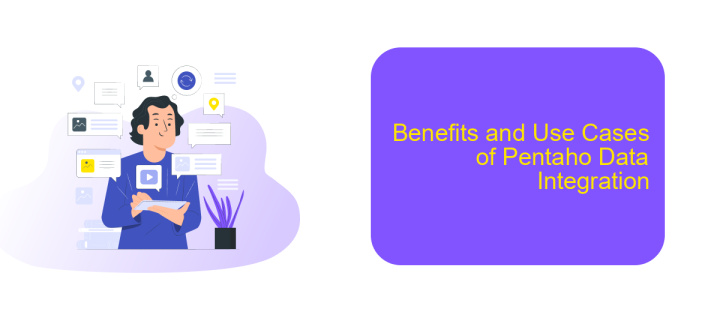
Pentaho Data Integration (PDI) offers a comprehensive solution for data integration, providing a seamless experience for extracting, transforming, and loading (ETL) data. Its user-friendly interface and robust capabilities make it an ideal tool for businesses of all sizes.
One of the key benefits of PDI is its ability to handle large volumes of data from various sources, ensuring data consistency and accuracy. This is particularly useful for organizations that need to integrate data from multiple systems and databases. Additionally, PDI supports a wide range of data formats, making it versatile and adaptable to different business needs.
- Automating data workflows and processes
- Consolidating data from disparate sources
- Improving data quality and consistency
- Enhancing business intelligence and reporting
- Streamlining data migration and integration projects
For businesses looking to further streamline their data integration processes, services like ApiX-Drive can be integrated with PDI. ApiX-Drive offers automated integration solutions that simplify the process of connecting various applications and services, ensuring a smooth and efficient data flow. This combination enhances the overall efficiency and effectiveness of data management strategies.
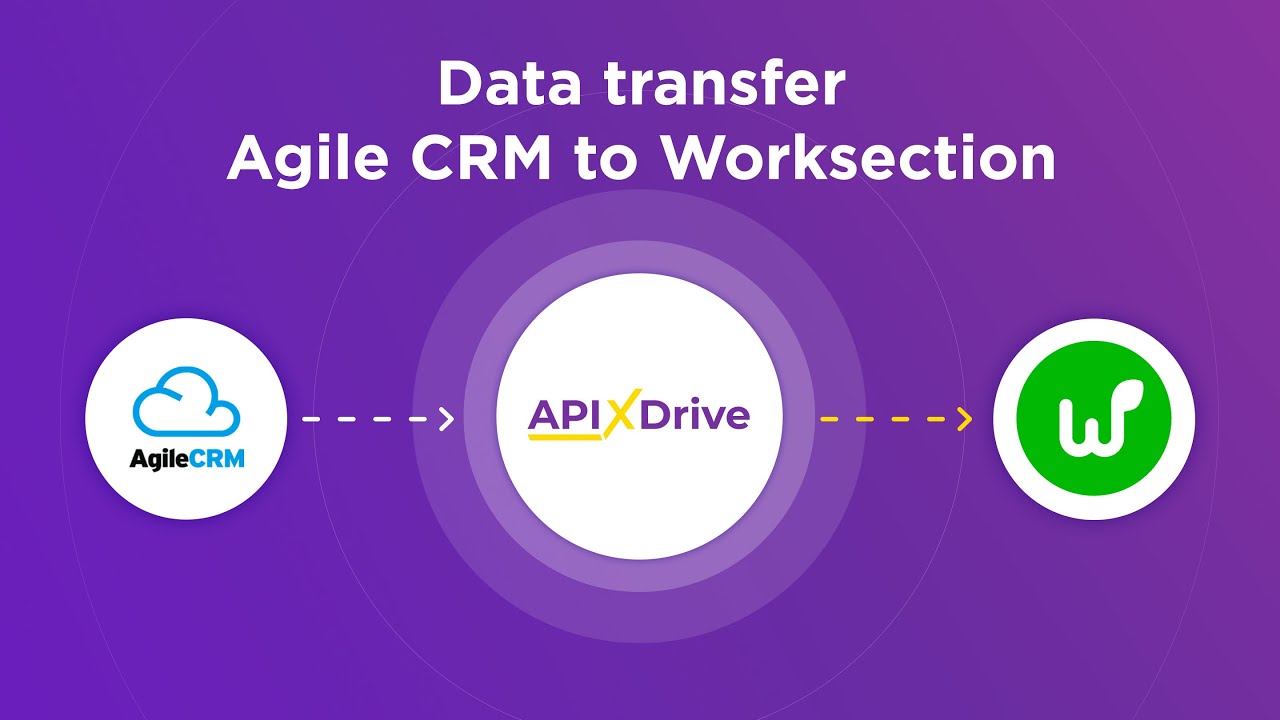
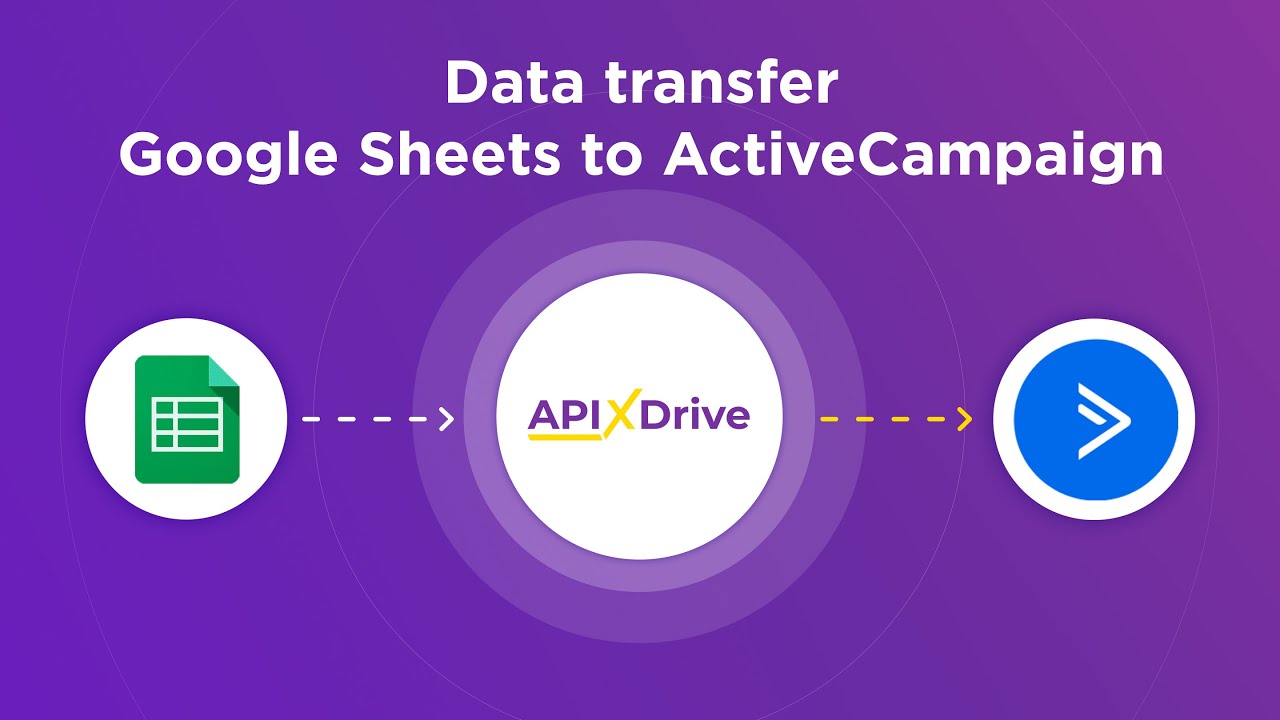
Pentaho Data Integration Best Practices and Troubleshooting
Implementing best practices in Pentaho Data Integration (PDI) ensures optimal performance and maintainability. Always start with a clear design of your data flows, using sub-transformations for modularity. Leverage PDI's built-in error handling mechanisms to catch and log errors effectively. Regularly update and maintain your software to avoid compatibility issues. For seamless integration with other platforms, consider using services like ApiX-Drive, which can automate data transfers and streamline workflows.
Troubleshooting in PDI requires a systematic approach. Begin by checking logs for detailed error messages and use PDI's debugging tools to isolate issues. Ensure that your data sources are accessible and that credentials are correctly configured. If performance issues arise, monitor resource usage and optimize your transformations by minimizing the use of memory-intensive steps. Utilize community forums and documentation for additional support and insights, enhancing your problem-solving toolkit.
FAQ
What is Pentaho Data Integration (PDI)?
How does Pentaho Data Integration work?
Can Pentaho Data Integration handle large datasets?
What are the key features of Pentaho Data Integration?
How can I automate and manage data integration tasks in Pentaho?
Time is the most valuable resource in today's business realities. By eliminating the routine from work processes, you will get more opportunities to implement the most daring plans and ideas. Choose – you can continue to waste time, money and nerves on inefficient solutions, or you can use ApiX-Drive, automating work processes and achieving results with minimal investment of money, effort and human resources.

