API Integration Testing Example
API integration testing is a crucial step in ensuring seamless communication between different software systems. By validating the interactions and data exchanges between APIs, developers can identify potential issues and enhance the reliability of their applications. This article provides a practical example of API integration testing, guiding you through the process of setting up test environments, executing test cases, and interpreting results to ensure optimal performance and functionality.
Introduction to API Integration Testing
API integration testing is a critical component of modern software development, ensuring that different software systems communicate seamlessly. As applications increasingly rely on third-party services, robust API testing becomes essential to verify that these integrations work as intended. By focusing on the interactions between various APIs, integration testing helps identify issues early, preventing potential disruptions in application functionality.
- Verify data exchange and response accuracy between APIs.
- Ensure seamless communication between integrated services.
- Identify potential security vulnerabilities in API interactions.
Conducting API integration testing involves simulating real-world scenarios where different systems interact. This process helps teams detect issues related to data integrity, performance, and security. By automating these tests, developers can efficiently manage complex integrations and quickly respond to changes in API specifications. Ultimately, thorough API integration testing is vital for delivering reliable, high-quality software solutions that meet user expectations and business requirements.
Setting up the Test Environment
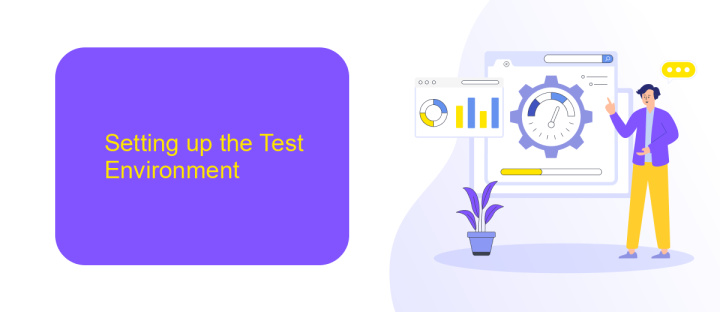
To begin setting up the test environment for API integration testing, first ensure that you have the necessary tools and resources. Install a reliable API testing tool such as Postman or Insomnia to facilitate the process of sending requests and receiving responses. Ensure that your development environment is configured with the necessary dependencies, libraries, and frameworks required for the APIs you intend to test. This might include setting up a local server or accessing a staging environment that mirrors the production setup.
Next, consider using a service like ApiX-Drive to streamline the integration process. ApiX-Drive can help automate the connection between different applications, making it easier to test API interactions without manual intervention. Configure your test data and endpoints, ensuring they are isolated from the production environment to prevent any unintended data manipulation. Validate your authentication credentials, such as API keys or OAuth tokens, to ensure secure access during testing. By establishing a comprehensive test environment, you lay the groundwork for effective and efficient API integration testing.
Designing and Implementing Test Cases
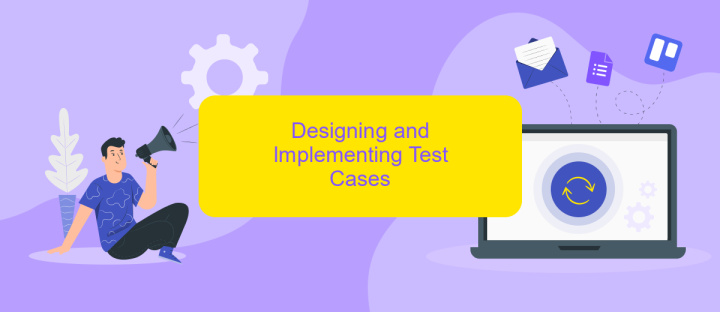
Designing and implementing test cases for API integration testing involves a strategic approach to ensure comprehensive coverage and effective validation of the API's functionality. Initially, understanding the API documentation is crucial to identify the endpoints, request/response formats, and potential error codes. This foundational knowledge helps in formulating meaningful test scenarios that reflect real-world use cases.
- Identify key API endpoints that require testing based on usage frequency and criticality.
- Define test data and parameters to cover various input conditions, including edge cases.
- Create positive test cases to verify correct behavior under expected conditions.
- Develop negative test cases to ensure the API gracefully handles invalid inputs and errors.
- Automate the test cases using tools like Postman or JUnit to ensure repeatability and efficiency.
- Execute tests and analyze responses to validate the API's behavior against expected outcomes.
After executing the test cases, it's important to review the results and log any discrepancies or failures. This feedback loop enables continuous improvement and refinement of both the API and the test suite. Regular updates to the test cases ensure they remain relevant as the API evolves, maintaining robust integration and reliability over time.
Executing Tests and Analyzing Results

Once your API integration tests are set up, the next step is to execute them to ensure everything functions as expected. Execution can be automated using continuous integration tools like Jenkins, CircleCI, or GitHub Actions, which allow tests to run automatically whenever new code is pushed to the repository. This automation ensures that any integration issues are identified promptly, maintaining code quality and reliability.
After executing the tests, the results need to be analyzed to determine the success or failure of each test case. Analyzing results involves checking the output against expected outcomes and identifying any discrepancies. Logs and reports generated during testing provide valuable insights into the performance and behavior of the API under test.
- Review test logs to identify any errors or failures.
- Compare actual results with expected outcomes.
- Identify patterns or recurring issues in test failures.
- Document findings for future reference and debugging.
By thoroughly analyzing the test results, teams can pinpoint areas needing improvement, ensuring that the API integration is robust and meets all specified requirements. This process not only enhances the API's reliability but also boosts confidence in its deployment and use in production environments.
Best Practices and Common Challenges
When conducting API integration testing, adhering to best practices is crucial for ensuring seamless connectivity and functionality. Start by thoroughly understanding the API documentation to establish clear test cases. Automate tests where possible to enhance efficiency and repeatability. Use a combination of positive and negative test scenarios to cover edge cases and validate error handling. Tools like ApiX-Drive can simplify integration setup, allowing you to focus more on testing rather than configuration. Ensure your tests are environment-agnostic to prevent discrepancies between development, staging, and production environments.
Common challenges in API integration testing include handling incomplete or outdated documentation, which can lead to misunderstandings about API behavior. Another challenge is managing dependencies between different APIs, which might require mock services or stubs for isolated testing. Network issues such as latency and timeouts can also affect test reliability. To mitigate these issues, maintain robust logging and monitoring to quickly identify and address failures. Regularly update your test suite to accommodate API changes and leverage tools like ApiX-Drive to streamline integration processes, helping to overcome these common obstacles effectively.
FAQ
What is API integration testing, and why is it important?
How can I start with API integration testing?
What tools can I use for API integration testing?
How can I automate API integration testing?
What are some common challenges in API integration testing?
Time is the most valuable resource for business today. Almost half of it is wasted on routine tasks. Your employees are constantly forced to perform monotonous tasks that are difficult to classify as important and specialized. You can leave everything as it is by hiring additional employees, or you can automate most of the business processes using the ApiX-Drive online connector to get rid of unnecessary time and money expenses once and for all. The choice is yours!

