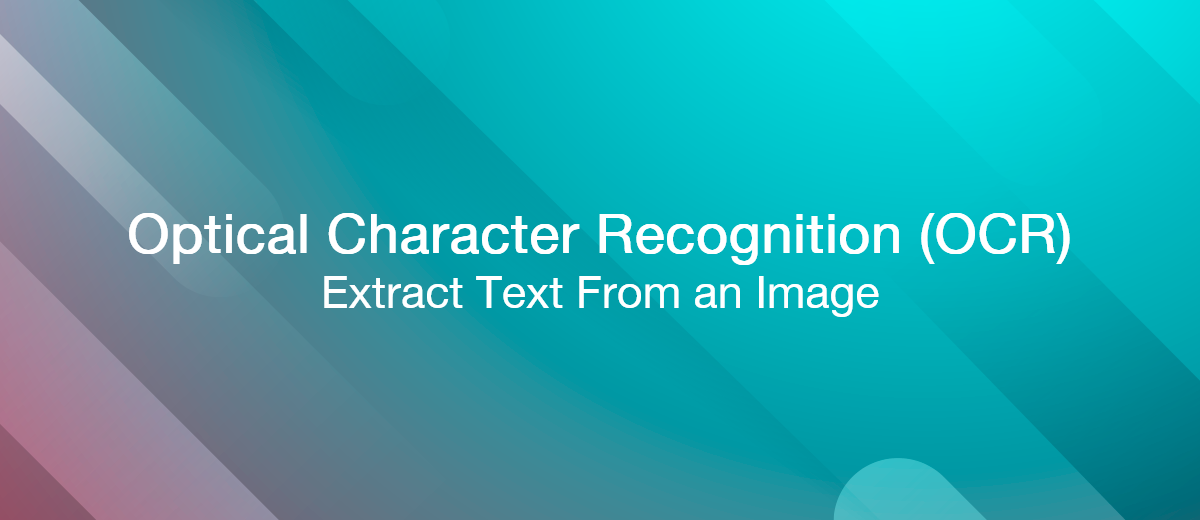A Guide to Image Extraction Using OCR Tools
Manual image extraction can be tiresome because of all the typing you have to do. This is a time-consuming method that can be frustrating as well when you’re dealing with multiple images. So, to save your time & effort, you can make things more efficient by using OCR technology. If you don’t know what OCR is and how it works, don’t worry. In this post, we will be looking at everything, right from its introduction to the steps of its working.
What is OCR?
OCR stands for Optical Character Recognition. This technology is used to copy text from photos. OCR is used for a wide range of applications, from extracting text in scanned documents to recognizing characters in license plates for traffic enforcement.
How OCR Tool Work in Image Extraction Process?
In the image extraction process, OCR works by recognizing individual characters from an image and converting them into text. OCR algorithms typically use a combination of pattern recognition and machine learning protocols to accurately recognize characters. OCR software can be trained to recognize characters in different languages, fonts, and styles.

Pre-Processing The Image
When using the OCR tool for image extraction, the process typically begins by pre-processing the image.
Pre-processing the image is the process of transforming the image so that the OCR engine can more easily and accurately recognize the text contained within. This involves a variety of steps and processes, such as:
- Image Enhancement: In this step, the OCR tool improves the contrast and clarity of the image, making it easier for the OCR engine to recognize the text. Image enhancement techniques can include adjusting the brightness, contrast, and sharpness of the image.
- Image Skew Correction: This step is used to ensure the image is in the correct orientation so that the OCR engine can accurately recognize the text. This can be done manually or with an automated process in order to detect and correct any skew or rotation of the image.
- Image Binarization: This step is used to convert the image into black and white. This is done to ensure that the OCR engine can easily identify the text from the background.
- Noise Removal: This step is used to remove any unnecessary or unwanted elements from the image. This is done to ensure that the OCR engine can accurately recognize the text without any interference from other elements in the image.
Once the image has gone through these pre-processing steps, it is ready to be recognized by the OCR engine. Pre-processing the image is an important step in the OCR process and is necessary in order to ensure accurate text recognition.
Segmentation Stage
Segmentation is an integral part of image extraction using Optical Character Recognition (OCR). It is the process of dividing a scanned image into individual components or objects for further processing. It is a very important step in OCR as it helps to identify and extract the characters from a given image.
In order to segment an image, the OCR tool first identifies the boundaries of the text in the image. This can be done by using various methods such as edge detection, line detection, and/or color segmentation. Once the boundaries of the text have been identified, the OCR tool can then identify the individual elements of the text, such as words, lines, and characters.
Once the individual elements of the text have been identified, the OCR tool can then start to recognize the characters in the text.
Feature Recognition Stage
In the feature recognition stage, the OCR algorithm analyzes the image and identifies the features of the text that it is trying to extract. This includes recognizing the font type, character size, and layout of the text.
Once the features have been identified, the OCR algorithm can begin the actual text extraction. This involves analyzing the pixels of the image to determine which pixels represent the characters of the text. The OCR algorithm must also be able to differentiate between characters, punctuation marks, and other symbols.
This stage is crucial when we are focused on recognizing characters written in different formats.
Post-Processing Stage
This stage identifies the OCR tool's accuracy in image extraction. First of all, the text is detected and fixed if spelling mistakes are found. After this, the extracted text is compared with the library of characters to identify any grammatical errors.
Overall, post-processing is an essential part of the OCR process. It helps to improve the accuracy of the OCR results and ensure that the text extracted from the image is as accurate as possible. Without post-processing, the accuracy of the OCR results may be significantly reduced.
Suggested OCR Tools For Image Extraction
Now that we have understood the working of OCR technology, it’s time to take a look at some of the most efficient OCR tools. There are a number of OCR tools available online, you can use to copy text from a photo. We have discussed some of the best ones below.
Prepostseo
Prepostseo Image-to-Text Converter is one of the most powerful and reliable OCR tools available online.
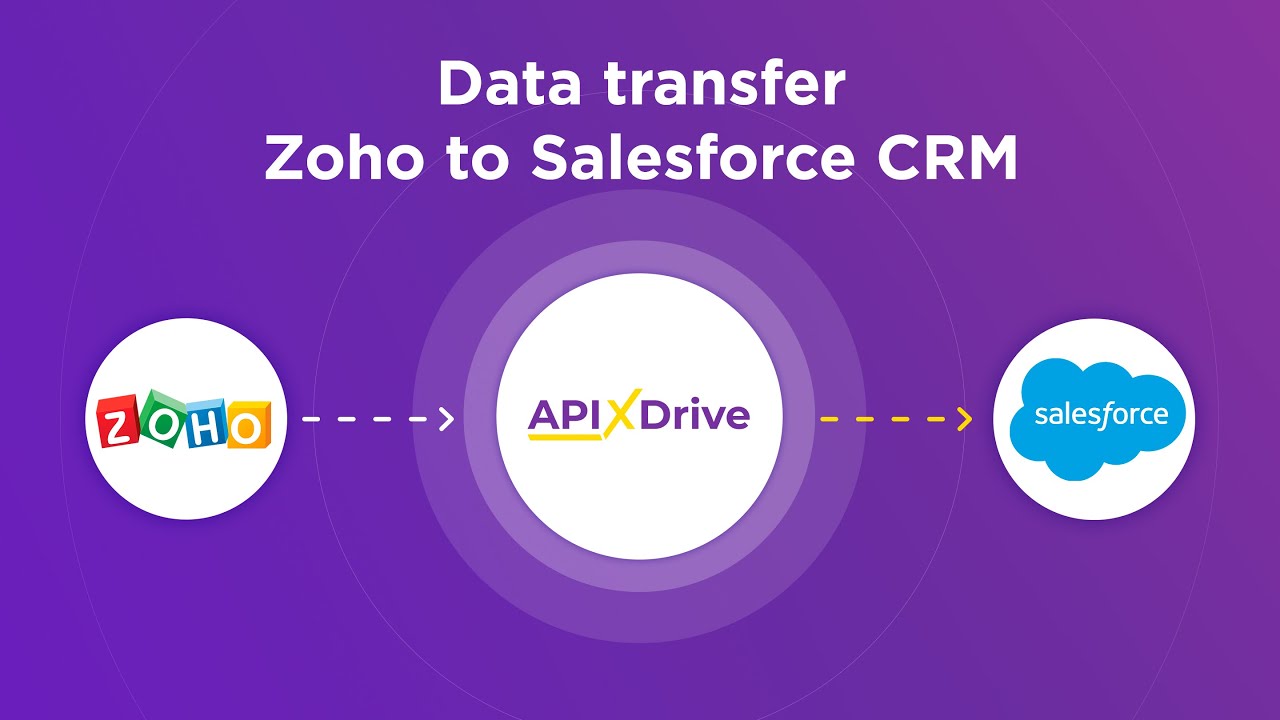
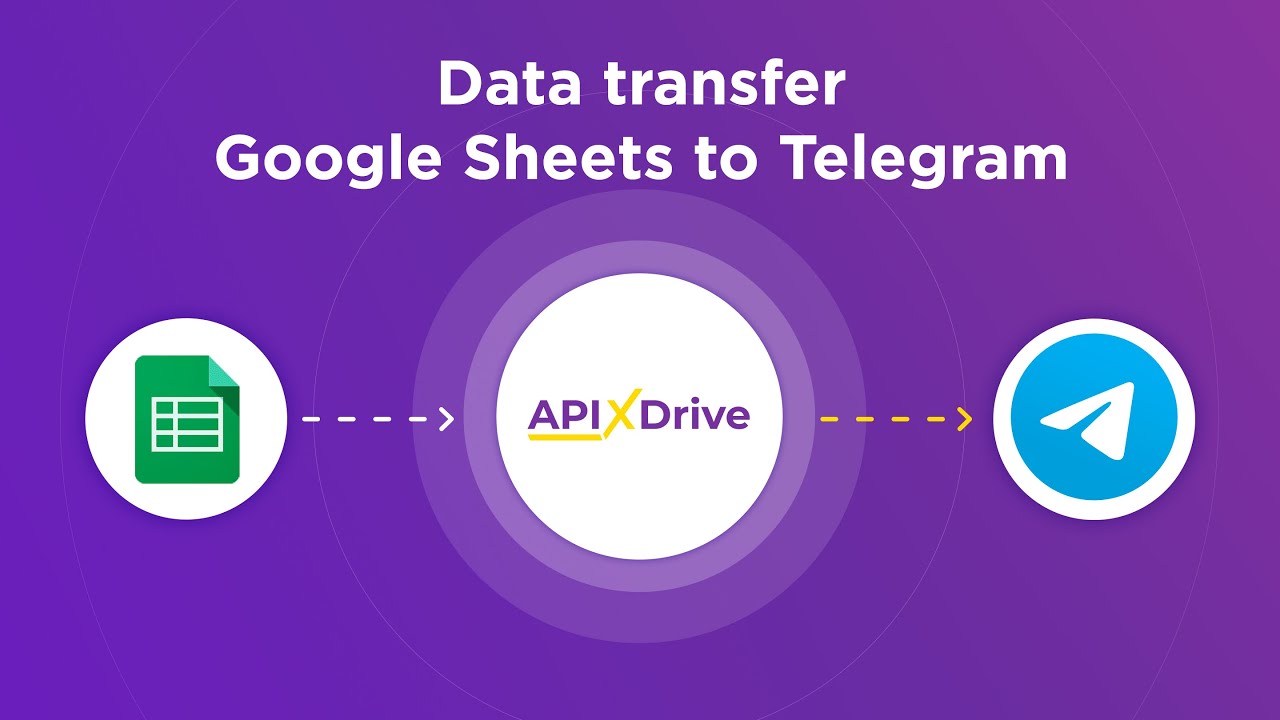
This photo translator online is pretty simple to use and allows users to quickly convert images into editable text. The tool is designed to work with a variety of image formats, including JPG, PNG, GIF, and BMP.
It is also capable of recognizing and converting text from both scanned and photographed images. In addition, the software is equipped with advanced features such as text recognition and OCR (Optical Character Recognition). This makes it possible to convert even faint images into text with ease.
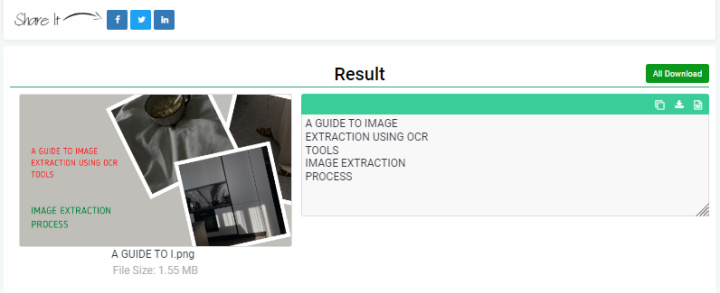
As can be
seen in the image above, the tool is incredibly accurate and reliable. It uses
advanced algorithms to detect and recognize text from images and then convert
it into editable text. And can take up to 30 images at once for the extraction
process.
Features:
- Has the ability to extract text from low-resolution images;
- Multiple language support;
- Multiple image upload methods;
- Supports multiple formats of image.
Pros:
- Easy to use;
- Highly Accurate;
- Free to use.
Cons:
- Some users are finding ads frustrating.
Imagetotext.info
Imagetotext.info is a free online tool that turns images into text. This tool can take any image, such as a screenshot, photo, or scanned document, and convert it into an editable text document. It is an incredibly useful tool for those who need to access text from an image but don’t have the software to do it.
Imagetotext.info has a simple, user-friendly interface that makes it easy to use. To get started, users simply upload the file they wish to convert and select the language of the text they wish to convert. Once the file is uploaded, the tool will convert the image into text within seconds. The tool supports a variety of image formats, including JPG, JPEG, JPE, PNG, TIFF, and GIF.
The tool has a variety of features that make it an excellent choice for the image to text conversion. It supports multiple languages and image-importing options. It also provides users with an option to download the text file.
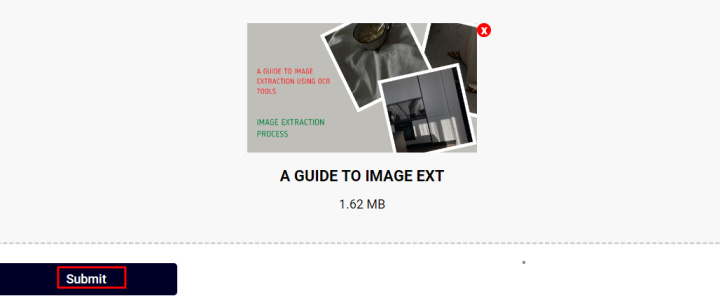
This tool is
incredibly accurate as it can extract text even from the most challenging
images, such as photos taken from an angle or images taken from a distance.
Features:
- AI-based image extraction;
- Multiple language support;
- Multiple image-importing options.
Pros:
- Easy-to-understand interface;
- Free for all;
- Fast & accurate.
Cons:
- Doesn’t support multiple image inputs;
- Doesn’t provide input and output results together.
Final Verdict
In this guide, we have briefly explained how a standard OCR tool performs the image extraction process. Additionally, we have also suggested multiple OCR tools for quick & efficient image extraction. Both of the above mention OCR tools have almost human-level accuracy thanks to the combination of AI and advanced algorithms they are using.
Time is the most valuable resource in today's business realities. By eliminating the routine from work processes, you will get more opportunities to implement the most daring plans and ideas. Choose – you can continue to waste time, money and nerves on inefficient solutions, or you can use ApiX-Drive, automating work processes and achieving results with minimal investment of money, effort and human resources.