What is Google Sites?
If you are looking for the simplest, most functional and, most importantly, completely free website builder, then Google Sites can be a very suitable option.
Content:
1. Google Sites - what is it?
2. Features of Google Sites
3. Advantages and disadvantages of Google Sites
4. Conclusion
Google Sites has quite a few advantages, but also quite a few disadvantages, so in our article we have detailed all the pros and cons of this service. In addition, in it you will learn about the main functions of the site builder, for whom it is best suited, as well as how Google Sites Classical differs from Google Sites New.
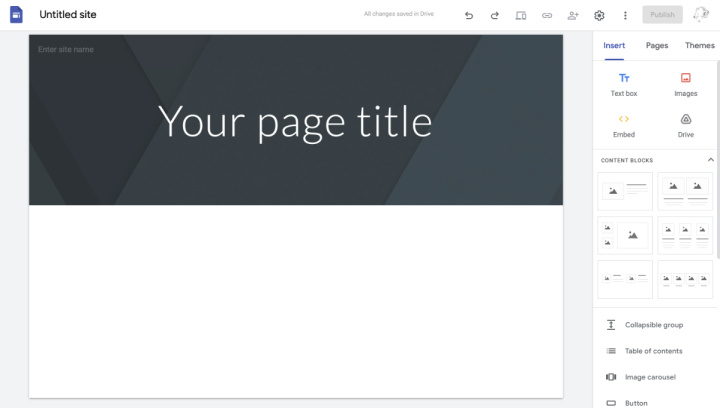
Google Sites - what is it?
Google Sites is an online web and wiki page builder and free web and intranet hosting. It is part of the Google Docs Editors package and is integrated with other well-known corporate services: Google Docs, Google Sheets, Google Forms, Google Slides, etc.
The Google Sites website builder is based on the third-party application JotSpot, acquired by Google in 2006. A year later, the company combined its functionality with its own Google Page Creator program, and in 2008 introduced the free Google Sites application.
In 2016, the service was radically updated, as a result of which it was divided into two versions - classic and new Google Sites. The updated program no longer has anything to do with JotSpot and is incompatible with the old version of the constructor. For example, sites created through Google Sites Classical cannot be edited in Google Sites New and vice versa. The service makes it possible to transfer sites between different versions, however, only with limited functionality. Therefore, if you want to create a website using GS in 2021, then it is better to do it right away in a new, rather than a classic website builder.
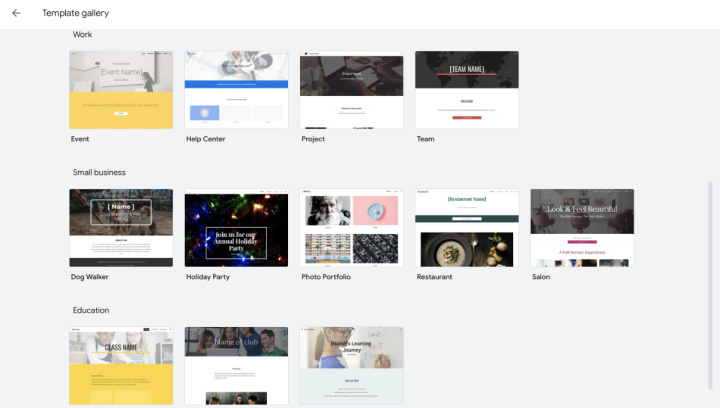
Features of Google Sites
This website builder is not super functional, but it has everything you need to easily, quickly and conveniently create personal and some business websites.
- Templates. Users are offered 9 templates of different types: for personal purposes (portfolio, restaurant, beauty salon), for work (project, team, event, support service) and for study (class, club, student portfolio). All Google Sites templates are responsive and previewable on desktop and mobile. There are 6 themes available for each template, each with its own background, color scheme and heading style.
- Visual and text editor. The constructor allows you to flexibly edit web pages through a visual editor using the drag and drop method, adding blocks with different elements (image, video, text) there. Then these blocks can be grouped into 2-3 columns, copied, deleted or moved between pages. There is also a text editor with options for choosing a font, alignment, adding links, and support for HTML code, but without JavaScript and CSS.
- Widgets. In addition to standard objects, Google Sites features include widgets that can also be placed on site pages. For example, a calendar, form, button, table, chart, YouTube video, image carousel (slider), collapsible text, etc.
- Integrations. GS Builder is fully compatible with other Google services, so users can easily integrate them with their sites. In particular, the service allows you to add content from Docs, Sheets, Slides, Forms, Maps, Calendar to web pages. It will be displayed on the site as a thumbnail with a link to the source. You can also add any files here directly from Google Disk, as well as search for images in Google Pictures and YouTube videos, and then publish them on the site directly through its interface.
- General access. Google Sites allows you to easily and quickly organize shared access to sites in the same way as to other Google services (three user statuses: owner, editor, commentator). The site administrator can allow other users to edit and update it not only through the built-in control panel, but also simply in the Google Dock. Sites created through GS can be made both public and private: accessible to a limited circle of people subject to authorization, or only to their creator. Only registered users can leave comments in Google Sites, anonymous comments on posts and other content are not allowed.
- Optimization. Google Sites website builder offers a fairly basic set of SEO tools, but the sites on it are technically optimized to a decent level by default - out of the box. It is possible to host a site on your own domain, add it to the Google Analytics system and install a favicon. In addition, all sites on the GS are automatically saved after any changes are made, and there is also a version history.
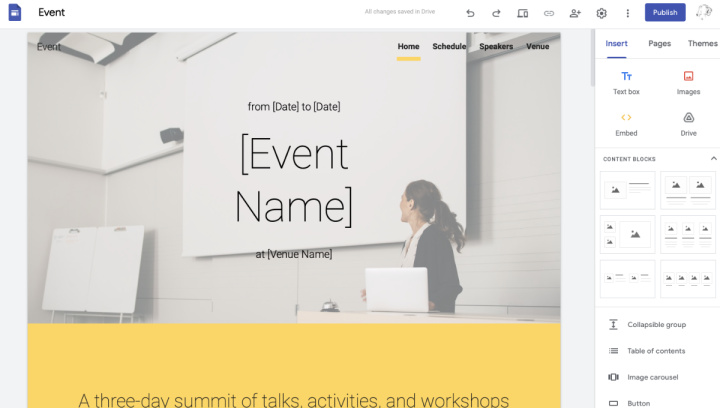
Advantages and disadvantages of Google Sites
Among the advantages of Google Sites it is worth highlighting:
- Simplicity and versatility. Google Sites is really a very simple web builder with a clear and familiar interface that any user can easily figure out without any experience in web programming. It can be used to develop websites of various types and topics: personal, educational, professional.
- Free. The builder allows you to create an unlimited number of sites with an unlimited number of pages, although the sitemap limit is 1000 pages. You can use all its functionality absolutely free of charge, which distinguishes Google Sites from many popular paid services.
- Integration. Sites on GS are very easy to integrate with any Google services, due to which you can significantly expand the functionality of sites.
At the same time, Google Sites also has a number of important disadvantages, namely:
- Limited functionality. GS has a very small number of templates compared to other builders, as well as very modest page customization options. Here you can’t freely move elements, you can’t make lists, filter content and create a news feed, you can’t edit the page code or massively administer them, there is no integration with social networks and third-party services, there is no API, etc.
- The complexity of SEO optimization and monetization. Google Sites offers very little functionality for targeted SEO optimization. Also, contextual advertising ads cannot be placed on the sites created through it, which greatly limits the possibility of their monetization. However, you can add ad banners instead.
- Limited user support. If you need any help or an answer to a question about the work of the designer, then you will have to look for it yourself in the help documents or on the forum. Full 24/7 user support is only available to paid G Suite members.
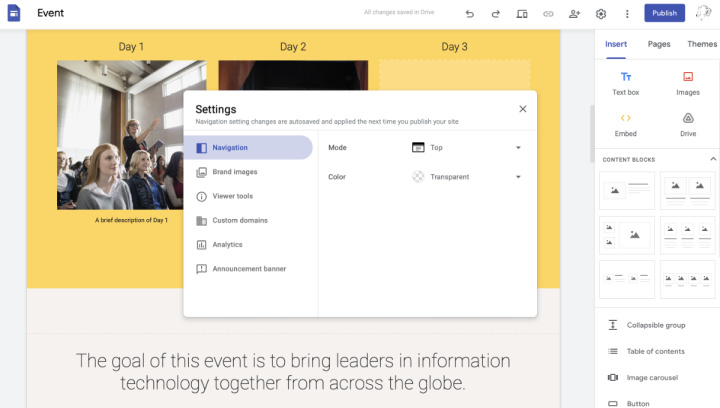
Conclusion
Google Sites is a simple, clear, but not very functional website builder, the interface and other features of which are almost identical to other Google services: Docs, Sheets, etc. It is ideal for creating personal pages, as well as educational, community and small commercial projects.
GS allows you to create an unlimited number of sites for free, but offers very few templates and almost no freedom to customize their design. In addition, this constructor has a minimum of tools for SEO optimization and does not allow you to monetize sites using contextual advertising ads.
Time is the most valuable resource in today's business realities. By eliminating the routine from work processes, you will get more opportunities to implement the most daring plans and ideas. Choose – you can continue to waste time, money and nerves on inefficient solutions, or you can use ApiX-Drive , automating work processes and achieving results with minimal investment of money, effort and human resources.

