Top 7 ClickUp Alternatives in 2024
ClickUp is widely known as one of the best all-in-one services for organizing team work on projects and optimizing employee productivity. Despite its high popularity, it cannot be called an undisputed leader. Today, the task manager market offers a number of quite worthy alternative platforms. We invite you to familiarize yourself with the 7 most popular among them.
Asana
Our selection of ClickUp alternatives begins with the Asana cloud service. It is a SaaS platform for project management and collaboration, aimed at improving personal and team productivity. Asana was developed by Facebook co-founder Dustin Moskovitz and company programmer Justin Rosenstein in 2008. Initially, they intended to create a product for internal use, designed to enhance the productivity of Facebook employees. However, it quickly gained popularity on a global scale.
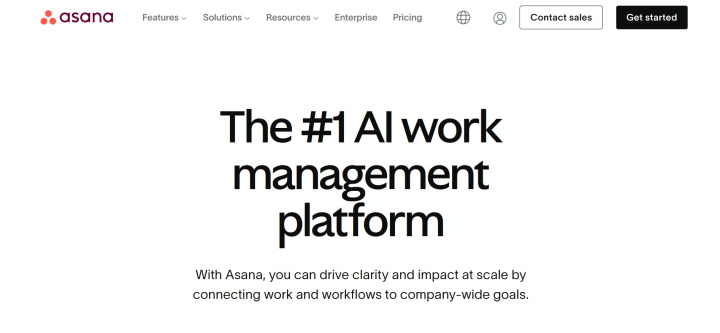
Key features:
- The service includes communication tools such as private and group chats, commenting on tasks and subtasks, user mentions, an announcement feed, and the ability to create tasks from PDF files and images.
- The core of the system is the workflow designer, which helps users organize and manage tasks by providing kanban boards, spreadsheets, and to-do lists. The service grants users access to tasks, projects, deadlines, timelines, automation rules, and other collaboration functions.
- The Asana interface is presented as a board with a set of tools. Its convenience and functionality depend on the correct configuration of tasks, as well as the adherence to a consistent work format by all team members.
- Platform users can visualize their projects in various formats, such as a board, calendar, map, timeline, table, or dashboard. Additionally, they have the ability to add fields with data that is relevant only to a specific project or specific area of activity.
- The task management module allows users to delegate tasks to colleagues, prioritize them, set deadlines, manage time, and exchange reviews, ideas, and files. Moreover, templates for automating repetitive processes and auditing the quality of their execution are available.
Asana is considered one of the best free task management software, as individuals and small teams (up to 10 people) can utilize its functionality completely free of charge, albeit with some limitations. Additionally, the platform offers 4 paid tariff plans:
- Starter – $10.99 per month per user.
- Advanced – $24.99 per month per user.
- Enterprise and Enterprise+ – the cost is calculated individually and is available upon request.
The indicated prices are valid for annual payments. If you choose to pay monthly, the cost will be higher.
You can enhance the capabilities of the Asana service by implementing automation. Set up integrations directly through the web interface to optimize your workflows.
Trello
Trello is one of the top collaboration tools. It provides many useful tools for teams, companies, and individuals who want to optimize productivity and improve the quality of their work.
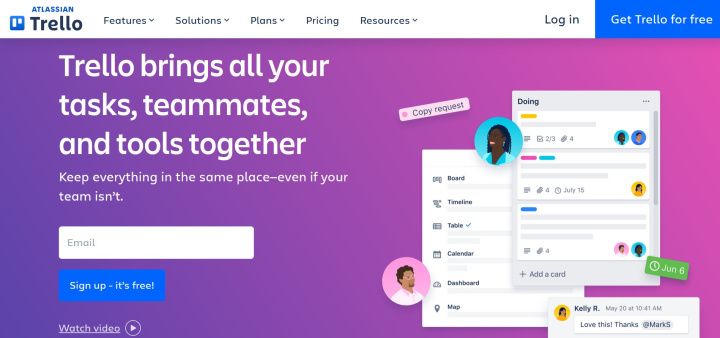
Key features:
- The platform is based on the Kanban methodology, which allows you to visualize and organize the execution of projects using boards, lists, and cards. Boards are a shared workspace. They contain cards with tasks, comments, files, notes, deadlines, and other data.
- In addition to Kanban, Trello has other project visualization formats: map, timeline, calendar, table, and dashboard.
- The Butler tool tracks repeated actions and sets rules for their automatic execution. It can automate multiple processes simultaneously and execute user commands.
- Trello makes it convenient to distribute projects and tasks into separate stages using checklists. For each of them, you can set deadlines and assign executors. All this data is automatically synchronized with the calendar.
- The task manager provides detailed onboarding to familiarize users with the principles of Kanban. The information is presented in a clear, step-by-step format.
- Participants can communicate and interact through instant messages, mentions, adding notes, comments and files, and managing sharing.
Trello, like Asana, is considered one of the best free workflow management tools because it provides the opportunity for individuals and small teams to use the platform completely free of charge. The functionality of the Free plan is, of course, limited. Those for whom this is not enough can choose one of the offered paid tariff plans:
- Standard – $5 per month per user.
- Premium – $10 per month per user.
- Enterprise – $17.5 per month per user.
The indicated prices are valid subject to payment for the year immediately. If you choose the monthly payment mode, the cost will be higher. The Premium plan comes with a 14-day free trial.
Connect the Trello service to other systems using the ApiX-Drive online connector. Create tasks automatically based on information from other applications, or set up notifications about new tasks directly in your messenger. Enhance your efficiency with Trello integrations.
Monday.com
The Monday.com platform is one of the well-known alternatives to ClickUp. Launched in 2014, the resource allows you to create your own software tools for managing projects and coordinating collaboration for both individuals and businesses.
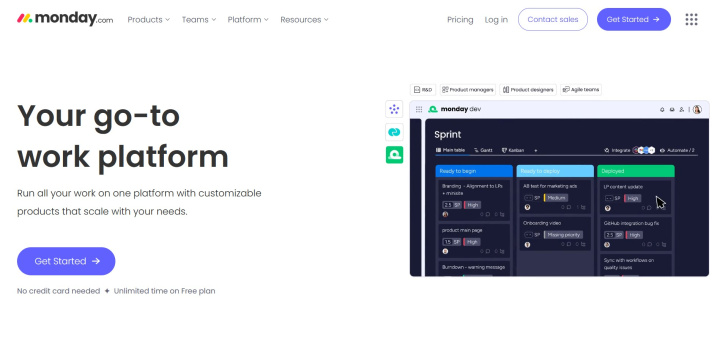
Key features:
- The service offers over 25 extensions that help you keep track of your budget, monitor the progress of projects, monitor employee productivity, and other indicators.
- With Monday.com, you can visualize your data in a variety of ways. About 30 formats are available to users, including Kanban boards, Gantt charts, calendar, timeline, and much more.
- The platform catalog contains more than 70 solutions for process automation, including built-in tools and integrations. They free you from repetitive tasks and increase productivity.
- The time tracking function will ensure that work is completed within the scheduled time frame.
- Monday.com allows you to create apps to visualize and manage a variety of projects, from email marketing campaigns to agile sprints.
- The service provides a large library of pre-installed project templates. Any of them can be customized.
Monday.com is one of the most budget-friendly productivity apps. Besides the free Individual plan, limited to 2 members and 3 boards, it offers 4 paid subscriptions:
- Basic – €9 per month per user.
- Standard – €12 per month per user.
- Pro – €19 per month per user.
- Enterprise – the cost is calculated individually and is available upon request.
The indicated prices are valid subject to payment for the year immediately. If you pay for each month separately, the cost will be 18% higher. The Pro plan comes with a 14-day free trial.
Create integrations for Monday.com using our service without needing any special knowledge or skills. Setup is done in a no-code mode through a user-friendly and intuitive interface.
Notion
Notion is one of the best project management tools and one of the main competitors of ClickUp, offering a wide range of resources for storing, organizing, and processing data and processes. It is an all-in-one service that optimizes collaboration in teams and companies, as well as enhances personal productivity. The platform was launched in 2016 and has been continuously developing and improving since then. Last year, it acquired AI capabilities, and this month it introduced an updated version of Notion 2.40.
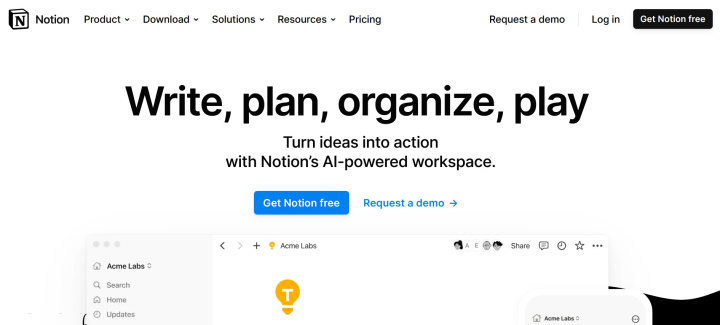
Key features:
- The platform's catalog contains thousands of process and function templates that can be useful for both individuals and businesses. It includes task managers, project and goal trackers, weekly planners, knowledge bases, productivity logs, and more.
- The cloud space provided by Notion offers tools for managing projects and workflows, allowing users to develop a personal CRM, a knowledge base similar to Wikipedia, or a product roadmap.
- Notion enables users to organize tasks in the form of a calendar or list, sort them by importance or urgency, and categorize them into work, personal, and educational tasks. It also provides time management features through a time tracker.
- The platform offers flexible functionality for working with documents. Users can easily add text, images, videos, databases, lists, tables, and more using the block interface. Each template can be customized individually or collectively.
- Notion supports various data visualization formats, including boards, tables, calendars, timelines, lists, and galleries.
- The built-in AI assistant in Notion can edit ready-made texts, generate texts from scratch, provide recommendations and resumes, add data to tables, and perform other tasks.
- The platform's standard capabilities can be expanded through integrations with external systems such as Calendly, Figma, IFTTT, Zoom, and more. Additionally, an API is available for users.
The Notion pricing plans consist of four options:
- Free (for individual users).
- Plus – $8 per month per user.
- Business – $15 per month per user.
- Enterprise – the cost is calculated individually and is available upon request.
The indicated prices are valid for annual payments. If you choose to make monthly payments, the cost will be 20% higher.
- Automate the work of an online store or landing
- Empower through integration
- Don't spend money on programmers and integrators
- Save time by automating routine tasks
Boost Notion's capabilities by adding automation. Easily configure integrations via the web interface to streamline your workflows.
Wrike
Wrike is a versatile end-to-end task management software with a set of project management and collaboration tools. Its advantages are highly appreciated by both companies in various fields and individual users as part of creative teams, marketing and sales departments.
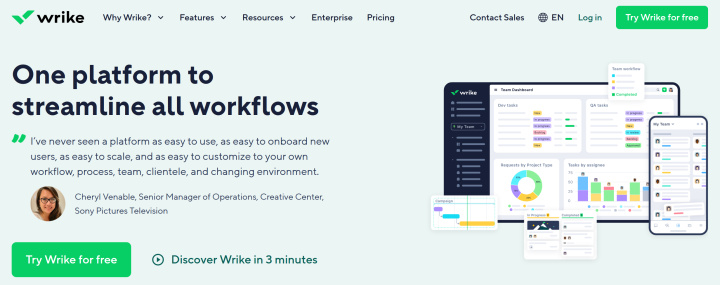
Key features:
- The cloud platform supports a number of data visualization formats: Kanban boards, dashboards, calendars, Gantt charts, and much more. With their help, users can track the life cycle of projects, customize tasks, and analyze portfolios.
- A set of tools for working on projects, tasks, and subtasks includes process templates, request forms, branching, smart routing, and more.
- Users have access to dashboards, analytics tools, visualization settings, budgeting features, and various integrations.
- Wrike allows you to coordinate multiple projects at once.
- The service makes it possible to automate approvals, streamline feedback, and comprehensively manage content. Among the useful functions, it is also worth noting file management, information search, and digital tagging.
- Time tracking automatically calculates time spent for reporting and invoicing.
- The platform generates personalized insights in real-time and makes recommendations for improving productivity.
Wrike gives growing teams the opportunity to use the platform's functionality for free, but with certain restrictions. The range of paid tariff plans with advanced tools is represented by the following options:
- Team (2 to 25 users) – $9.80 per month per user.
- Business (5 to 200 users) – $24.80 per month per user.
- Enterprise and Pinnacle (unlimited number of users) – the cost is calculated individually and is available upon request.
Each plan comes with a 14-day free trial.
Airtable
The Airtable platform is one of the best ClickUp alternatives, which has been successfully operating since 2012. The service is not just a standard tool for project management, but an entire relational database for developing low-code applications.
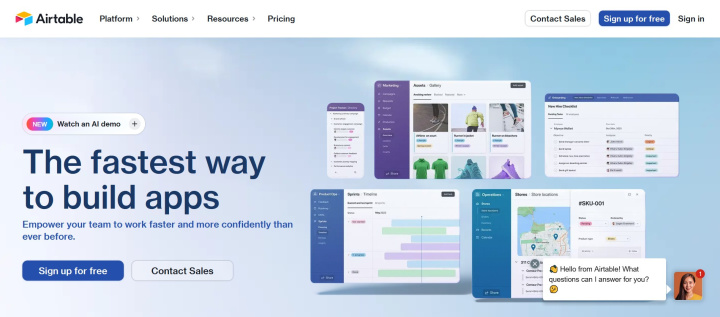
Key features:
- With Airtable, you can create and effectively manage workflows in the areas of marketing, sales, finance, product development, HR, or operations management.
- The system supports three-level organization of data in the form of records, tables, and databases. Fields and linking help organize the information stored in it.
- The service provides over 20 templates for project management. Additionally, it supports a range of data visualization formats: calendar, grids, kanban boards, galleries, Gantt charts, timeline, forms, lists, and more.
- Users can set up triggers to automate processes, adding up to 50 automations to their database. The limit of each base is 25 transactions.
- The platform allows you to customize the interface and functionality of databases using ready-made templates from the catalog or the built-in Interface Designer tool.
- Airtable extensions increase the convenience and productivity of working with the system. Thanks to them, you can visualize information in graphs and charts, track working hours, import data from CSV files, and perform a number of other operations.
- The AI assistant effectively automates the processes of generating and summarizing texts, categorizing and analyzing data. Moreover, it helps in developing complex applications.
The service offers users one free tariff plan and three paid ones:
- Free (up to 5 users, 1000 entries in the database, 100 automation runs per month, 2 GB in the cloud).
- Team (up to 50,000 records in the database, 25,000 automation runs per month, 20 GB in the cloud) – $20 per month per user.
- Business (up to 125,000 records in the database, 100,000 automation runs per month, 100 GB in the cloud) – $45 per month per user.
- Enterprise Scale – the cost is calculated individually and is available upon request.
The indicated prices are valid subject to payment for the year immediately. If you pay monthly, the cost will be higher.
Easily integrate
Airtable
using our service, with no expertise required. The setup process is straightforward, utilizing a no-code, intuitive interface.
Smartsheet
Our review concludes with Smartsheet, one of the popular no-code workflow management tools today. It stands out from its competitors with its user-friendly tabular interface and a wide range of customizable templates.
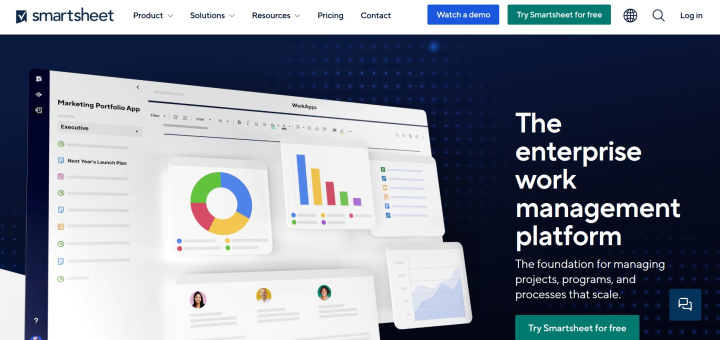
Key features:
- The platform's most important functionality lies in its tools for automating processes and tasks. Users can choose a pre-made solution from the catalog or create one from scratch using a no-code editor.
- The service allows you to visualize data in various formats such as cards, grids, Gantt charts, calendars, and more. Additionally, it can be used to develop mobile and web applications.
- Built-in tools facilitate real-time communication and collaboration among team members on projects. Private and group chats, comments, and access rights management are provided for this purpose.
- The Brandfolder module enables users to plan, create, evaluate, and publish content on third-party resources.
- Analytics functions offer flexible sorting and filtering of data, detailed reports, and personalized recommendations.
Smartsheet offers users a limited free plan. According to the Free terms, they have access to up to 2 editors, 2 tables, 100 automations per month, and 500 MB of cloud storage. In addition to this, there are several paid tariff plans available:
- Pro (up to 10 editors, unlimited tables, 250 automations, and 20 GB of cloud storage) – $7 per month per user.
- Business (unlimited editors, spreadsheets, and automation, 1 TB of cloud storage) – $25 per month per user.
- Enterprise and Smartsheet Advance – pricing is calculated individually and available upon request.
The indicated prices are valid for annual payments. If you prefer to pay monthly, please note that the cost will be higher.
Conclusion
Each of the best productivity apps reviewed in our article is rightfully considered a worthy alternative to the ClickUp platform. All of them provide sets of tools useful for managing business processes and collaborative work. For example, Airtable is not just a task manager, but also a relational database. Monday.com allows you to create new project management applications and offers over 30 data visualization formats. All of the platforms in our selection offer a free plan. The cost of their basic tariff plans is quite budget-friendly – about $5-11 per month per user.
Apix-Drive is a universal tool that will quickly streamline any workflow, freeing you from routine and possible financial losses. Try ApiX-Drive in action and see how useful it is for you personally. In the meantime, when you are setting up connections between systems, think about where you are investing your free time, because now you will have much more of it.


