Top 10 Online Video Editors 2022
Want to improve your video by cutting out bad moments? For this you need a video editor. You don’t have to download and install a complicated program, and then also deal with it, because today there are a lot of decent online video editors on the software market. Our article will help you familiarize yourself with them and choose the most suitable option.
Content:
1. Why do you need an online video editor
2. Movie Maker Online
3. InVideo
4. ClipChamp
5. PowToon
6. VideoToolBox
7. Kizoa
8. Wideo
9. Renderforest
10. Magisto
11. Promo
12. Summing up
Why do you need an online video editor
Quickly cut and edit video, voice it, insert images and provide text accompaniment — all this can be done without installing special "heavy" programs on your PC. If you are not a professional video editor, a good online video editor is enough for you.
Main advantages of online video editing programs:
- The absence of serious requirements for the power and parameters of the computer. The online video editor can work on a PC with low performance and even on some phones or tablets.
- The availability of free space on the hard disk does not matter. For those who often have to edit video files, the question of where to store them sometimes becomes very acute. If your computer cannot boast of an impressive HDD capacity, you will be forced to periodically delete old recordings or invest personal funds in purchasing additional removable hard drives. Working in an online video editor, you don’t need to worry about this at all — all files are uploaded to the program server and stored there. You save both PC space and money.
- Lack of attachment to a location or a specific device. You can start creating a video in the office, continue on your home laptop, and finish it on a tablet in your country house or country house. No need to worry that the serious video editing software you use at work won't install on one of your home devices, making it impossible for you to quickly make some edits. The main condition is the availability of high-speed Internet.
In the event that your computer has mediocre technical characteristics, its hard drive is already too crowded, and you often change your location during the day, an online video editor will be the best choice.
Movie Maker Online
Cost: free
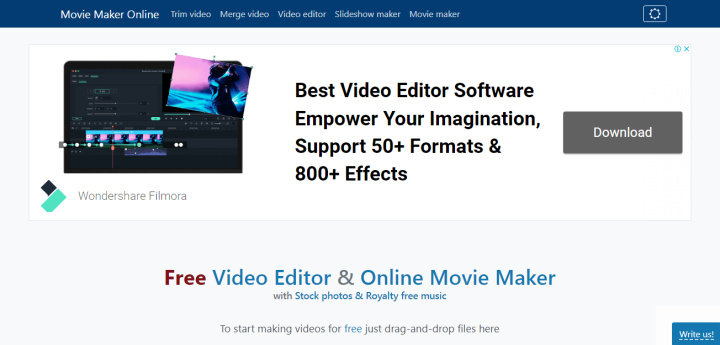
Movie Maker Online is considered one of the best video editing services. With it, you can easily and quickly create videos for blogs, presentation elements, animations and make video albums (slide shows), gluing cuts from the highlights of the footage. The video editor has an impressive library of free music and stock images. You don't have to waste time looking for all this on third-party resources — all the materials are right here, just a click away.
Among the advantages of Movie Maker Online, there is no need to register on the service website and no watermarks on the created video. The disadvantage is the ability to work only with videos of medium duration. This online program is not suitable for editing a full-fledged movie, as the process will take too long.
InVideo
Cost: Free version, paid versions (Business — $30 per month or $15 with annual subscription, Unlimited — $60 per month or $30 with annual subscription)
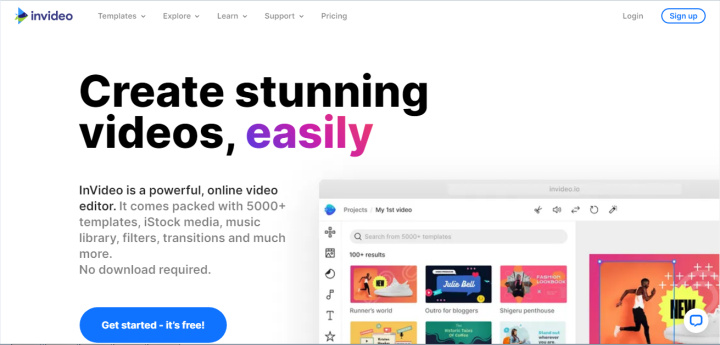
InVideo is a universal service. It is used not only to create small videos (promo campaigns, advertising stories), but also for quite long videos (educational or YouTube channels). The video editor is very simple. To "make friends" with him, you do not need to be specially trained or spend time studying a lot of instructions. InVideo is one of the best options for those who do not plan to professionally edit. You can start working with it immediately after registration.
The video editor library has a collection of easily customizable templates (over 4,000) as well as video clips and images (over 1 million). While creating videos, you can use them or upload your own media. In addition to the typical features for such programs (beautiful transitions, animation, emoji), InVideo also allows you to add a voice-over and automatic text-to-speech transformation.
ClipChamp
Cost: Free version, paid versions (Creator — $9/month, Business — $19/month, Business Platinum — $39/month)
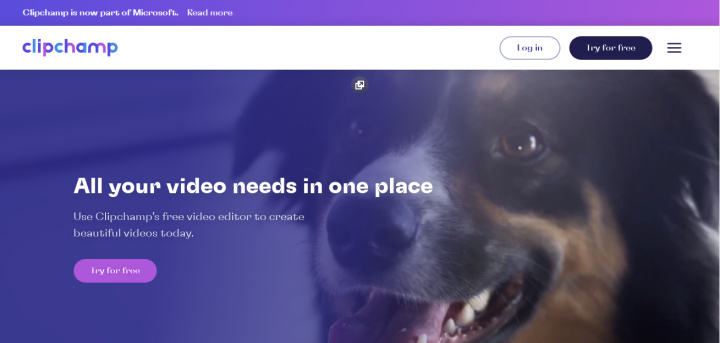
ClipChamp is one of the popular video editors with useful webcam recording and video conversion features. The interface of the service is intuitive, it is extremely easy to work with it. If you have never dealt with such programs before, it is better to start with one like ClipChamp. With this online program, you can make a Facebook cover or ad, YouTube clip or intro, slideshow, meme or Instagram ad.
Among the advantages of the service is the ability, after rendering, to save the file not only on your device, but also to place it in Google Drive or another cloud. Also, the pluses include the absence of watermarks on the finished video in the free version of the program. The disadvantage is the low resolution video output (480P) in the free version.
PowToon
Cost: Free, paid versions (Pro — $89/month or $20/month with an annual subscription, Pro+ — $197/month or $60/month with an annual subscription, Agency — $100/month)
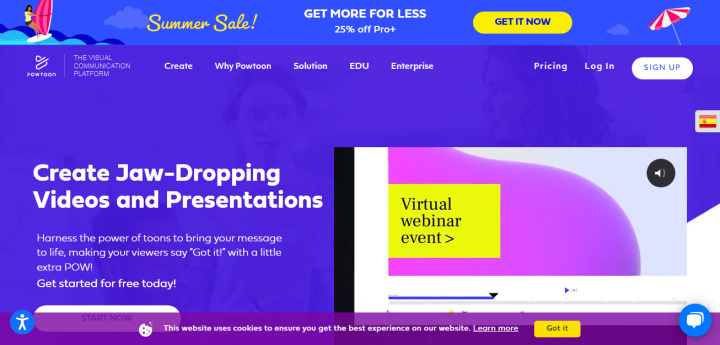
PowToon is one of the best online animation video editor. This service is a real find for those who, for various reasons, do not want to show their face to everyone. With it, you can promote your services or product without being behind the scenes. You will be replaced by a digital animated avatar.
The functionality of PowToon is quite wide: tools for easy drag and drop of images, selection of themes, adding audio (from the service library or uploading your own), a large number of special effects and animations. The program supports almost all popular video and image formats. If suddenly something is not clear to you, technical support specialists who are on duty 24/7 will come to the rescue.
Among the advantages of the service are the high quality of the output video (HQ) and the ability for its author to remain incognito without appearing in front of the audience “live”. The disadvantages are the obligatory PowToon ad at the end of the clip, the presence of a watermark and low resolution (480p). True, all these inconveniences are present only in the free version of the program. You can get rid of them by paying a monthly or annual subscription.
VideoToolBox
Cost: free
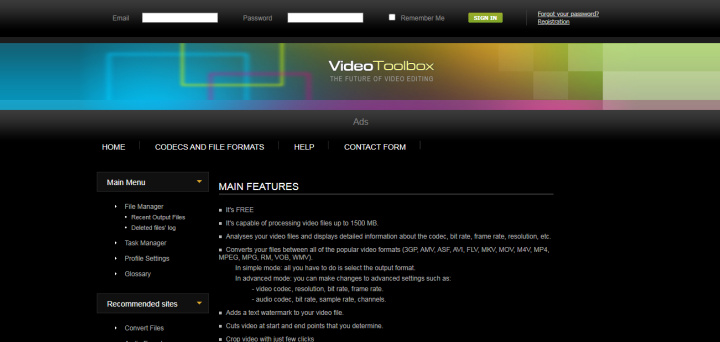
VideoToolBox is an online video editor with quite decent functionality that can be used to create not only personal, but also commercial videos. A separate plus is the ability to record directly from the webcam. The presence of this option allows you to make video tutorials, step-by-step instructions, training materials (lectures, webinars).
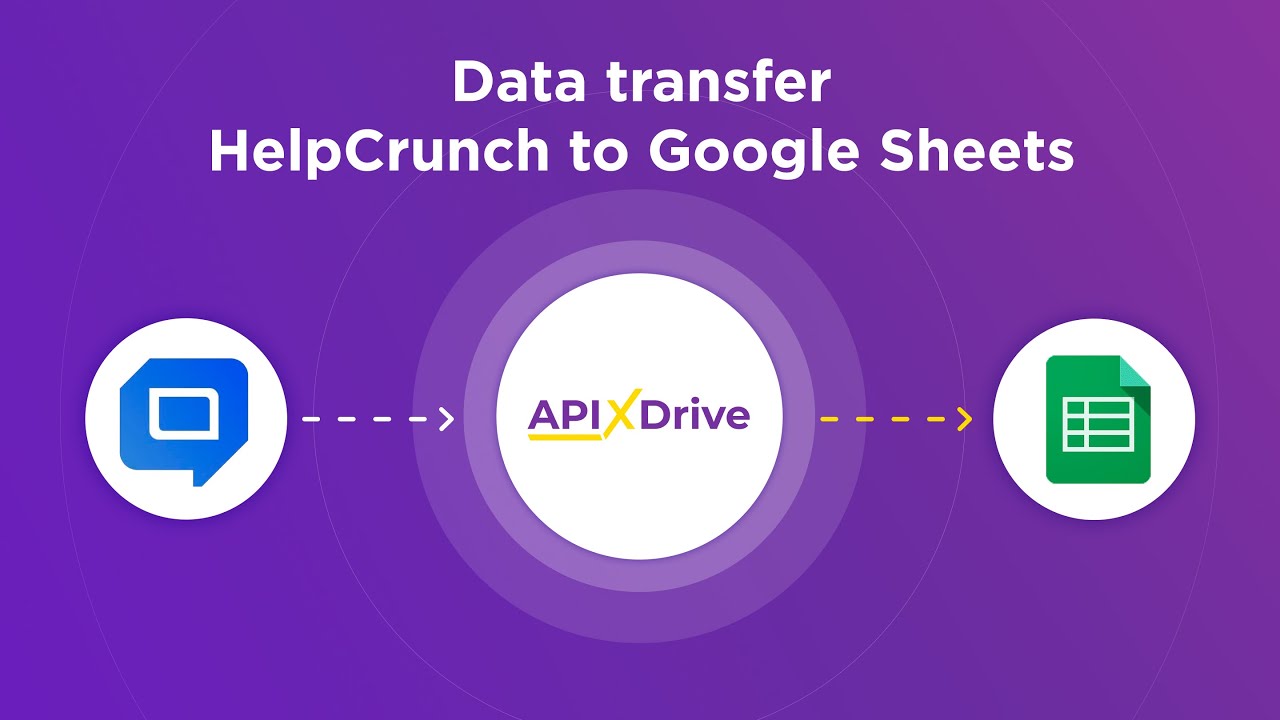

The main features of the VideoToolBox service:
- the ability to process large files "weight" up to 1500 MB;
- the ability to download videos from more than 20 online platforms (for example, Vimeo, Youtube and the like);
- conversion between popular video formats;
- file analytics (codec used, frame rate, bit rate, and so on);
- subtitle integration.
Kizoa
Cost: Free version, paid versions (Business — $30 per month or $15 with an annual subscription, Unlimited — $60 per month or $30 with an annual subscription)
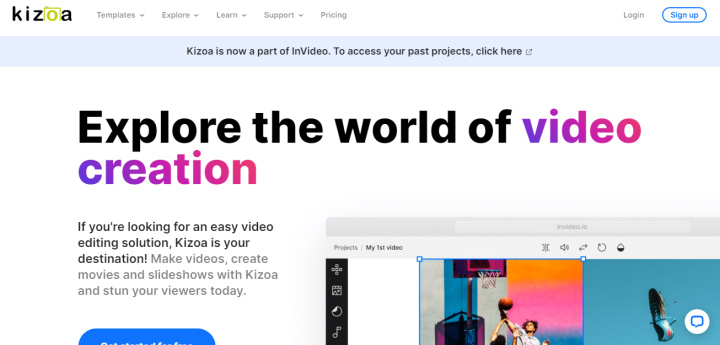
Kizoa is a cloud-based online video editor where you can not only cut and paste videos, but also create slide shows, collages with animation, and e-cards. It works equally well in any browser and supports all popular video and image formats.
The service has wide functionality, and its library has hundreds of templates. With it, you can cut video into separate clips, add pictures and photos, apply transitions, special effects and animations, overlay audio. Despite the large number of functions, the program is easy to use, and its parameters are very easy to configure, so it will not be difficult to deal with it even for a beginner who has never done editing.
Among the advantages of Kizoa is the allocation of 1 GB of space in the cloud for storing finished videos and over 5 thousand templates in the free online video editor. The pluses also include the ability to embed clips created in an online video editor into a personal blog or website. The disadvantages are time limits for one video (no longer than 40 minutes) and watermarks.
Wideo
Cost: Free, Paid Versions (Basic $59/month or $19 with an annual subscription, Pro $99/month or $39 with an annual subscription, Pro+ $199/month or $79 with an annual subscription)
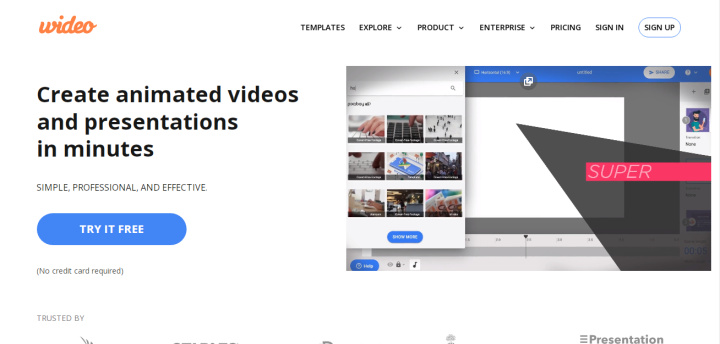
Wideo is an online service for creating and editing video presentations or commercials in animated style. It is especially in demand among representatives of the marketing sector, as it helps to save on the development of advertising and commercial videos. The program has an impressive library of templates for any topic. With it, you can create training and demo videos, promotional videos and animated presentations of the software.
Among the advantages of the service is the ability to choose the aspect ratio yourself. This feature is very rare in online video editors. The disadvantage is the inability to upload your own video files to the program. Only images in GIF, PNG, and JPG formats can be imported.
Renderforest
Cost: Free, paid versions (Lite — $14.99 per month or $9.99 with an annual subscription, Pro — $29.99 per month or $19.99 with an annual subscription, Business — 34, $99/month or $24.99 with an annual subscription)
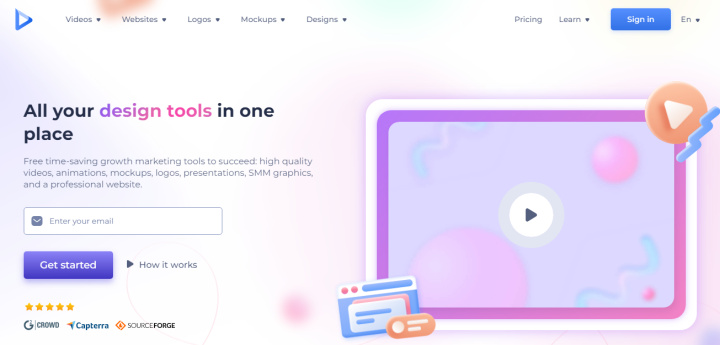
Renderforest is an intuitive online video editor that can be used not only for personal needs, but also for professional tasks at work. The program allows you to upload and edit your own video files, and also provides the ability to select media from the service's library, which has over 195,000 clips.
Among the advantages of Renderforest is the availability of packages of animated and creative titles. The disadvantage is the presence of watermarks in the free version.
Magisto
Cost: Free Trial, Paid Versions (Premium — $9.99 per month or $4.99 with an annual subscription, Professional — $19.99 per month or $9.99 with an annual subscription, Business — 69 $.99 per month or $34.99 with an annual subscription)
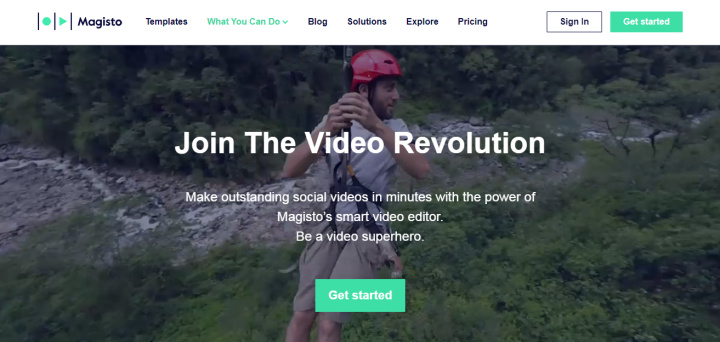
Magisto is a well-known online video editor that can turn unremarkable parts of a video into an incendiary commercial or a slick movie. The service has an intuitive interface and tools, so even those who have never worked with such programs can create a really good video here.
Magisto allows you to upload your videos and photos, and also provides a large library with many ready-made templates for any topic. With this service you can make such videos:
- with a demonstration of fitness classes (for a sports channel);
- with a cooking demonstration (for a culinary blog);
- congratulatory (in honor of a birthday or any other holiday);
- wedding;
- for social networks (Instagram, Facebook, Twitter, TikTok).
Among the advantages of the service is the ability to use it on any device (for example, start working on a video on a personal computer, and continue from a phone or tablet). It is also convenient that the finished video can be immediately shared on social networks. The disadvantage is the lack of the ability to download the finished file to your device in the free version. To still download the created video, you will need to pay a subscription or invite a friend to register in Magisto — then you will be allowed one save.
Promo
Cost: Free trial, Paid versions (Basic $49/month or $25 with an annual subscription, Standard $99/month or $43 with an annual subscription, Pro $359/month or $155 with an annual subscription) purchasing an annual subscription)
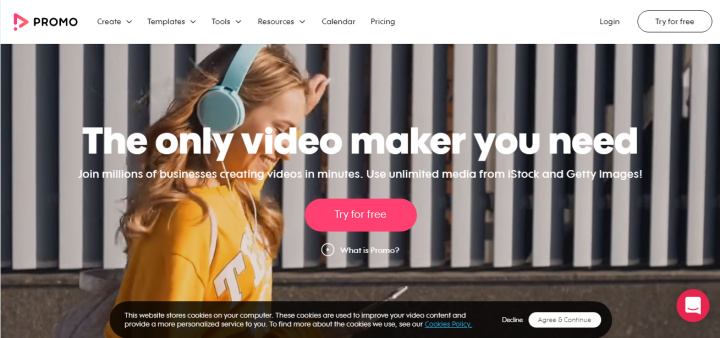
Promo is an online video editor that is mainly used by authors and representatives of the business sector (especially advertising agencies). With this program, it will be easy for you to create content for commercials and social networks (LinkedIn, YouTube, TikTok, Facebook, Instagram).
The service has a rich toolkit and an impressive library of templates (over 2500 varieties). All of them are divided into target and thematic categories: promotional videos, trade, education, and so on. This makes it possible to make high-quality videos with product presentations, training stories, promos for social networks, and much more. In addition, users have access to a stock database of over 23 million HD videos and photos from Getty, Shutterstock and other reputable partners.
Summing up
Many people want to get an unambiguous answer to the question of which online video editor is the best, with a clear name for a specific program. But it does not exist, because each person has its own preferences and needs. Each of the services discussed in this article has both advantages and disadvantages. Therefore, in the process of choosing an editor for working with video, first decide what you need it for and what results you expect from it.
Online services are good as a start for a blogger, a beginner video editor, or just for home use, when you want to quickly make a bright slideshow or mount a beautiful video collage from a set of photos and videos from your vacation. If you plan to seriously develop in the field of video editing, you will need professional video editors (for example, Sony Vegas Pro, Adobe Premier Pro and the like).
Time is the most valuable resource in today's business realities. By eliminating the routine from work processes, you will get more opportunities to implement the most daring plans and ideas. Choose — you can continue to waste time, money and nerves on inefficient solutions, or you can use ApiX-Drive, automating work processes and achieving results with minimal investment of money, effort and human resources.

