Top 7 Free Tools for Startup Founders
Efficient workflow organization is one of the key factors impacting a startup's success. Founders of young companies and projects today have access to a wide variety of tools to optimize their product development. However, not every team can afford to pay for a comprehensive set of services at the outset. In this article, we'll discuss startup tools that are free to use.
Notion
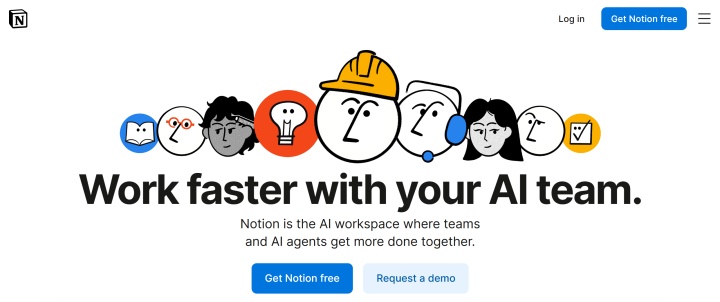
Source: Notion
Notion is one of the most sought-after AI tools for startup founders. It provides an all-in-one workspace for managing all stages of product development, from planning through scaling. This platform is especially valuable for early-stage teams, when it's crucial to quickly organize work without unnecessary overhead.
Key features:
- The service features native AI-enabled tools that automate a number of important processes and tasks. These include AI Search, AI Chatbot, AI Meeting Notes, AI Writing Assistant, AI Email App, and AI Research.
- Ready-made templates, milestones, deadlines, and other features help organize and streamline the structure of a project or process.
- Notion's AI tools let you automatically generate notes and meeting summaries, find answers to questions in documents and knowledge bases, and create detailed reports based on project data.
- Notion Mail's built-in email module lets you create newsletters, save data in email drafts, and send meeting reminders.
- Notion Calendar allows startups to automate their daily activity planning and manage their time and workload flexibly.
- The platform allows you to quickly add tasks and delegate them to colleagues, send comments and notifications, create documents, and share information with partners and stakeholders.
- Integrations with Slack, Jira, Trello, Asana, Google Drive, and other systems complement the service's standard features.
Notion is highly popular among free digital tools for startups because it offers a robust set of features in its free plan.
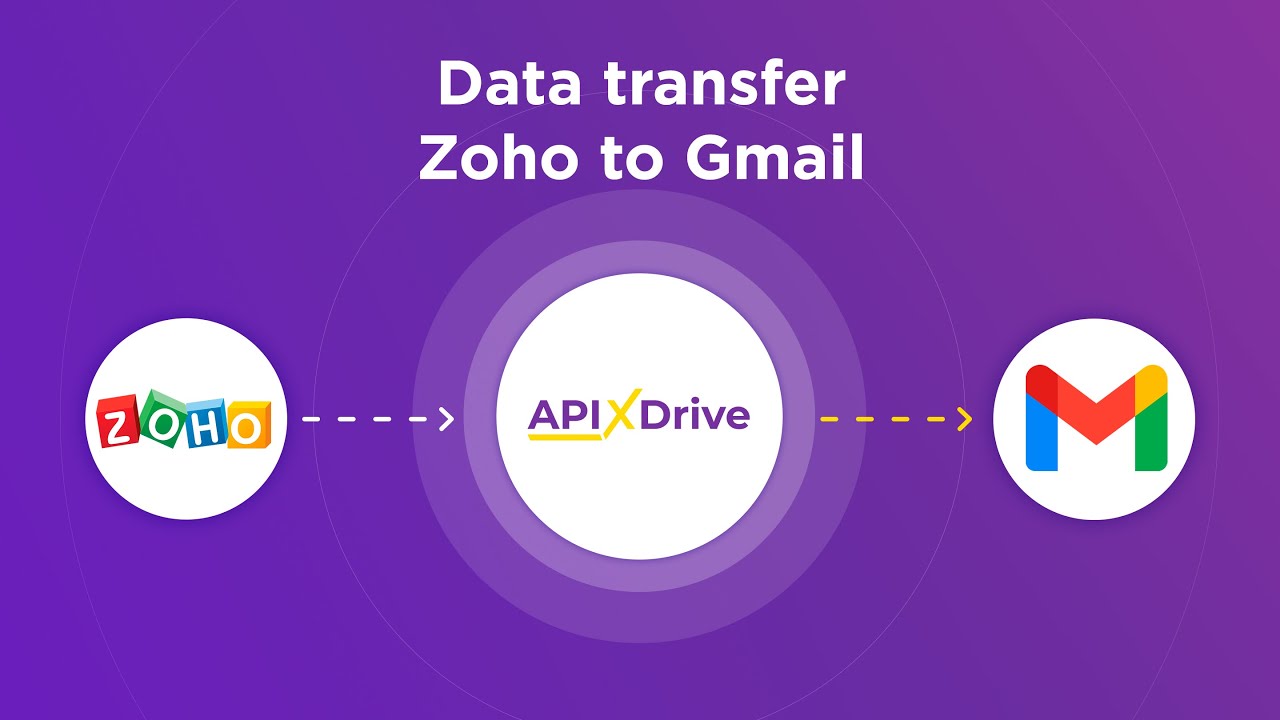
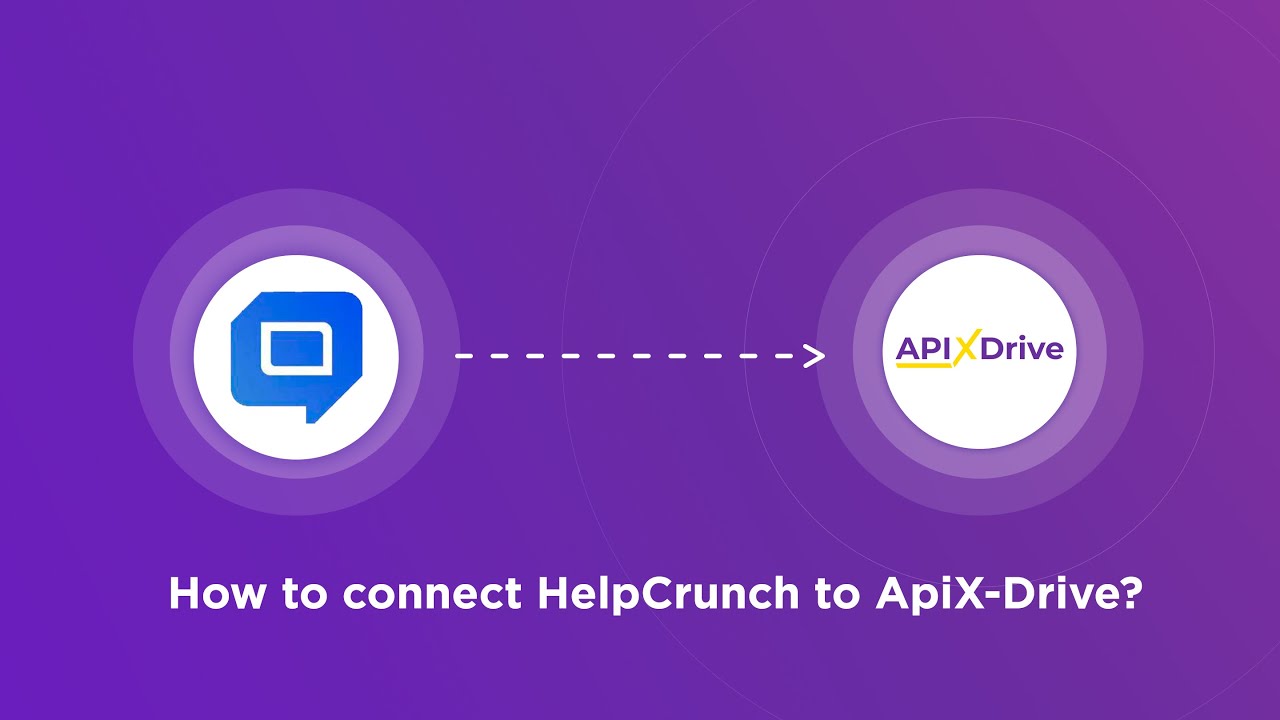
Notion's pricing plans:
- Free (7-day activity history, standard analytics, 10 guests, integrations)—for individual use.
- Plus (all Free features, plus unlimited blocks and file uploads, 100 guests, 30-day history, custom automations, and more)—$12 per user per month.
- Business (all Plus features, plus advanced analytics, 90-day history, 250 guests, SAML SSO, and more)—$24 per user per month.
- Enterprise (all Business features, plus advanced security and management options, audit logs, unlimited history, and more)—pricing is calculated individually and is available upon request.
You can set up integrations for Notion using our service. No special skills are required. Connecting systems and automating workflows occurs in no-code mode.
Slack
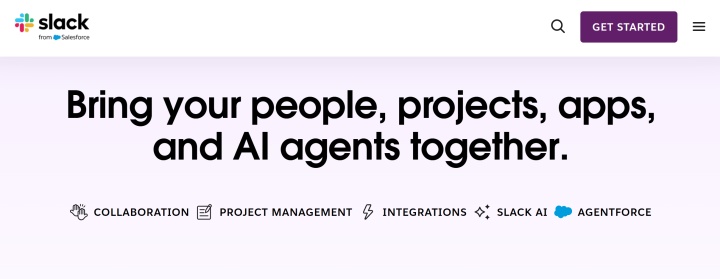
Source: Slack
Slack is a prominent player among productivity tools for startups. This platform has over 47 million daily active users worldwide. For founders and employees of young companies, it becomes a fully-fledged workspace, providing them with tools for effective communication, collaboration, and process optimization.
Key features:
- Slack provides a centralized space for team project collaboration. Users can use screen sharing, collaborative editing and document sharing, voice and video calls, live status updates, and workflow management.
- Canvas enables flexible and efficient product development in a whiteboard format. This tool allows startup members to quickly and easily generate ideas through brainstorming sessions, share files, and create checklists and to-do lists.
- Slack's native AI algorithms, implemented through Agentforce, allow you to quickly find relevant data in documents and chats. They also help prepare meeting summaries and plan daily tasks, as well as automate routine processes. This functionality fully justifies the service's place among the best tools for startup founders.
- A comprehensive set of options allows for flexible configuration of the platform's functionality and interface. These allow you to organize chats, tasks, and files, personalize themes, change notification modes, and more.
- The platform supports integrations with over 2,600 apps and services. These include solutions for analytics, development, design, marketing, finance, project management, security, remote work, AI assistants, and more.
Slack's pricing plans:
- Free (90-day message history, 10 integrations, 1 workspace, private audio and video calls, and more).
- Pro (unlimited message history, integrations and workflows, group audio and video calls, 1 workspace, collaboration on lists and documents, and more)—$8.75 per user per month.
- Business+ (all Pro features, plus employee onboarding, data export, SAML SSO, and more)—$18 per user per month.
- Enterprise+ (all Business+ features, plus custom templates, data loss protection, advanced user management, and more)—pricing is calculated individually and is available upon request.
You can automatically transfer data from third-party services to Slack or vice versa by setting up appropriate integrations using our online connector, ApiX-Drive.
Asana
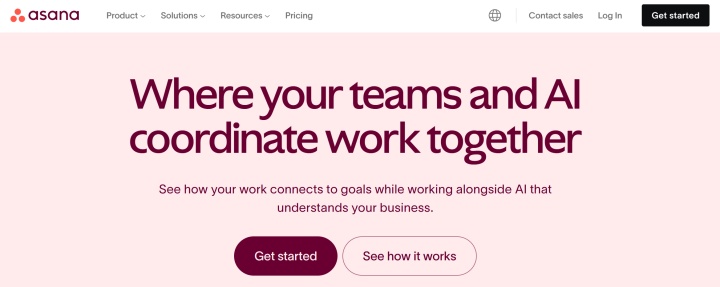
Source: Asana
Asana is often featured on lists of useful tools for startup founders. It's a cloud-based SaaS platform for project management and collaboration across remote and hybrid teams. It combines flexible process customization with convenient visualization, making teamwork more visible and transparent.
Key features:
- A large set of pre-installed templates for startups helps optimize critical business processes. Among them are templates for sales funnels, operational plans, web design projects, product launches, and more. Users can also create templates from custom processes.
- The native workflow builder allows you to create and manage workflows manually. Automation speeds up their execution and minimizes errors.
- The analytics module provides reports with key business metrics and insights in real time. Goals and milestones help effectively track project progress. For data visualization, startups have access to tables, to-do lists, and Kanban boards.
- Built-in communication tools enable efficient collaboration across the startup team. These include private and group chats, task and subtask commenting, announcements, member mentions, and more.
- Over 260 integrations with widely used systems and applications expand the platform's core functionality. Examples are Salesforce, Jira, Slack, Figma, OneDrive, Google, and Microsoft products.
Asana offers five pricing plans:
- Personal (up to 10 team members, unlimited tasks, projects, messages, activity history, and cloud storage (up to 100 MB/file), basic search filters, and more)—free.
- Starter (up to 500 participants, all the features of Personal, plus timeline and Gantt charts, process builder, Asana AI, 250 automations, and more)—$13.49 per user per month.
- Advanced (all Starter features, plus advanced reporting, 25,000 automations, 100 portfolios, and more)—$30.49 per user per month.
- Enterprise (all Advanced features, plus workflow bundles, SAML, service accounts, team membership admin controls, 24/7 support, and more)—pricing is calculated individually and is available upon request.
- Enterprise+ (all Enterprise features, plus audit log API, SIEM and eDiscovery integration support, trusted guest domains, and more)—pricing is available upon request from the sales department.
Use our ApiX-Drive platform to efficiently integrate this service into your technology stack. Set up integrations for Asana and optimize your workflows.
Google Workspace
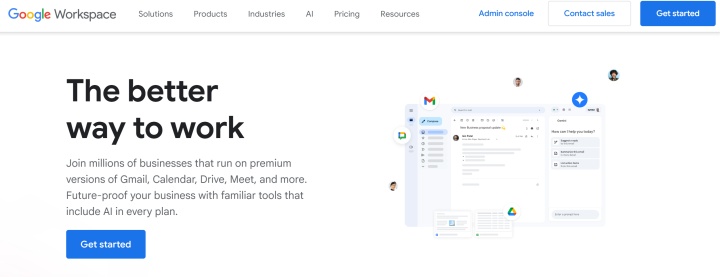
Source: Google Workspace
The Google Workspace cloud ecosystem offers a range of useful tools for startups. These tools enable startups to work on products faster and more efficiently, communicate, and synchronize data in real time. The integration of services within the platform makes collaboration more seamless and eliminates the need to constantly switch between applications.
Key features:
- Google Meet allows private and group video calls in HD quality. Users can use screen sharing, recording and saving video to Google Drive, breakout rooms, live captions, transcription, and other features.
- Google Drive provides cloud storage with the ability to share and collaborate on files in various formats. It supports version history, offline mode, automatic data synchronization, and access control.
- Using Google Chat, the startup's corporate messenger, teams can communicate quickly and easily in private and group chats. It allows for the creation of threads and dedicated project spaces, as well as the sharing of files from Google Drive.
- Google Sheets helps startups organize their project data in a spreadsheet format. Google Docs allows for reporting and documentation, and Google Slides allows for creating presentations.
- Google Calendar effectively organizes collaboration for remote startup teams through online calendars. It offers essential features for event planning, time management, contact synchronization, automatic time zone adjustments, and event management via Google Meet.
Popular Google services are available to users for free. In addition, Google Workspace offers 4 pricing plans:
- Starter (30 GB storage, Gemini AI assistant in web and Gmail, video meetings for up to 100 participants, and more)—$7 per user per month.
- Standard (2 TB of storage, Gemini AI assistant in the web interface, Gmail, Docs, Meet, and other services, the ability to develop AI bots, video meetings for up to 150 participants, and more)—$14 per month per user.
- Plus (5 TB of storage, advanced AI Gemini functionality, video meetings for up to 500 participants, advanced management and security features, and more)—$22 per user per month.
- Enterprise Plus (all Plus features, plus video meetings for up to 1,000 participants, extended support, and more)—pricing is calculated individually and is available upon request.
Want to improve your Google Sheets productivity? Implement automation to eliminate manual data transfer. Set up integrations for Google Sheets and create rows based on data from third-party services. Or automatically transfer information from your spreadsheets to other systems you use.
HubSpot CRM
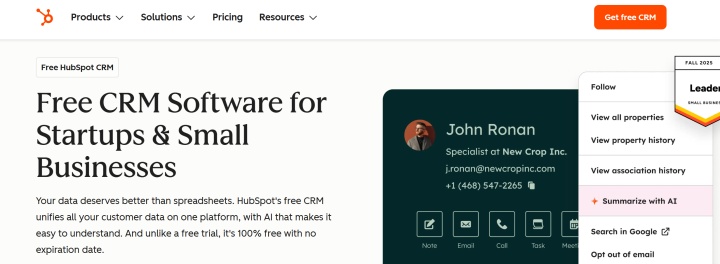
Source: HubSpot
HubSpot is among the CRM tools for startups that streamline and simplify business management. Specifically for aspiring entrepreneurs, HubSpot offers the all-in-one platform, featuring a suite of powerful tools for marketing, sales, operations, and customer service.
Key features:
- The special module allows startups to automate content-related tasks. In addition, it offers an AI drag-and-drop website and landing page builder, email automation, and functionality for creating and managing advertising campaigns.
- The smart CRM with AI capabilities serves as a centralized repository for a startup's client data. The system supports automatic data import from spreadsheets and other sources, and provides access to all client conversations and tickets. The CRM further provides synchronization with external services. Built-in marketing analytics tools help evaluate campaign effectiveness and make more informed decisions.
- The sales module enables quick creation and management of deals, task delegation, and meeting scheduling. Another feature allows startups to analyze sales metrics and launch custom AI chatbots for customer communication.
- The Operations module enables optimization of various data-related tasks, including synchronization, evaluation, cleansing, and curation. This functionality also supports the preparation of reports with personalized insights.
- The e-commerce module provides a range of useful tools for e-commerce startups. It allows you to manage subscriptions, automate billing, and accept payments. Furthermore, the system can generate customizable reports with sales and profitability metrics.
- The service module offers a multifunctional AI-powered customer self-service platform. Among its features are a built-in helpdesk module, knowledge base, SLA management, omnichannel messaging, and call tracking.
Startups can choose between two HubSpot CRM plans that best suit their needs:
- Free Tools (up to 2 users, limited tools for marketing, customer service, sales, content, and data).
- Starter Customer Platform (all Free Tools features, 500 credits, plus marketing, sales, customer service, content, and data management toolkits)—€15 per user per month.
Canva
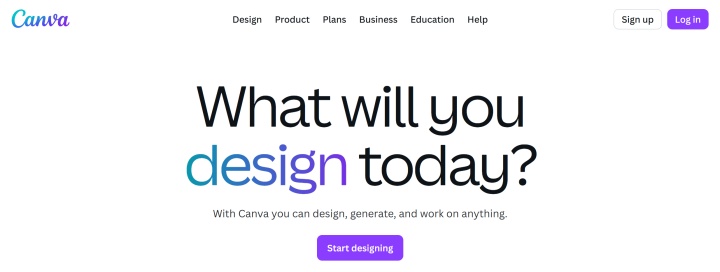
Source: Canva
Canva rightfully holds a leading position in the category of free design tools for startups. This powerful all-in-one platform offers extensive opportunities for collaboration on visual content. Its users receive a suite of marketing and branding tools, as well as access to a robust catalog of templates.
Key features:
- The graphic editor allows you to create and edit visual content from scratch in various formats. These include logos, landing pages, infographics, printed materials layouts (banners, catalogs, business cards), social media post covers, and more.
- Canva's library provides access to over 400,000 professional design templates. A separate category features layouts suitable for startups and other businesses, including presentations, financial reports, email newsletters, business plans, and more.
- In addition to design templates, the library contains over 100 million stock images: icons, images, clip art, infographics, videos, diagrams, collages, and other objects.
- Collaboration tools help startup teams collaborate on designs, share feedback, and approve results. They can also be used for brainstorming sessions. The Brand Kit feature allows for the integration of branding elements.
- Canva Prototypes allows you to create interface mockups for web and mobile apps. High-quality visualization of ideas at an early stage accelerates the design process.
- The chart and graph maker allows you to present data clearly and understandably. It is essential for preparing materials for reports or presentations.
- The built-in video editor speeds up and simplifies video production. It is useful not only for developing advertising campaigns but also for content marketing.
- The AI-powered image and video generator supports Magic Media, DALL-E, and Imagen models. With it, teams can independently create unique visual materials without the help of graphic designers.
Canva offers 4 pricing plans:
- Free (for individual users, basic set of functions).
- Pro (advanced tools, AI)—$15 per month per user.
- Teams (3+ users, all Pro features plus collaboration functionality)—$10 per user per month.
- Enterprise (enhanced security, access management, and other features for rapidly growing businesses)—pricing is calculated individually and is available upon request.
Mailchimp
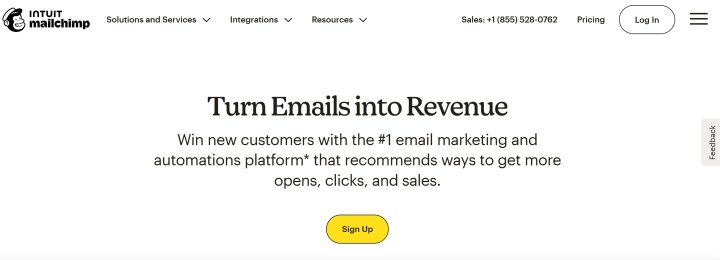
Source: Mailchimp
Rounding out our review of free marketing and collaboration tools for startups is the Mailchimp platform. Its functionality helps startups quickly and effectively promote their products to their target audience, receiving the desired feedback.
Key features:
- The convenient drag-and-drop builder makes creating campaigns a breeze. Users have access to various pre-built block elements and professionally designed templates. Each template is easily customized by adding images, videos, surveys, or apps.
- Built-in AI algorithms help startup founders automate routine tasks such as writing email copy and subject lines. They also check and improve the grammar of user-written texts if necessary.
- Mailchimp automates marketing processes. The system launches email sequences based on triggers, sends notifications about completed transactions, posts on social media, and performs retargeting.
- Segmenting contacts by demographics, location, and other metrics helps startups target their marketing more effectively. Leads can be added to the database manually, exported from CSV files, online spreadsheets, or imported from external sources.
- Targeting tools help startups improve the relevance of campaigns. They consider user actions, their likelihood of making a purchase, average order value, and more.
- Built-in reporting and analytics features provide comprehensive monitoring of campaign performance. They can be used to track marketing budgets, audience growth, and other key business metrics.
Mailchimp's pricing depends on the number of contacts in the database. For 500 contacts, the following pricing applies:
- Free (1 user, 1 audience segment, up to 1000 emails per month, limited analytics).
- Essentials (3 users, 3 audience segments, up to 5,000 emails per month, limited analytics, forms, landing pages, A/B testing, and more)—$13 per month.
- Standard (5 users, 5 audience segments, up to 6,000 emails per month, standard analytics, forms, landing pages, A/B testing, advanced segmentation, behavioral targeting, dynamic content, AI, and more)—$20 per month.
- Premium (10,000 contacts, all Standard features, up to 150,000 emails per month, unlimited users and audience segments, and more)—$350 per month.
Final Thoughts
The selection of the best startup tools presented in this article covers a wide range of tasks faced by startups. It includes services for collaboration, project management, communications, graphic design, and marketing. Using these platforms allows teams to quickly organize workflows and save resources by reducing manual tasks.
AI-enabled tools automate various tasks, help create content, manage data, and analyze results. With their help, startup team members can more effectively collaborate with each other and clients, better organize processes, and optimize company operations.
Choosing the right services and combining them helps young companies develop projects successfully and minimize errors. They handle routine tasks, allowing startups to focus on strategic initiatives and thus increase their chances of success.
All prices listed are based on monthly plans. Rates may change over time—verify current pricing on the official platforms.
We remind you that with the help of our online connector ApiX-Drive you can implement automation yourself, without programming or special skills. Check out the step-by-step instructions for setting up integrations:
- Google Lead Form and Notion Integration: Automatic Lead Transfer
- TikTok and Google Sheets Integration: Automatic Leads Transfer
- Tally and HubSpot Integration: Automatic Contact Creation
- How to Set Up Tally and Mailchimp Integration: Complete Step-by-Step Tutorial
- How to Integrate Webflow and Google Sheets: A Step-by-Step Guide

