7 Best Product Management Tools in 2024
Specialized services for product managers help them flexibly manage data, generate and process ideas, and sort functions by priority. Additionally, they optimize their interactions with users, management, and more. In this article, we present to your attention the top 7 most popular software for product management.
What are Product Management Tools
Tools for product management are specialized software designed to manage the product lifecycle from idea to market. These programs help teams visualize tasks, plan development, manage resources, and analyze product performance at every stage.
The use of such tools is common in many areas, including IT, marketing, manufacturing and startups. In IT, they help synchronize the work of developers and testers. In marketing, they are used to coordinate the launch of advertising campaigns and track their results. In manufacturing, they optimize supply chain management and other processes.
Product management platforms make the following tasks much easier:
- Planning: creating detailed roadmaps and development schedules.
- Collaboration: ensuring communication between different departments and project participants.
- Monitoring: tracking progress and meeting deadlines.
- Analytics: collecting data about the product and its success in the market to adjust the strategy.
Examples of such programs include Jira (for project and task management), Slack (for communication within teams), Figma (for interface design and prototyping), and Ignition (for marketing automation and data management). They help teams work faster and more efficiently, speeding up the development and launch of products to the market, which ultimately increases their competitiveness and success. We invite you to familiarize yourself with these and several other platforms in demand today in more detail.
Jira
The Jira platform from Atlassian is one of the popular product management tools. It has powerful functionality for product, project, and incident management, as well as collaboration.
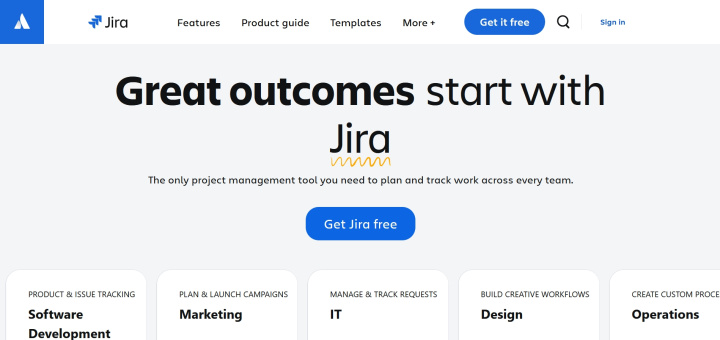
Key features:
- A separate module of the Agile platform called Jira Align is dedicated to product management.
- The Kanban board system allows you to record agreements between management and developers on product functionality implemented in the current or future.
- Forecasting and modeling functions make it possible to predict the results of decisions made and assess the impact of risks.
- The Jira Align module is one of the best product management tools. It provides a comprehensive program for tracking all Agile objects through a single dashboard: goals, functions, dependencies, risks, and so on.
- Multi-level roadmaps help visualize development plans for current product lines.
- Using the service, you can get an overall picture of the progress of product development at any level: from epic to a separate task.
- Platform users can collect, organize, and store the information they need on business processes in one place for quick access.
- Convenient dashboards help you analyze your product's vision and goals, focusing on its value-to-cost ratio.
You can use the platform for free, but with significant restrictions (up to 10 employees, 2 GB of space). In addition, Jira offers three paid plans:
- Standard – $7.16 per month per user.
- Premium – $12.48 per month per user.
- Enterprise – the cost is calculated individually and is available upon request.
Standard and Premium plans come with a 7-day free trial. The Jira Align module is not supplied in a universal package but is configured for each client separately. Accordingly, when purchasing it, the cost will be calculated individually.
Confluence
Confluence is another popular product management software from Atlassian. This system is designed for developing and managing knowledge bases. It allows you to securely store and flexibly organize all plans, ideas, reports, and other data about the product and work on it.
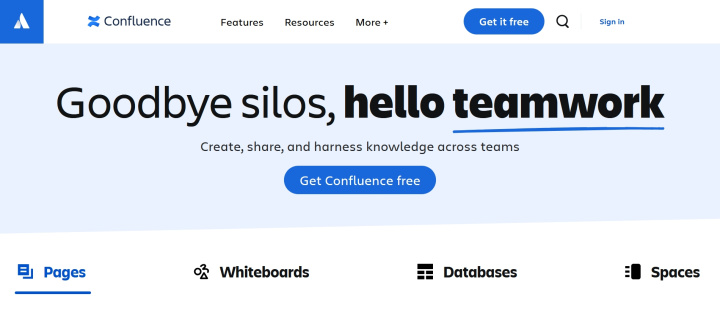
Key features:
- Using this service, teams and companies can structure all kinds of information about their products and projects: technical documentation, work notes, user manuals, and more.
- Confluence makes it possible to create a knowledge base on a ready-made template with customization of its structure, setting access rights, and restrictions. Over 70 templates of different types and a layout designer are available to users.
- The platform supports adding various elements to documentation: images, text, code, tables, Figma files, and so on.
- The service allows you to create knowledge bases in a number of formats: glossaries, video tutorials, step-by-step instructions, frequently asked questions (FAQ).
- Artificial intelligence algorithms introduced into the system effectively automate work with knowledge bases. Useful AI functions include automatic text summarization and automatic suggestions for faster data retrieval.
Confluence belongs to free product management tools, as it provides the opportunity to use it for free, albeit with restrictions on the number of users (up to 10 people). In addition, it offers three paid plans:
- Standard – $4.89 per month per user.
- Premium – $8.97 per month per user.
- Enterprise – the cost is calculated individually and is available upon request.
Slack
Corporate messenger Slack is a product lifecycle management software. It provides developers with valuable tools for communication, collaboration, and workflow.
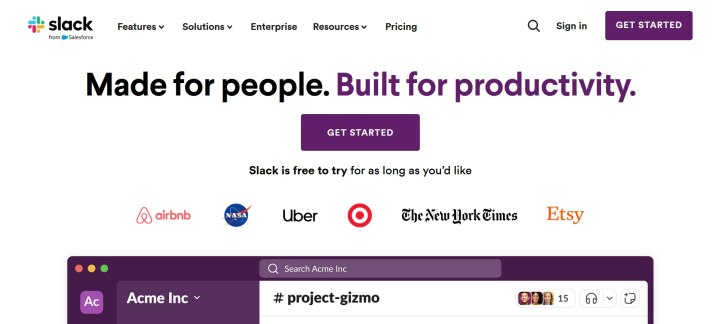
Key features:
- With Workflow Builder, teams and companies can automate repetitive tasks and processes quickly and easily. It allows you to create triggers to automatically perform a number of actions, such as publishing version reviews, collecting feedback, user onboarding, and more.
- Whiteboards, available as part of the Canvases module, optimize collaboration on the product. They help generate and discuss new ideas in brainstorming sessions, share documents and files, create lists, and more.
- Slack is convenient for storing, quickly searching, and analyzing information about users. Developers can create a separate channel for customer accounts and integrate it with Salesforce for quick access to data.
- The Channels feature automatically sorts messages by trend, organizing communications across topics, products, and issues. In addition to exchanging instant messages, participants can comment on them and send files to each other.
- Slack's product management capabilities are complemented by more than 2,500 integrations with Salesforce, Zoom, Google Drive, Asana, Dropbox, Zendesk, Google Calendar, Monday.com, and other systems.
The platform offers 4 tariff plans:
- Free (1 workspace, 10 integrations).
- Pro – $7.25 per month per user.
- Business+ – $12.5 per month per user.
- Enterprise Grid – the cost is calculated individually and is available upon request.
The indicated prices are valid subject to payment for the year immediately. If you choose the monthly payment mode, the cost will be higher.
Set up integrations for Slack with our service. Automate data transfer, get rid of routine tasks and increase your productivity.
ClickUp
Task manager ClickUp is one of the best product management software. With its help, teams and companies optimize business processes and collaborate effectively.
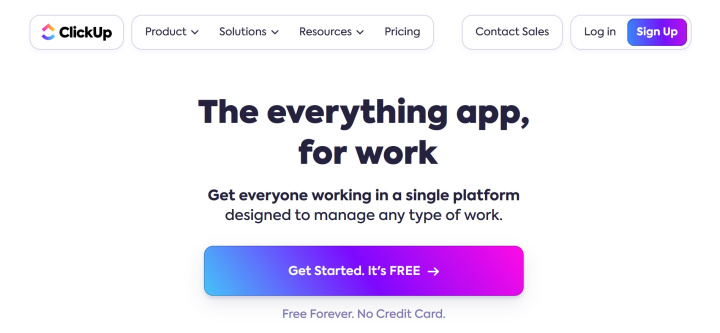
Key features:
- The main component of the platform is the workspace (Space). It contains folders with tasks, subtasks, and checklists for monitoring and managing products and projects.
- In the workspace, you can plan, create, and change current goals, and track the progress of product development.
- The following data display formats are available: tables, lists, kanban boards, calendar, Gantt charts, and a number of others.
- ClickUp allows managers to effectively control work on the product. With its help, they can distribute the workload through sprints and backlogs, set priorities, and evaluate the productivity of teams and individual participants.
- The service makes it possible to assign performers for tasks and subtasks, set deadlines, and mark them with tags and color markers.
- Users can add images, videos, files, and links to the workspace, and discuss, comment, and share content.
ClickUp offers the following pricing plans:
- Free (for individual users).
- Unlimited (small business) – $7 per month per user.
- Business (for medium-sized businesses) – $12 per month per user.
- Enterprise (for large businesses) – the cost is calculated individually and is available upon request.
The indicated prices are valid subject to payment for the year immediately. If you prefer to make payments every month, the cost will be 30% higher.
To connect ClickUp with other services and applications, use our simple online connector. Integrations are configured through the web interface, no special knowledge or skills are required.
Figma
The Figma graphic editor cannot be called a full-fledged product management software in the classical sense of the term. Nevertheless, it is in demand for collective work on prototyping and creating interfaces. Therefore, we decided to include it in our selection of tools for product management.
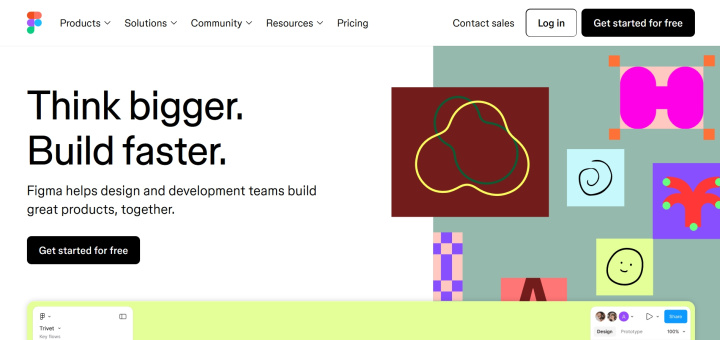
Key features:
- The FigJam whiteboarding space helps to visualize the product vision and outline the main stages of its implementation. It provides tools for team meetings and alignments, collecting research data, and generating ideas.
- There are over 300 free templates available in the platform’s catalog, divided into thematic categories: roadmaps, strategic planning, product documentation, QA notes, UX research, graphs, diagrams, infographics, and so on.
- Prototyping tools allow you to create interactive, animated prototypes without coding skills. Users have the flexibility to edit them in context, quickly view them on canvas, and publish them.
- Figma makes it possible to collect, process, and track feedback from all participants in the product development process using simple commenting tools.
- The FigJam AI module is capable of generating templates, automating repetitive processes, suggesting best practices, sorting notes, and visualizing ideas.
- The platform easily integrates with other systems from your technology stack: Asana, Microsoft Teams, Zoom, and more.
Figma offers 4 pricing plans:
- Free (up to 3 files for collaboration).
- Professional Team – $15 per month per user (you can save 20% if you pay for the year immediately).
- Organization – $45 per month per user (billed annually).
- Enterprise – $75 per month per user (billed annually).
FigJam module sold separately. Each user will have to pay an extra $5 for it.
Craft.io
The end-to-end platform Craft.io is one of the best tools for product management, in demand among teams and companies. It has tools for strategic planning, OKR, prioritization, collecting feedback, and more.
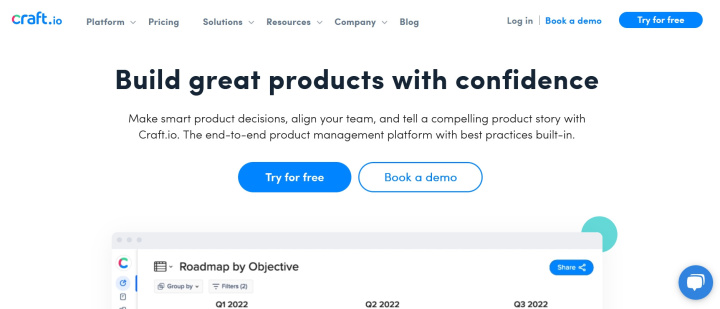
Key features:
- An impressive library of templates allows you to choose the optimal format for creating, viewing, and distributing data. These include kanban boards, roadmaps, user stories, strategies, and personas.
- The strategic planning function helps project team members see the big picture and understand long-term goals.
- The product backlog makes it possible to quickly and conveniently collect feedback by inviting users to leave feedback about the product or synchronizing existing data.
- Through prioritization, you can identify the most important product features that provide the most value.
- Capacity planning provides automatic visualization of your team's operational capabilities. Integration with Jira allows you to use this data effectively.
- By creating roadmaps, developers can tailor options for different audience segments and share the most relevant information.
- The platform easily integrates with development tools, helping you track progress and successfully achieve your goals.
Craft.io offers three pricing plans:
- Starter – $19 per month per user.
- Pro – $79 per month per user.
- Enterprise – the cost is calculated individually and is available upon request.
The indicated prices are valid subject to payment for the year immediately. If you plan to pay monthly, please note that in this case, the cost will be 20% higher. Starter and Pro plans come with a 14-day free trial.
Ignition
Our selection of product lifecycle management tools is complemented by the powerful AI platform Ignition. The artificial intelligence algorithms that underlie it analyze data about customers and competitors. They also help develop roadmaps and go-to-market planning, as well as support sales.
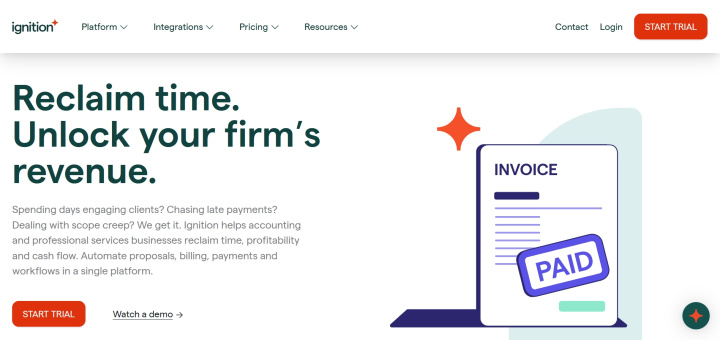
Key features:
- One of the main tools of the service is AI Competitive Intelligence. It automates the development of competitive cards and transfers them to the CRM for sales activation.
- AI algorithms collect and process feedback, analyzing and extracting valuable data from customer calls and support requests.
- By connecting CRM and audience communication channels, developers can instantly create roadmaps and sort them by revenue impact.
- Copilot AI makes it possible to comprehensively plan the launch of new products or campaigns.
- Built-in AI technologies can instantly develop branded marketing materials tailored to your target audience.
Ignition pricing comes in three pricing plans:
- Core – $99 per month.
- Pro – $199 per month.
- Pro+ – $399 per month.
Payment must be made for the whole year at once. There is no monthly payment option.
Final Thoughts
Top product management tools should provide comprehensive support for the 7 main stages of this process: ideation, specification development, roadmap creation, prioritization, delivery, analytics, and feedback. The systems presented in our selection adequately cope with this task. More narrowly focused platforms are also useful for product managers, as well as other team members working on a project. In particular, it is better to choose Confluence for managing knowledge bases. Jira is ideal for project management and collaboration. If your work involves prototyping, you should pay attention to Figma.

