7 Best Jira Alternatives
Jira is a well-known agile project management service that is particularly popular among software development teams. It helps them effectively manage product creation processes at all stages. Given Jira's high popularity and numerous significant advantages, many people use this tool. However, today it faces strong competition from other platforms that are definitely worth considering. We have prepared an overview for you, which will provide information on what Jira alternatives are. Perhaps one of them will become your top choice for business process management.
Asana
Asana is a cloud-based SaaS platform for project management and collaboration. Today, it is considered one of the most popular alternatives to Jira for software development. Asana officially launched for free out of beta in November 2011 and commercially in April 2012. This service was originally created to increase the productivity of Facebook employees. Now, it is used by teams and companies of different sizes and areas of activity.
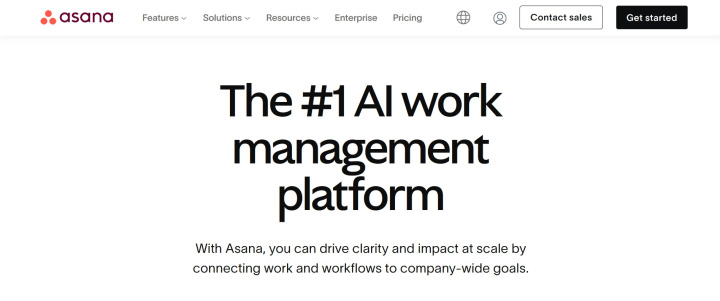
Key features:
- Effective workflow management is ensured by data visualization through kanban boards, tables, and to-do lists.
- At the heart of Asana is a workflow designer that helps you flexibly coordinate team work. It provides shared access to projects, tasks, deadlines, timelines, automation, and other tools.
- The platform allows you to track and control work on tasks at any stage. Users can send them to colleagues and set deadlines, prioritize, and manage time. In addition, there are functions for sharing files, feedback, and ideas.
- Rules for automating repetitive tasks free employees from routine. This module provides customizable automation templates and audit logs to monitor the quality of their execution.
- The service provides a solid set of communication tools: commenting on tasks and other aspects of collaboration, mentioning participants, instant messaging in private chats, and group conversations. The activity feed and the function of creating tasks from PDF files or images are separately presented.
Asana is one of the free alternatives to Jira, as it offers a corresponding plan. It is only available to individuals and small teams. In addition to this, there are two paid tariff plans:
- Starter – $10.99 per month per user.
- Advanced – $24.99 per month per user.
The indicated prices are valid subject to payment for the year immediately. If you make payments every month, the cost will be higher.
Set up integrations for Asana in no-code mode to connect this service with other systems you use.
Basecamp
Basecamp is a popular platform for project management and remote work, which is considered one of the main alternatives to Jira. It is suitable for teams and companies of all sizes and industries, helping them increase productivity and improve their work processes.
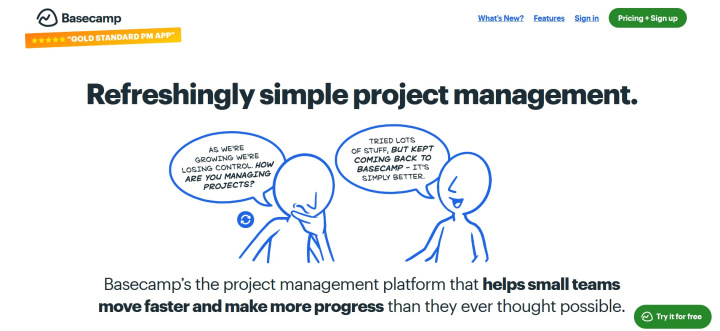
Key features:
- Campfire's team-wide chat room provides users with a convenient space to discuss projects and tasks, similar to Slack or Discord channels.
- Automatic check-ins allow you to automate daily or weekly emails of relevant questions to team members.
- All data in Basecamp is organized into individual projects. Each project has its own screen with work information, including schedules, tasks, and discussions.
- Communication tools allow users to discuss to-do lists (either as a whole or item by item) and post project updates on a bulletin board. Additionally, they can create multiple chat rooms for different types of communication, such as formal and informal.
- The timeline feature allows for a clear visualization of the main stages and deadlines of the project. Managing roles and responsibilities helps to efficiently organize work on the project.
- With over 70 integrations with third-party systems, the platform's functionality is significantly expanded, making it one of the best alternatives to Jira. If needed, users can add time tracking, Gantt charts, feedback collection, and other useful functions.
Basecamp offers two pricing plans:
- Basecamp – $15 per month per user.
- Basecamp Pro Unlimited – $299 per month per team with any number of participants.
The cost of the Pro Unlimited plan is valid when paying for the entire year upfront. If paid monthly, it will be $349. Both plans come with a 30-day free trial.
Trello
Trello is one of the most convenient and popular Jira alternatives today. This service for project management and increasing productivity has been on the market since 2011. In 2017, it was acquired by Atlassian, which owns the Jira platform.
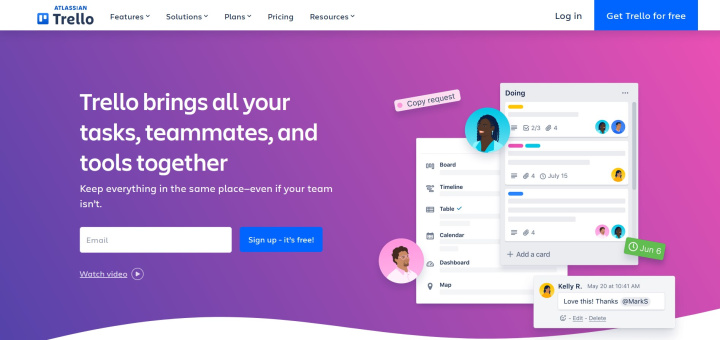
Key features:
- The principle of Trello is based on the Kanban methodology – a system of boards, lists, and cards for organizing and visualizing work processes. Each card can contain tasks, files, comments, notes, deadlines, checklists, and other project data.
- The Butler function recognizes repeated actions and offers to set rules for their automatic execution. It is capable of processing commands and automating several processes simultaneously.
- Users can create checklists for projects or tasks, breaking them down into stages. For each checklist, you can assign performers and set deadlines. Information about them is instantly synchronized with the calendar.
- Trello provides convenient visualization of projects and tasks, displaying them in the format of tables, timelines, or dashboards. You can also create custom overviews on your Workspace boards.
- The platform has an impressive set of tools for communication and collaboration in real-time. With their help, you can attach notes, comments, or files to cards, exchange instant messages, mention colleagues, manage sharing, and more.
Trello is classified as one of the free Jira alternatives. Individuals and small teams are given the opportunity to use the service (with limited functionality) completely free of charge. The range of paid tariffs is represented by three plans:
- Standard – $5 per month per user.
- Premium – $10 per month per user.
- Enterprise – $17.5 per month per user.
The indicated prices are valid subject to payment for the year immediately. If you prefer the monthly payment mode, the cost will be higher. The Premium plan comes with a 14-day free trial.
To optimize your work with Trello, you can set up integrations using our service. You will receive automatic data transfers. Trello can act as both a source and a receiver.
ClickUp
The all-in-one productivity platform ClickUp provides a range of useful tools to streamline business processes and organize collaboration. The service appeared on the market in 2017 as a small startup. In 2023, the number of its users exceeded 8 million.
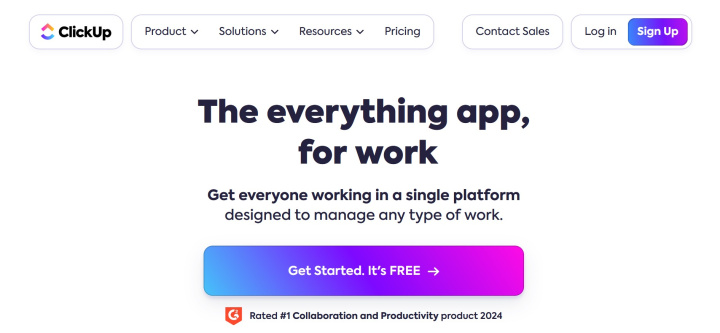
Key features:
- The basis of the ClickUp interface is the workspace (Space). In it, team members can track and manage all created projects. The structure of the space is represented by folders with tasks, subtasks, and checklists.
- The platform allows you to plan, create, and track current goals, as well as overall project progress. To do this, there are lists, tables, a calendar, Gantt charts, kanban boards, and other tools.
- Leaders of teams and departments can coordinate joint work, monitor the productivity of participants, manage workload using sprints and backlogs, and set priorities.
- The service makes it possible to distribute tasks and subtasks between performers, set deadlines, and mark them with colors and tags.
- The task manager supports uploading images, videos, files, and links to the workspace. Users can share content with each other, comment, and discuss it in chat.
ClickUp is one of the free alternatives to Jira, as it provides the opportunity to use it completely free. Of course, the functionality in this case will be limited, but it is quite enough for personal use by individuals. The line of paid tariff plans consists of three options:
- Unlimited (small business) – $7 per month per user.
- Business (for medium-sized businesses) – $12 per month per user.
- Enterprise (for large businesses) – the cost is calculated individually and is available upon request.
The indicated prices are valid subject to payment for the year immediately. If you pay every month, the cost will be 30% higher. There is a money-back guarantee within the first 30 days.
- Automate the work of an online store or landing
- Empower through integration
- Don't spend money on programmers and integrators
- Save time by automating routine tasks
Configure integrations for ClickUp and implement automation without special knowledge and skills. Optimize work with data and increase the efficiency of work processes.
Zendesk
Zendesk is one of the best alternatives to Jira. This customer service and sales enablement platform offers not only collaboration and project management functionality but also a full-fledged CRM.
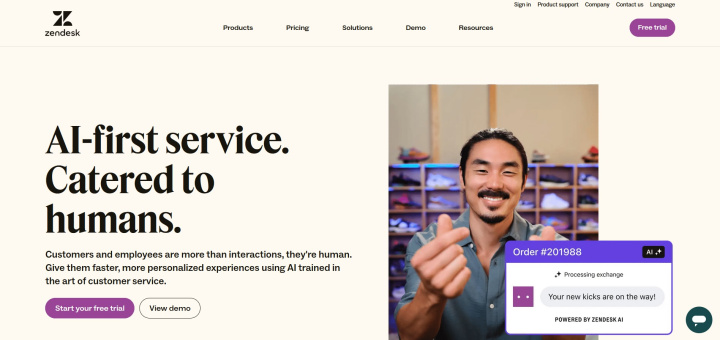
Key features:
- The basis of the service is the multifunctional Sunshine CRM module. With its help, entrepreneurs can securely store client data and resources, as well as flexibly manage them. It tracks all interactions with customers, analyzes their behavior, and provides personalized insights.
- The built-in helpdesk module contains tools for managing client requests to the support service and assessing the effectiveness of its staff.
- One of Zendesk's most important modules is its centralized dashboard for sales and support teams. It provides quick access to the call center, ticket system, chat with support for AI chatbots, email platform, and knowledge base.
- Automation tools are represented by a system of triggers that allow you to automatically track events, assign tasks, close requests, or perform other actions.
- Zendesk Marketplace offers many integrations, including API integrations.
- The service allows teams and companies to serve their customers and provide them with localized support in over 40 languages. Knowledge bases and FAQs are filled with multilingual articles. For correspondence in chats and communication through other channels, a choice of localization is available.
Zendesk offers three basic pricing plans:
- Support Team – $19 per month per user.
- Support Professional – $55 per month per user.
- Support Enterprise – $115 per month per user.
The line of Suite plans with advanced functionality looks like this:
- Suite Team – $55 per month per user.
- Suite Growth – $89 per month per user.
- Suite Professional – $115 per month per user.
- Suite Enterprise and Suite Enterprise Plus – the cost is calculated individually and is available upon request.
The indicated prices are valid subject to payment for the year immediately. If you make monthly payments, the cost will be higher. Each plan comes with a 14-day free trial.
Wrike
The Wrike cloud platform is rightfully considered one of the best Jira alternatives for startups. This comprehensive solution helps teams collaborate on projects, track each step, and effectively manage them. The versatile system is equally suitable for individual users and companies of various types, sizes, and industries.

Key features:
- The service's functionality allows for flexible task configuration and coordination of work. To achieve this, various data visualization formats are provided, such as kanban boards, dashboards, calendars, Gantt charts, and more.
- Interactive tools for project, task, and subtask management include branching, smart routing, custom request forms, and workflow templates.
- Wrike includes content management, digital markup, automated approvals, and centralized feedback collection. Users can quickly find and manage the files they need using the search module.
- Project management tools enable simultaneous coordination of multiple projects.
- The time tracking feature automatically calculates the time spent on reporting and invoicing.
- The service analyzes data in real time and generates personalized insights to optimize business processes.
- Dashboards, budget management tools, analytics widgets, and a range of integrations help improve the quality, speed, and productivity of your team.
Wrike offers 5 pricing plans:
- Free (for starting teams and companies).
- Team (for growing businesses) – $9.8 per month per user.
- Business (for different teams within the company) – $24.8 per month per user.
- Enterprise (for large businesses) – the cost is calculated individually and is available upon request.
- Pinnacle (advanced tools for complex tasks) – the cost is calculated individually and is available upon request.
Payment is charged for the year upfront, and there is no monthly payment option. Each plan includes a 14-day free trial and generative AI, which you can access for the duration of your subscription at no additional cost.
Automate your work with Wrike integrations. Use the system as a data source or receiver. Setting up integrations for Wrike requires no special knowledge or skills.
Monday.com
Rounding out our review of the best Atlassian Jira alternatives is the Monday.com platform. This powerful project management and collaboration service currently has over 200,000 users from more than 200 countries.
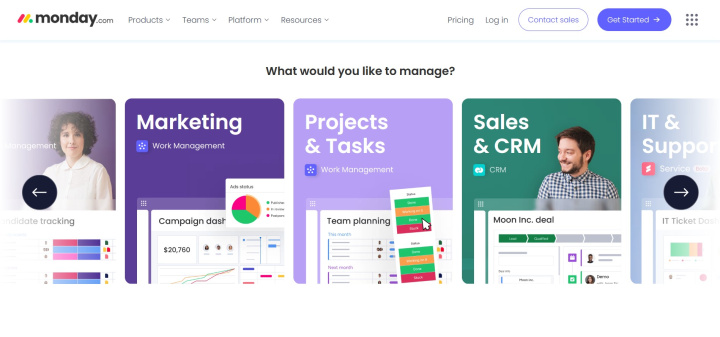
Key features:
- The system supports approximately 30 data visualization formats, including timelines, calendars, Gantt charts, and kanban boards.
- Built-in time tracking allows for easy monitoring of project deadlines.
- Monday.com enables clear and easy data visualization for all types of projects, from agile sprints to marketing campaigns.
- The service offers over 25 widgets for tracking task progress, monitoring employee productivity, managing budgets, and more.
- With over 70 process automation and integration solutions, you can increase efficiency and save time.
- The platform provides a catalog of pre-made project templates that can be easily configured and customized.
Monday.com offers five pricing plans:
- Free (up to 2 participants and 3 boards) – free.
- Basic – €9 per month per user.
- Standard – €12 per month per user.
- Pro – €19 per month per user.
- Enterprise – the cost is calculated individually and is available upon request.
The indicated prices are valid for annual payments. If you prefer monthly payments, the cost will be 18% higher. Each plan includes a 14-day free trial.
Conclusion
As you can see, there are plenty of worthy alternatives to Jira today. Each platform has a considerable number of useful tools for project management and collaboration coordination. Some platforms provide greater opportunities thanks to built-in CRM and other functions. Most of the platforms in our selection offer a basic free plan for individuals and small teams. Their paid plans average $8–$15 per month per user.
Apix-Drive will help optimize business processes, save you from a lot of routine tasks and unnecessary costs for automation, attracting additional specialists. Try setting up a free test connection with ApiX-Drive and see for yourself. Now you have to think about where to invest the freed time and money!


