Best Augmented Reality Software
Augmented reality (AR) technologies are in high demand in many fields. The rise of specialized platforms has made AR app development faster and easier. In this article, we will talk about the main functions and advantages of the top such systems.
What is AR Development?
Augmented reality development is a promising area of programming. It creates, supports, and updates AR apps for various platforms. AR technologies add digital info to the real world. They create an augmented (combined) reality. This is their main difference from VR technologies, which create a completely artificial virtual environment that replaces reality.
The process of developing AR systems involves creating an interactive experience by superimposing computer graphics and animation on a real picture. These technologies can be used in any software, including browser, mobile, and desktop apps. With their help, the user receives virtual images, sound, and other sensory data. They can view this via a computer or smartphone, special glasses, or a headset. The superimposed elements can either blend into the reality or partially replace it. This depends on the goals of a specific application.
The term "augmented reality" was first used in 1990. An employee of Boeing Computer Services coined it to describe head-mounted displays. The first commercial use of this technology was in 1998. It was in televised football matches, as a yellow first down marker. In 2024, augmented reality software is successfully used in many areas, including:
- Retail. Manufacturers and sellers offer customers the opportunity to virtually test and try on different categories of goods: furniture, cars, clothing, etc.
- Games and entertainment. AR technologies allow creating more realistic and interactive video games and other entertainment content.
- Education. Augmented reality enriches and optimizes the learning process, making it more interesting and memorable. Interactive educational materials, virtual tours and other AR content help students gain knowledge faster and more effectively.
- Healthcare. AR is making an important contribution to the development of innovative solutions for various areas of medicine, from surgical simulation to patient care.
- Navigation. Technologies increase the convenience and efficiency of navigation programs. They can be used to superimpose a virtual route designation on a real image of the path, display information about nearby objects, etc.
Unity
The cross-platform development environment Unity is rightfully considered one of the best augmented reality development platforms. It provides developers with powerful tools for creating AR and VR apps. It also supports 3D graphics for games, films, architecture, and more.
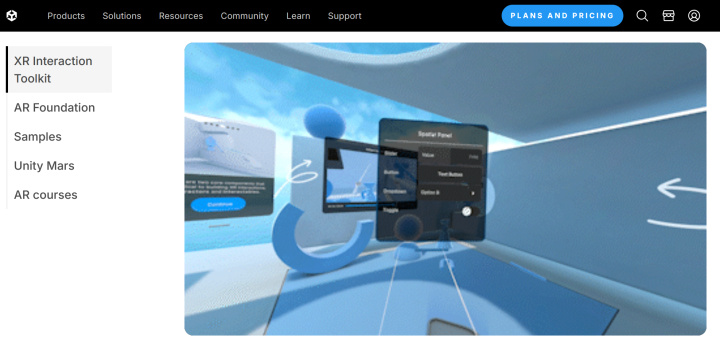
Key Features:
- Unity's AR development resources work reliably across multiple device types, giving users of Android, iOS, and other systems a full AR experience.
- The XR Interaction Toolkit contains ready-made AR components, allowing you to add them to your apps without having to develop them from scratch. It supports cross-platform XR controller input, haptic feedback via XR controllers, visual feedback, and more.
- AR Foundation makes it easy and quick to deploy your app across multiple mobile and wearable devices. It allows developers to launch their products on major XR platforms and frameworks: Meta Quest, Apple Vision Pro, ARCore, ARKit, and HoloLens.
- A large library of samples makes it quicker and easier to develop new AR apps by using them as starting points. Mobile and mixed reality templates are also available to streamline your workflows.
- Unity Mars provides a range of specialized tools for creating AR apps for iOS, Android, and HoloLens that intelligently interact with the real world.
- The AR Companion option automates object scanning and environmental data collection.
Unity AR dev platform has 4 standard plans: Personal (free), Pro (from $2040/year), Industry (from $4950/year), and Enterprise (price on request).
Vuforia
No less top platform for augmented reality software development is called Vuforia. It has many tools and ready-made, enterprise-level solutions for creating AR content. Its help lets companies optimize work processes and meet goals better.
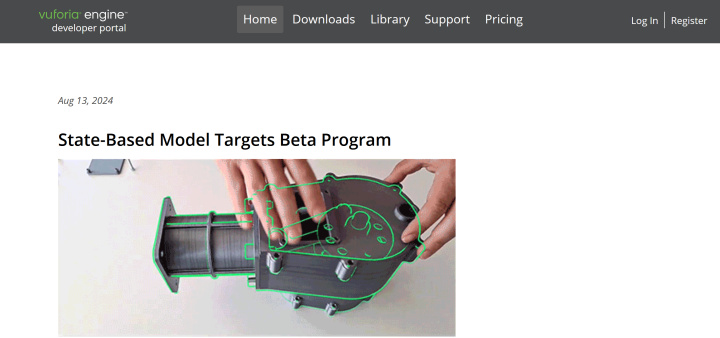
Key Features:
- Computer vision technologies help applications recognize a selected part of the real world (model, image, etc.) and embed digital content into it.
- Area Targets enable the creation of large-scale augmented reality applications for large spaces (museums, shopping malls, factories, etc.) The system performs full 3D scanning of spaces up to 300,000 sq. ft.
- Model Targets are created from 3D CAD models, allowing applications to recognize a real-world object and overlay digital information on top of it with exceptional accuracy.
- Image Targets make it possible to bring a 2D page of a book, magazine, poster or other printed material to life using interactive AR components.
- ThingMarks' uniquely identifiable markers allow you to track and visualize IoT data by hosting virtual product visualizations or AR interfaces without the physical object.
Users have two plans for the Vuforia AR SDK. They are: the free Basic (20 target models and spaces) and the paid Premium (500 target models and spaces, price on request).
ARCore
Another popular AR development tool is ARCore, also known as Google Play Services for AR. It is a set of tools for developers of augmented reality applications. The platform integrates with many devices. It has SDKs for several popular dev environments: Android, Android NDK, Unity (AR Foundation), iOS, Unreal, and Web.
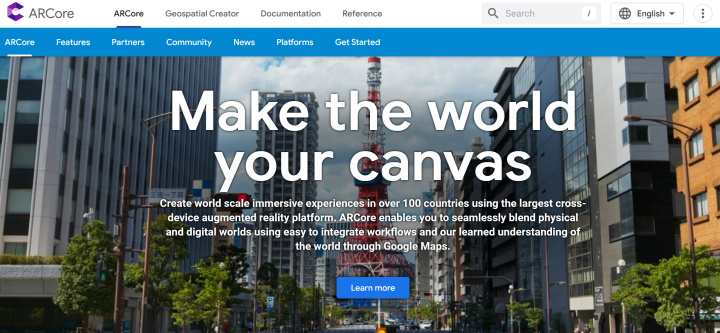
Key Features:
- Using various APIs, the platform allows applications to perceive the environment, track position, and interact with information through the phone's camera.
- The motion tracking process uses visually distinguishable objects in the camera's field of view to provide the phone with focal points to determine the correct positioning of the device.
- Understanding the environment allows the software to determine the size and location of horizontal, vertical and inclined surfaces.
- The geometric plane is calculated based on the detected points. Semantic data about the environment is collected via the Scene Semantics API and used to identify objects/features in the field of view.
- The Lighting Estimation API allows you to estimate lighting conditions and adapt the image to them. Shadows, highlights, and other lighting effects help to display virtual objects better.
ARCore is available to beginners and experienced specialists in the field of AR development absolutely free of charge and for any purpose. Its only limitation is the number of API requests for one project: no more than 1000 session launches per minute or 100,000 requests per minute.
MAXST
Our review must cover the MAXST AR SDK. It has many libraries and frameworks for building AR apps.

Key Features:
- More than 8,500 applications have been developed using this augmented reality software development kit. It is actively used in their work by over 10,000 developers from 50+ countries.
- Users of the system have access to 9 main functions: Image Tracker, Cloud Recognizer, Instant Tracker, Object Tracker, Space Tracker, QR Code Tracker, Marker Tracker, AR Fusion Tracker, QR Code/Barcode Reader.
- MAXST tools perform high-quality spatial scanning, object recognition and tracking. Automatic meshes and spatial maps created by MAXSCAN simplify and speed up the process of creating AR applications.
- Starting with version 6.0, the platform supports various types and models of AR glasses, including products from well-known brands EPSON, Nreal and RealWear.
- MAXST provides cross-platform development with support for all major development environments: Unity, Android, iOS, macOS and Windows.
- The Fusion Tracker option works with all MAXST AR SDK trackers, allowing you to track targets even if they are outside the camera angle.
The platform provides two types of licenses with separate sets of plans. Cloud License includes three tariffs: free Trial (valid for up to a month), Pro ($39/month) and Enterprise (price on request). SDK License includes 4 plans:
- Trial (free for non-commercial applications, valid for up to 3 months).
- Pro-One time fee (one-time payment of $899 for commercial software).
- Pro-Subscription ($59/month).
- Enterprise (upon request).
Conclusion
The augmented reality development software in the article helps developers. It lets them create AR apps with many popular functions. They can do this faster and more efficiently. The platforms here have run for many years. They are regularly updated, making them more powerful and convenient. Many offer free or trial plans for personal use. They are best for amateur developers. Also, all systems include professional plans for commercial use. They have the most functions.

