10 Best Alternatives to Microsoft Word
From our article, you will learn about the most popular analogues of the Word text editor and you will be able to choose the appropriate option for yourself.
Content:
1. Why looking for an alternative
2. Microsoft Office Online (Word for Web)
3. Google Docs
4. LibreOffice (Writer)
5. iWork (Pages)
6. Apache OpenOffice (Writer)
7. WPS Office (Writer)
8. FreeOffice (Text Maker)
9. Only Office Docs
10. Calligra Suite (Words)
11. Polaris Office (Word)
12. Summing up
Why looking for an alternative
Everyone needs a program for working with texts – if not for work, then for study or home use. Preparation of abstracts, reports, scientific papers and articles, keeping a personal diary, writing a book – all this requires appropriate software. Microsoft offers an office suite, without which many simply cannot imagine Windows. The Word word processor included in it is good in everything but the price. Many users who do not want to break the law and install pirated software but cannot afford to pay for an expensive license (2021 version for home and school costs $149.99, and for home and business – $249.99).
Thus, the main reason for looking for alternatives to the Word word processor is its cost. Among the less significant are the need to work and save results in the cloud, the desire to deviate from the standard and try something new. Fortunately, today there is a fairly large selection of cheaper and even completely free analogues of this program. Some of them are practically in no way inferior to the Microsoft product in terms of functionality. We offer you to get acquainted with the ten most popular.
Microsoft Office Online (Word for the web)
Cost: free
Compatibility: Windows, macOS, Android, iOS
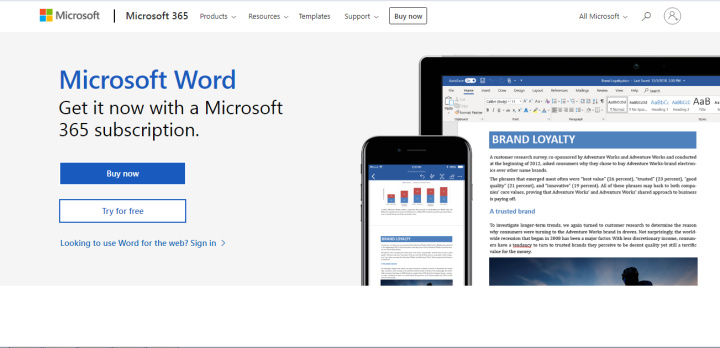
Have you always worked only with the classic Word from the Microsoft Office package? Then you can easily deal with this web version of the program you are used to. Its interface has a lot in common with the desktop version. Also, you will not have problems with document formats – they are the same as traditional office ones, with a few exceptions. With this program you will be able to create a newsletter, summary and basically any document.
Among the advantages of Microsoft Word Online is the ability to collectively view and edit online, add 3D models, intelligent grammar and spelling, translate into other languages in one click. The developers have provided users with a set of free templates, as well as a number of useful additional features.
The disadvantage is the lack of popular HTML, RTF formats and the ability to work offline. The created document is saved only to the MS OneDrive cloud.
Google Docs
Cost: free
Compatibility: Web App, Android, iOS
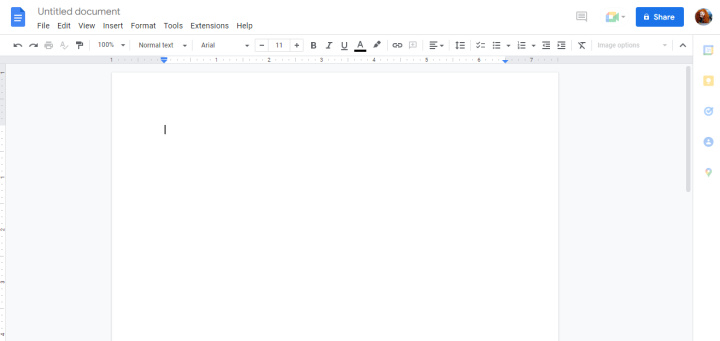
The Docs word processor is part of the office suite from Google. Its distinguishing feature is minimalism with a sufficient for many users level of functionality. Editing is available here online and can be collective – the changes and comments made are visible to everyone who works on the text. It is very convenient that you can enter the created document from any laptop or computer with an Internet connection. It is also possible to work offline – in this case, the created document will be saved as soon as an Internet connection appears.
Google Docs does not have a desktop version, but it does have a mobile one. However, the latter is not suitable for full-fledged work, it is suitable only for making minor edits or familiarization. If you use a Chromium-based browser, you can download a special extension for editing documents offline and syncing them while connected to the Internet.
The disadvantage is the limitation of space in the Google Drive cloud – the user is allocated only 15 GB. It would seem that this is more than enough for text documents. But this amount also includes data from Google Photos and Gmail, so the free space can quickly run out. There is a way out: buy additional gigabytes or purchase a business-oriented Google Workspace package. It also contains a word processor, only with an improved template system, more cloud storage space for documents, and other features that will come in handy for corporate use.
In terms of functionality, Google Docs lags behind its competitors. This cannot be called a significant disadvantage, because it provides an online mode and is designed to solve relatively simple tasks in editing texts, so its interface and menu are simplified. The disadvantages are problems with the insertion of images and performance in the process of working with massive documents, the volume of which is 2-3 thousand pages.
LibreOffice (Writer)
Cost: free
Compatibility: Windows, macOS , Linux
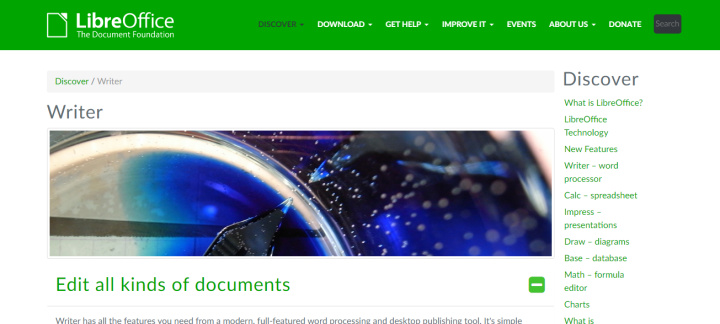
Are you looking for a program that is as similar as possible to Microsoft Word in all respects? Pay attention to the Writer word processor, which is included in the LibreOffice package. In it you will find a complete set of functions that rely on a modern program for working with texts. It's simple enough to take quick notes, yet powerful enough to create complete books. When working with it, you just need to concentrate on the text itself, and leave the design to Writer.
Significant advantages are free, cross-platform and open source. In addition, the program supports almost all document formats that have existed and been used over the past 30 years. The ability to open a file created at the dawn of the digital age in "ancient" software can also be attributed to pluses.
The disadvantages are the lack of a web application and, accordingly, the possibility of collective work on a document online, as well as a slightly clumsy interface and occasional performance problems. The reason for these disadvantages is that LibreOffice is the successor to the tradition of open source software. Its developers have always emulated Microsoft Office. But the competitor was working on modifying the interface in the direction of radical simplification and increasing usability, and LibreOffice specialists did not do this. It cannot be argued that such a flaw is specific to Writer, since this is a common problem for all open source projects developed by enthusiasts.
iWork (Pages)
Cost: free
Compatibility: macOS , iOS, iPadOS, web app
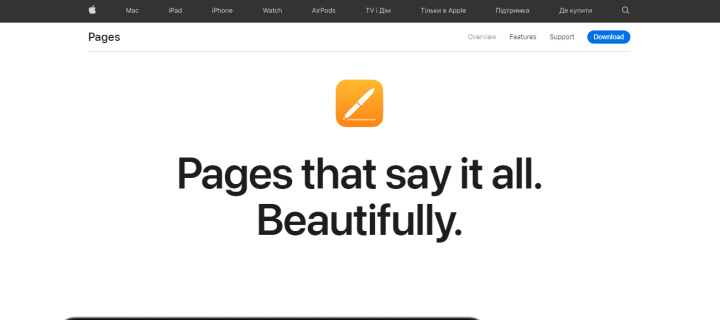
Not only owners of devices of this brand can use the text editor from Apple. To access it, sign up for an Apple ID and sign in to the iCloud web resource. There you will see several "apple" applications, among which - Pages. The size of the free storage for created documents is small – only 5 GB. Of course, it can be increased, but this is a paid service.
Pages has everything you need to be creative. With the help of conveniently located tools, you can choose a good template, change the font and style, and beautifully design the text. The web application has a document collaboration feature that allows you to edit it online. Just like in Google Docs, here you will be able to see all the edits made by each contributor.
The main drawback of the program is that its file formats are proprietary by default. This means that the document created in it will not open in any of any other programs. You will only have to work with it in Pages or in its web version. If necessary, this defect can be circumvented by exporting the document to Word formats .doc or .rtf . Some limited functionality and attachment to the Apple ecosystem are disadvantages that can be decisive when choosing software. But if you and your colleagues constantly use the devices of this company, you can safely choose this word processor.
Apache OpenOffice (Writer)
Cost: free
Compatibility: Windows, macOS , Linux, unofficial versions for Android and FreeBSD
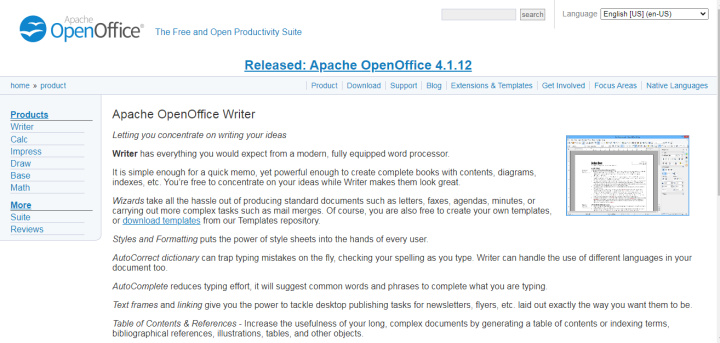
Decided to abandon Microsoft Word because of the interface? Apache's OpenOffice takes you back to a comfortable 2007 version of the program with a "normal" menu. The developers of the Writer word processor from the OpenOffice package not only give a feeling of nostalgia, but also regularly update their product, fixing bugs and closing the discovered security loopholes.
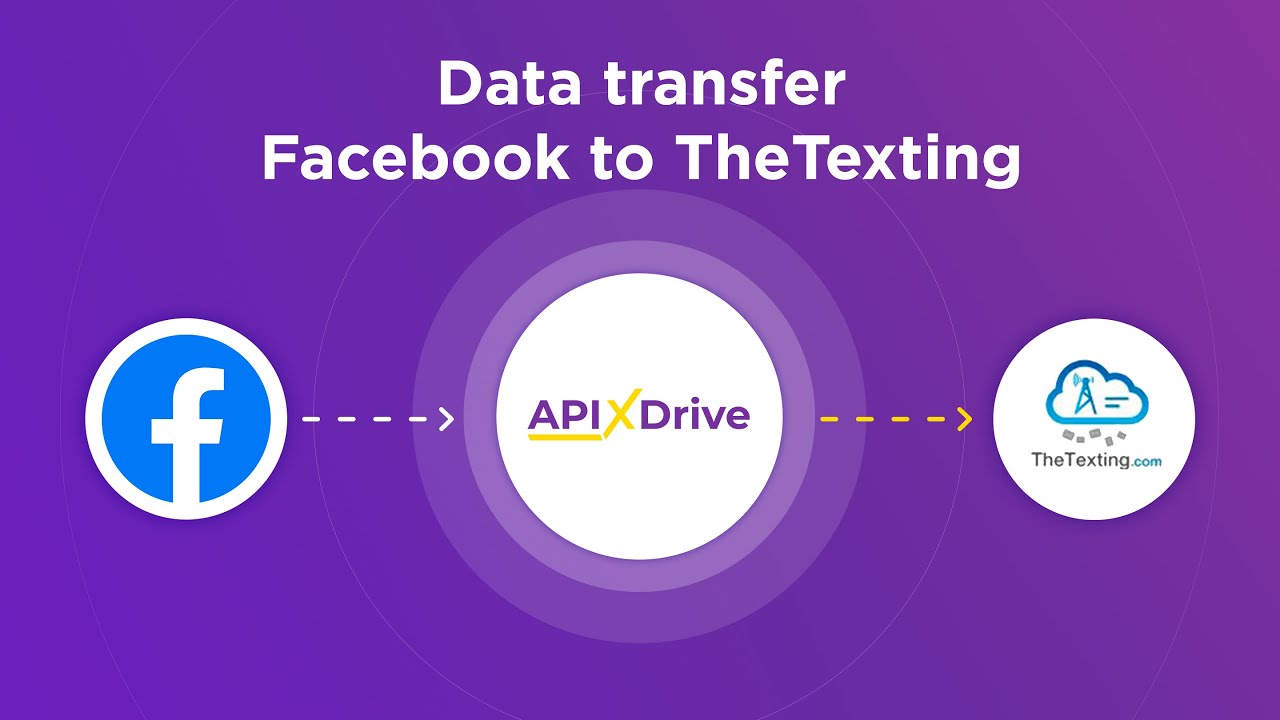
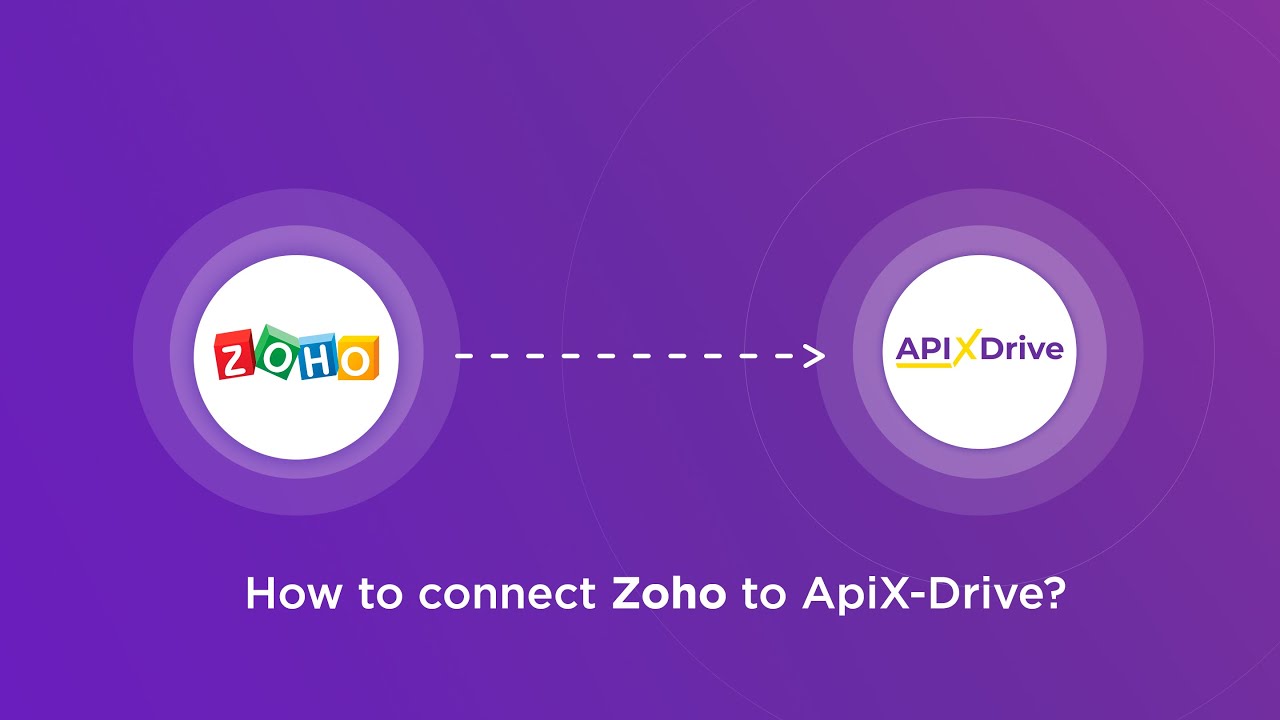
Writer has a special .odt file format, but it also works with classic Word .doc and .docx files, completely preserving the specifics of their formatting during import. It is very similar to its competitor LibreOffice Writer in many ways, but this is not surprising since this program is also an open source program.
The main disadvantage of users is the lack of built-in support and the ability to collectively work on a document online. The program can only offer synchronization with Microsoft OneDrive, Apple iCloud and Google Drive clouds.
WPS Office (Writer)
Cost: Free version, paid versions (WPS Premium - $18.99 per month or $29.99 per year, WPS Business - price is discussed individually)
Compatibility: Windows, macOS, Linux, iOS, Android
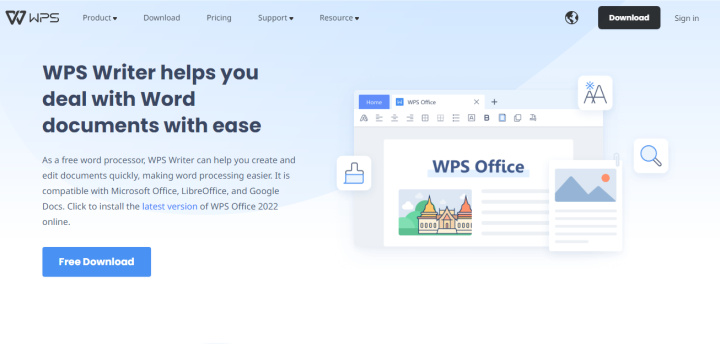
WPS Office Writer is a Chinese copy of Microsoft designed as an alternative to a Western product. Most of the features are, as expected, the same as Word, and cloud support makes it easy to store created documents. The only thing missing is the online collaboration function.
An unpleasant nuance that those who want to use the free version of the program will have to put up with is advertising. It will interfere with you every time you are about to give some command (for example, send a document to a printer or change the current format to PDF). Having suffered only 10 seconds of the advertising plot, you will receive 30 minutes for the necessary action. Considering that the free version of WPS Office Writer has more functionality than other open source programs, this word processor can be considered one of the best alternatives to Microsoft Word.
FreeOffice (TextMaker)
Cost: Free version, Paid versions (SoftMaker Office NX Home - $2.99 per month or $29.90 per year, SoftMaker Office NX Universal - $4.99 per month or $49.90 per year)
Compatibility: Windows, macOS, Linux, Android

The TextMaker word processor, included in the FreeOffice package of the German company SoftMaker, makes it possible to create documents of any size. Thanks to the powerful editing functionality, text can be provided with graphics, images, tables and other objects. An interesting addition is the BasicMaker programming environment for developers.
The TextMaker program supports the classic Microsoft Word format - docx and a large number of others, in particular ePub and PDF. In it, you can open and save files not only in the old Word doc format, but also in odt, which is used in the programs of the OpenOffice and LibreOffice packages. Compatibility with Microsoft office formats is considered one of the significant advantages.
The main disadvantage is the lack of the possibility of collective work online. The free version also does not include a thesaurus, which is important for most word processor users.
OnlyOffice Docs
Cost: free version, paid versions (Enterprise Edition for home - 139 euros, for business - from 1020 euros; Developer Edition for development - 1275 euros for 1 server, for operation - from 5875 euros per year)
Compatibility: Web App, Windows, macOS, Linux, Android, iOS
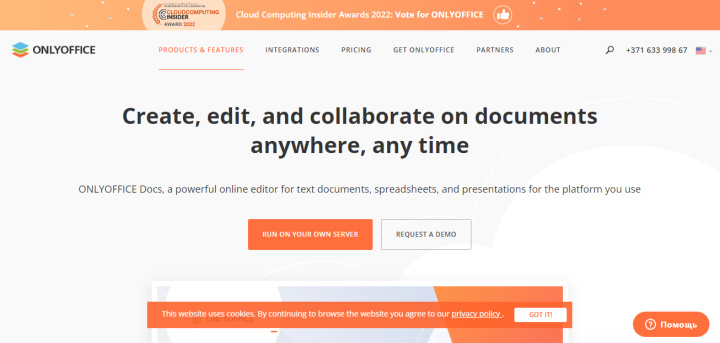
The text editor of the OnlyOffice Docs module is a centralized document management system. Its interface is very similar to Microsoft Word, so you don't have to spend time learning and getting used to it. The program supports the classic Word format docx .
OnlyOffice Docs provides the ability to manage sharing by giving users 3 levels of rights (only read, review and maximum access), as well as manage different versions of created documents and connect third-party clouds if necessary (for example, Google Drive, OwnCloud, OneDrive, Dropbox, SharePoint) . To collaborate on text, you can use a browser or desktop version of the program. All edits and changes are recorded online automatically. A save mode is also provided here, which protects the file from unnecessary further corrections.
An additional advantage of the OnlyOffice Docs text editor is the existence of a mobile application along with desktop and browser versions. It allows you to fully work with documents anywhere, as it has a complete set of basic tools for editing and writing reviews.
Calligra Suite (Words)
Cost: free
Compatibility: Windows, Linux, BSD
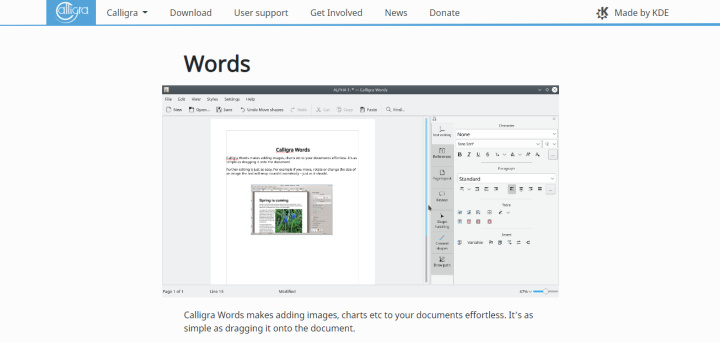
Calligra Suite was originally developed for Linux and other Unix-like operating systems. A separate version for Windows was later created.
Calligra Words (originally called KWord) is a word processor included in the Suite. Its interface has significant differences from the usual Microsoft Word, so you have to spend some time adapting. The editing toolkit can be described as basic, but for most users this is enough.
The program supports the odf format and classic Word doc and docx. Drag&drop allows you to embed images, tables, charts and other objects from other Calligra applications into text, thus creating an informative and visually pleasing document. The main disadvantage is the lack of the possibility of collective work on the file online.
Polaris Office (Word)
Cost: Free version and paid versions (cloud solutions: Polaris Office Smart - $2.79 per month or $27.99 per year, Polaris Office Pro - $4.19 per month or $41.99 per year; desktop solutions: for Windows and MacOS - $79.99 per license)
Compatibility: Web App, Windows, macOS, iOS, Android
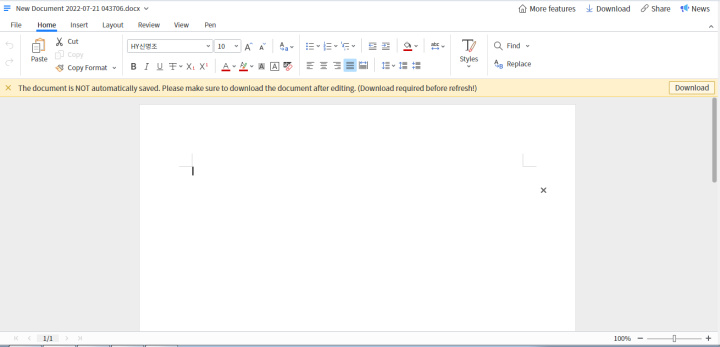
Polaris Office is an office software suite from the Korean company Infraware. One of its significant advantages is that the limited free version has so many features that it fully satisfies the needs of most users. In addition, users like that the installation package takes up little space on the computer and runs quickly.
In the Word word processor, you can edit not only those documents that were created in this program, but also Microsoft Word files, which is very convenient. It also gives access to templates and storage (cloud and local), it is possible to connect an external cloud (for example, Google Drive or Dropbox) as additional space for free file storage. Provided by the developers and the function of collective work on documents online.
By subscribing to the paid version, the user will be able to annotate PDFs, leave comments, edit animations, enhance document security, and more.
Summing up
As you have already noticed, Microsoft Office is not the only office software package that is suitable for both Windows and other operating systems. Of course, it is considered one of the best in terms of functionality. However, there are alternatives that not only are not inferior, but even surpass the most popular word processor in some ways.
When choosing the best analogue, be guided by your own needs. Start by determining if you need this program for your home or work. If only the price confuses you in Microsoft Word, analyze what features must be present in an alternative word processor.
Time is the most valuable resource in today's business realities. By eliminating the routine from work processes, you will get more opportunities to implement the most daring plans and ideas. Choose – you can continue to waste time, money and nerves on inefficient solutions, or you can use ApiX-Drive , automating work processes and achieving results with minimal investment of money, effort and human resources.

