Zoom API Connector
The Zoom API Connector is a powerful tool that enables seamless integration between Zoom's robust video conferencing platform and various applications. By leveraging this API, developers can enhance user experiences by automating tasks, managing meetings, and accessing real-time data. Whether you're looking to build custom solutions or streamline workflows, the Zoom API Connector offers the flexibility and scalability to meet diverse business needs efficiently.
Introduction
In today's digital landscape, seamless communication is essential for businesses to thrive. Zoom API Connector plays a pivotal role in enhancing virtual communication by integrating Zoom's robust functionalities into various applications. This integration not only streamlines operations but also enriches user experiences by providing a versatile platform for hosting meetings, webinars, and collaborative sessions. As organizations continue to embrace remote work and virtual collaboration, understanding the capabilities of the Zoom API Connector becomes increasingly important.
- Facilitates seamless integration with existing applications.
- Enables automated scheduling and management of meetings.
- Offers customizable features for enhanced user engagement.
- Supports secure and scalable communication solutions.
- Provides access to comprehensive analytics for performance insights.
By leveraging the Zoom API Connector, businesses can enhance their communication infrastructure, ensuring that they remain agile and responsive to the ever-evolving demands of the digital world. This powerful tool not only simplifies the integration process but also empowers organizations to create tailored communication solutions that align with their unique needs. As a result, companies can focus on their core objectives while enjoying the benefits of efficient and reliable virtual interactions.
Prerequisites

Before setting up the Zoom API Connector, ensure you have a Zoom account with the necessary permissions to access API features. It's recommended to have a Pro, Business, or higher-tier account to fully utilize the API capabilities. Familiarize yourself with the Zoom Developer Portal, where you can create and manage your app credentials. Additionally, basic knowledge of RESTful APIs and JSON format will be beneficial for understanding the API request and response structure.
For seamless integration, consider using a third-party service like ApiX-Drive. This platform simplifies the process of connecting Zoom with other applications, allowing for automated data transfer without extensive coding. Ensure you have an ApiX-Drive account and familiarize yourself with its interface to streamline the integration process. Verify that your network settings permit API communications, as firewall or proxy restrictions might hinder connectivity. Having these prerequisites in place will ensure a smoother setup and operation of the Zoom API Connector.
Configuration
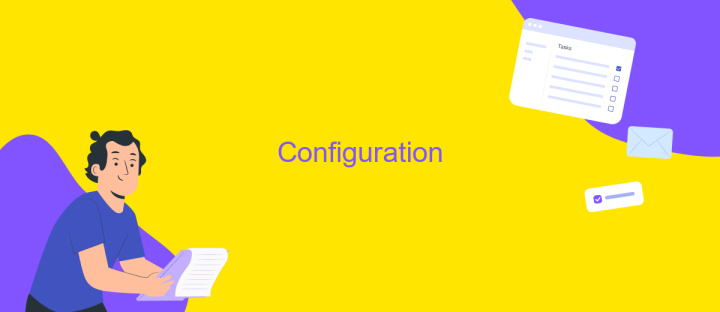
To set up the Zoom API Connector, begin by ensuring you have the necessary permissions and access to the Zoom Developer Portal. This setup allows seamless integration of Zoom’s features into your application, enhancing user experience and expanding functionality. Before proceeding, confirm that your Zoom account is equipped with API access and that you have the required API keys and secret tokens readily available.
- Log in to the Zoom Developer Portal and navigate to the App Marketplace.
- Select the option to create a new app and choose the API Connector type.
- Fill in the required details, including app name and description, ensuring all fields are accurately completed.
- Generate your API Key and Secret, and securely store these credentials for future use.
- Configure your app settings, including redirect URLs and scopes, to match your application’s requirements.
- Test the integration in a development environment to ensure all functionalities operate as expected.
After completing these steps, your Zoom API Connector should be ready to deploy. Regularly monitor and maintain the integration to ensure it remains secure and up-to-date with any changes in Zoom’s API offerings. This proactive approach will help in minimizing disruptions and optimizing performance.
Usage

The Zoom API Connector facilitates seamless integration between your applications and Zoom services, enabling you to leverage Zoom's functionality within your own systems. This powerful tool allows developers to automate tasks, retrieve data, and manage Zoom features programmatically, enhancing user experience and operational efficiency.
To begin using the Zoom API Connector, ensure that you have a Zoom account and have created a JWT or OAuth app in the Zoom Marketplace. This is essential for generating the necessary credentials to authenticate your API requests. Familiarize yourself with the Zoom API documentation to understand the available endpoints and their respective functionalities.
- Authenticate your requests using JWT or OAuth tokens.
- Utilize the API to manage meetings, webinars, and recordings.
- Retrieve user information and account settings.
- Integrate chat functionalities and manage contacts.
- Access real-time analytics and reporting data.
By integrating the Zoom API Connector, you can streamline communication processes and expand your application's capabilities. Whether you're building custom dashboards or automating routine tasks, the API provides a robust set of tools to enhance productivity and collaboration. Stay updated with the latest API changes to ensure compatibility and take full advantage of new features.
- Automate the work of an online store or landing
- Empower through integration
- Don't spend money on programmers and integrators
- Save time by automating routine tasks
Troubleshooting
When encountering issues with the Zoom API Connector, first ensure that your API credentials are correctly configured. Double-check your API Key and Secret in the Zoom Marketplace to verify they match the settings in your application. If authentication errors persist, consider regenerating these credentials. Additionally, confirm that your application has the necessary permissions to access the required Zoom services, as insufficient permissions can lead to unexpected errors or limited functionality.
If integration problems arise, consider utilizing a service like ApiX-Drive to streamline the process. ApiX-Drive offers a user-friendly platform to connect Zoom with other applications, reducing the likelihood of configuration errors. Verify that your network settings allow communication between your application and Zoom's servers, as firewall restrictions can impede connectivity. If issues continue, consult Zoom's API documentation for specific error codes and troubleshooting guidance. Regularly update your application to ensure compatibility with the latest Zoom API changes, as outdated software can result in integration failures. For persistent problems, reaching out to Zoom's support team or consulting community forums may provide additional insights.
FAQ
What is Zoom API Connector?
How do I authenticate with the Zoom API?
Can I automate meeting scheduling using the Zoom API?
How can I handle Zoom API rate limits?
Is there a way to integrate Zoom with other applications without extensive coding?
Apix-Drive is a simple and efficient system connector that will help you automate routine tasks and optimize business processes. You can save time and money, direct these resources to more important purposes. Test ApiX-Drive and make sure that this tool will relieve your employees and after 5 minutes of settings your business will start working faster.


