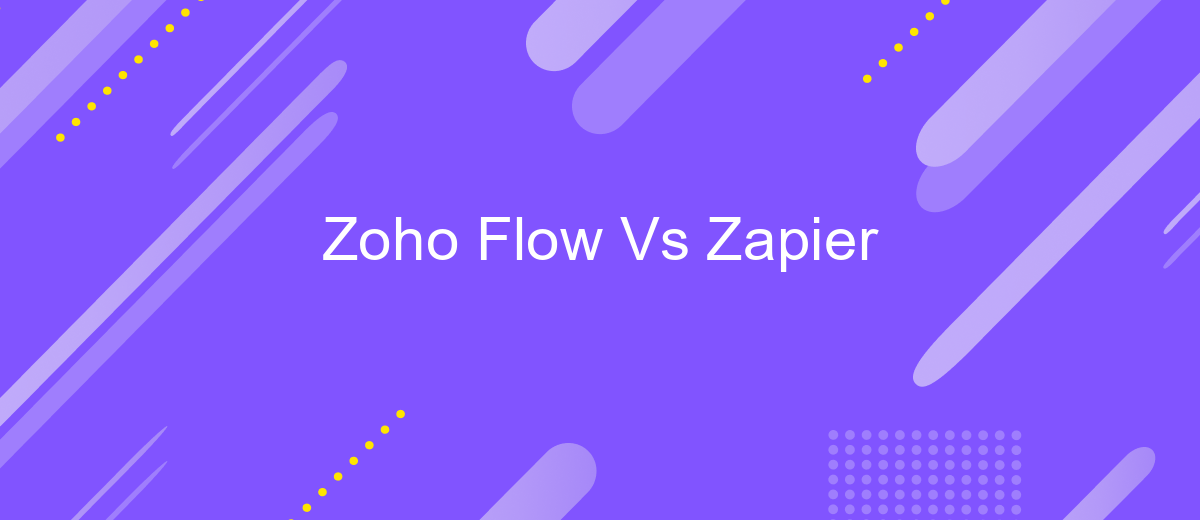Zoho Flow Vs Zapier
When it comes to automating workflows and integrating various apps, Zoho Flow and Zapier are two of the most popular tools on the market. Both platforms offer powerful features to streamline tasks and boost productivity, but which one is right for you? In this article, we’ll compare Zoho Flow and Zapier to help you make an informed decision.
Introduction
In today's fast-paced digital world, automation tools are essential for streamlining workflows and increasing productivity. Zoho Flow and Zapier are two popular platforms that help businesses automate tasks by integrating various apps and services. Both tools offer unique features and capabilities, making it crucial to understand their differences to choose the right one for your needs.
- Zoho Flow: Ideal for users already within the Zoho ecosystem, offering seamless integration with Zoho apps.
- Zapier: Known for its extensive app library, providing integrations with over 3,000 apps.
- ApiX-Drive: Another powerful tool for setting up integrations, offering a user-friendly interface and robust functionality.
Choosing between Zoho Flow and Zapier depends on various factors such as the apps you use, your budget, and specific automation needs. By comparing their features, pricing, and ease of use, you can make an informed decision that best suits your business requirements.
Features and Capabilities
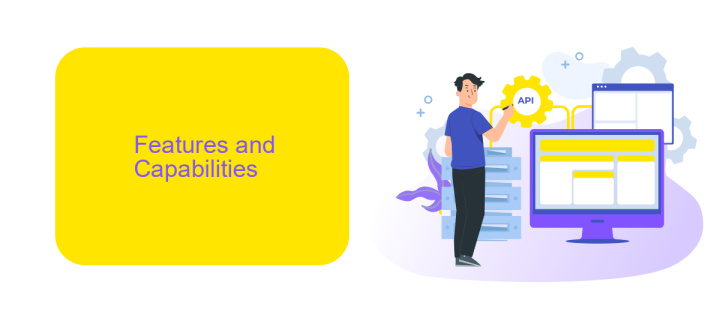
Zoho Flow and Zapier are powerful automation tools that enable users to create seamless workflows between various applications. Zoho Flow offers a user-friendly interface with a drag-and-drop builder, allowing users to set up complex workflows without any coding knowledge. It supports over 500 apps and provides advanced features like custom functions, decision branches, and multi-step workflows. Zoho Flow also includes real-time analytics and detailed logs to monitor and optimize integrations.
On the other hand, Zapier is renowned for its extensive app support, boasting integrations with over 3,000 applications. Its intuitive interface allows users to create "Zaps"—automated workflows triggered by specific events. Zapier provides pre-built templates for common tasks, making it easy for beginners to get started. Additionally, it offers powerful tools like conditional logic, multi-step workflows, and the ability to connect with webhooks and APIs. For those looking to streamline integrations further, services like ApiX-Drive can be used to automate data transfer between systems, enhancing the capabilities of both Zoho Flow and Zapier.
Pricing and Plans
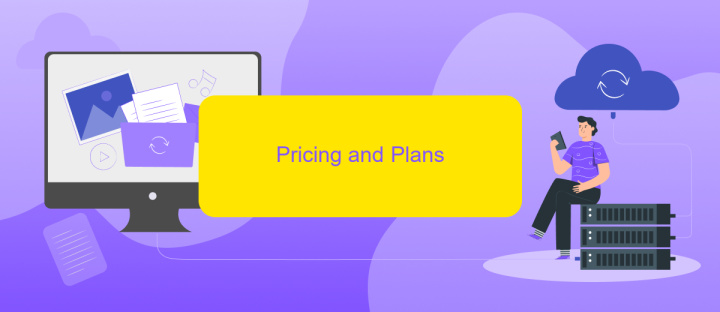
When comparing Zoho Flow and Zapier, pricing and plans play a crucial role in decision-making. Both platforms offer various tiers to cater to different business needs and budgets, but there are distinct differences in their pricing structures.
- Zoho Flow: Zoho Flow offers a free plan with limited features. Paid plans start at per month, providing more advanced functionalities and higher task limits. The Professional plan costs per month and includes premium features such as multi-team support and advanced analytics.
- Zapier: Zapier also offers a free plan, but its paid plans start at .99 per month. The Starter plan includes more tasks and integrations compared to the free version. For businesses needing advanced automation, the Professional plan is available at per month, offering unlimited premium apps and priority support.
Both Zoho Flow and Zapier provide flexible pricing to suit various business needs. However, for those looking to explore additional integration options, services like ApiX-Drive could be a valuable resource. ApiX-Drive offers a wide range of integration solutions, making it easier to connect various applications seamlessly.
Customer Support
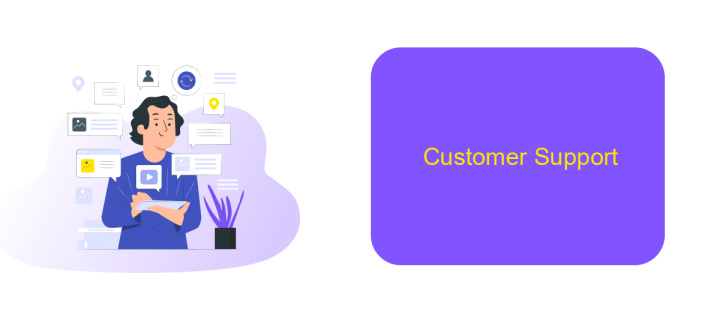
When it comes to customer support, both Zoho Flow and Zapier offer robust options to assist users with their integration needs. Zoho Flow provides a comprehensive help center with detailed articles, video tutorials, and community forums where users can seek advice and share experiences. Additionally, they offer email support and live chat for more immediate assistance.
Zapier, on the other hand, also boasts an extensive help center filled with guides, FAQs, and community forums. They provide email support and have a dedicated team available to help users troubleshoot issues and optimize their workflows. Their blog and webinars are valuable resources for users looking to deepen their understanding of automation.
- Zoho Flow: Email support, live chat, help center, community forums, video tutorials.
- Zapier: Email support, help center, community forums, blog, webinars.
For those seeking additional help with integration setups, services like ApiX-Drive can be invaluable. ApiX-Drive specializes in simplifying the integration process, offering tools and support to ensure seamless connectivity between various apps and services. This can be particularly beneficial for users who require more tailored solutions or have complex integration needs.
Conclusion and Recommendations
In conclusion, both Zoho Flow and Zapier offer robust solutions for automating workflows and integrating various applications. Zoho Flow stands out with its seamless integration within the Zoho ecosystem, making it an ideal choice for businesses already utilizing Zoho's suite of applications. On the other hand, Zapier boasts a more extensive range of app integrations, catering to a broader audience and providing greater flexibility for diverse business needs.
For businesses seeking an alternative or additional integration solution, ApiX-Drive is a noteworthy option. It offers user-friendly features and supports a wide array of applications, simplifying the process of setting up and managing integrations. Ultimately, the choice between Zoho Flow, Zapier, and other services like ApiX-Drive will depend on specific business requirements, existing software ecosystems, and the level of customization needed. We recommend evaluating these factors carefully to select the most suitable tool for optimizing your workflows.
FAQ
What are the main differences between Zoho Flow and Zapier?
Which platform is more user-friendly, Zoho Flow or Zapier?
How do the pricing models of Zoho Flow and Zapier compare?
Can I use these platforms to integrate applications not natively supported?
Which platform offers better customer support?
Do you want to achieve your goals in business, career and life faster and better? Do it with ApiX-Drive – a tool that will remove a significant part of the routine from workflows and free up additional time to achieve your goals. Test the capabilities of Apix-Drive for free – see for yourself the effectiveness of the tool.