Workflow Automation Using Python
In today's fast-paced digital landscape, workflow automation has become essential for enhancing productivity and efficiency. Python, with its simplicity and powerful libraries, offers a robust solution for automating repetitive tasks. This article delves into the basics of workflow automation using Python, exploring key tools and techniques that can streamline processes and save valuable time for businesses and developers alike.
Introduction
In today's fast-paced digital world, businesses are constantly seeking ways to streamline their operations and increase efficiency. Workflow automation using Python has emerged as a powerful solution to achieve these goals. By automating repetitive tasks, companies can save time, reduce errors, and focus on more strategic activities. Python, with its simplicity and versatility, is an ideal language for implementing workflow automation.
- Automating data entry and processing tasks
- Integrating various software tools and services
- Generating reports and visualizations
- Scheduling and monitoring tasks
One of the key advantages of using Python for workflow automation is its extensive library support and compatibility with numerous APIs. Tools like ApiX-Drive can further enhance automation by enabling seamless integration between different applications and services. This allows businesses to create efficient, interconnected systems that operate smoothly with minimal human intervention. As a result, companies can achieve higher productivity and better resource management.
Key Concepts of Workflow Automation

Workflow automation involves the use of technology to streamline and automate complex business processes. The key concepts include task automation, process mapping, and integration. Task automation refers to the use of scripts or software to perform repetitive tasks without human intervention. Process mapping involves creating a visual representation of a workflow to identify inefficiencies and optimize procedures. Integration is crucial in workflow automation, as it allows different software systems to communicate and work together seamlessly.
Another essential concept is the use of automation tools and services to facilitate these processes. For instance, ApiX-Drive is a powerful tool that helps businesses set up integrations between various applications without the need for coding. This service enables users to automate data transfer and synchronization between different platforms, enhancing productivity and reducing the risk of errors. By leveraging such tools, businesses can ensure that their workflows are efficient, scalable, and adaptable to changing requirements.
Python Modules for Workflow Automation
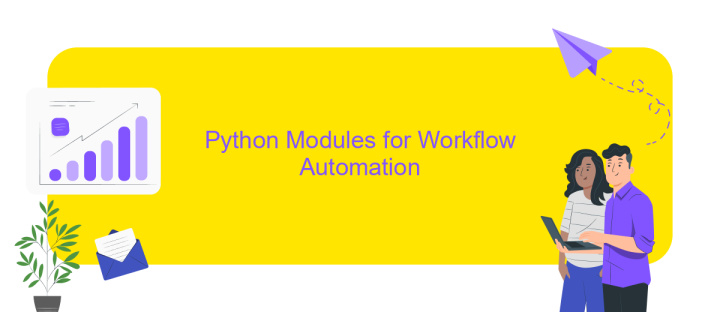
Python offers a plethora of modules that streamline workflow automation, enhancing productivity and efficiency. These modules cater to various automation needs, from file manipulation to web scraping and data analysis.
- os: Facilitates interaction with the operating system, enabling file and directory manipulation.
- pandas: A powerful data analysis library that simplifies data manipulation and analysis.
- requests: Allows easy HTTP requests, essential for web scraping and API interactions.
- schedule: Helps in scheduling tasks, making it easier to automate repetitive tasks.
- ApiX-Drive: A service that simplifies the integration of various applications and services, enhancing workflow automation.
Utilizing these modules, one can automate complex workflows with minimal effort. For instance, ApiX-Drive can be integrated to automate data transfer between different platforms, saving time and reducing manual errors. By leveraging these tools, Python developers can create efficient and reliable automation scripts tailored to their specific needs.
Building a Workflow Automation System with Python
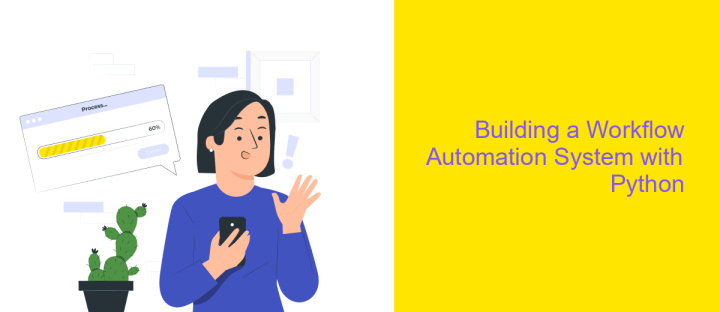
Building a workflow automation system with Python can significantly streamline repetitive tasks and improve productivity. To start, identify the processes that are most time-consuming and repetitive. These are prime candidates for automation. Python, with its extensive libraries and frameworks, provides a robust platform for developing automation scripts.
First, install the necessary Python libraries such as `pandas` for data manipulation, `requests` for making HTTP requests, and `schedule` for task scheduling. Additionally, consider using `ApiX-Drive` to integrate various services and automate data transfer between them seamlessly.
- Identify and outline the workflow steps
- Install necessary Python libraries
- Write and test automation scripts
- Set up scheduling and monitoring
- Integrate with external services using ApiX-Drive
After setting up the basic automation scripts, focus on refining and optimizing them. This may include adding error handling, logging, and notifications to ensure smooth operation. Regularly review and update your scripts to adapt to any changes in the workflow or external services. By leveraging Python and tools like ApiX-Drive, you can create a powerful and flexible workflow automation system.
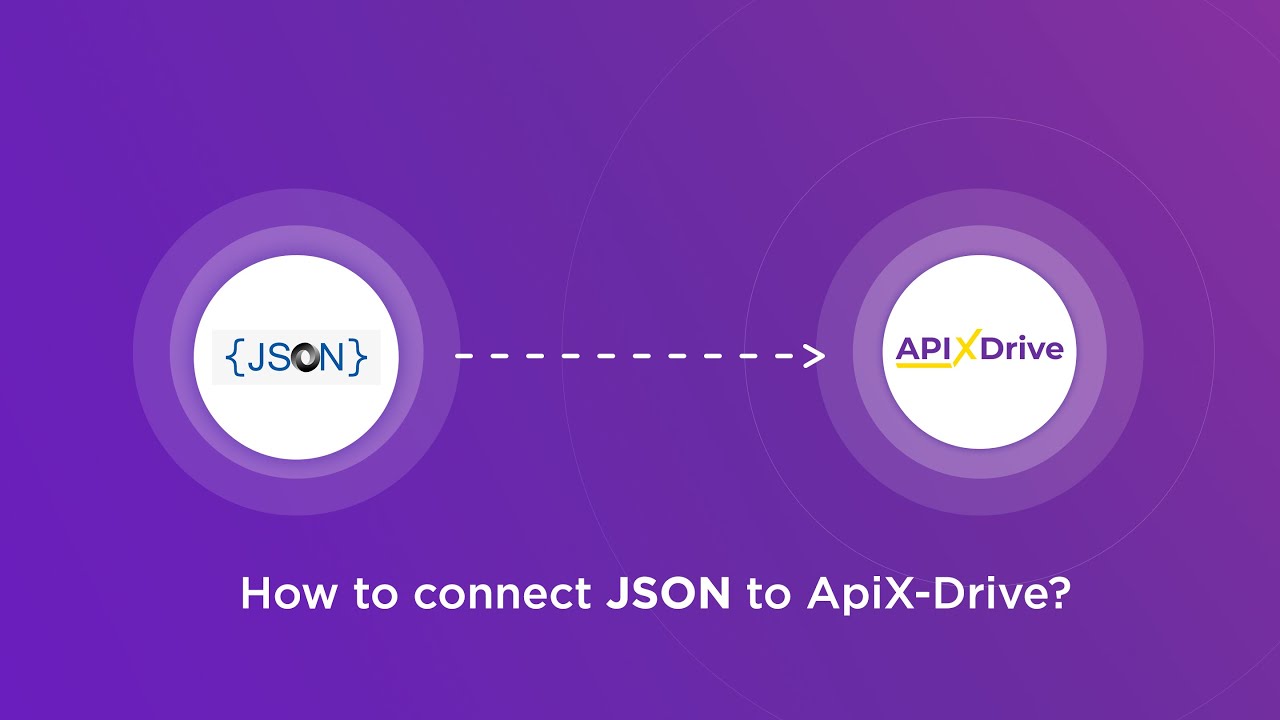
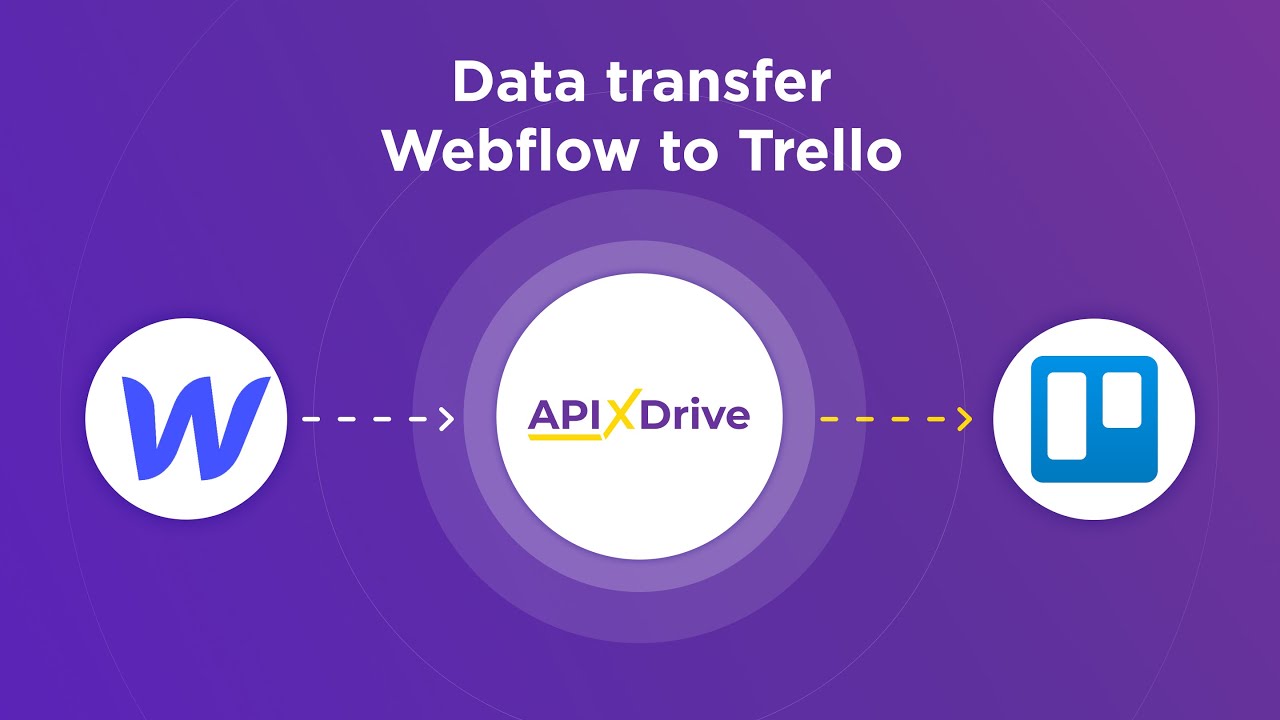
Conclusion
In conclusion, workflow automation using Python offers a powerful and flexible approach to streamline various business processes. By leveraging Python's extensive libraries and frameworks, businesses can automate repetitive tasks, reduce human error, and increase overall efficiency. The adaptability of Python makes it suitable for a wide range of applications, from data processing to API integrations, ensuring that businesses can tailor their automation solutions to meet specific needs.
Moreover, integrating services like ApiX-Drive can further enhance the capabilities of Python-based automation. ApiX-Drive simplifies the process of connecting different applications and automating data transfers between them. By using such tools, businesses can achieve seamless integration without the need for extensive coding, thus saving time and resources. Ultimately, Python's versatility combined with powerful integration services like ApiX-Drive can significantly boost productivity and operational efficiency.
FAQ
How can I automate repetitive tasks in Python?
What are the benefits of workflow automation using Python?
How can I integrate different services and APIs in my Python automation scripts?
Is it necessary to have advanced programming skills to automate workflows with Python?
What are some common use cases for workflow automation using Python?
Apix-Drive is a simple and efficient system connector that will help you automate routine tasks and optimize business processes. You can save time and money, direct these resources to more important purposes. Test ApiX-Drive and make sure that this tool will relieve your employees and after 5 minutes of settings your business will start working faster.

