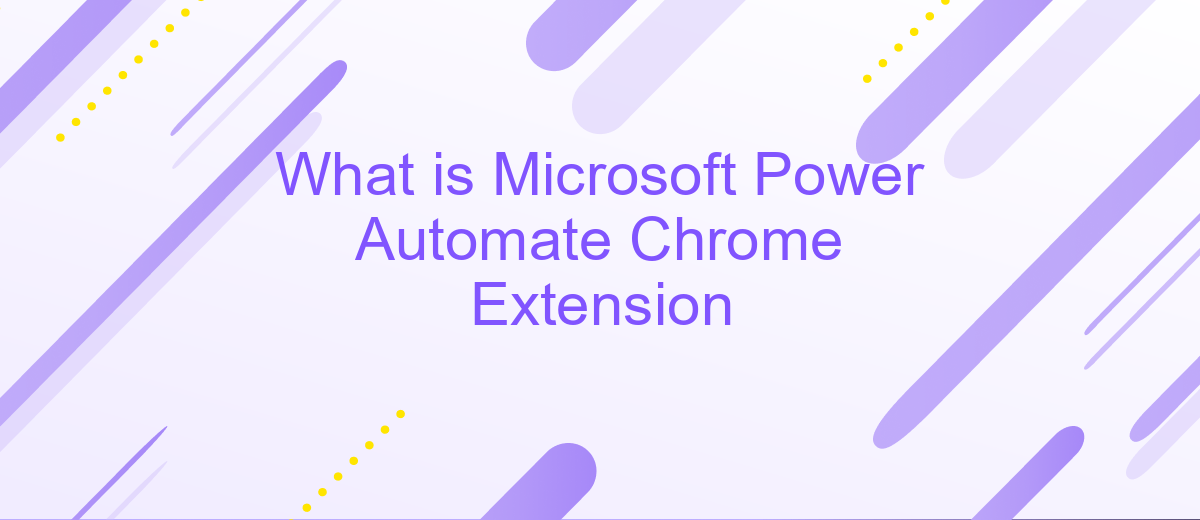What is Microsoft Power Automate Chrome Extension
Microsoft Power Automate Chrome Extension is a powerful tool that enables users to automate repetitive tasks directly within their Chrome browser. By integrating with Microsoft Power Automate, this extension allows seamless workflow automation, enhancing productivity and efficiency. Whether it's data entry, web scraping, or routine online activities, the extension simplifies complex processes, making it an invaluable asset for both individuals and businesses.
Introduction to Microsoft Power Automate Chrome Extension
Microsoft Power Automate Chrome Extension is a powerful tool designed to streamline and automate repetitive tasks directly within your web browser. This extension integrates seamlessly with Microsoft Power Automate, allowing users to create and manage workflows without leaving their current browser session. It is particularly useful for businesses and individuals looking to enhance productivity and efficiency.
- Automate repetitive web tasks
- Seamless integration with Microsoft Power Automate
- Enhance productivity and efficiency
- Easy to set up and use
Additionally, Power Automate Chrome Extension can be integrated with various third-party services through platforms like ApiX-Drive. This enables users to connect different applications and automate workflows across multiple services effortlessly. Whether you are managing data entry, social media posts, or customer relationship management, this extension offers a robust solution to keep your operations running smoothly.
Key Features and Benefits of the Extension

Microsoft Power Automate Chrome Extension offers a seamless integration experience, allowing users to automate repetitive tasks directly from their browser. This powerful tool enhances productivity by enabling users to create and manage workflows without switching between applications. With its user-friendly interface, even those with minimal technical expertise can set up automations with ease. The extension supports a wide range of triggers and actions, ensuring that users can tailor workflows to their specific needs.
One of the standout features is its compatibility with ApiX-Drive, a service that simplifies the process of connecting various applications and services. This integration allows users to effortlessly link Microsoft Power Automate with other tools, streamlining data transfer and task automation. Additionally, the extension offers real-time notifications and monitoring, ensuring that users are always aware of the status of their workflows. Overall, the Microsoft Power Automate Chrome Extension is an invaluable asset for anyone looking to enhance their productivity through automation.
How to Install and Use the Power Automate Chrome Extension
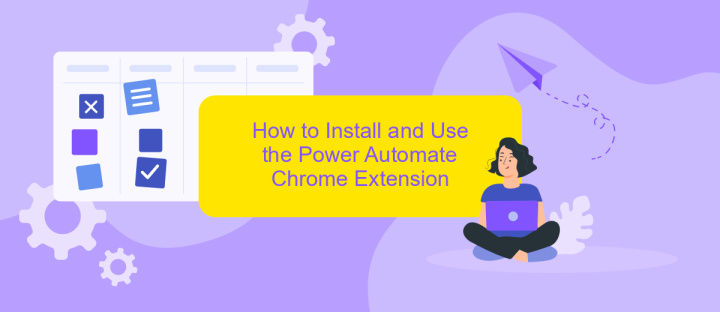
Installing and using the Power Automate Chrome Extension is straightforward, allowing you to automate tasks directly from your browser. Follow these steps to get started:
- Open the Chrome Web Store and search for "Power Automate."
- Click on the "Add to Chrome" button and confirm the installation.
- Once installed, click on the Power Automate icon in the Chrome toolbar to launch the extension.
- Sign in with your Microsoft account to access your Power Automate flows.
- Select or create a new flow to automate tasks such as form submissions, data collection, and more.
After installation, you can start using the extension to streamline your workflows. For more advanced automation and integration needs, consider using ApiX-Drive. This service enables seamless integration between Power Automate and various applications, enhancing your automation capabilities further.
Use Cases and Applications of the Power Automate Chrome Extension
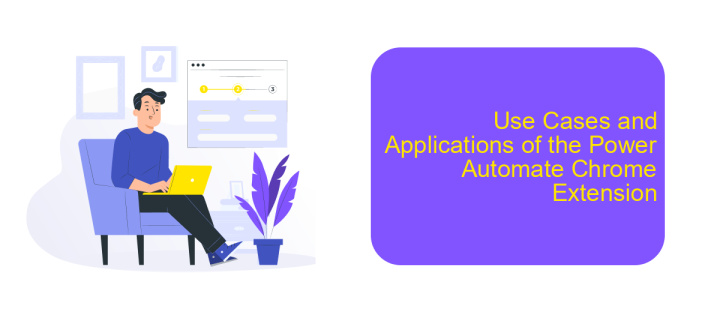
Microsoft Power Automate Chrome Extension provides a powerful tool for automating repetitive tasks directly from your browser. This extension enables users to streamline workflows by integrating various web-based applications and services, enhancing productivity and efficiency.
One of the primary use cases of the Power Automate Chrome Extension is in the realm of data extraction and input. Users can automate the process of collecting data from different websites and inputting it into their preferred applications, saving significant time and reducing the risk of errors.
- Automating data entry tasks across multiple web applications
- Streamlining the process of extracting data from web pages
- Integrating various web-based services using tools like ApiX-Drive
- Enhancing productivity by automating repetitive browser tasks
Another noteworthy application is in project management, where the extension can automate task assignments and notifications. By leveraging the integration capabilities of services like ApiX-Drive, users can set up seamless workflows that connect their browser activities with other essential tools, ensuring a smooth and efficient work process.
Tips and Best Practices for Optimizing the Extension's Usage
To fully leverage the capabilities of the Microsoft Power Automate Chrome Extension, start by customizing your workflows to fit your specific needs. Utilize the extension's features to automate repetitive tasks, such as data entry and email responses, to save time and increase productivity. Make sure to regularly update the extension to benefit from the latest improvements and security enhancements. Additionally, take advantage of browser-specific shortcuts and settings to streamline your automation processes.
For seamless integration with other services, consider using ApiX-Drive. This tool allows you to easily connect Microsoft Power Automate with various apps and services, simplifying data transfer and synchronization. By setting up ApiX-Drive integrations, you can automate complex workflows without needing extensive coding knowledge. Regularly review and optimize your automation scripts to ensure they run efficiently and meet your evolving business needs. This proactive approach will help you get the most out of the Microsoft Power Automate Chrome Extension.
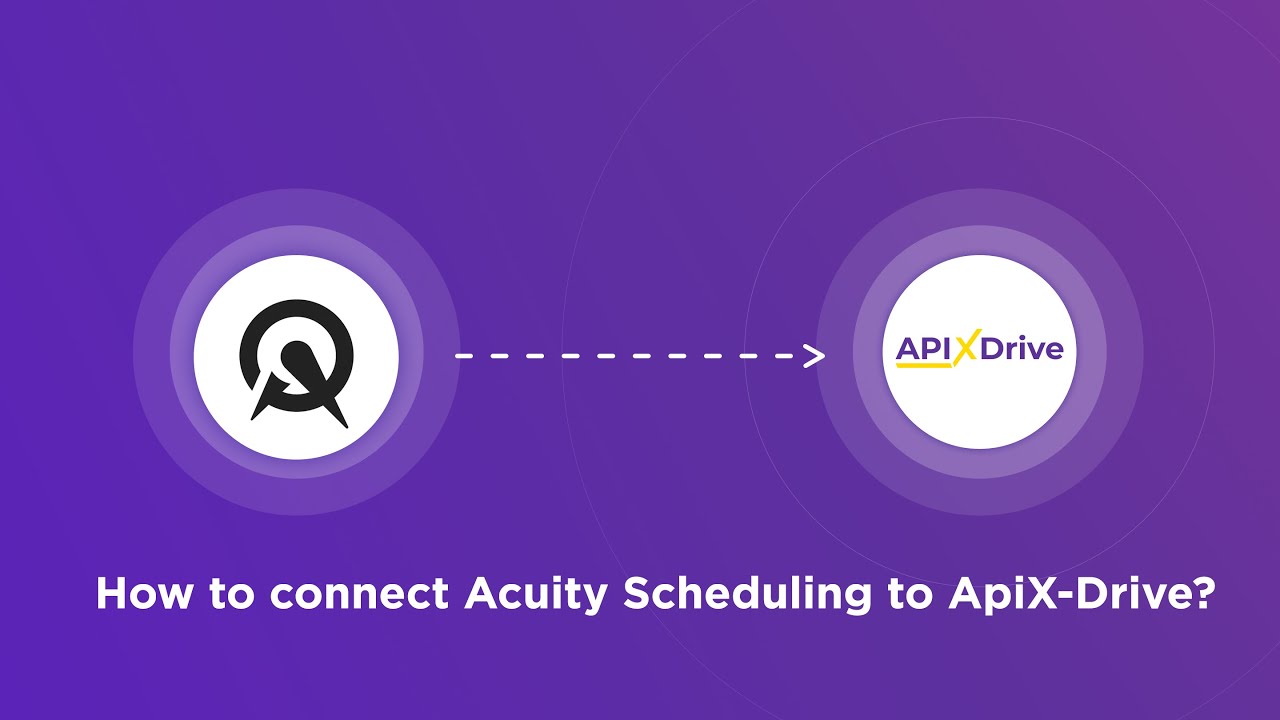
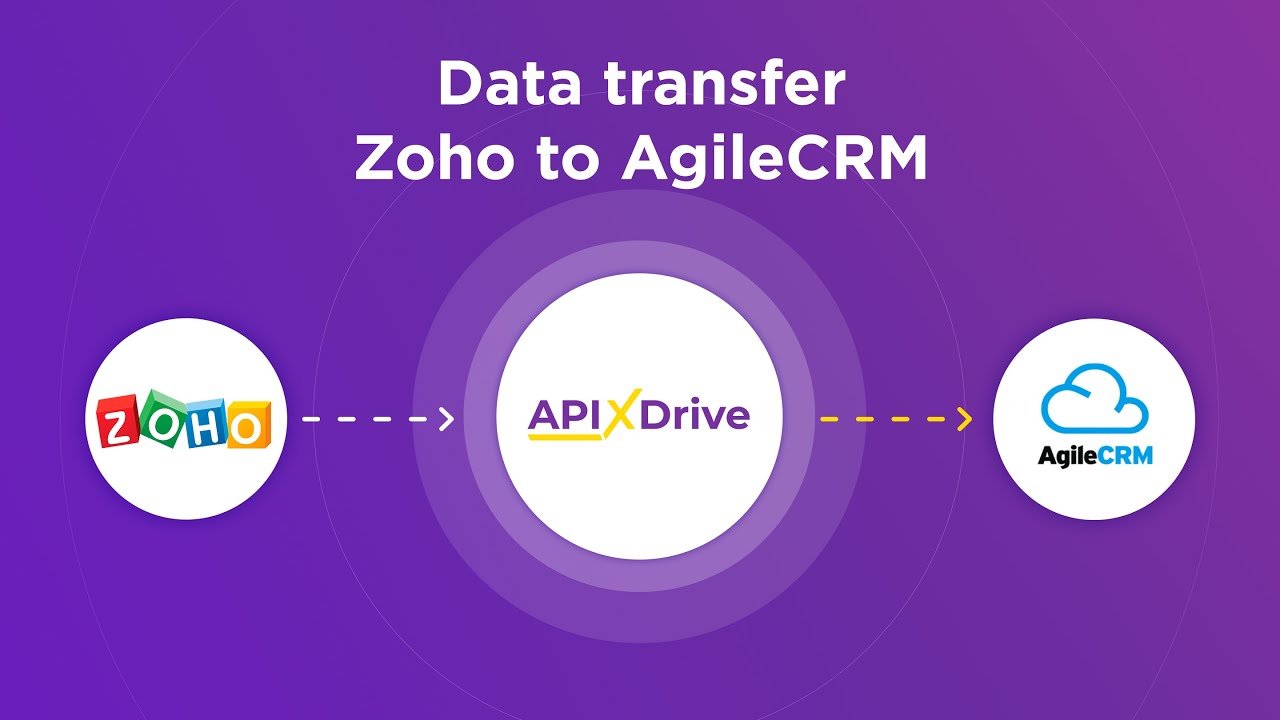
FAQ
What is Microsoft Power Automate Chrome Extension?
How do I install the Microsoft Power Automate Chrome Extension?
Can I use Microsoft Power Automate Chrome Extension with other automation tools?
What are the main features of the Microsoft Power Automate Chrome Extension?
Is there a way to integrate Microsoft Power Automate Chrome Extension with third-party applications?
Apix-Drive is a universal tool that will quickly streamline any workflow, freeing you from routine and possible financial losses. Try ApiX-Drive in action and see how useful it is for you personally. In the meantime, when you are setting up connections between systems, think about where you are investing your free time, because now you will have much more of it.